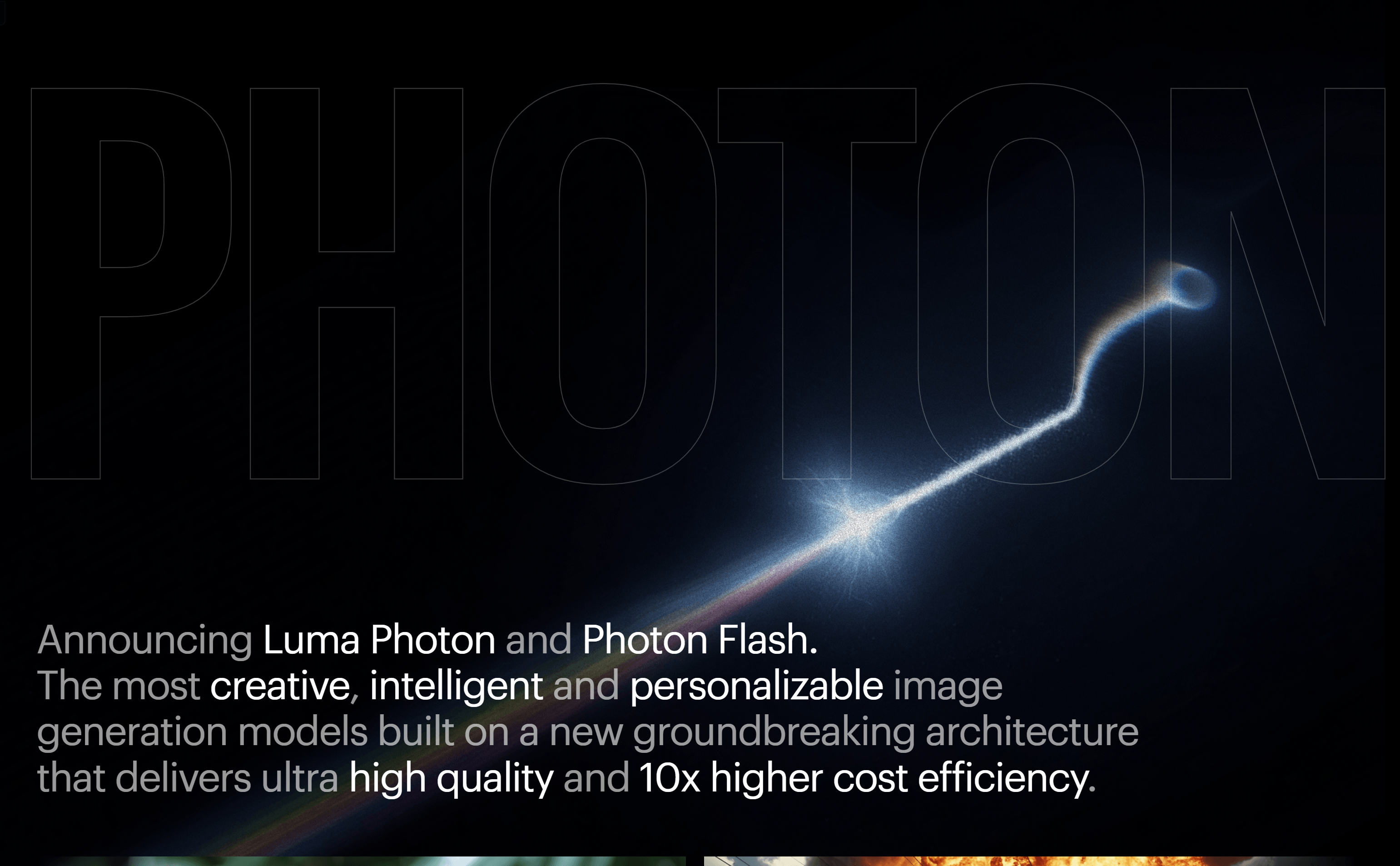
What is Luma Photon?
Luma Photon is an innovative image generation model known for its high creativity, intelligence, and personalization. Built on a new breakthrough architecture, it offers ultra-high-quality images with a 10x improvement in cost efficiency. In large-scale double-blind evaluations, Luma Photon outperforms all other models in quality, creativity, understanding, and efficiency.
Who are the target users of Luma Photon?
The target users include designers, filmmakers, architects, and visual thinkers who can use Luma Photon to explore vast creative spaces and achieve remarkable results.
Can you provide some examples of how Luma Photon can be used?
Designers can use Luma Photon to create unique brand identity images.
Filmmakers can generate movie concept art and dynamic scenes using this model.
Architects can quickly iterate on visual representations of their designs with Luma Photon.
What are the key features of Luma Photon?
High-Quality Image Generation: Produces ultra-high-quality images.
Cost Efficiency: Offers faster and more cost-effective image generation compared to similar models.
Creativity and Personalization: Generates images with unique aesthetics, marking the end of the 'AI look' era.
Natural Language Understanding: Features a large context window for better comprehension of natural language instructions.
Iterative Workflow: Supports multiple rounds and iterative processes for ideation and editing.
Image Reference System: Allows users to express intent through multiple images without needing fine-tuning.
Consistent Character Creation: Can create consistent characters from a single input image and place them in any scene.
Models and Services: Luma Photon and Luma Photon Flash models are available via the Luma API.
How do I get started with Luma Photon?
1. Visit the Luma Labs website and register an account.
2. Learn about the features and documentation of Luma Photon.
3. Access Luma Photon through the Luma API.
4. Write natural language prompts based on your specific image generation needs.
5. Submit the prompts to the Luma Photon model to obtain generated images.
6. Adjust prompts based on feedback and iterate to optimize results.
7. Use the generated images for further creative work or directly incorporate them into projects.







