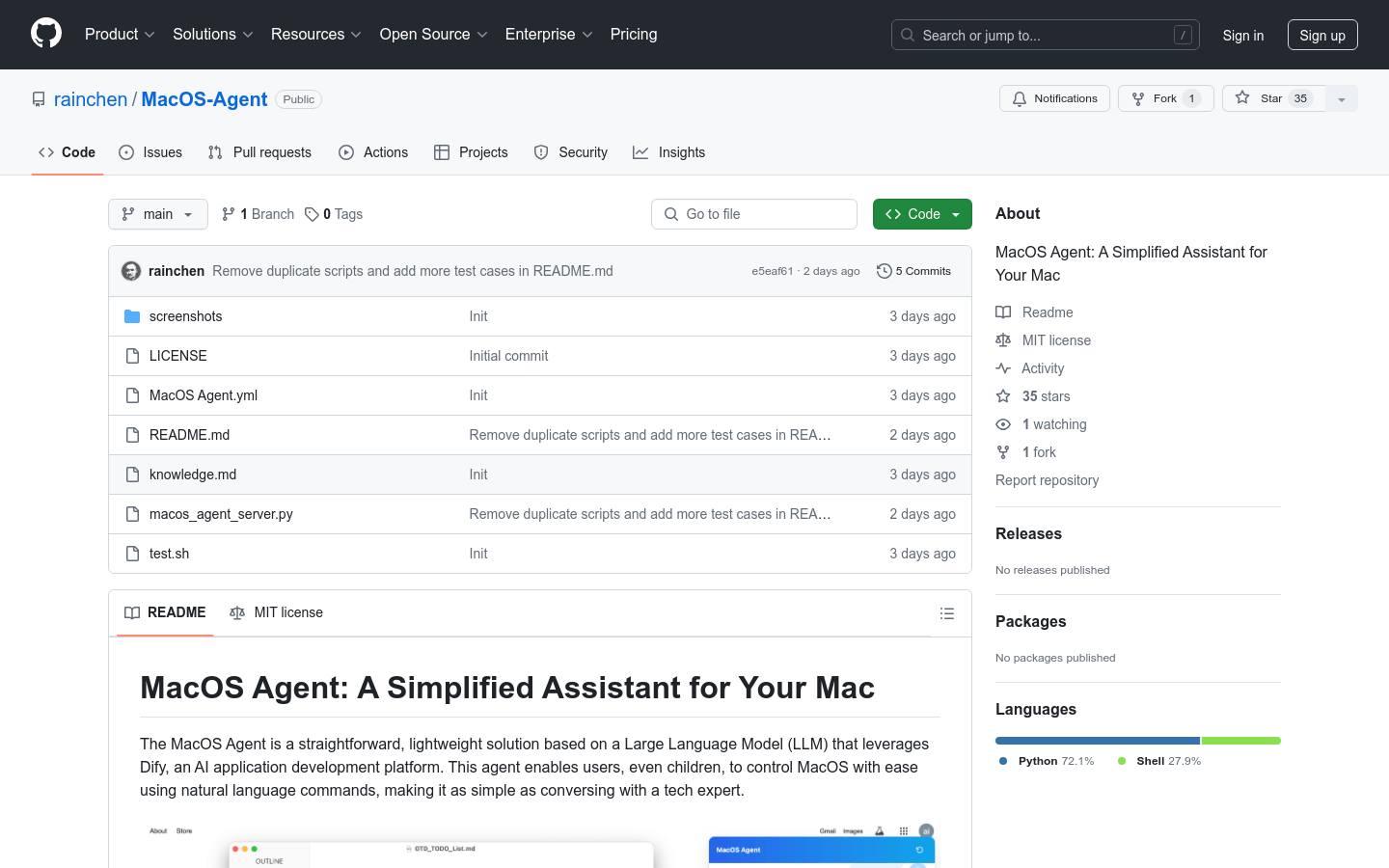
What is MacOS Agent ?
MacOS Agent is a smart assistant based on large language model (LLM) designed for MacOS users. It uses Dify, an AI application development platform, to enable users to easily control MacOS using natural language commands. Whether it is opening files, monitoring system performance, or performing complex tasks, MacOS Agent can respond quickly like a technician.
Who is suitable to use MacOS Agent ?
MacOS Agent is ideal for:
Home User: I hope to simplify daily operations without technical background.
Student: You need to complete tasks quickly, such as creating documents or setting reminders.
Professionals: I hope to improve work efficiency through automation.
Example of usage scenario
1. Create a document: The user can use the command to let MacOS Agent open a new text file and automatically fill in the content.
2. Setting reminder: Users can set up MacOS Agent to remind them to perform tasks at a specific time, and close all applications when they are off duty.
3. Monitoring system: Users can use MacOS Agent to monitor the memory usage of a specific application and automatically restart the application when the threshold is reached.
Product Features
Query system information: such as memory usage, disk usage, CPU temperature, etc.
Network information query: such as LAN IP, listing devices in the LAN, etc.
Execute commands: such as taking screenshots, opening a new text file, creating a text file on the desktop and opening it, etc.
Create utility: such as monitoring application memory usage and restarting application shell scripts or Automator applications.
Reminder function: For example, remind users to perform specific tasks at a specified time.
Control processes: such as running top commands, finding and killing specific processes, etc.
Control computer settings: such as turning on system settings, switching dark mode, etc.
Query Internet information: such as displaying the user's Internet IP, displaying the price of BTC/Gold, etc.
Interact with Siri: such as asking about Siri's weather conditions, etc.
Mathematical calculation: calculate the result by running the code.
Code playground: such as running an HTTP server on the desktop, creating HTML files containing two iframe pages, etc.
Usage tutorial
1. Cloning repository: Cloning the code base of MacOS Agent from GitHub.
2. Start the proxy server: Use Python to run the macosagentserver.py script without additional installation.
3. Import chatbot configuration: Import the MacOS Agent .yml file in Dify Studio.
4. Configure the chatbot: Configure the Code:config node, set the proxy API endpoint, API key, and script timeout time.
5. Publish a chatbot: Click "Publish" and update to make the chatbot online.
6. Use the chatbot: After publishing, click "Run app" to open the chatbot's web view, enter your target, and refer to the "User Cases" section for guidance.
With MacOS Agent , users can manage their MacOS systems more efficiently and enjoy an intelligent operating experience.







