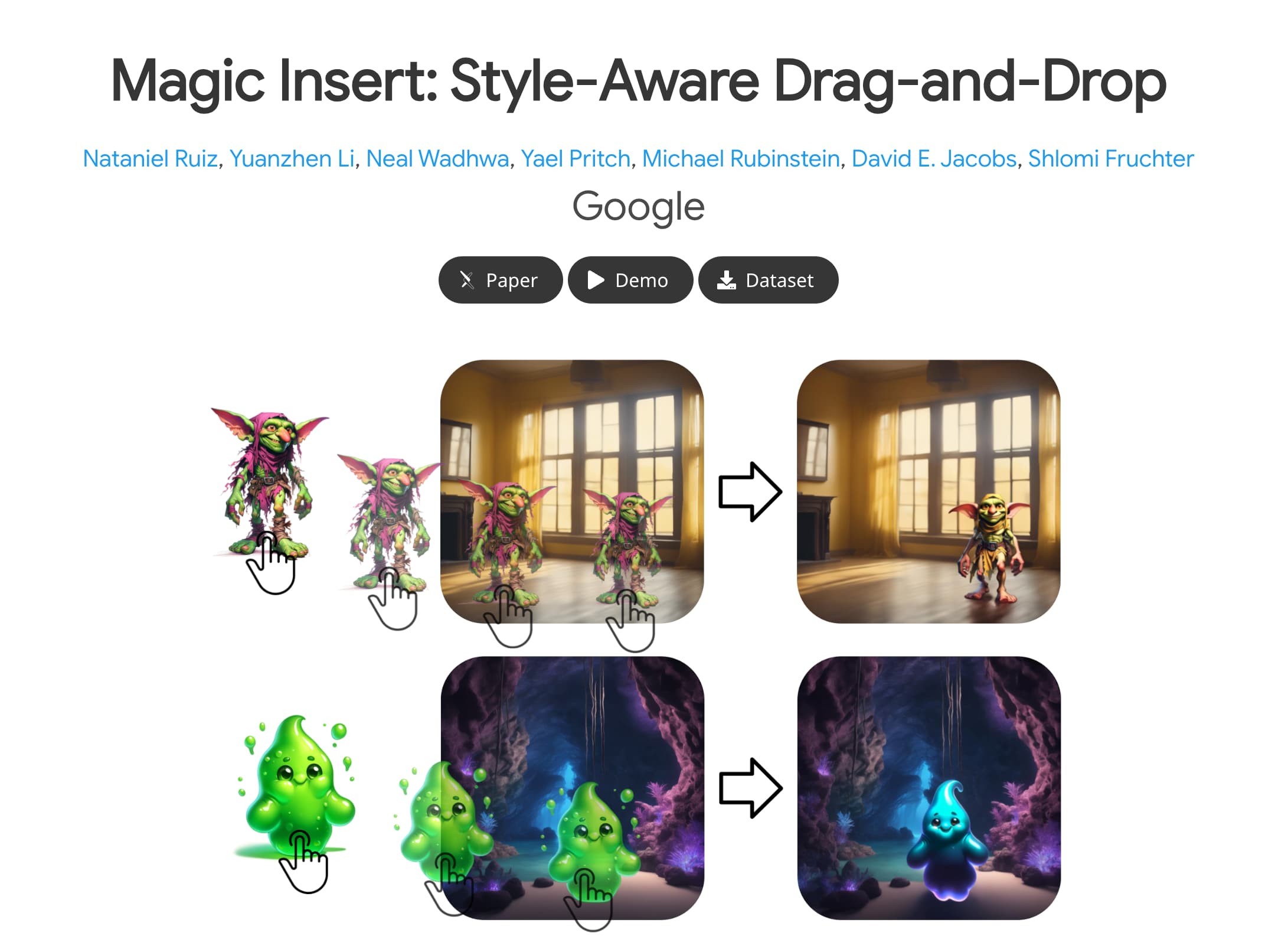
What is Magic Insert?
Magic Insert is an innovative image editing technology that lets users drag and drop image subjects from one style into another style of target image while maintaining style consistency and achieving realistic insertion. This method addresses two subproblems: style-aware personalization and inserting realistic objects into stylized images. Magic Insert defines the problem of style-aware dragging and dropping and proposes a solution for it. It significantly outperforms traditional image retouching techniques.
To promote evaluation and future development in this field, Magic Insert provides a dataset called SubjectPlop.
Who Can Benefit from Magic Insert?
Magic Insert is ideal for designers and artists who need to edit and create images across different artistic styles. It offers a user-friendly and powerful tool that allows seamless integration of image subjects into new artworks while preserving the original style.
Example Scenarios:
Insert a cartoon character into a real-world scene to create cross-style art.
Modify the pose or attributes of figures in a painting without altering the original style.
Apply the style of modern photographs to classic paintings to achieve a fusion of styles.
Key Features:
Style-Aware Personalization: Customizes diffusion models using LoRA delta and text tokens to match the target image style.
Object Insertion: Uses Bootstrap Domain Adaptation to adapt models for realistic object insertion across various art styles.
LLM-Guided Pose Modification: Adjusts poses and environmental interactions in image regions using large language models (LLMs).
Bootstrap Domain Adaptation Results: Adapts model outputs to improve handling of stylized images.
Baseline Comparison: Outperforms existing techniques in overall quality.
Attribute Modification: Allows changing key attributes like character redesign or adding accessories, providing creative flexibility.
Editability/Fidelity Trade-off: Demonstrates the balance between fidelity and editability at different fine-tuning iterations.
Style-Aware Personalization Baseline Comparison: Shows superior performance compared to existing methods.
Step-by-Step Tutorial:
1. Select a source image with the subject and a target image with the desired style.
2. Use Magic Insert’s drag-and-drop function to place the subject from the source image onto the target image.
3. Adjust the subject's pose and environmental interactions using LLM-guided pose modification.
4. Ensure the subject matches the target image’s style through Bootstrap domain adaptation.
5. Refine the subject’s details using style-aware personalization and attribute modification features.
6. Export the final edited image.







