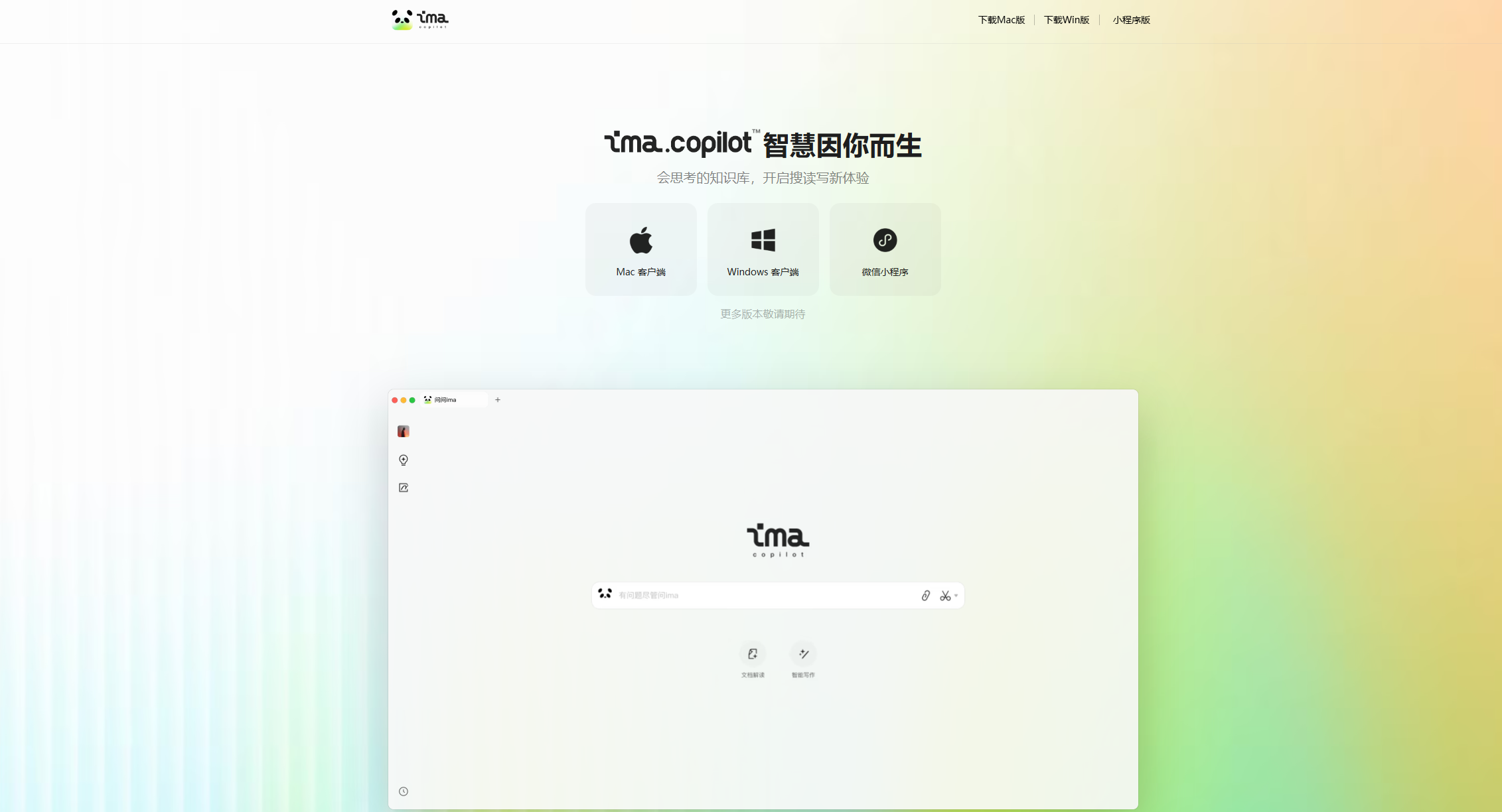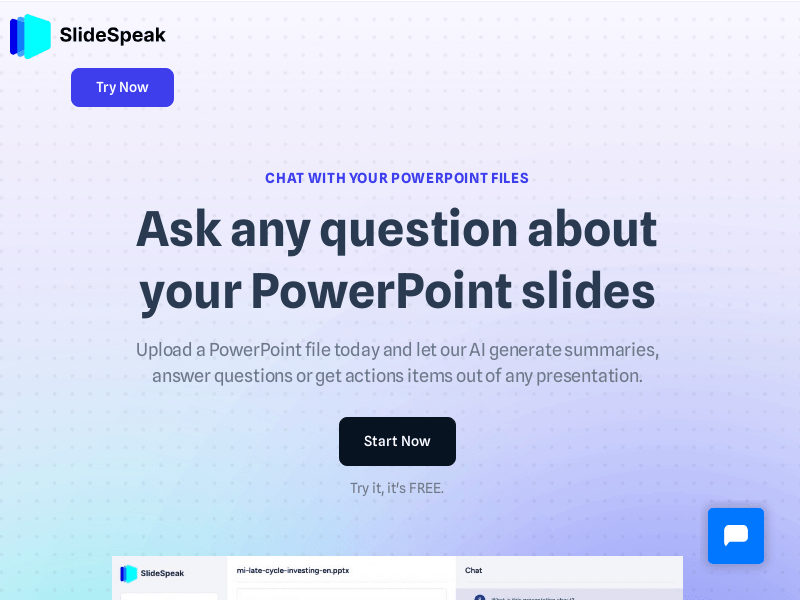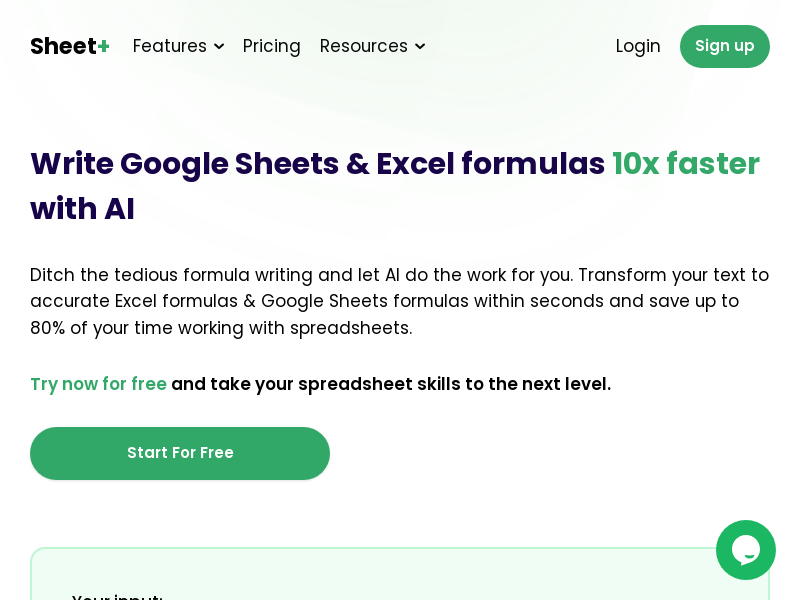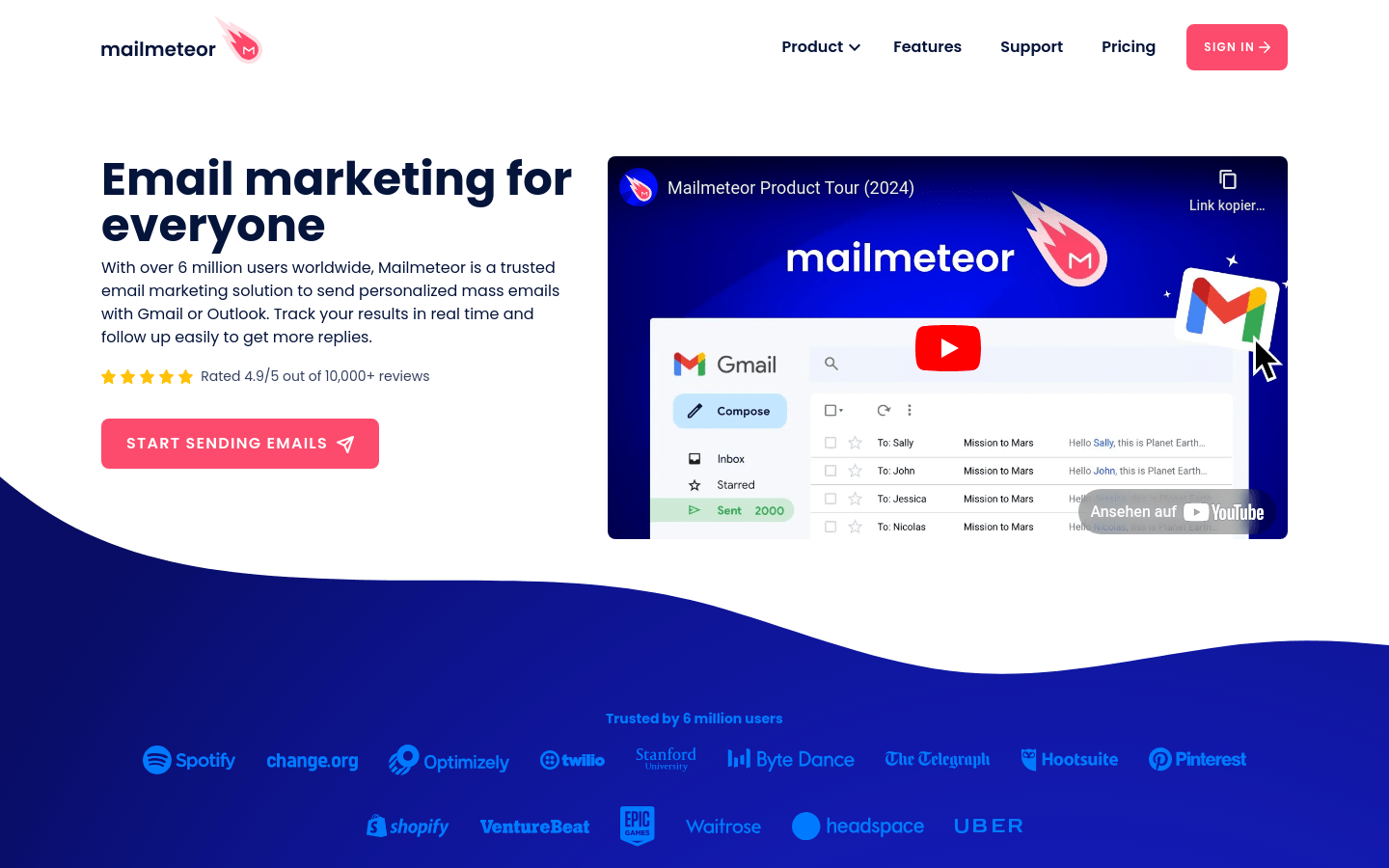
What is Mailmeteor?
Mailmeteor is an email marketing platform that integrates with Gmail to help users send personalized mass emails and track results in real time. It aims to improve engagement and conversion rates while maintaining privacy. The platform is user-friendly and offers features like bounce protection, integration with Google Sheets and Microsoft Excel, and customizable templates.
Who Can Benefit from Mailmeteor?
Mailmeteor is ideal for individuals and businesses involved in email marketing, such as marketers, business owners, and sales teams. It simplifies the process, enhances efficiency, and ensures privacy.
Example Scenarios:
A startup can use Mailmeteor to send product introduction emails to potential clients and monitor feedback to refine their marketing strategy.
Sales teams can manage customer relationships by sending regular follow-up emails to boost satisfaction.
Educational institutions can use it to notify students and parents about updates and important information promptly.
Key Features:
Send personalized mass emails using Gmail
Track email marketing activities in real time
Increase engagement and conversions with auto follow-ups and scheduling
BounceShield technology improves delivery rates
Integrate with Google Sheets and Microsoft Excel for data management
Privacy-focused design requiring minimal permissions
Use pre-designed HTML templates for easy email creation
Team management features for collaborative work
How to Use Mailmeteor:
1. Register and log into the Mailmeteor Dashboard.
2. Start a new email campaign by writing an email or choosing a template.
3. Import recipient lists without size limits.
4. Personalize email content including subject lines, body text, and CC/BCC fields.
5. Preview the email campaign to ensure all settings are correct.
6. Send the email campaign and track results in the Mailmeteor Dashboard.
7. Analyze campaign performance using Mailmeteor’s tools and adjust strategies based on feedback.
8. Set up automated follow-up emails to increase response rates.