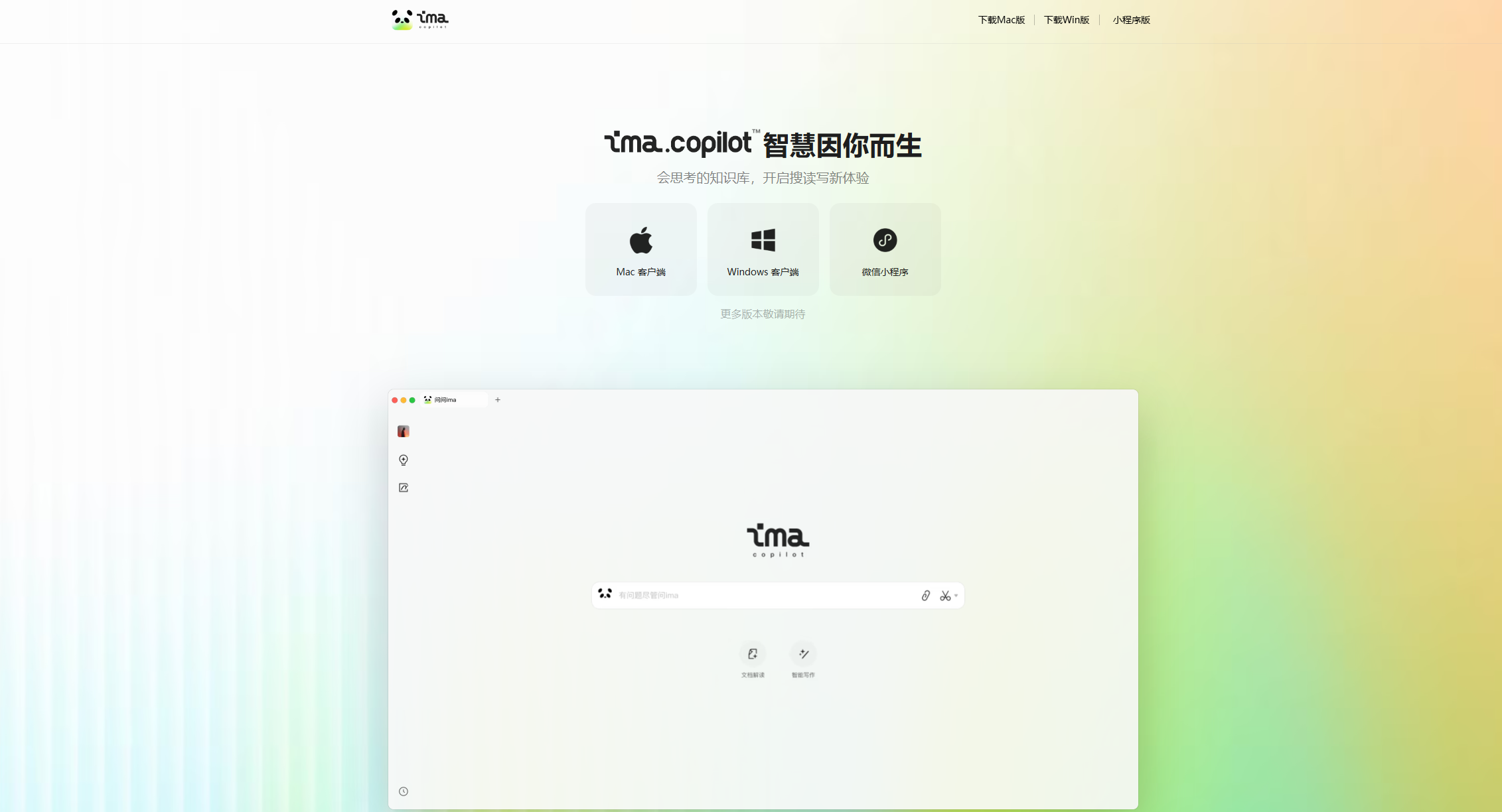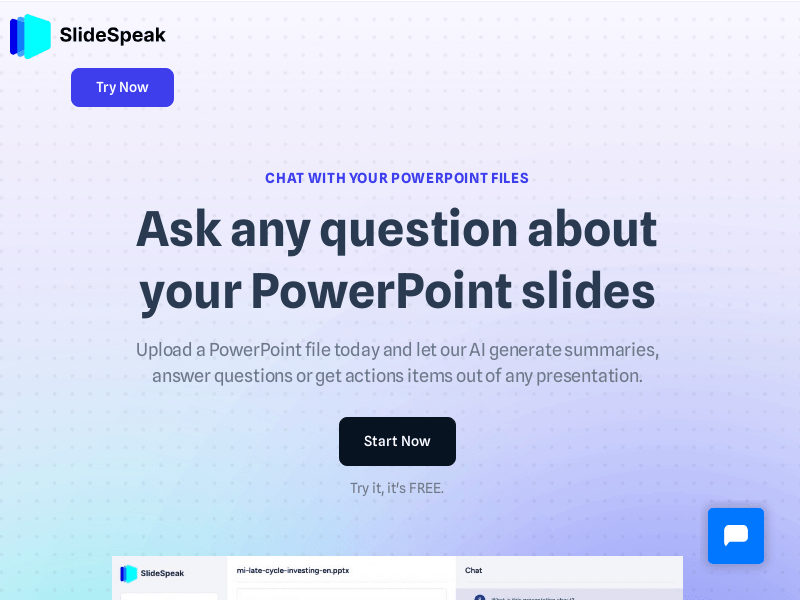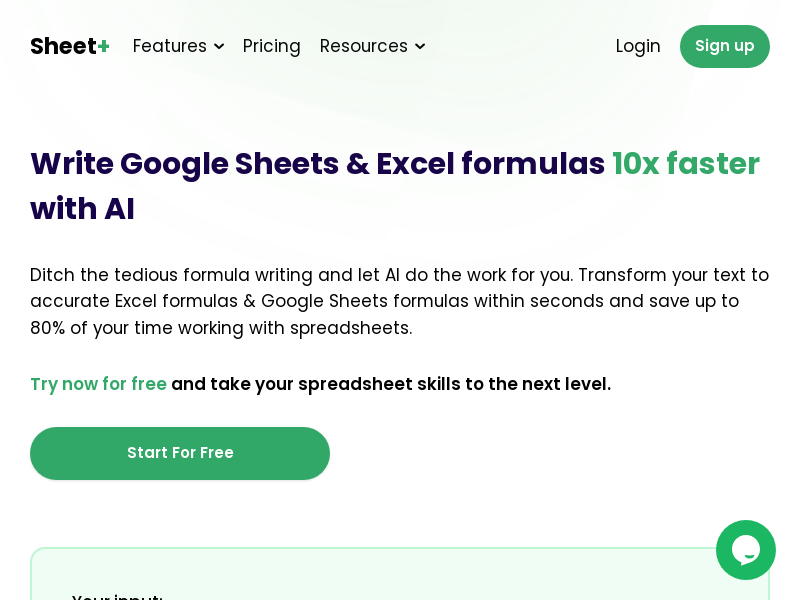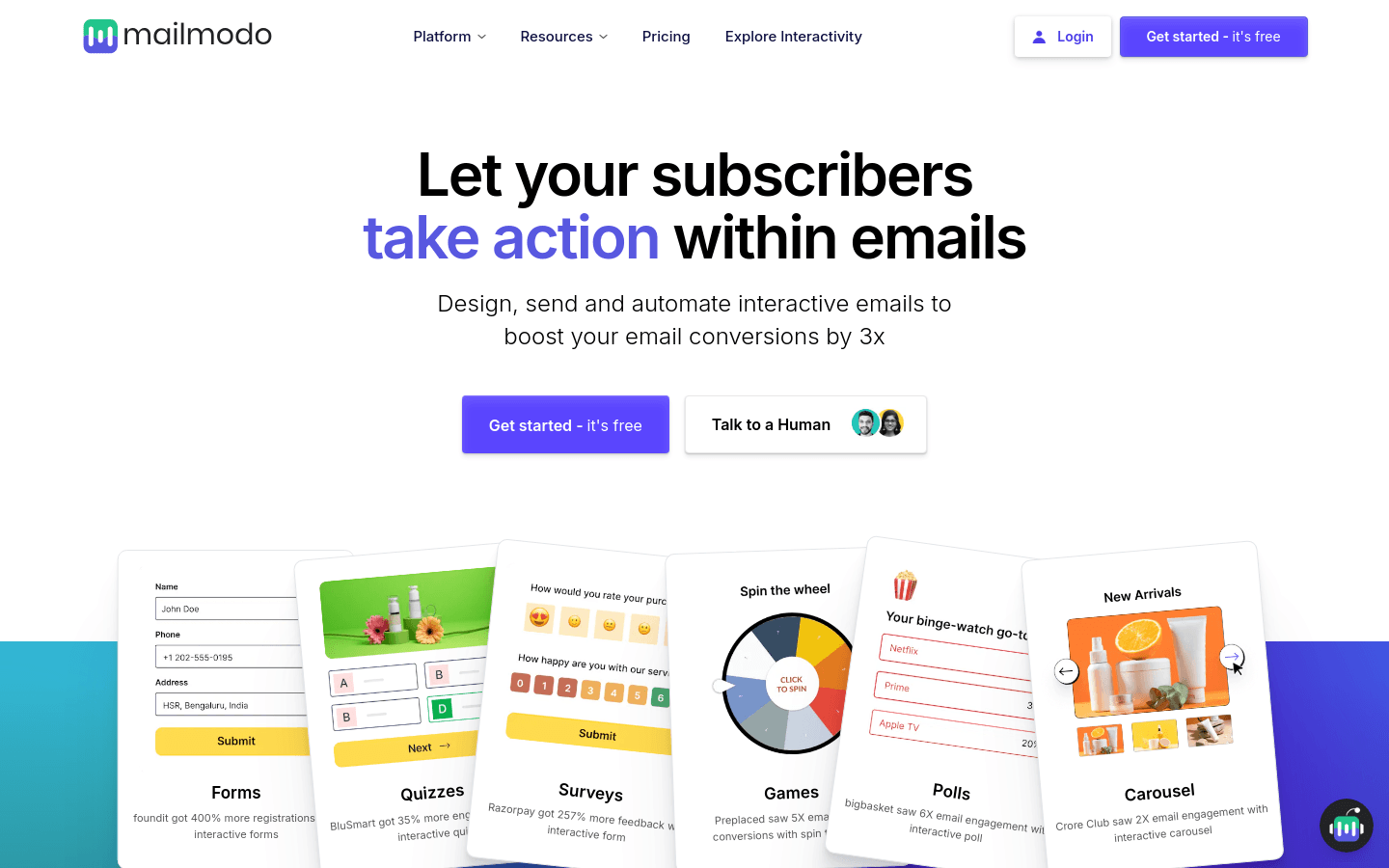
What is Mailmodo?
Mailmodo is an advanced email marketing platform that enhances the efficiency and conversion rates of email campaigns. It uses artificial intelligence to optimize email subject lines, preheaders, and content. The platform features a drag-and-drop editor for designing templates and provides automated email journeys. Mailmodo supports integration with over 40 popular platforms and tools, ensuring high deliverability and compliance with SOC2 and GDPR standards.
Mailmodo is ideal for businesses and individuals looking to boost their email marketing performance, particularly those interested in increasing user engagement through interactive elements.
Example Scenarios:
Foundit used interactive forms to achieve a 400% increase in registrations.
BluSmart increased user engagement by 35% using interactive quizzes.
Razorpay saw a 257% rise in feedback collection via interactive forms.
Preplaced boosted email-to-sales conversion by five times with a spin-the-wheel game.
BigBasket experienced a sixfold increase in email engagement through interactive polls.
Crore Club doubled email engagement using interactive carousels.
Key Features:
Drag-and-drop editor for easy template design.
Mailmodo AI for optimizing subject lines, preheaders, and body content.
Pre-built automated email journey templates.
Targeted email delivery based on user engagement data.
High deliverability with real-time monitoring of domain and IP reputation.
Integration with more than 40 popular platforms and tools.
Strong security and compliance with SOC2 and GDPR standards.
Getting Started:
1. Sign up and log in to the Mailmodo platform.
2. Use the drag-and-drop editor to create personalized email templates.
3. Utilize Mailmodo AI to enhance email subject lines, preheaders, and content.
4. Choose from pre-built email journey templates or create custom ones.
5. Set triggers based on user behavior and engagement data to target the right audience.
6. Monitor email delivery to ensure messages reach inboxes safely.
7. Connect Mailmodo with existing CRM or marketing analytics platforms via integrations.
8. Send test emails to verify that interactive elements and automation processes work as expected.