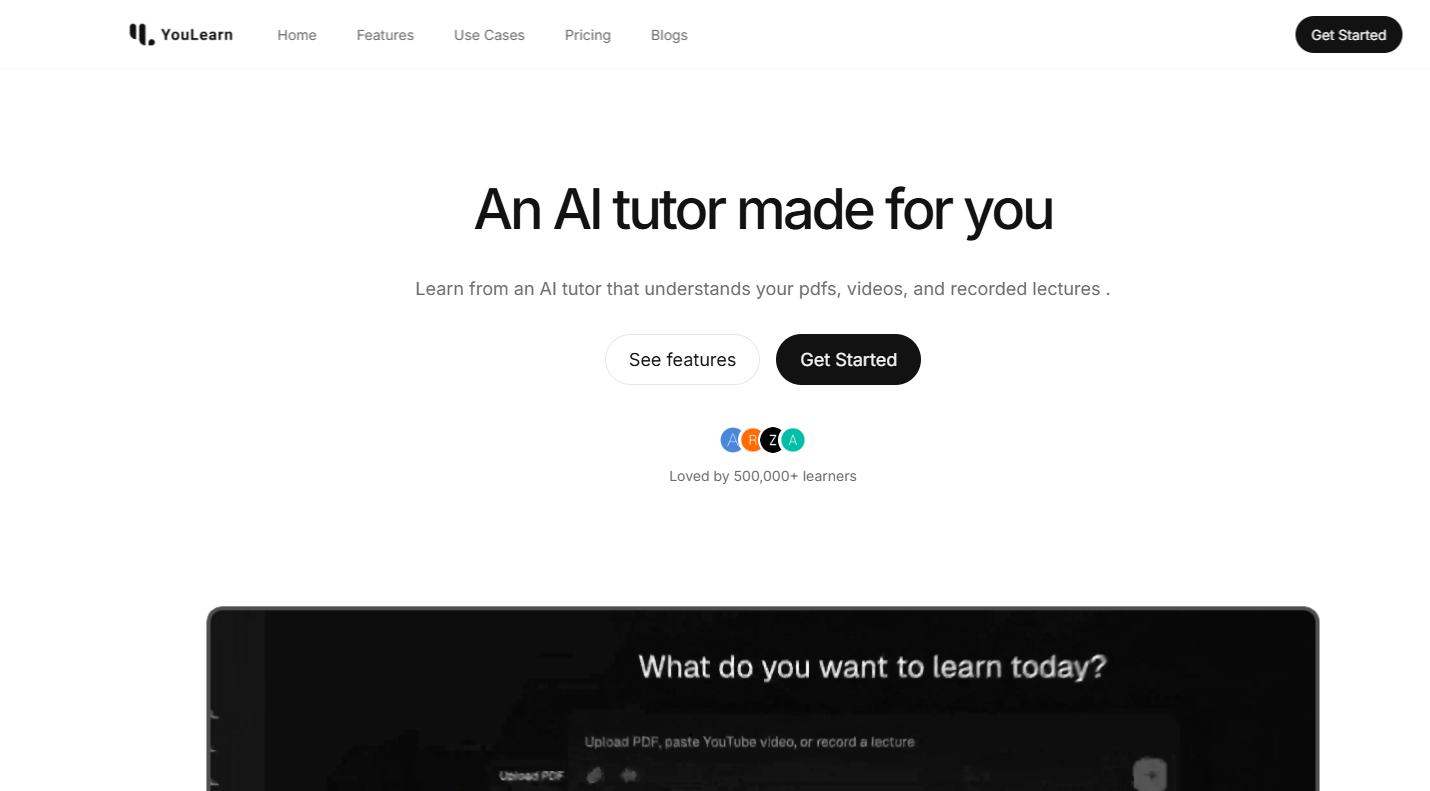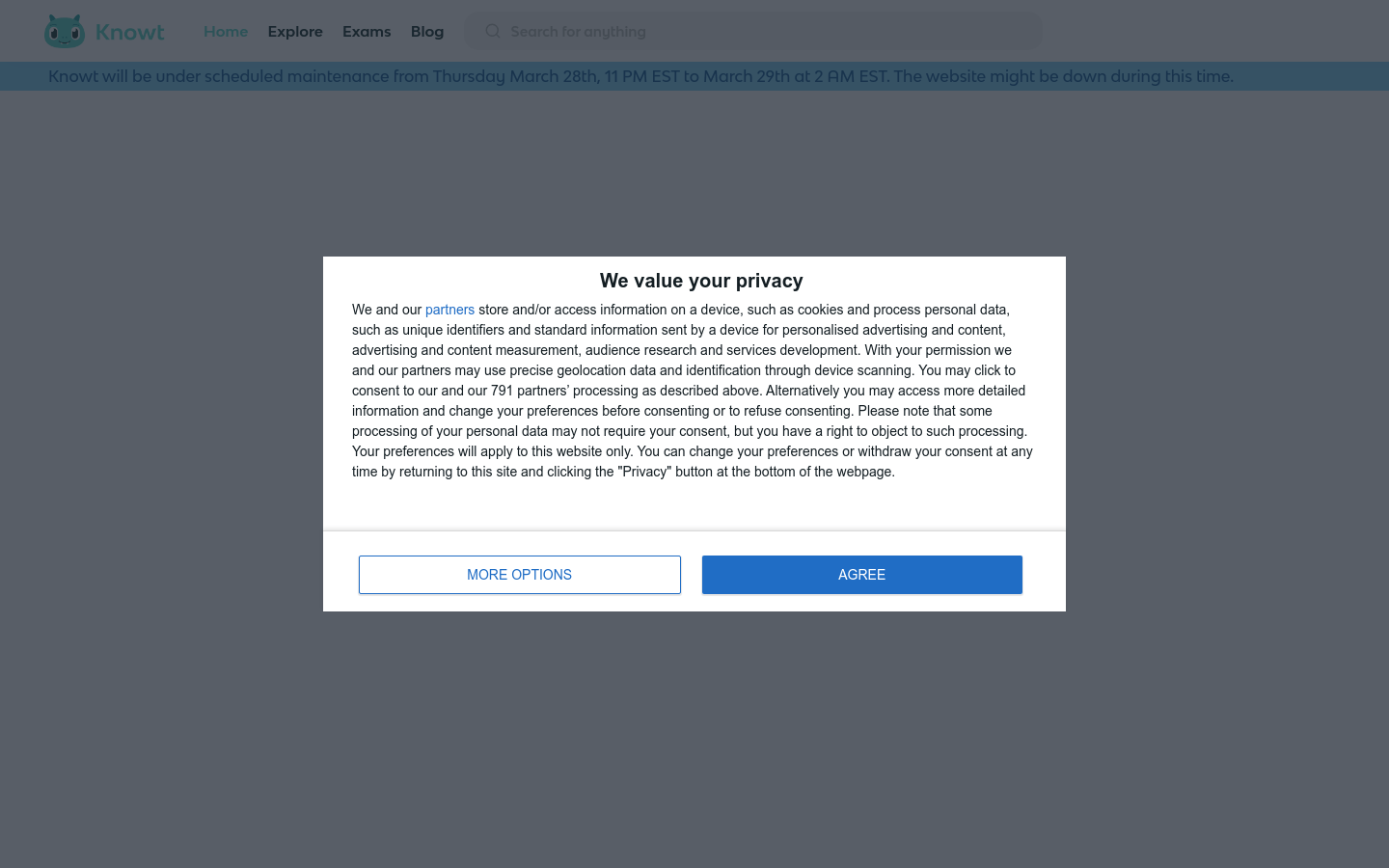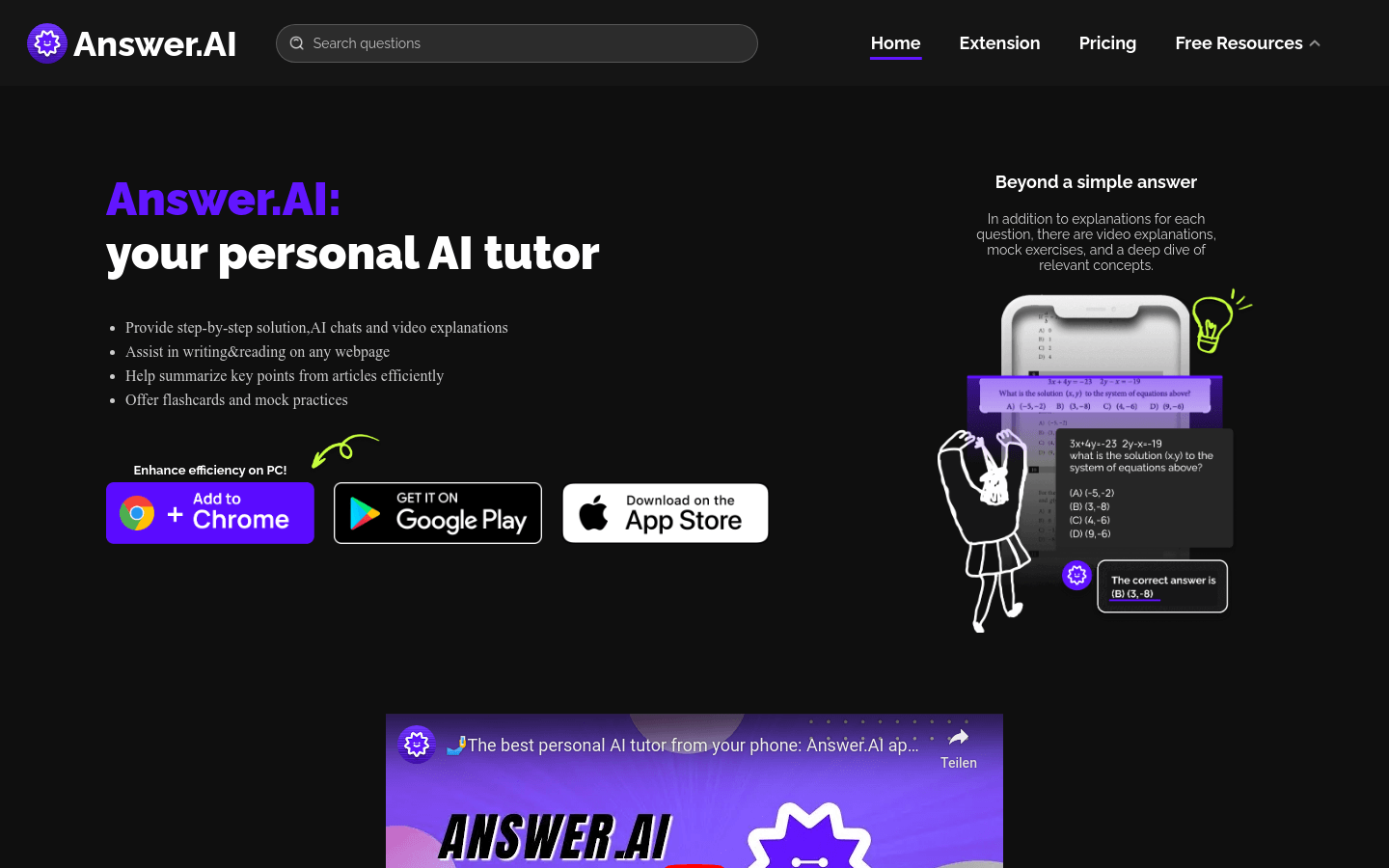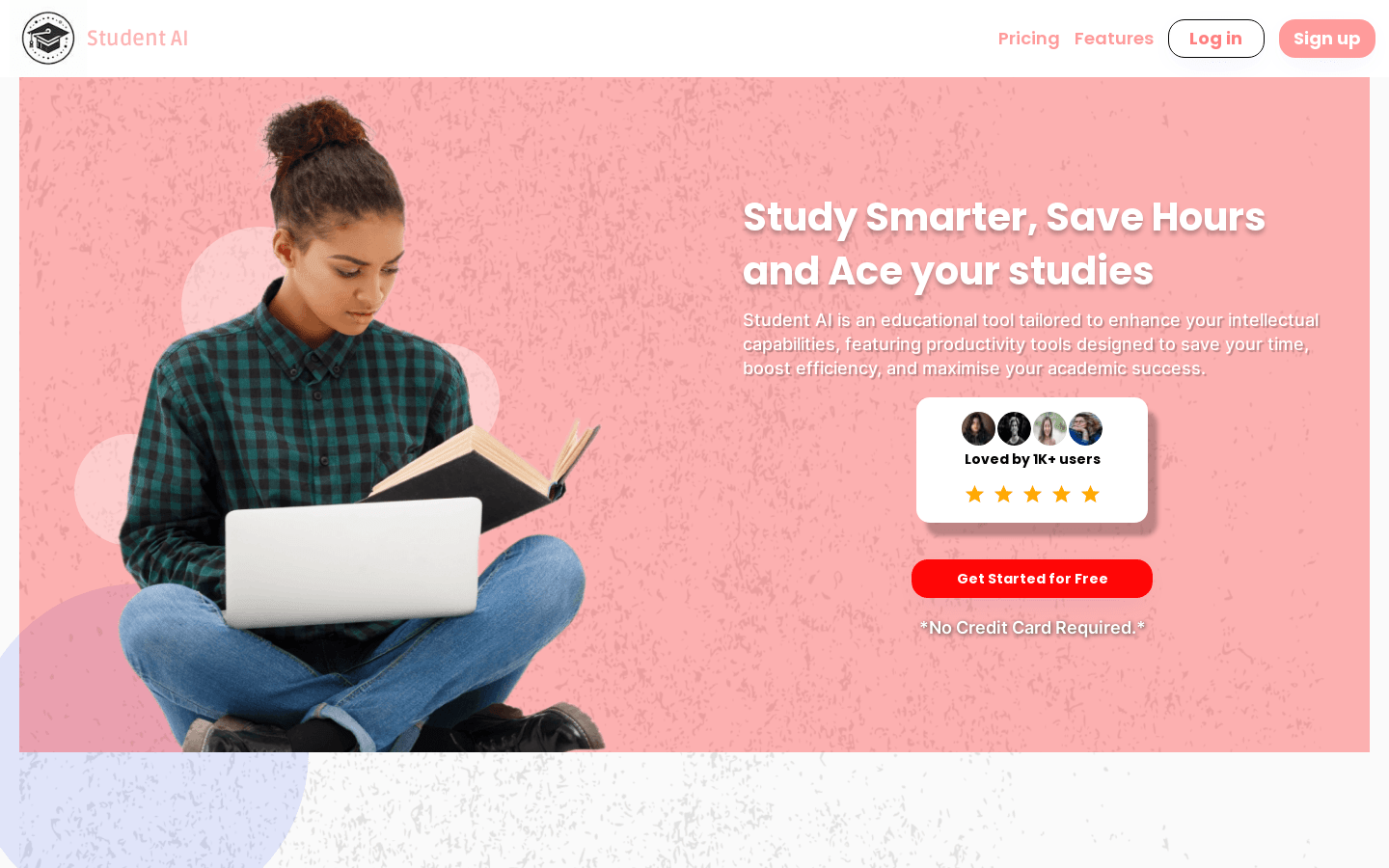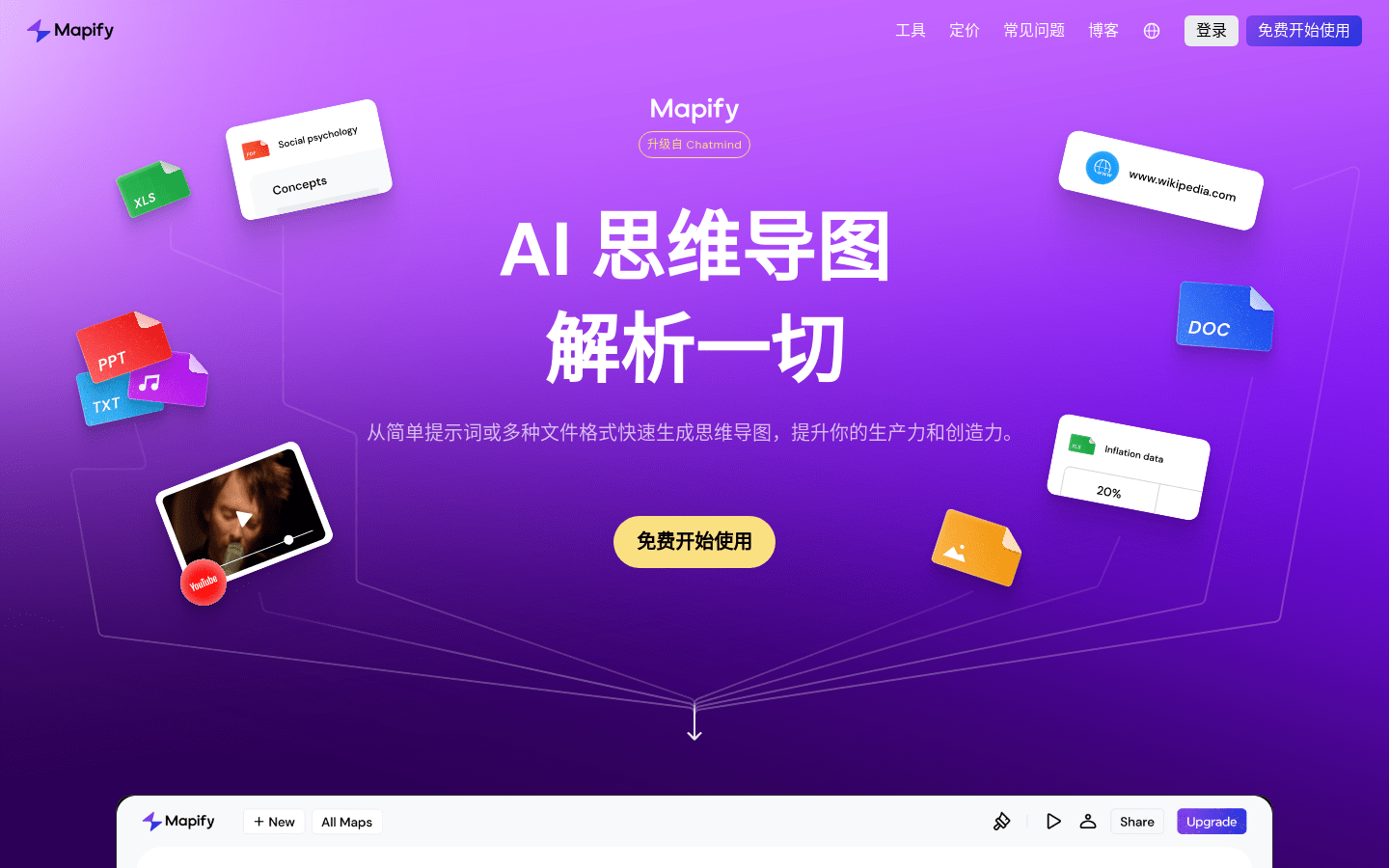
Mapify - AI-powered mind mapping tool
introduce
Mapify is an AI-driven mind mapping tool that can help users quickly extract core ideas from a variety of file formats, web content, videos and other materials, and organize and output them into structured mind maps. It greatly improves users' productivity and creativity through functions such as one-click drawing, zooming maps, and built-in AI templates. Mapify also has advanced features such as AI dialogue, real-time network access, and image generation, allowing users to display and share mind maps more efficiently.
Demand group
Mapify is suitable for users who need to organize and display complex information, including students, researchers, educators, business analysts, product managers, and any professional who needs to improve the efficiency of organizing and sharing information. Its intuitive interface and powerful functions allow users to quickly master and apply it in personal and professional fields.
Usage scenario examples
Görrel Månsson Use Mapify to evaluate the value of articles or videos, prepare study materials, and enjoy the mind mapping process.
Abdul Aziz Abdullah, a computer science student, uses Mapify to create book charts and summaries to improve his learning efficiency.
Roger Zhu uses Mapify to plan and promote online developer gatherings and generate discussion topic frameworks.
Product features
Make pictures with one click
Quickly extract information from documents, web pages and videos to generate mind maps
Convert PDF/Doc documents to mind maps with one click
Convert information-heavy documents into organized maps
Convert web pages/websites to mind maps with one click
Convert current news and industry reports into quick overview maps
Convert YouTube videos to mind maps with one click
Convert long videos into clearly structured maps
Zoom map
Present complex information through different levels of views
Built-in AI template
Use personalized AI templates to improve the efficiency and effectiveness of mind map production
AI conversations, real-time web access and image generation
Enhance map content through AI interaction and network information
Tutorial
1. Visit the Mapify website and register an account.
2. Select the type of content you want to convert to a mind map, such as documents, web pages, or videos.
3. Upload a file or enter a web link and let AI analyze and extract core information.
4. Use built-in AI templates or custom settings to optimize the map structure.
5. Interact with the map through the AI dialogue function to query, modify and expand.
6. Use the network access function to obtain real-time data and enrich map content.
7. Convert mind maps to slides or export them to different formats for easy sharing and saving.