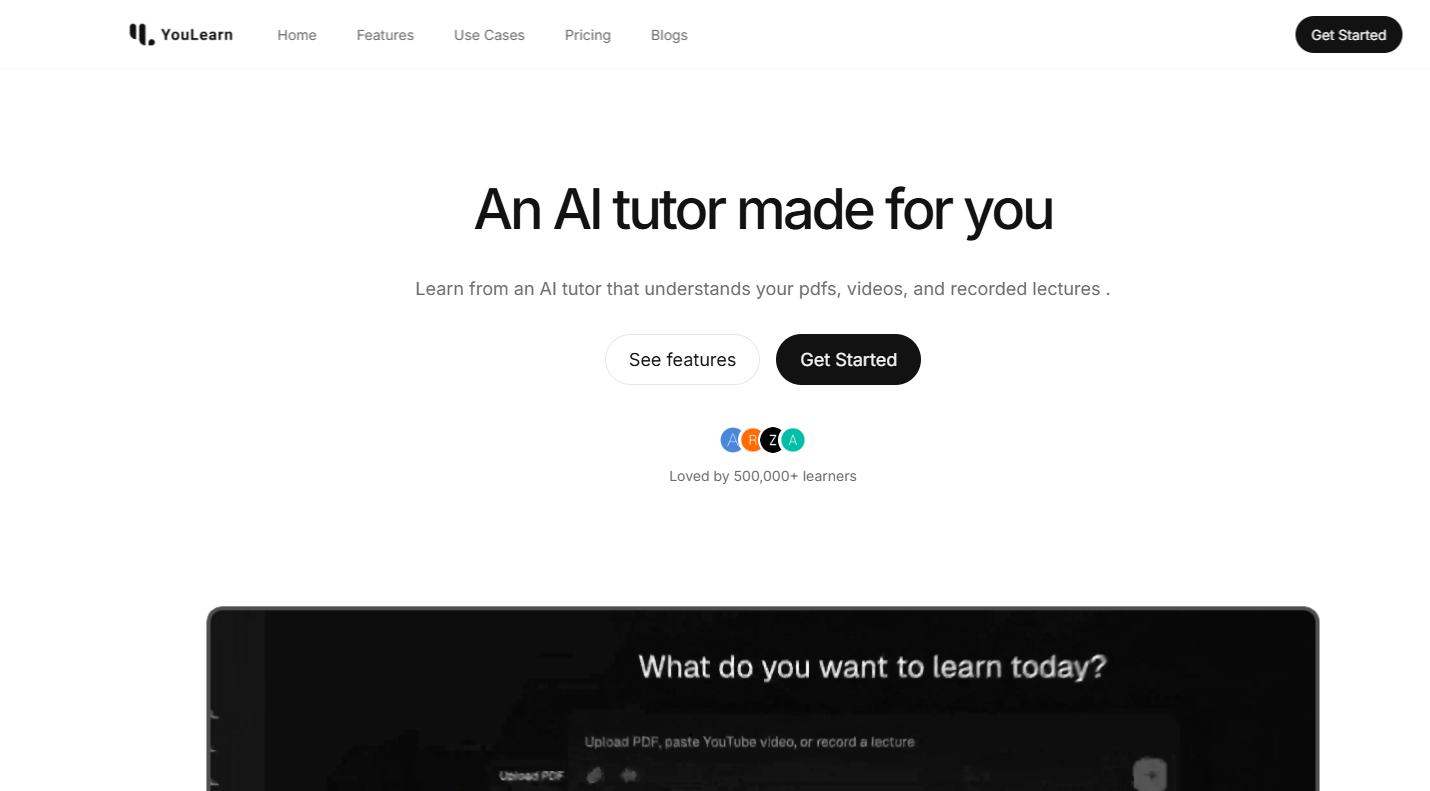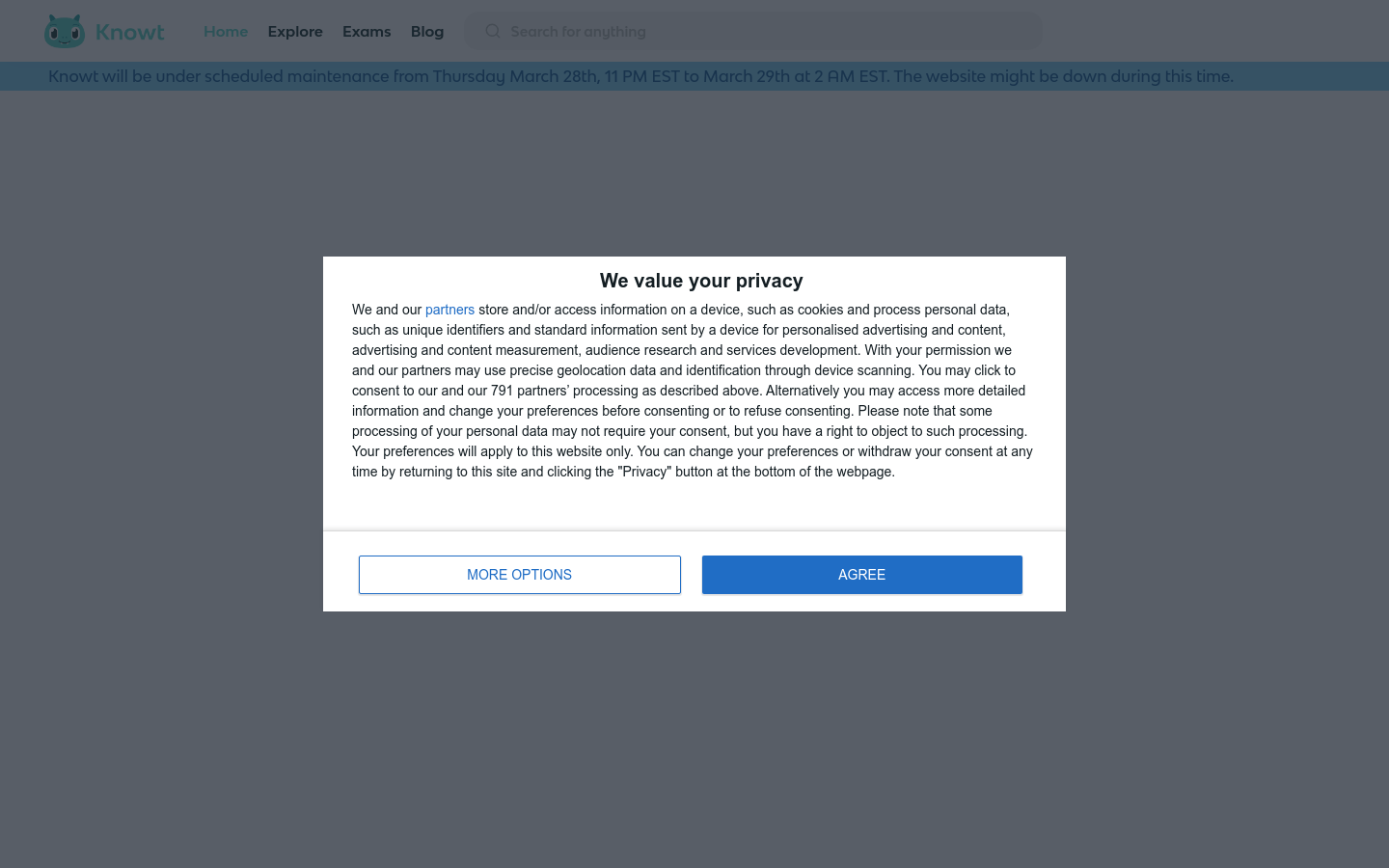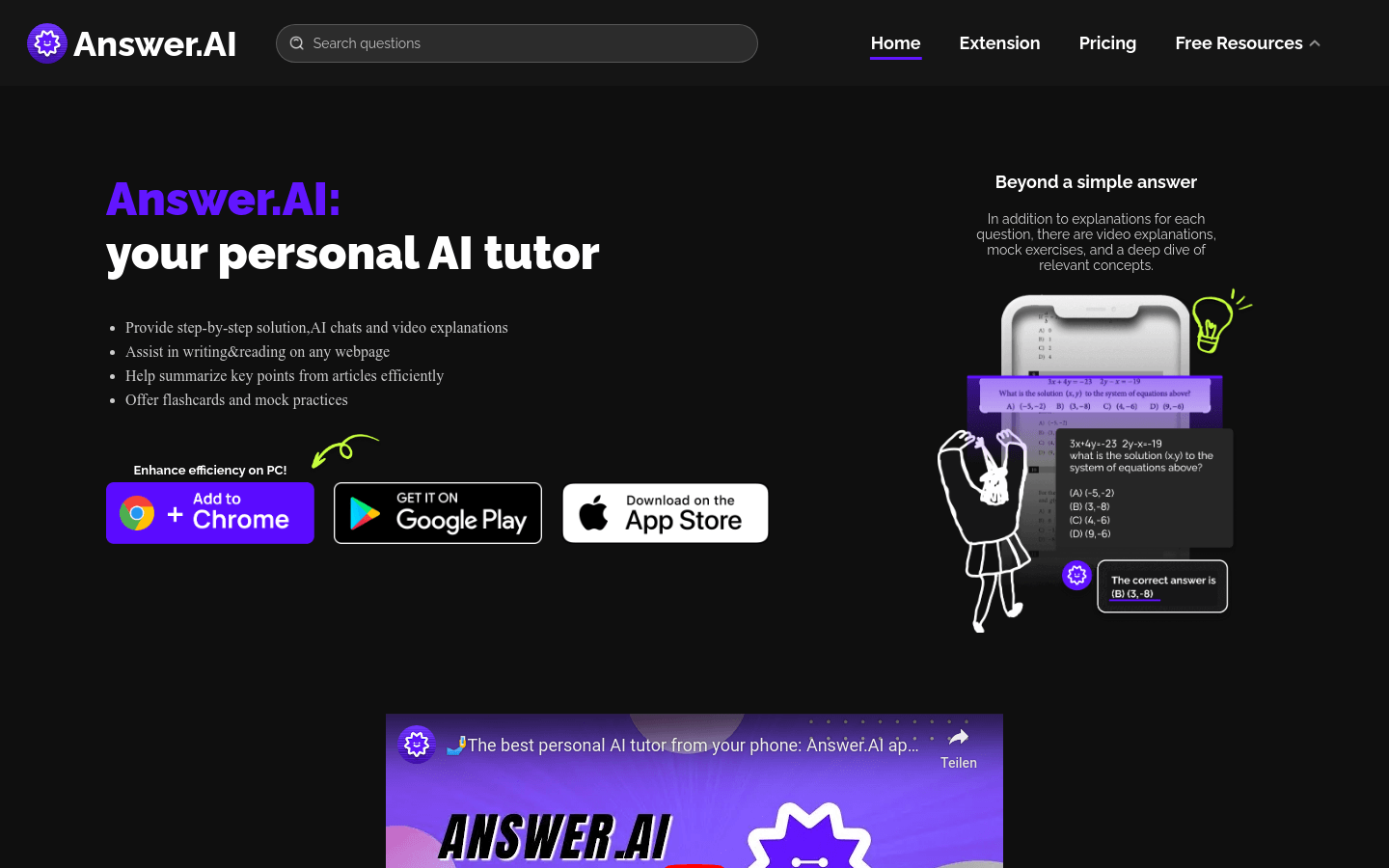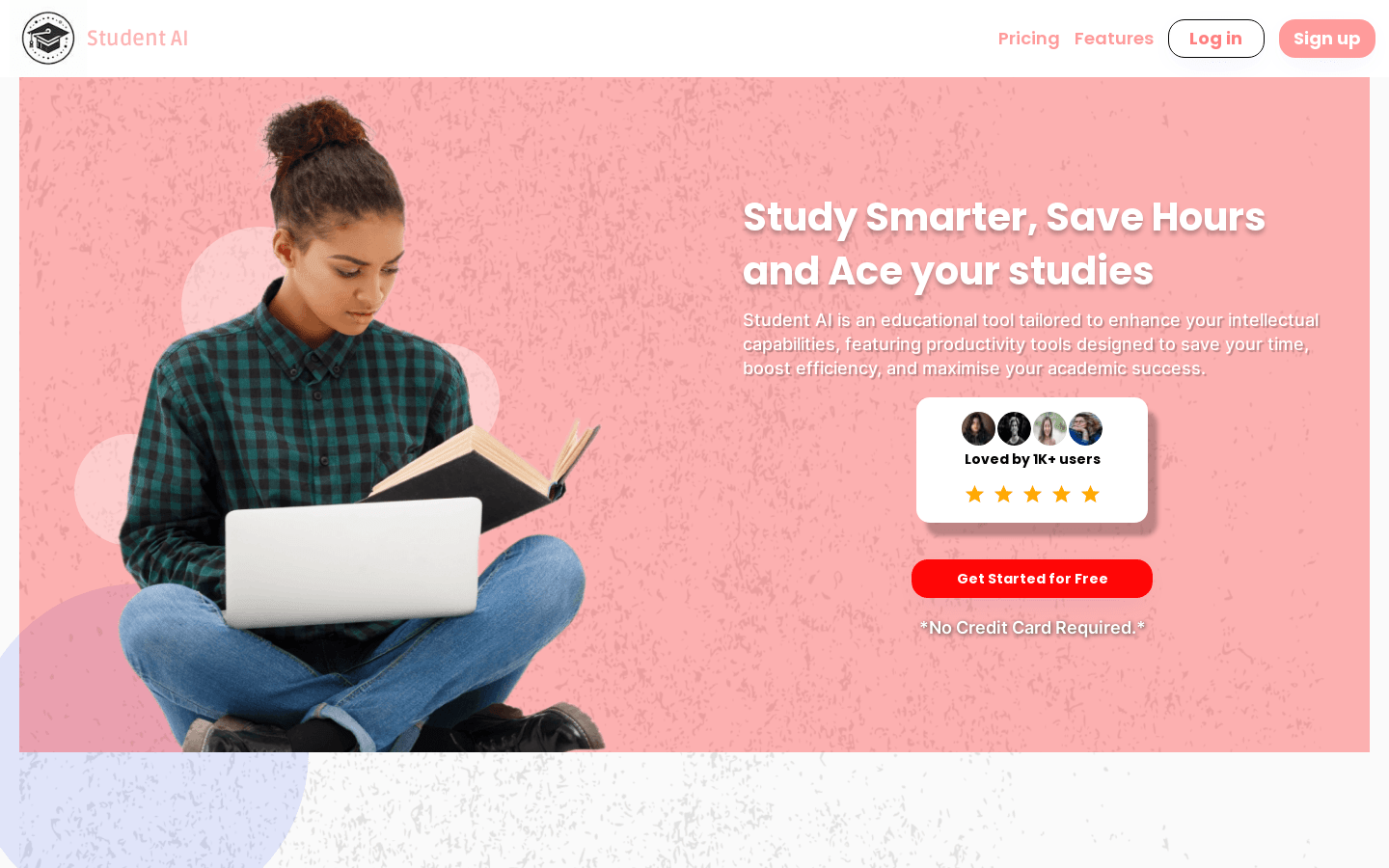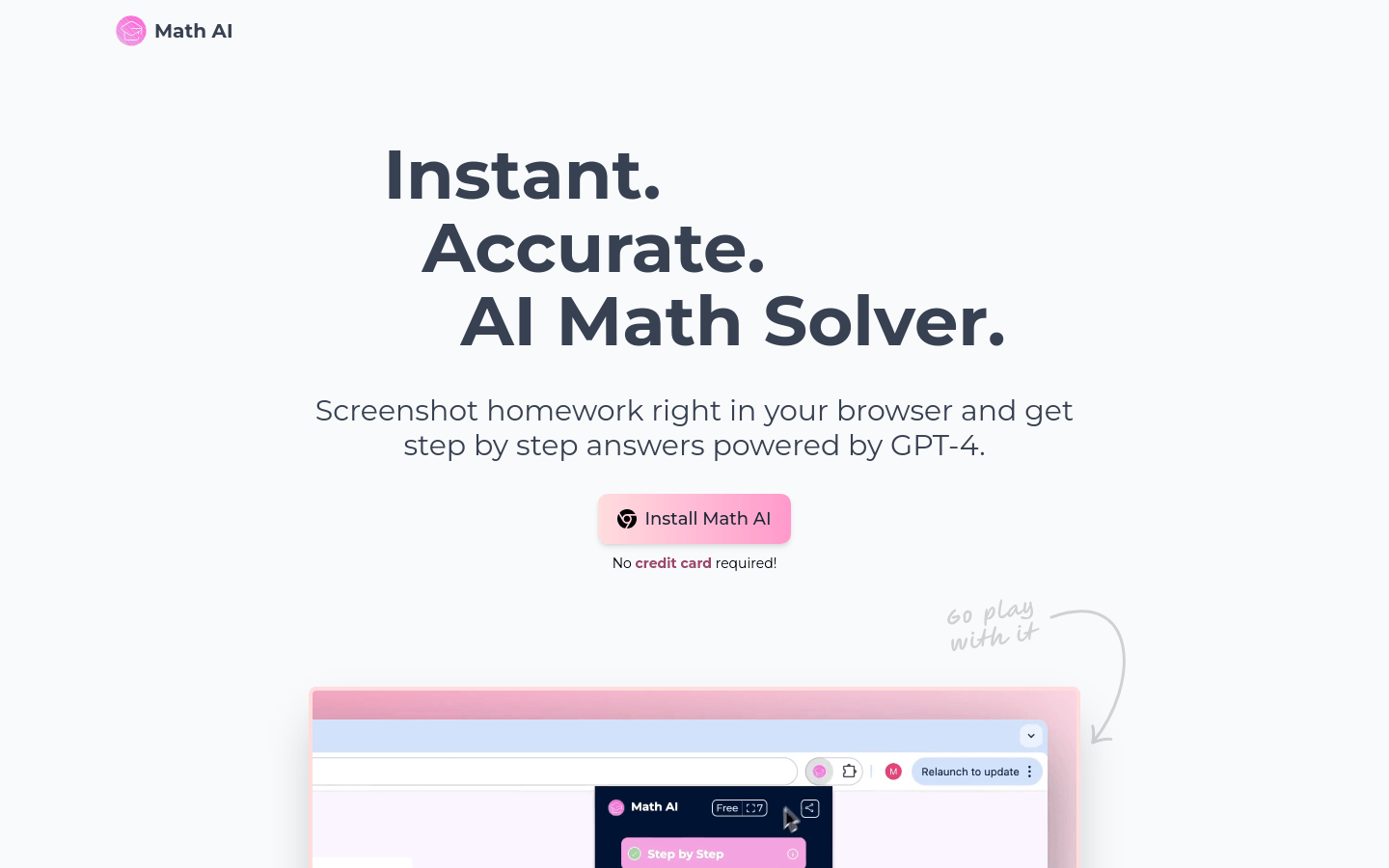
What is Math AI?
Math AI is an application that uses artificial intelligence technology to solve math problems. You can take a screenshot of a math problem, and it will quickly recognize and provide detailed solutions. It supports multiple subjects such as math, physics, chemistry, and biology. It also offers educational modes tailored to different levels of difficulty and supports 21 languages to meet the needs of global users.
Who Is the Target Audience?
The primary audience includes students, teachers, and anyone needing help with math or other subject problems. It's particularly useful for those who need extra assistance understanding complex math concepts or require quick answers for homework and exams.
Example Usage Scenarios:
Yasseen Amin: This tool is amazing; sometimes I even use it for my homework.
Junior Gonçalves: It’s a fantastic extension, and I highly recommend it!!!!!
Mary: Thank you for this helpful tool! It has been really useful, although the simple mode occasionally makes mistakes.
Key Features:
Recognizes and solves math problems through screenshots
Supports problem-solving in multiple subjects
Offers various educational modes for different levels of difficulty
Automatically adjusts light and dark modes based on user preference
Supports LaTeX format for professional-looking math formulas
Supports 21 languages for global accessibility
Provides shortcut key screenshot functionality to enhance efficiency
How to Use Math AI:
1. Download and install the Math AI app.
2. Open the app and create an account.
3. Choose an educational mode that fits your needs.
4. Use the screenshot function to upload a math problem from your device.
5. The app will automatically identify the problem and provide step-by-step solutions.
6. Adjust light and dark modes and language settings as needed.
7. Use shortcut keys to quickly capture screenshots and get solutions.