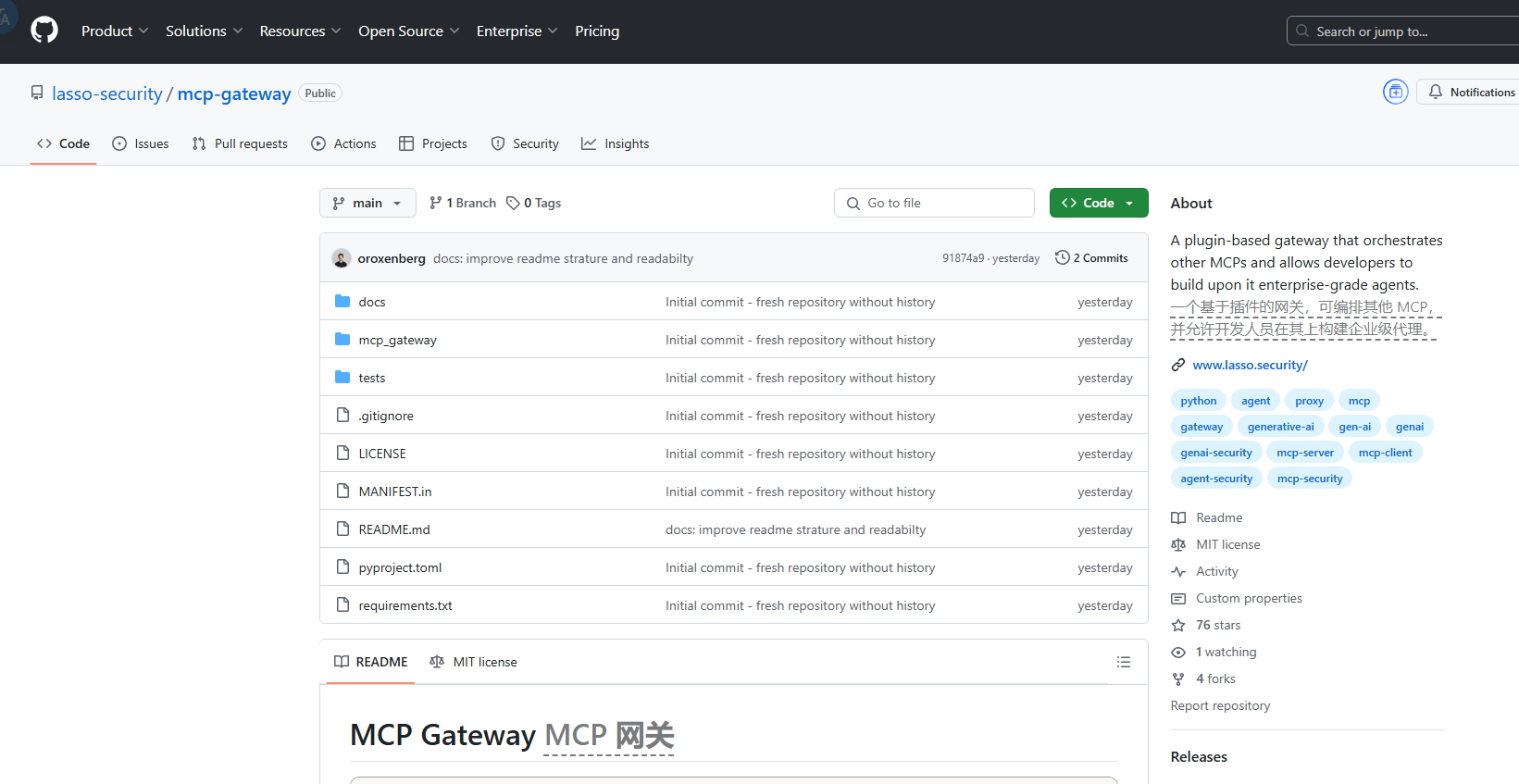
MCP Gateway is an advanced mediation solution for managing and enhancing Model Context Protocol (MCP) servers. As an intermediary between large language model (LLM) and other MCP servers, it has configuration management, request response interception, and unified interfaces. It can protect sensitive information and ensure safe and efficient AI services.
Demand population:
"This product is suitable for AI developers, data scientists and security experts, especially enterprises and organizations that need to manage multiple MCPs and ensure information security. MCP Gateway provides users with a simple and secure AI infrastructure management solution through integrated plug-ins and real-time monitoring capabilities."
Example of usage scenarios:
Use MCP Gateway to manage multiple models in multiple AI services.
Protect API keys and user data through sensitive information blocking.
Use plug-ins to enhance system security and prevent data breaches and attacks.
Product Features:
Read server configuration through mcp.json file.
Manages the life cycle of configuring the MCP server.
Intercept requests and responses to clean up sensitive information.
Provides a unified interface to discover and interact with MCPs for all proxy.
Supports multiple plug-ins for enhanced security and functionality.
Real-time monitoring and logging requests and responses.
Allows developers to create and integrate custom plugins.
Supports automatic blocking of sensitive information to protect user data.
Tutorials for use:
Install the mcp-gateway package: Use the command `pip install mcp-gateway`.
Create the mcp.json file and configure the MCP server.
Start MCP Gateway server: Use the command `mcp-gateway --enable-guardrails basic`.
Send a request and get a response via MCP Gateway .
Adjust and integrate more plugins as needed to meet specific needs.







