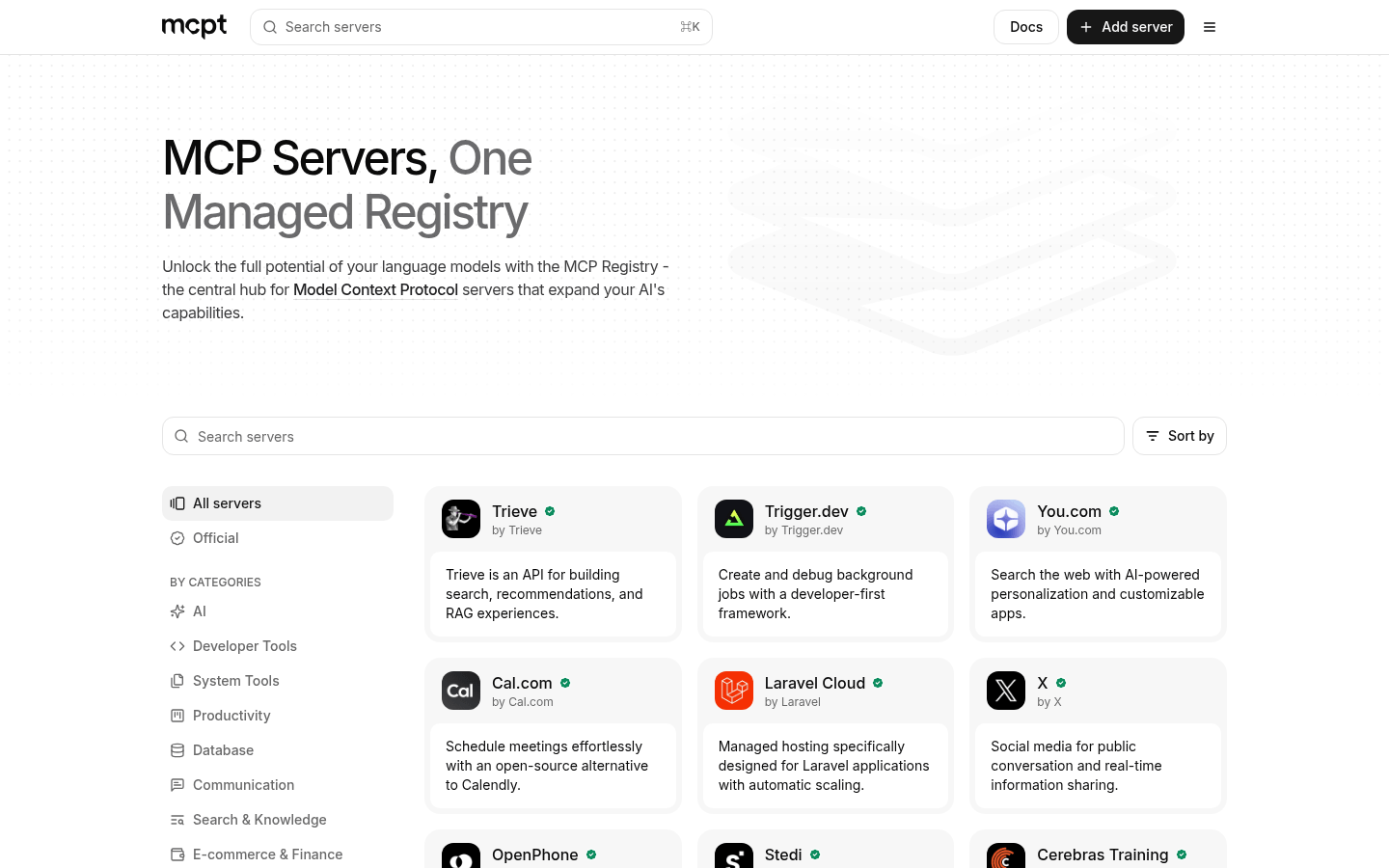
MCP servers provide standardized interfaces that integrate with multiple APIs, support the interaction of AI models with web content, and are suitable for developers and enterprises to efficiently automate and integrate. It can simplify complex workflows and increase productivity, and is an important tool for building AI-driven applications and is suitable for all types of enterprise needs. Through MCP, users can seamlessly connect to various services, easily obtain and process data, and improve business efficiency.
Demand population:
"This product is especially suitable for developers, enterprises and teams who need to automate workflows and data management. With MCP, users can simplify interaction with APIs, increase productivity, and save development time, making it ideal for building efficient business applications."
Example of usage scenarios:
Use MCP servers to automatically process customer payments to improve e-commerce efficiency.
Crawl competitor data through Firecrawl API and optimize market strategies.
Use Puppeteer to achieve automated testing of web content to ensure website quality.
Product Features:
Integrate with Stripe APIs to support automated payment processing.
Web crawl and data extraction are implemented through the Firecrawl API.
Supports a variety of database operations, including Redis and PostgreSQL.
Integrate Google Maps and Google Drive APIs to improve data management capabilities.
Provides browser automation functions to facilitate users to perform complex web operations.
Supports automatic AI-based reply and customer interaction to improve service efficiency.
Use Puppeteer to implement web page screenshots and JavaScript execution.
Supports Slack API to enable team collaboration and message processing.
Tutorials for use:
Visit the official website of the MCP server and register an account.
Select the API you want to integrate and configure the relevant settings.
Develop and debug based on the sample code provided by the documentation.
Test the integration effect to ensure normal data interaction.
Deploy the application and monitor the operation status to perform necessary maintenance.







