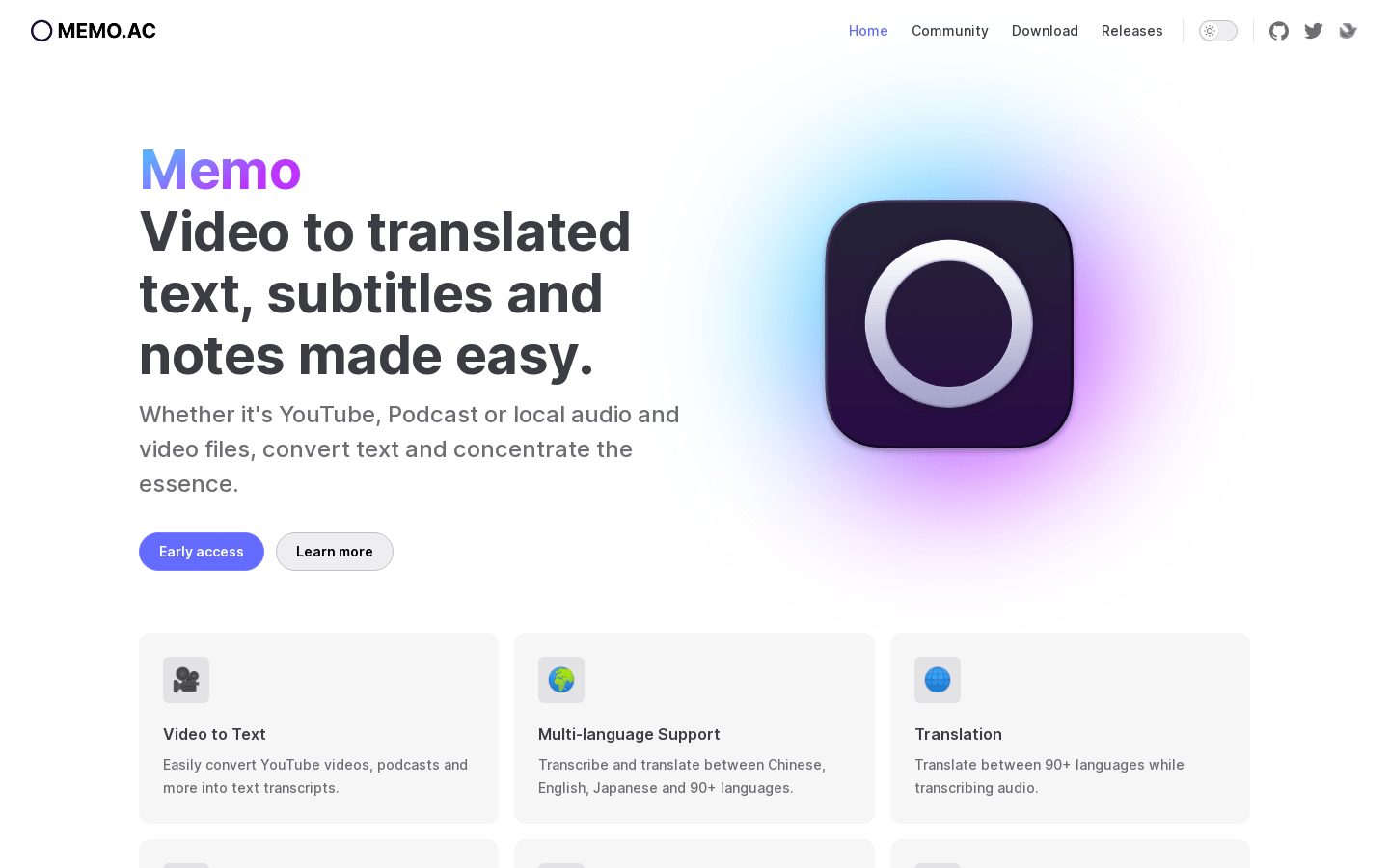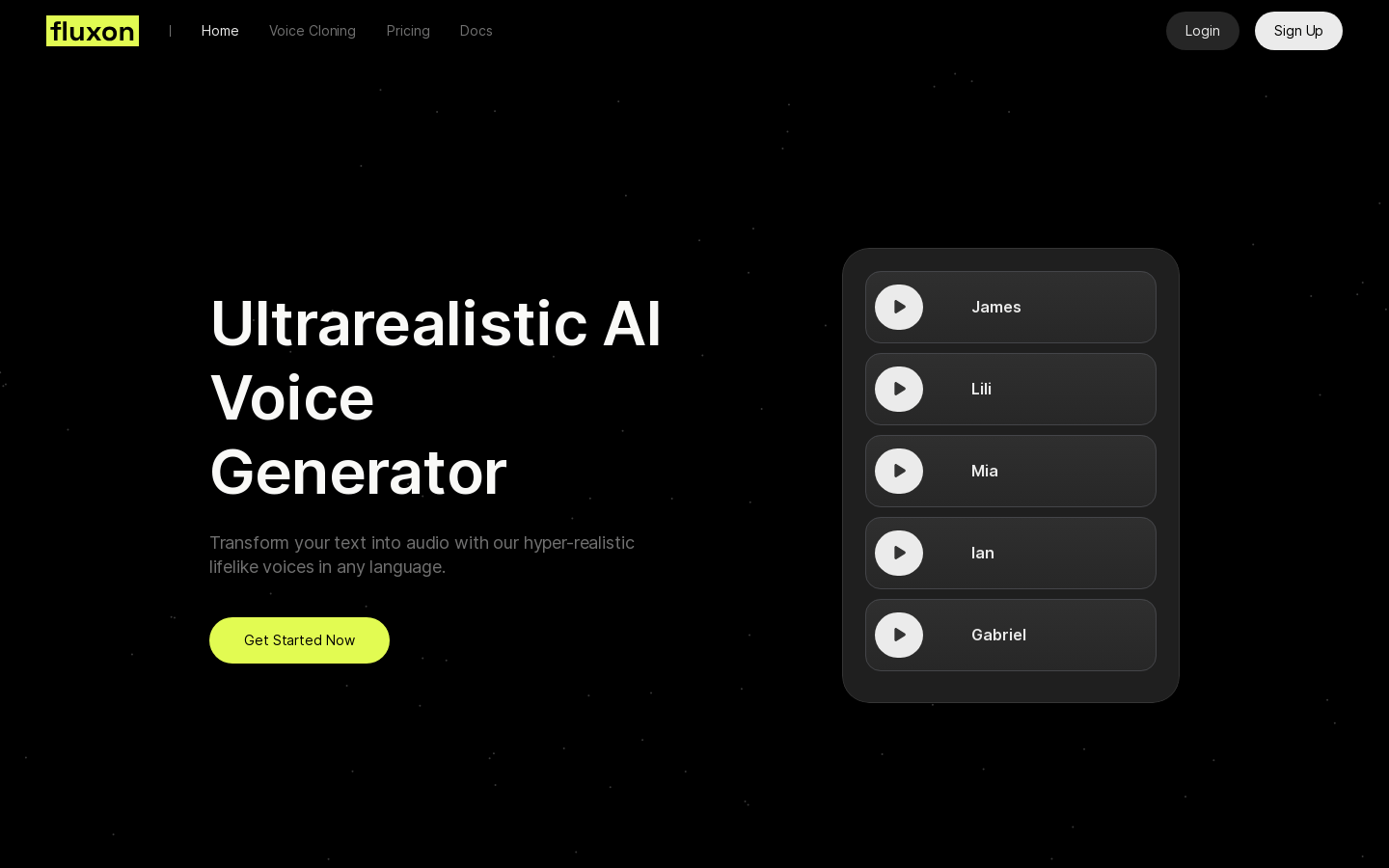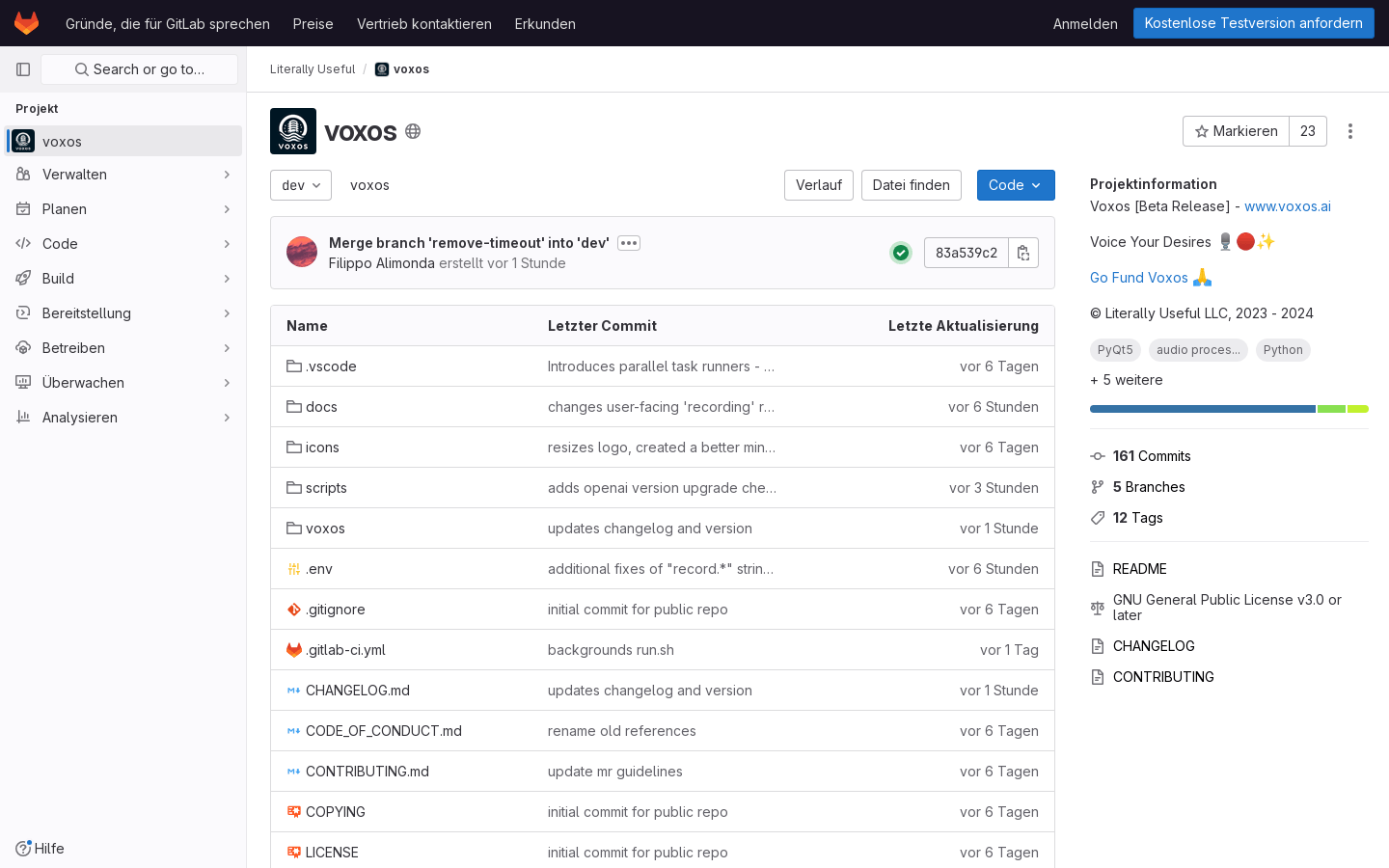What is Memo.ac?
Memo.ac is a powerful desktop application that effortlessly transcribes YouTube videos, podcasts, and local media files into text. It's designed to make learning and content creation easier, faster, and more efficient. Whether you're a student, educator, content creator, or just someone who wants to easily access information, Memo.ac has you covered.
Key Features that Make Memo.ac Stand Out
Memo.ac boasts a range of features designed to streamline your workflow and enhance your productivity:
- Accurate Transcription of Audio and Video: Convert your audio and video files into clean, easily readable text with impressive accuracy.
- Multi-Language Support: Transcribe and translate content in multiple languages, breaking down language barriers and opening up access to a wider range of information.
- Real-time Subtitling: Generate subtitles as your audio or video plays, perfect for creating accessible content or following along with lectures and presentations.
- Floating Annotations: Highlight key points and add notes directly to your transcriptions for better understanding and organization.
- Local Media File Support: Transcribe audio and video files stored directly on your computer, giving you complete control over your data.
- Precise Audio Clipping for Transcription: Only transcribe the sections you need, saving you time and effort.
- Customizable AI Voice Assistant: Personalize your experience with a helpful AI assistant to aid in your transcription and content creation process.
- AI-Powered Summarization: Quickly get a concise summary of your transcriptions, saving you valuable time.
- Multiple Export Options: Easily export your transcriptions in various formats, including SRT (for subtitles), Markdown (for easy editing), and Notion notes (for seamless integration into your workflow).
- Cross-Platform Compatibility: Available for both Windows and macOS, ensuring broad accessibility.
- Clean and Intuitive Interface: Enjoy a user-friendly design that makes transcription a breeze.
- Local Data Processing & Privacy: Your data stays on your computer, ensuring your privacy and security.
- Free Trial Available: Try Memo.ac risk-free before committing to a subscription.
Who is Memo.ac For?
Memo.ac is perfect for a wide range of users, including:
* **Students:** Transcribe lectures and online courses for easier learning and note-taking.
* **Educators:** Create captioned videos for accessible learning and easily generate transcripts for students.
* **Podcasters and Content Creators:** Quickly create transcripts for blog posts, show notes, and social media sharing.
* **Researchers:** Transcribe interviews and focus groups for analysis.
* **Language Learners:** Transcribe audio and video content in foreign languages to aid in comprehension and vocabulary building.
Use Case Examples
* Transcribe a TED Talk video for efficient learning.
* Add subtitles to your own instructional videos.
* Translate and transcribe English podcasts into your native language.
* Create written documents from local audio recordings.
Why Choose Memo.ac?
Memo.ac combines cutting-edge AI technology with a user-friendly interface, offering a seamless and efficient transcription experience. We prioritize your privacy by processing all data locally on your machine. Try Memo.ac today and experience the difference!