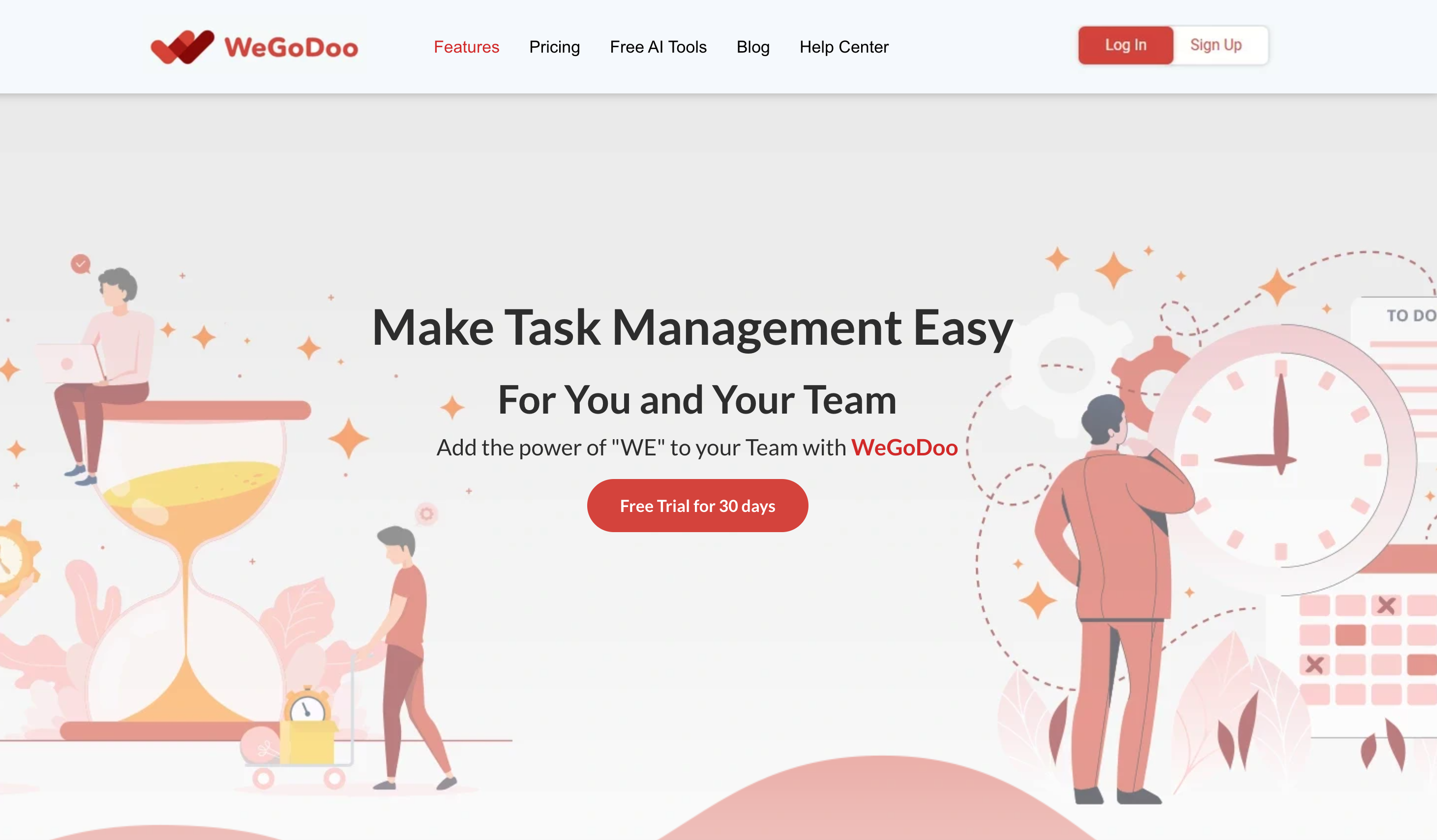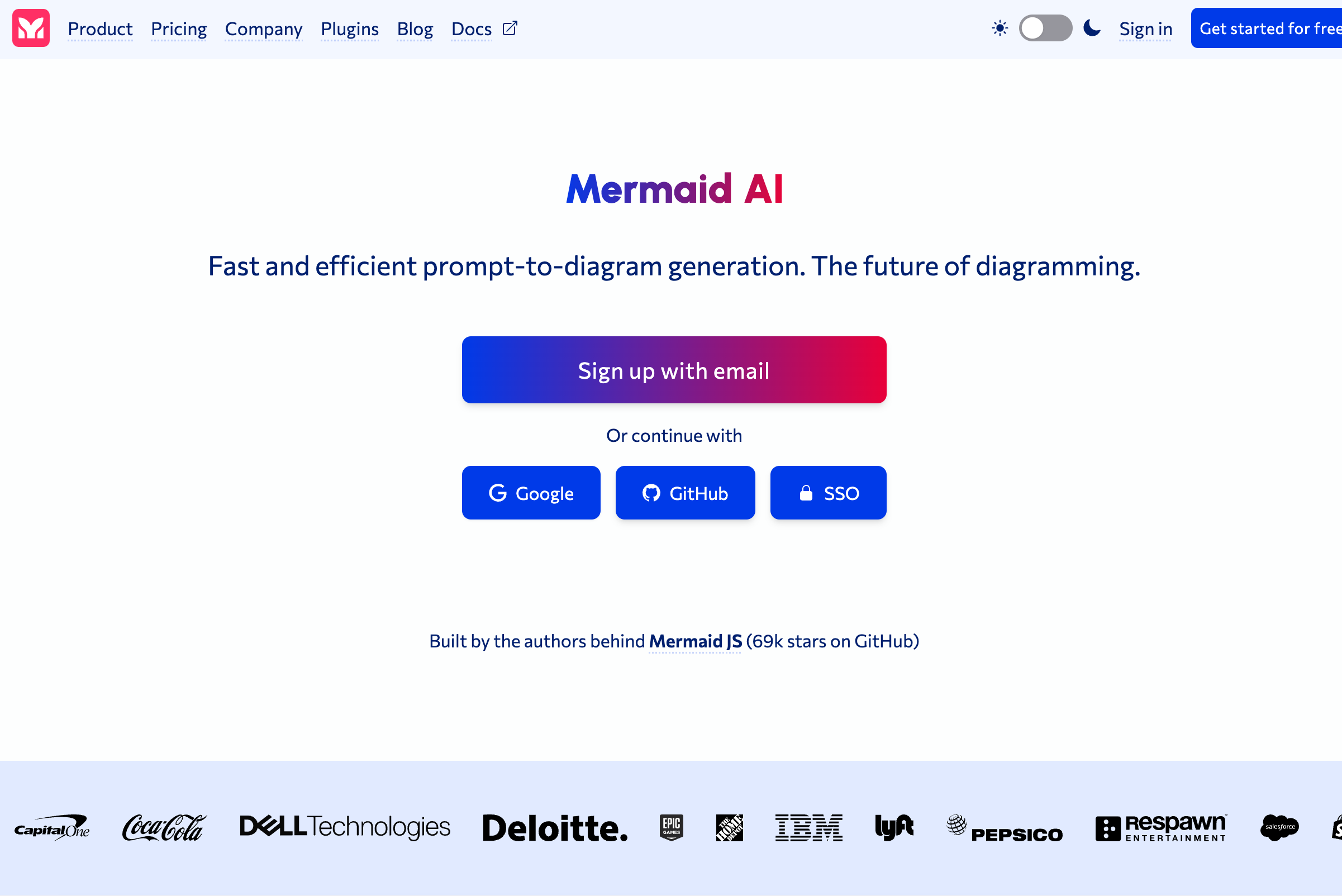
What is Mermaid AI?
Mermaid AI is a chart generation tool developed by the Mermaid JS team. It simplifies document workflows and improves communication efficiency among teams by quickly generating charts from text. It supports various chart types such as flowcharts, sequence diagrams, and Git graphs. The tool offers automation features that enhance design systems and onboarding processes.
Who Can Benefit from Mermaid AI?
Engineers, data scientists, product managers, and designers can benefit from Mermaid AI. These professionals need to create and share charts efficiently to optimize their workflows and improve communication.
Example Usage Scenarios
Yoshi G used Mermaid AI to streamline system design and new member onboarding.
Areal T created professional-looking flowcharts quickly using Mermaid.
J.M. B enhanced customer business process modeling with Mermaid.
Key Features of Mermaid AI
Generate multiple types of charts like flowcharts, sequence diagrams, and Git graphs using text.
Use AI-driven chart generation by inputting prompts.
Customize charts visually with drag-and-drop shapes and text additions.
Add annotations and collaborate in real-time with your team.
Seamlessly switch between code and visual editing modes.
Get plugin support for tools like ChatGPT, Visual Studio Code, JetBrains IDEs, Microsoft PowerPoint, and Word.
How to Use Mermaid AI
1. Sign up for a free account.
2. Create charts using text or the visual editor.
3. Use AI Chat to generate charts by entering prompts.
4. Edit and customize the generated charts.
5. Add annotations and share charts with team members.
6. Switch between code and visual editing modes as needed.
7. Export finished charts for presentations or other uses.