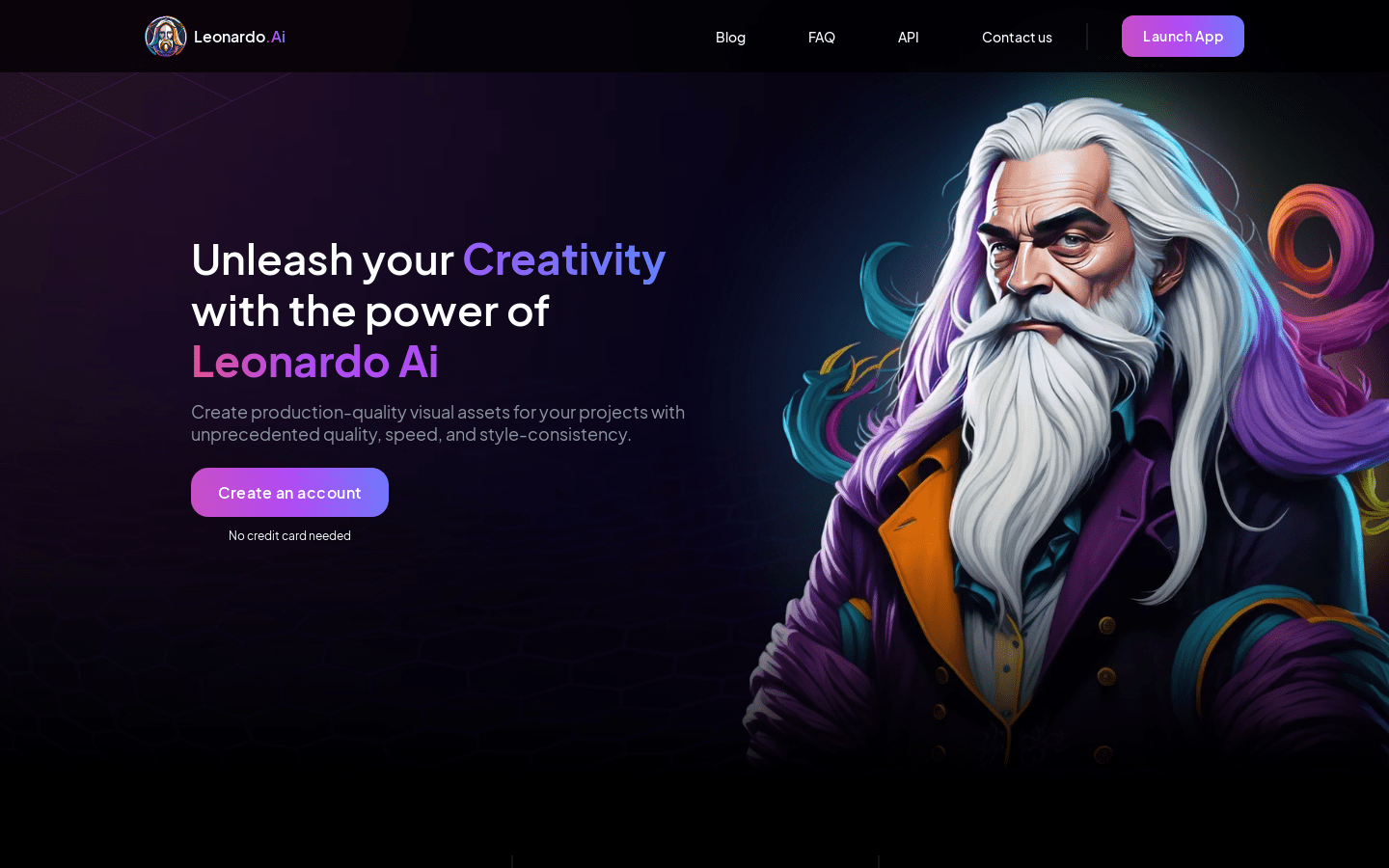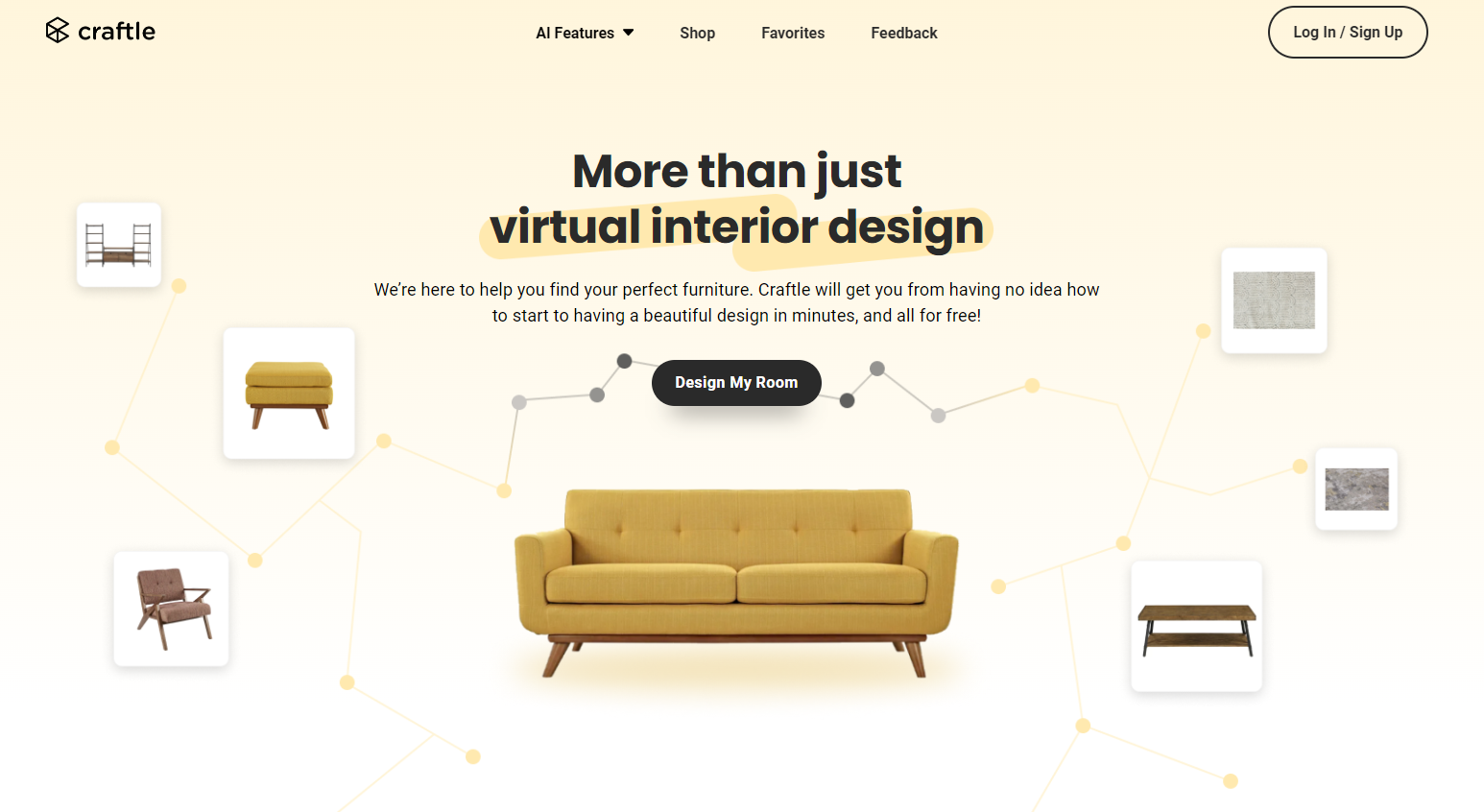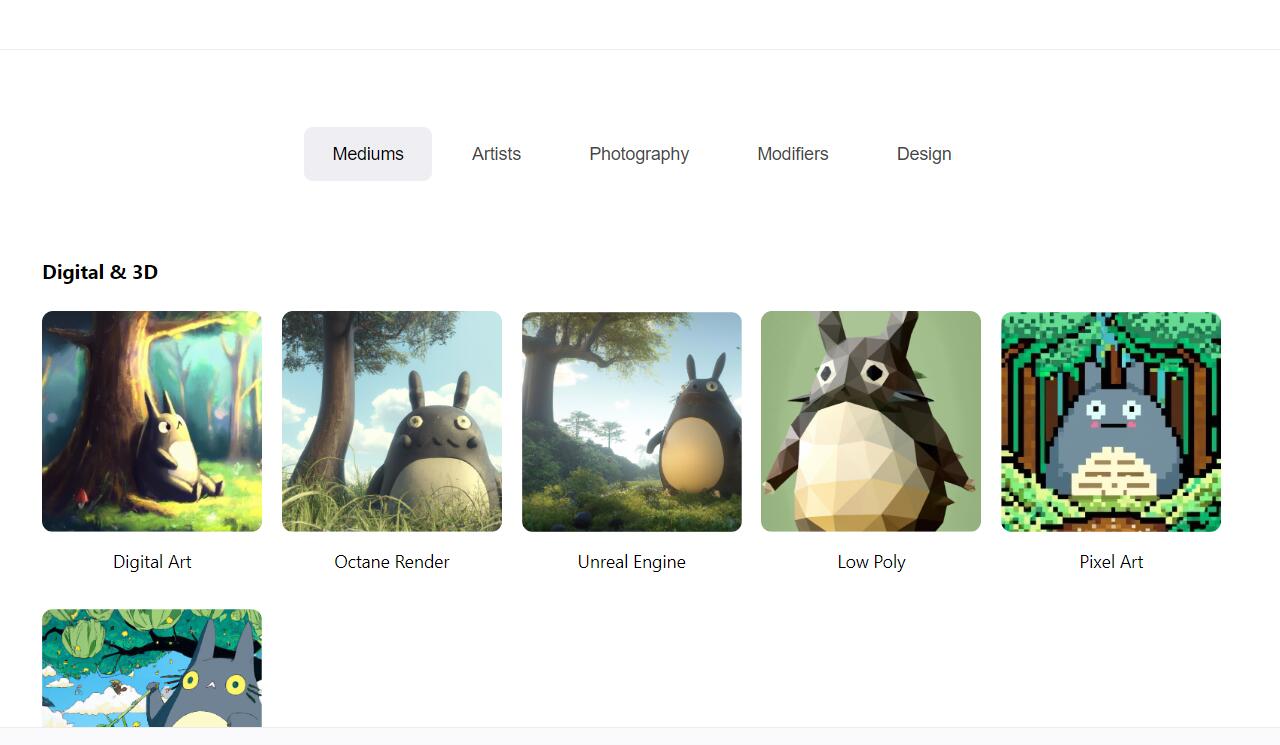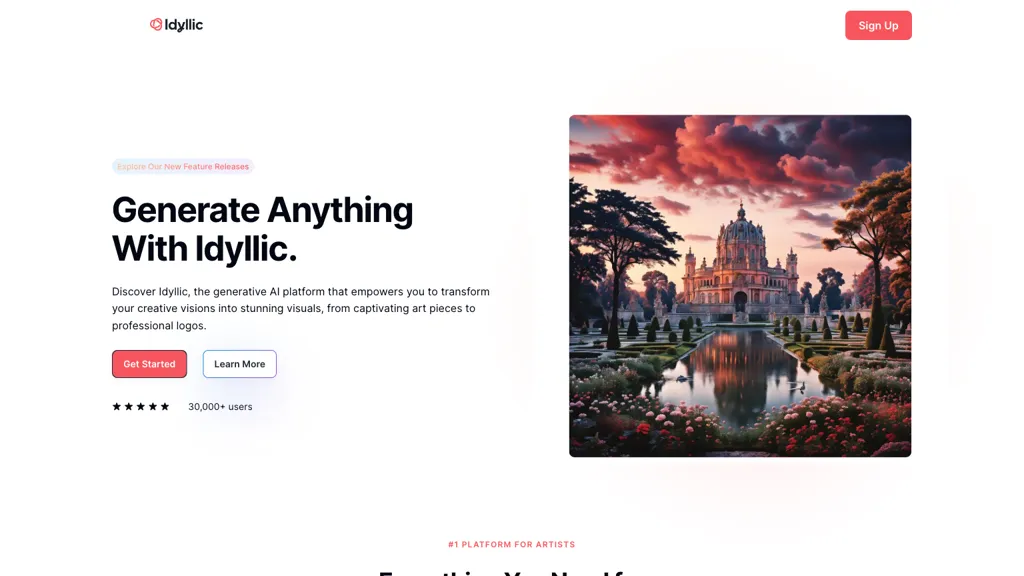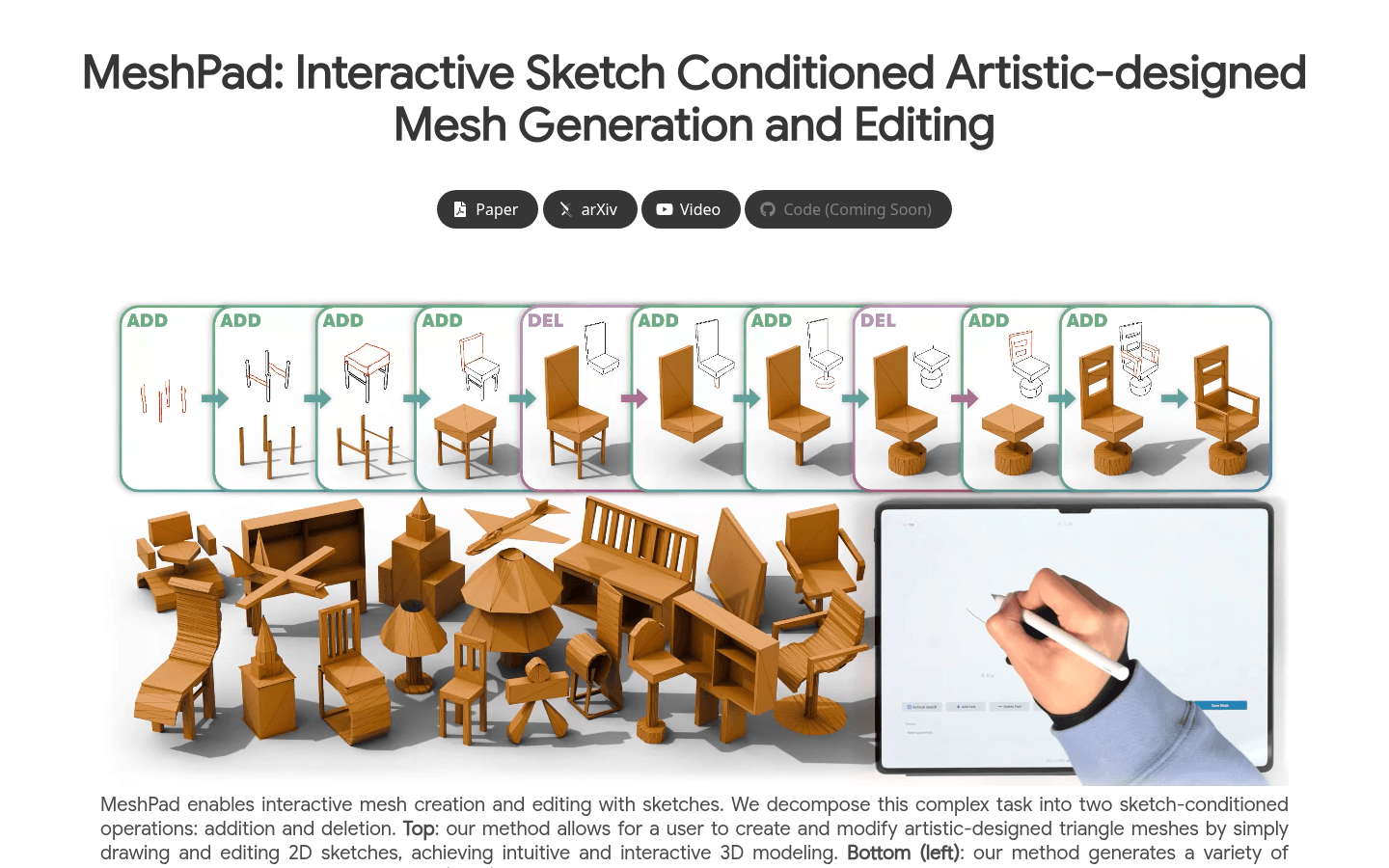
MeshPad is an innovative generative design tool that focuses on creating and editing 3D mesh models from sketch inputs. It realizes complex grid generation and editing through simple sketch operations, providing users with an intuitive and efficient 3D modeling experience. The tool is based on triangular sequence mesh notation and utilizes large Transformer models to implement the addition and removal of mesh operations, while significantly reducing computational costs through vertex alignment prediction strategies, making each edit in just a few seconds. MeshPad surpasses the existing sketch conditional mesh generation method in grid quality, and it has also gained high recognition from users in perceptual evaluation. It is mainly aimed at designers, artists, and users who need to quickly perform 3D modeling, helping them create artistic designs in a more intuitive way.
Demand population:
"The target audience includes designers, artists, 3D modeling enthusiasts, and professionals who need to quickly create and modify 3D models. For these users, MeshPad provides an intuitive and efficient tool that quickly translates simple sketches into complex 3D mesh models, greatly simplifying the complex process of traditional 3D modeling while maintaining design flexibility and creativity."
Example of usage scenarios:
Designers use MeshPad to quickly create complex artistic 3D mesh models for product design concept display.
Through sketch input, the artist uses MeshPad to generate unique 3D mesh sculptures for digital art creation.
3D modeling enthusiasts use MeshPad to modify and optimize existing mesh models for personalized design effects.
Product Features:
Generate and edit 3D grids through sketch addition and deletion operations
Efficiently handle grid addition and deletion with Transformer model
Automatically update sketches to support continuous iterative editing
Supports fast interactive editing, only a few seconds per operation
Generate high-quality complex mesh models suitable for artistic design
Tutorials for use:
1. Visit the MeshPad website and load the tool.
2. Draw or import a sketch as input.
3. Use the Add operation to generate the initial 3D mesh model.
4. Modify the grid by sketch editing (adding or removing lines).
5. Observe the automatically updated mesh model and repeat the edits to achieve the desired effect.
6. Export the final 3D mesh model for subsequent applications.