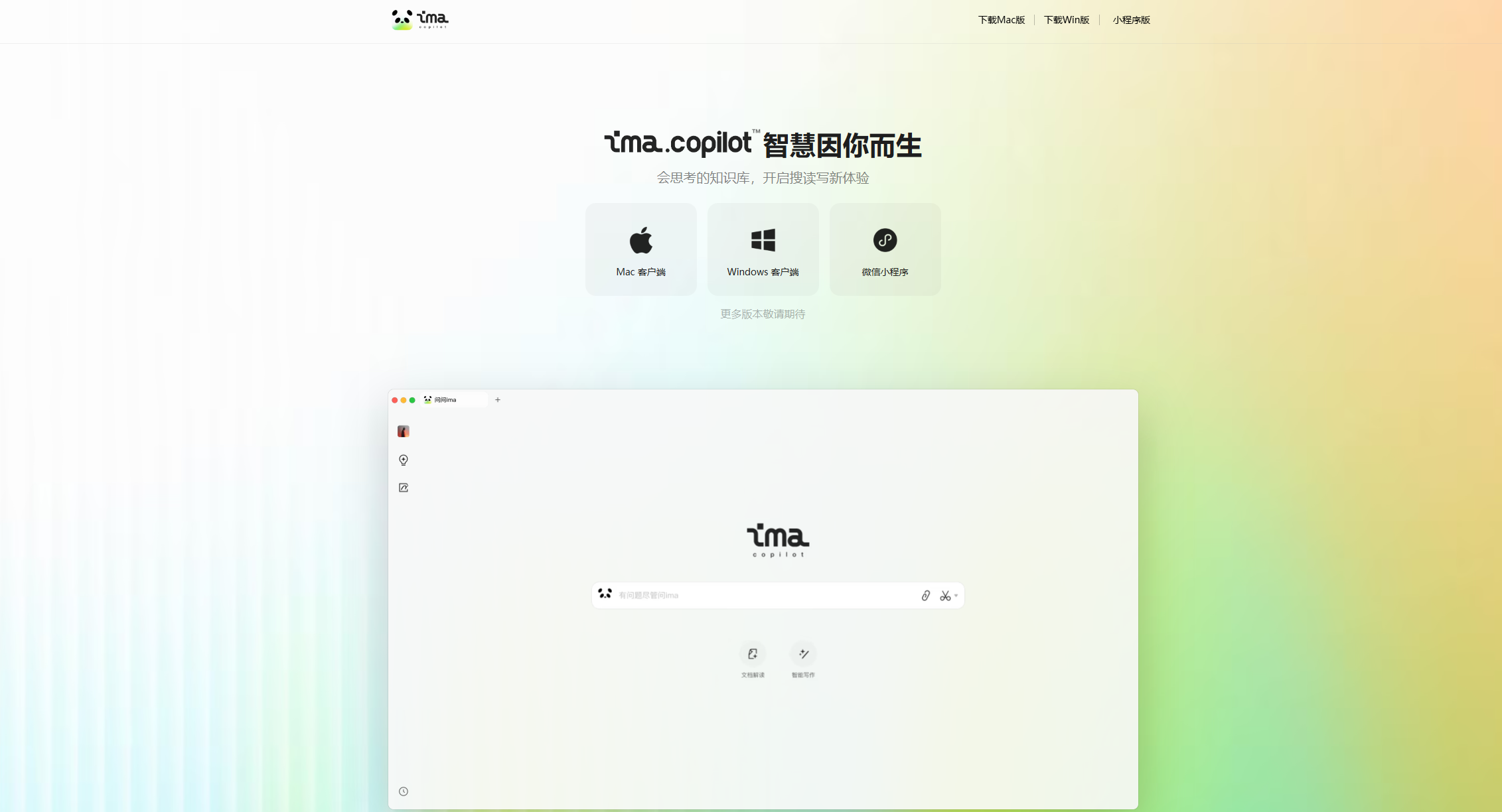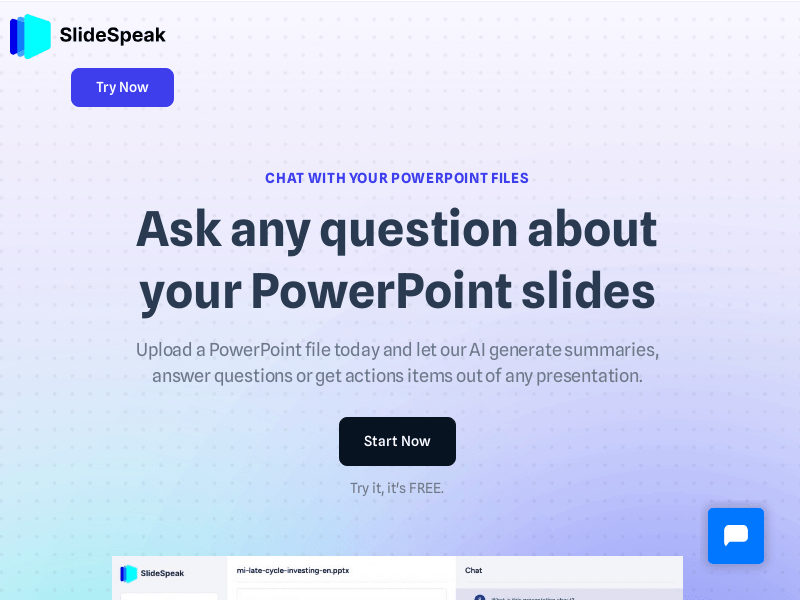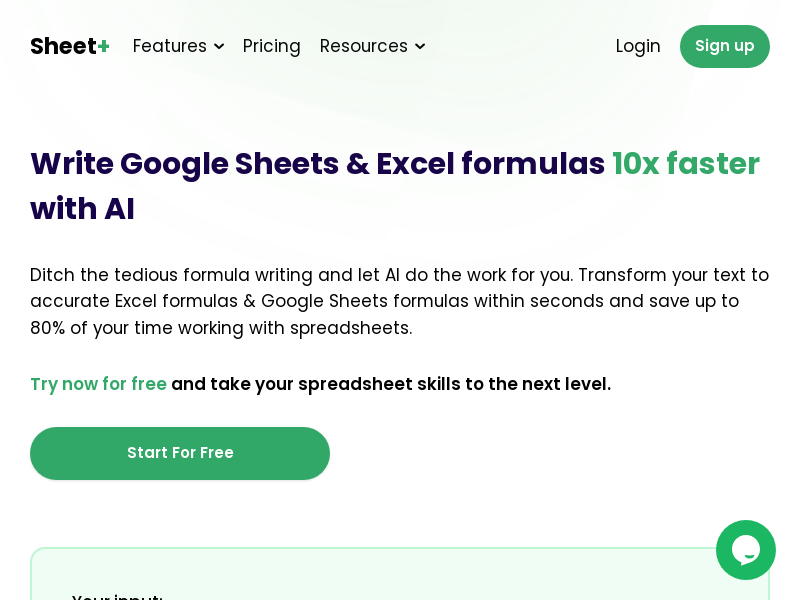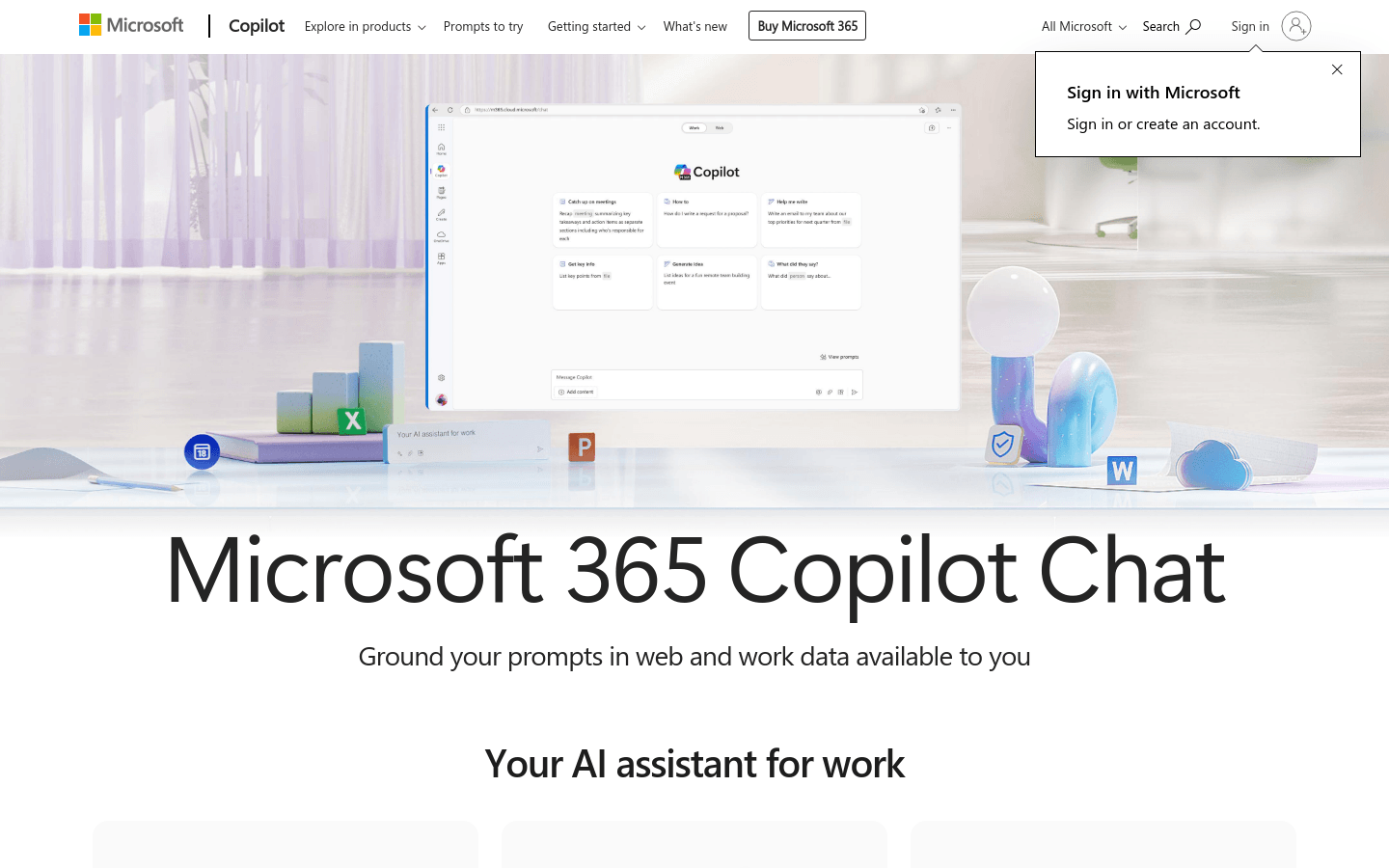
Microsoft 365 Copilot Chat
Microsoft 365 Copilot Chat is an AI assistant launched by Microsoft to help users complete work tasks more efficiently. It provides intelligent recommendations and automated actions based on web and work data, such as generating summaries, creating content, answering questions, and more. As part of Microsoft 365, it is deeply integrated with other office software and is a powerful productivity tool. Copilot Chat is typically included in Microsoft 365 subscription services and is aimed at business users and professionals to improve productivity and collaboration.
Demand group
The target audience is business users and professionals, especially those who need to improve work efficiency, optimize workflow and enhance team collaboration. It's ideal for users who regularly process large amounts of information, write reports, prepare presentations, or need to quickly access work-related knowledge.
Usage scenario examples
The market research team uses Copilot Chat to quickly generate market trend report summaries for team meeting discussions.
Project managers use Copilot Chat to quickly draft project proposals based on project requirements and team feedback.
Sales representatives use Copilot Chat to query customer information and prepare for sales meetings.
Product features
Generate summaries of projects, people, meetings, etc. to help users quickly understand the latest developments.
Quickly brainstorm and create content based on user instructions or reference documents.
Find the information you need from files, meetings, chats, emails, and web and business data.
Summarize, brainstorm, and create content anytime, anywhere with the Microsoft 365 Copilot app.
A variety of prompt words are provided, and users can choose the appropriate prompt word according to their needs.
Tutorial
1 Open the Microsoft 365 Copilot Chat app or plug-in.
2 Select the appropriate prompt word or enter the question directly.
3 Review the suggestions or content generated by Copilot Chat and make adjustments.
4 Perform follow-up actions directly in the app, such as sending emails and scheduling meetings.
5 Get information and get work done anytime, anywhere with Copilot Chat's mobile app.