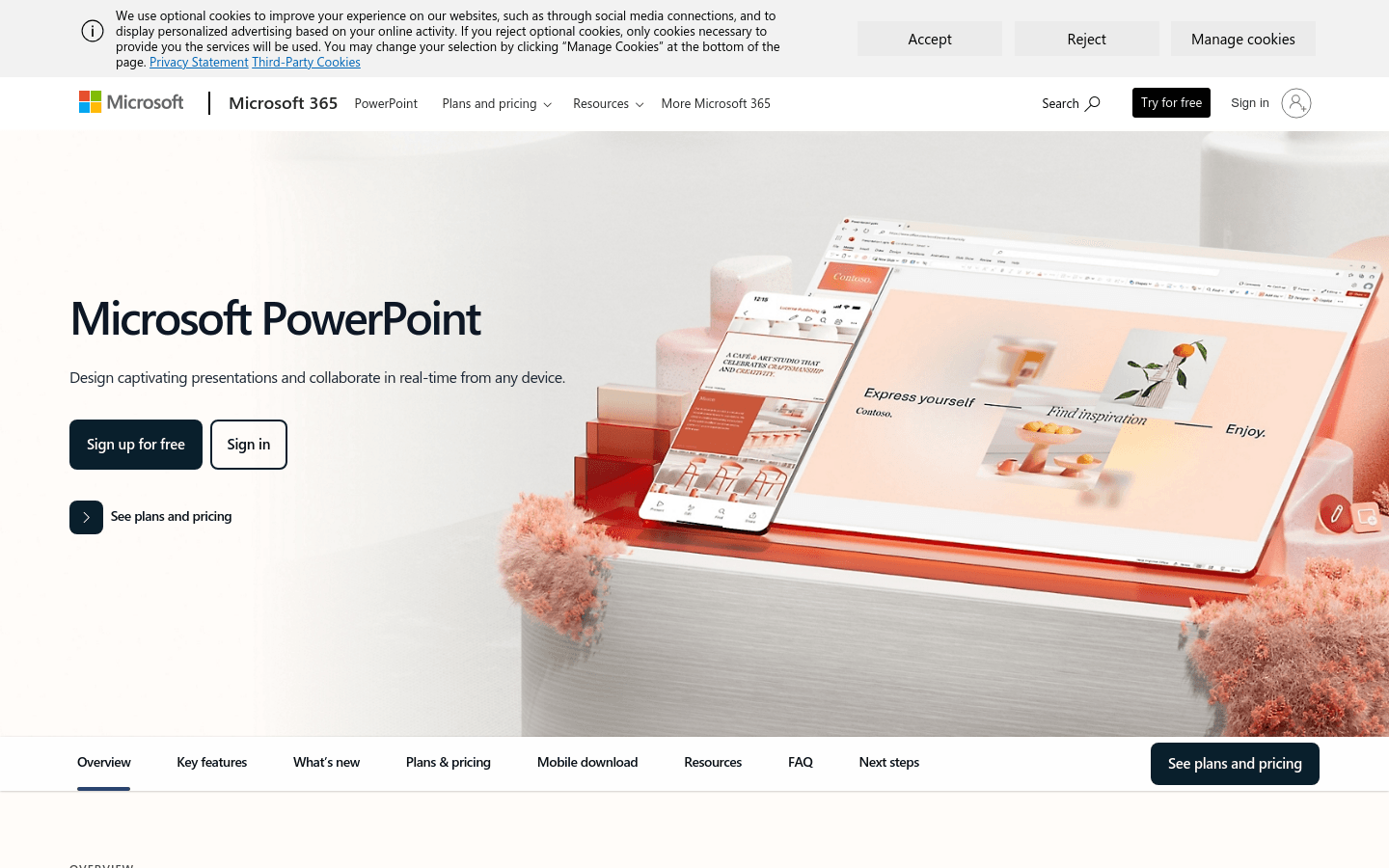
Microsoft PowerPoint is a powerful presentation creation tool that allows users to create, edit and share presentations. As part of the Microsoft 365 suite, PowerPoint provides rich templates, graphics, and collaboration features to support real-time collaboration on different devices. Known for its ease of use, powerful functionality, and broad compatibility, the product is the tool of choice for millions of users around the world for business presentations, educational seminars, and personal speeches.
Demand group:
"The target audience includes business people, educators, students, and anyone who needs to create and share presentations. PowerPoint offers a variety of features and templates suitable for a variety of presentation situations, whether it's a business report, an academic lecture, or a personal presentation. Meet the needs of users."
Example of usage scenario:
Use PowerPoint to produce and present market analysis reports in business meetings.
Teachers use PowerPoint to create interactive teaching courseware to increase classroom participation.
Product managers use PowerPoint to present the design and functionality of new products to the team.
Product features:
Real-time collaboration: Support multiple people to edit and comment on presentations online at the same time.
AI-assisted: Provide intelligent suggestions and automatically generate presentation outlines through Microsoft Copilot.
Design tools: Provides Microsoft Designer functionality to help users beautify text and graphics.
Digital Writing: Allows users to handwrite or draw directly on presentations and have them automatically converted to text or shapes.
Video Narration: Use the Cameo feature to add pre-recorded video commentary.
Speech Coach: Provides AI-driven feedback through Speaker Coach to help users improve their speaking skills.
Accessibility improvements: Accessibility Assistant provides AI-assisted suggestions for formatting, color, and text selection.
Cross-platform support: Available on Windows, macOS, iOS and Android devices.
Usage tutorial:
1. Visit the Microsoft official website and download and install the PowerPoint application.
2. Sign in with a Microsoft account or create a new account.
3. Select or create a new presentation template.
4. Use design tools and AI-assisted features to add content and beautify your slides.
5. Use real-time collaboration to invite others to edit your presentation.
6. Practice your speech and get feedback through the speech coach function.
7. After completing the presentation, you can share it with others through PowerPoint or upload it to cloud storage.
8. Use PowerPoint's mobile app to continue editing or presenting on your mobile device when needed.







