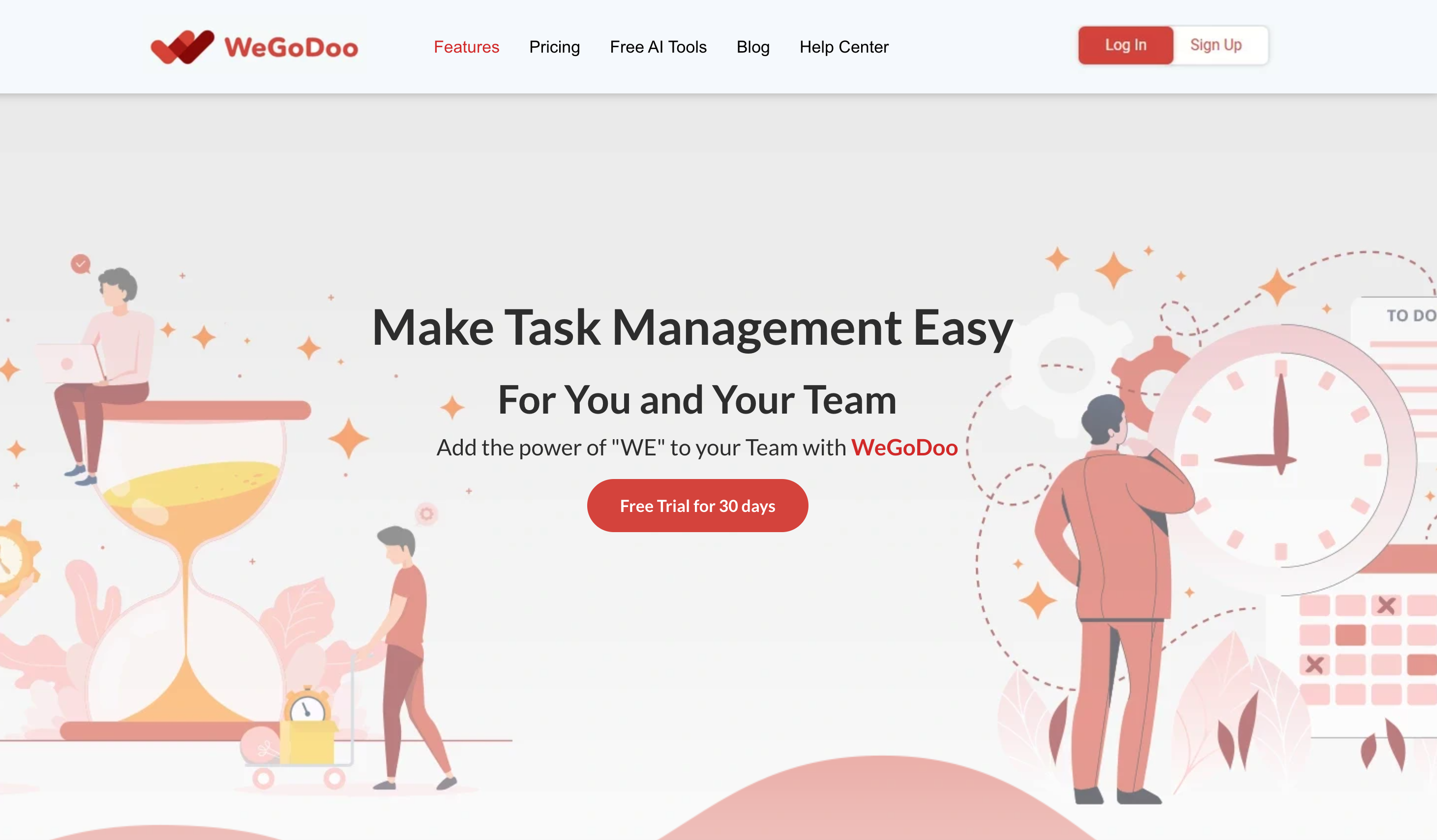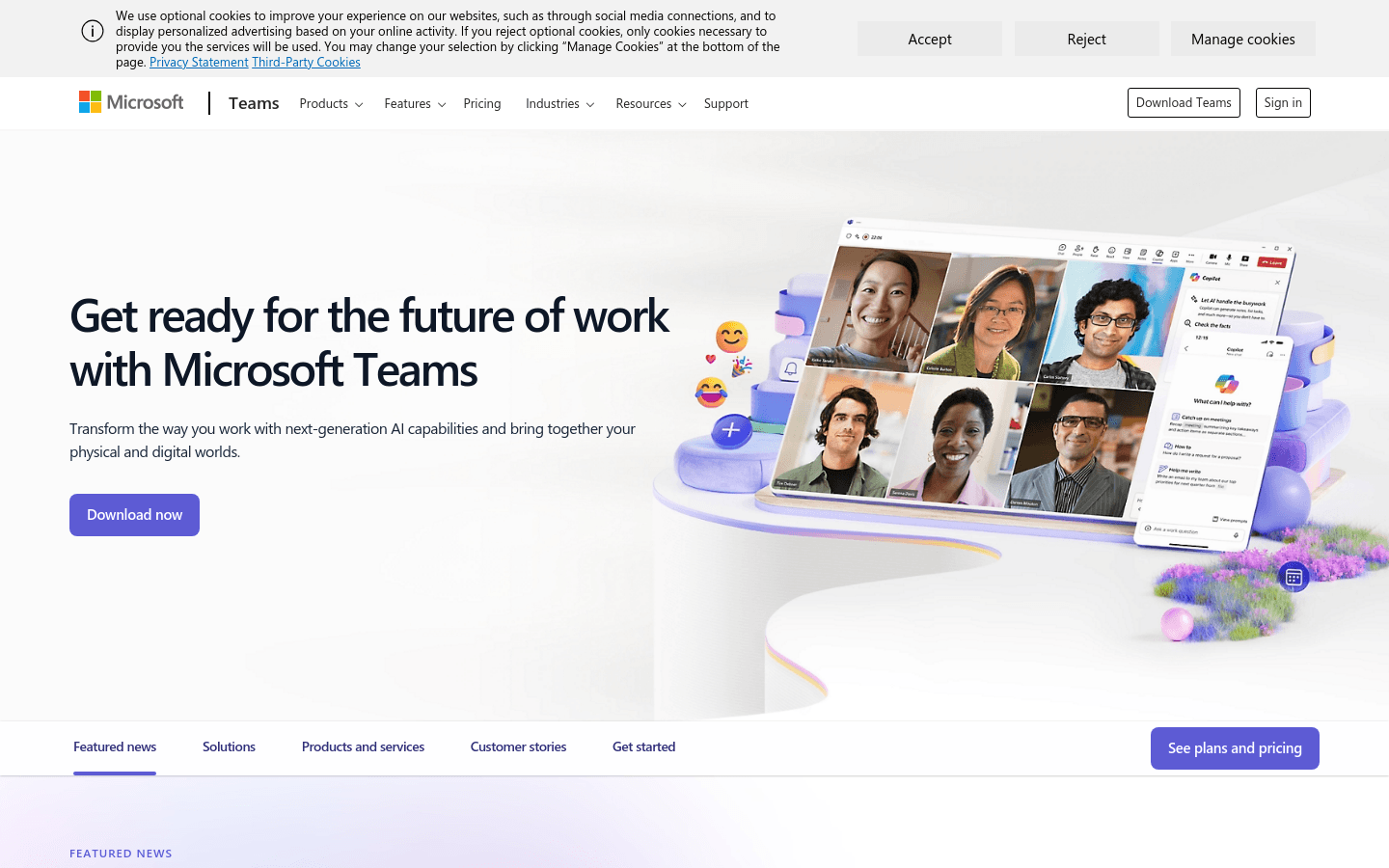
What is Microsoft Teams?
Microsoft Teams is an intelligent collaboration platform that integrates chat, meetings, calls, and collaboration tools. It offers various AI-driven features such as Copilot prompts, Mesh virtual collaboration, and Teams Phone services to enhance team communication and productivity. Teams seamlessly integrates with Microsoft 365 applications like Word, Excel, and PowerPoint, providing customized solutions for businesses and educational institutions.
Who is it for?
Microsoft Teams is ideal for remote teams, educational institutions, and individuals who need efficient collaboration and communication tools. Whether you're working from home or in an office, Teams helps you stay productive no matter where you are.
Example Scenarios:
ABN AMRO uses Teams to offer video banking services, enhancing customer experiences.
REI utilizes Teams Phone to strengthen meeting capabilities during critical times.
L’Oréal employs Teams to give beauty consultants a sense of belonging and improve brand image.
Key Features:
Real-time chat and video conferencing with support for large group calls.
AI-generated meeting notes to help team members quickly review key points.
Seamless integration with Microsoft 365 apps like Word, Excel, and PowerPoint for file sharing and collaborative editing.
Support for Teams Phone, offering cloud phone services and seamless communication.
Mesh virtual collaboration with 3D avatars and immersive experiences to enhance team interaction.
Teams Rooms for enhanced meeting experiences across various spaces.
Teams Premium for personalized, intelligent, and secure meeting experiences.
Getting Started:
1. Visit the Microsoft Teams website and sign up for an account.
2. Choose the appropriate Teams plan based on your organization's size.
3. Download and install the Teams desktop app or use the web version.
4. Create teams and channels, and invite team members to join.
5. Schedule and participate in video meetings, using AI features to boost efficiency.
6. Use Teams Phone for calls and meetings.
7. Explore advanced features in Teams Premium for personalized meeting experiences.
8. Regularly check for updates to take advantage of new functionalities and improvements.