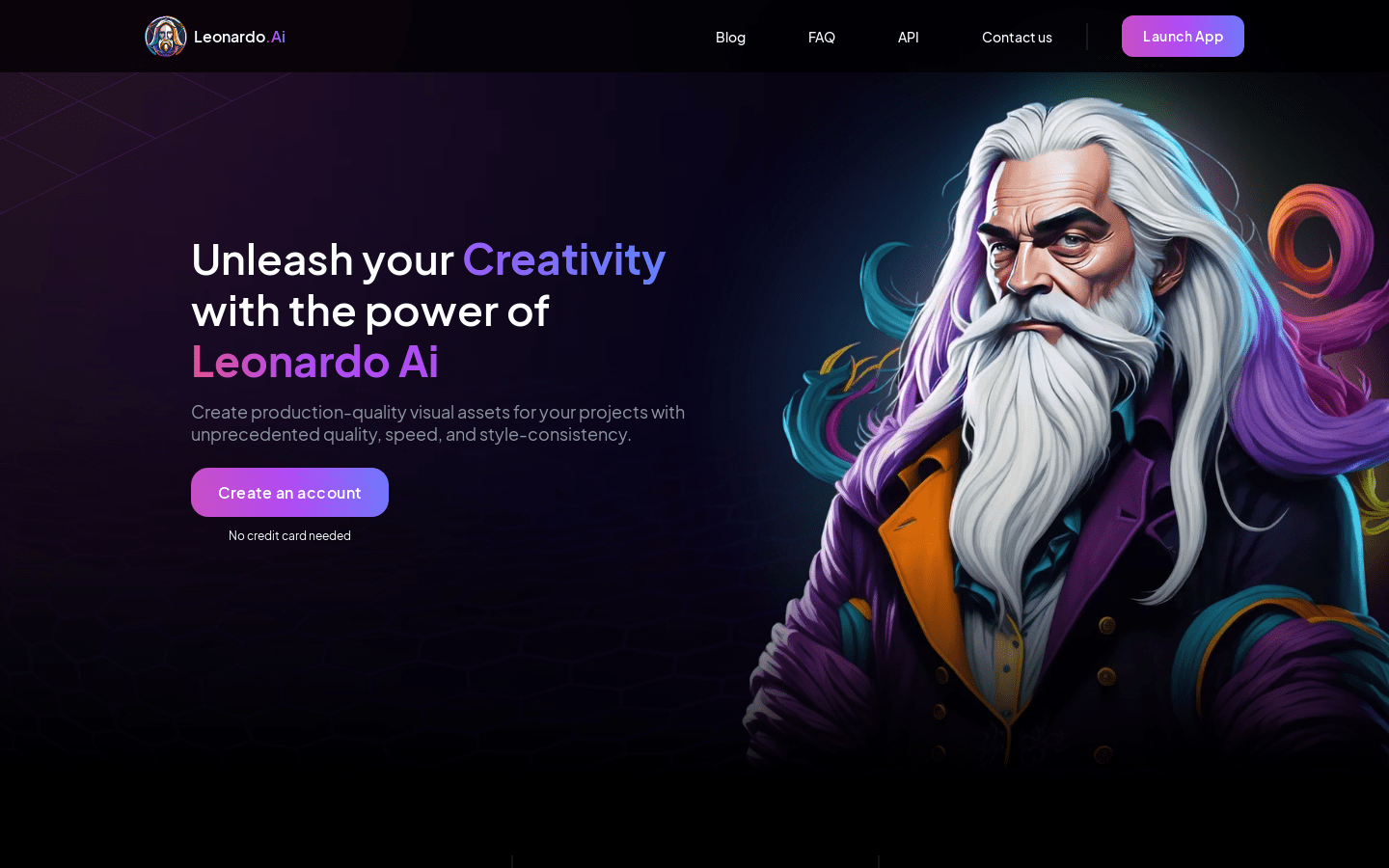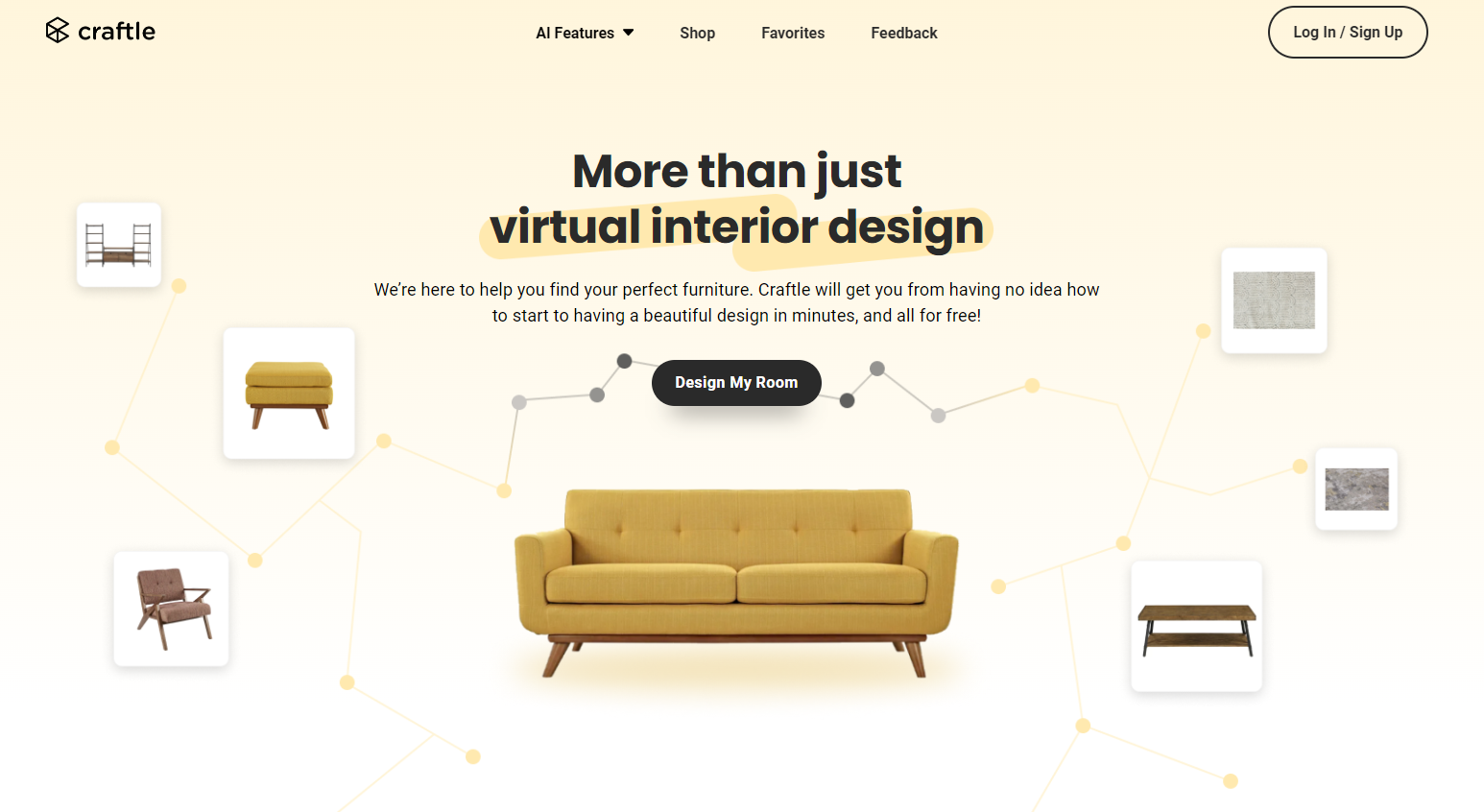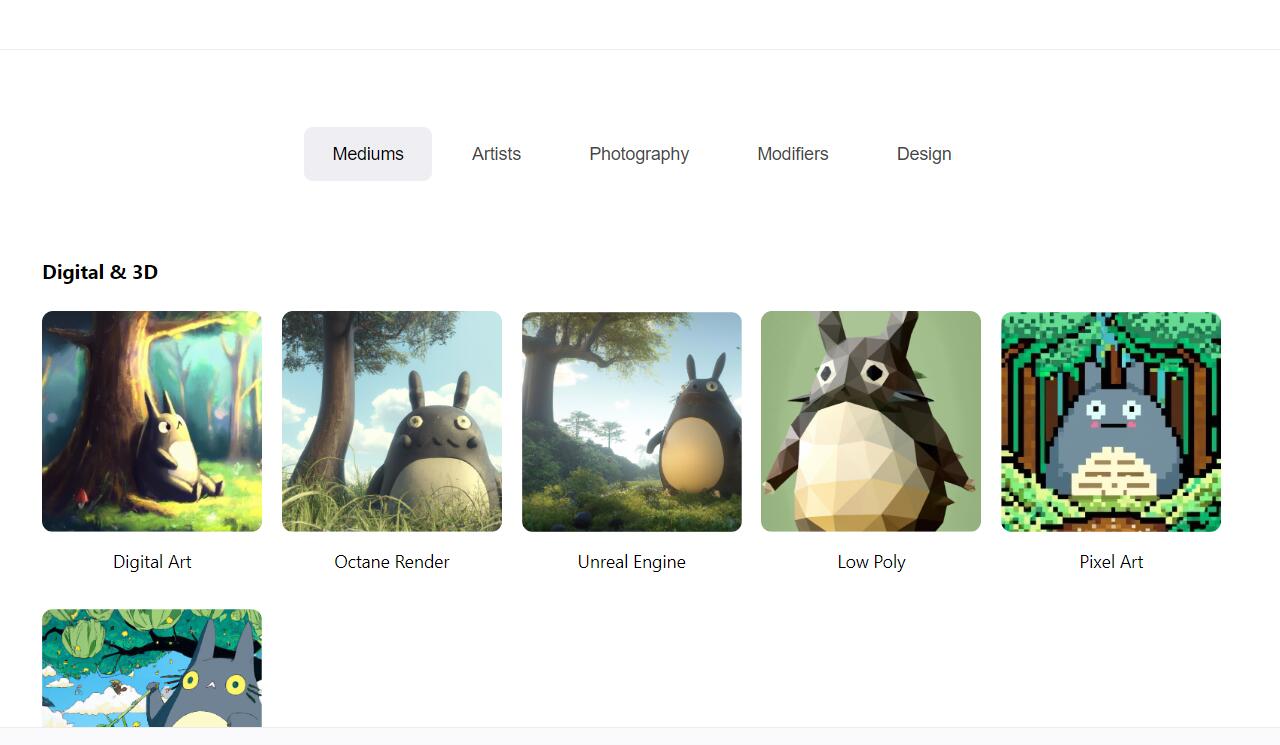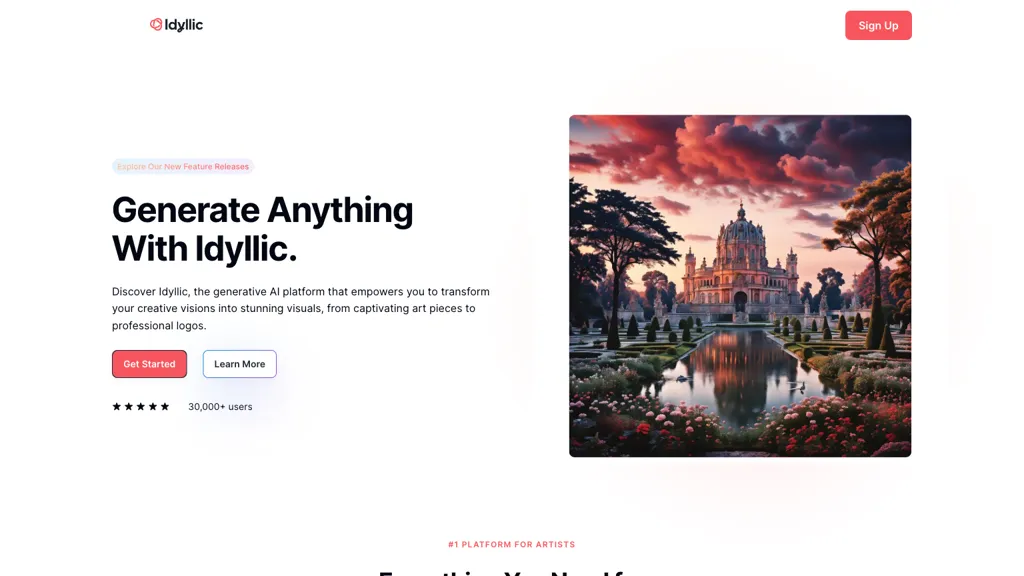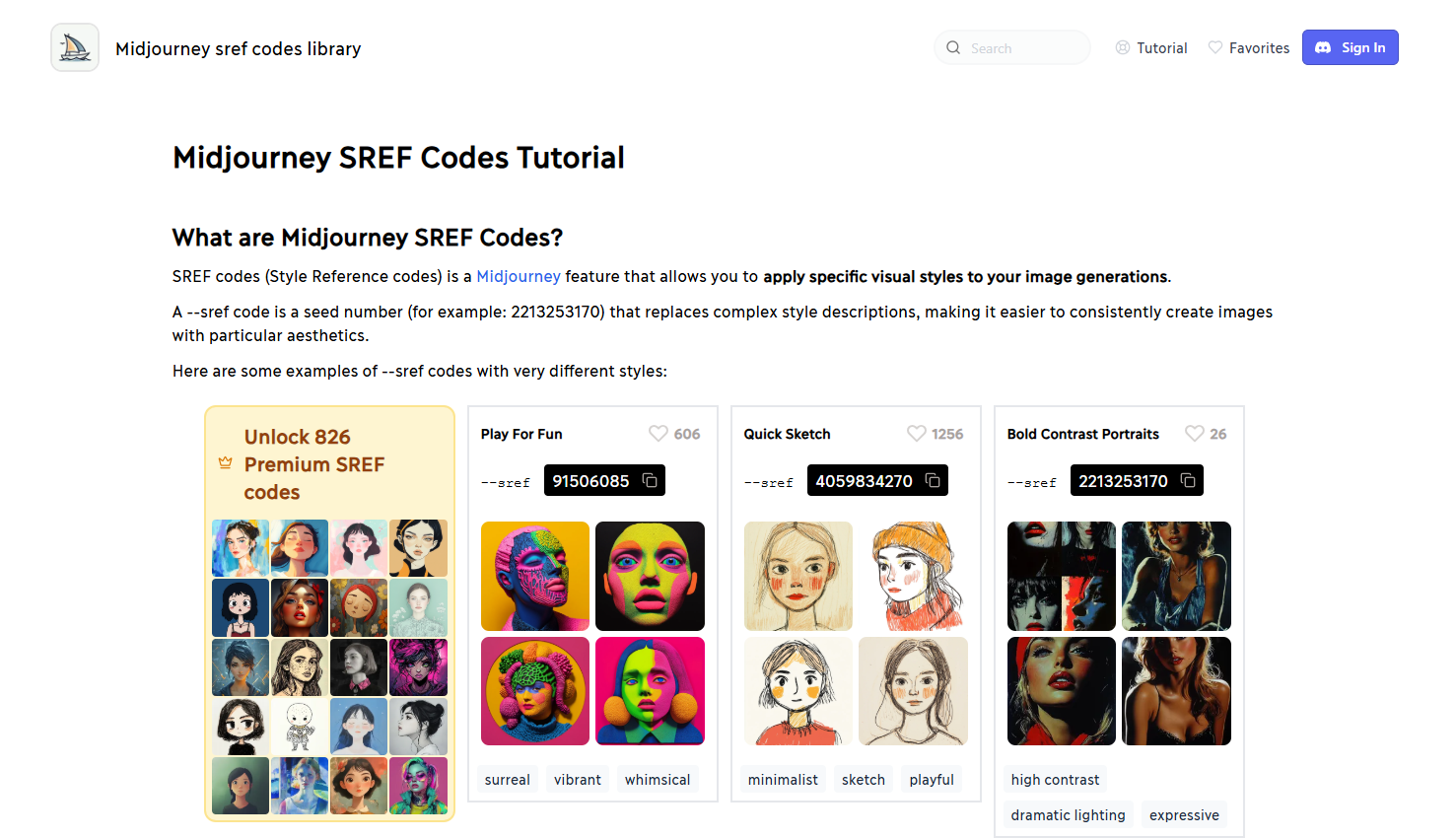
What is Midjourney SREF Codes Tutorial ?
Midjourney SREF Codes Tutorial is a guide dedicated to using Midjourney's SREF code capabilities. SREF code is a powerful tool that allows users to apply specific visual styles to images generated by AI. By using SREF code, users can simplify style descriptions and make it easier to create consistent artwork. This tutorial will help you get started quickly and take advantage of this feature, whether you are an art creator, designer, or a fan of AI-generating art.
Demand population:
Midjourney SREF Codes Tutorial is suitable for the following groups:
Art creators: We hope to explore and realize new artistic styles through AI tools.
Designer: You need to quickly generate visual content with a specific style in your project.
AI art lovers: I am interested in AI-generating art and hope to gain insight into and try different visual styles.
Example of usage scenarios:
1. Create a dreamy landscape: Use SREF code to generate a dreamy landscape image with unique artistic effects.
2. Compound style portrait: Combining multiple SREF codes, generate a portrait work that combines multiple styles.
3. Style experiment: Use random SREF code to perform style experiments and discover unexpected artistic effects.
Product Features:
Use the --sref parameter: Quickly apply specific styles by adding the --sref parameter and the required code number.
Combination style: Use multiple SREF codes in the same prompt to achieve composite style image generation.
Random Style: Supports the use of random SREF code, which is convenient for users to discover and explore new artistic styles.
SREF Code Base: With our SREF code base, users can easily find the art style they want.
Style weighting: The influence of SREF code can be weighted to adjust the contribution of different styles to the generated image.
Tutorials for use:
1. Start tip: Enter your tip in Midjourney, for example: /imagine prompt: A peaceful landscape.
2. Add SREF parameters: add --sref parameters and required code numbers after prompting.
3. Other parameters: Add other parameters or descriptions as needed.
4. Generate image: Press the Generate button to view the generated image.
5. Explore style: Repeat the above steps, try different SREF codes, and explore more styles.
With Midjourney SREF Codes Tutorial , you will be able to easily master the use of SREF codes and quickly generate AI art works with a specific style. Whether you are a beginner or experienced user, this tutorial will help you improve your creative efficiency and artistic expression.