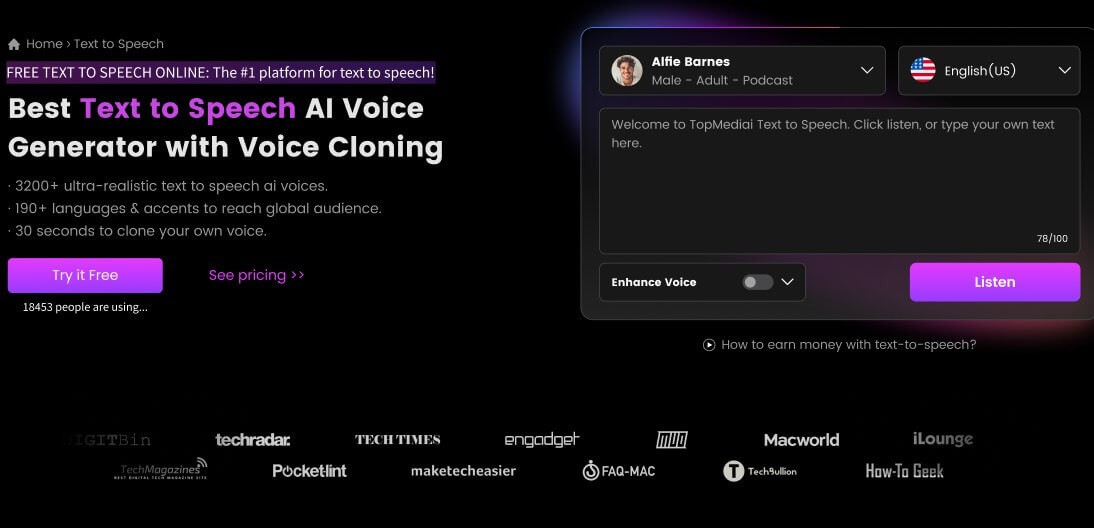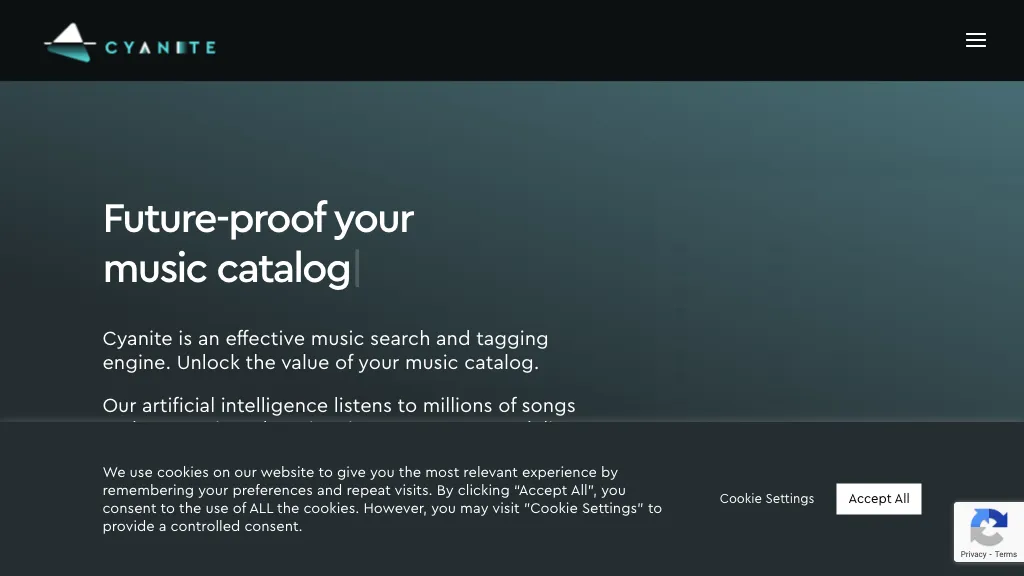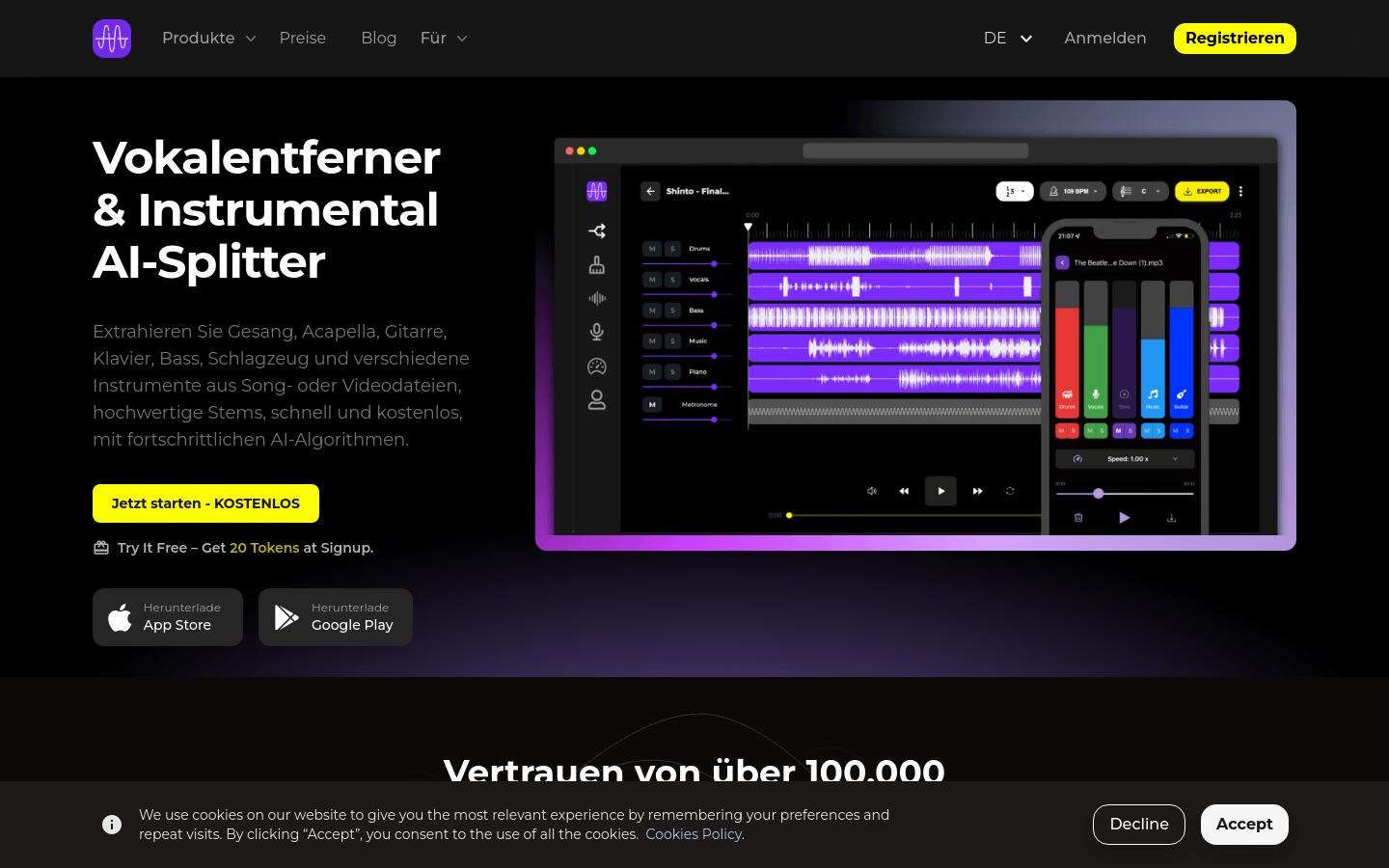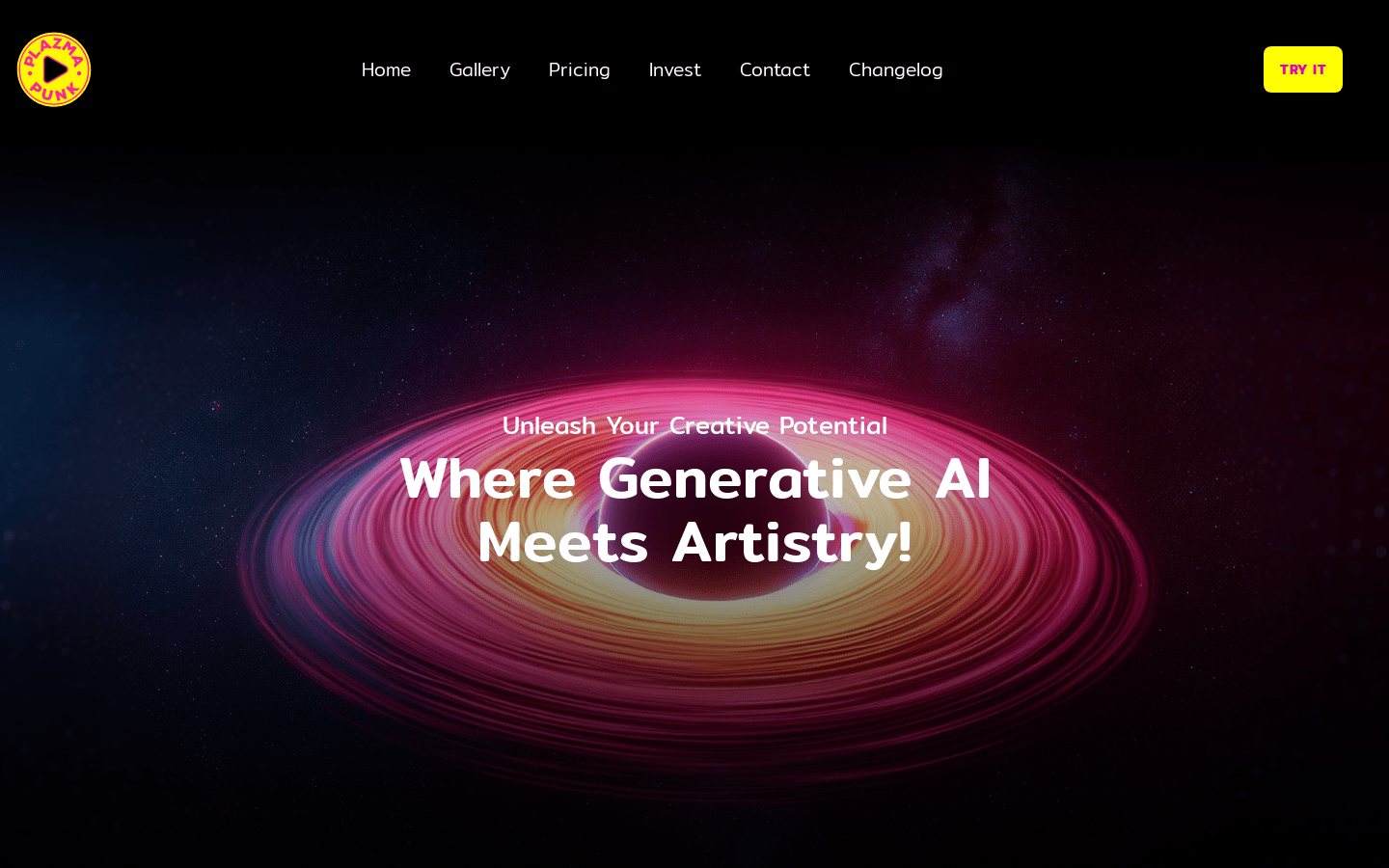Mix Check Studio
Mix Check Studio offers innovative design tools for creating exceptional digital experiences with ease and precision.
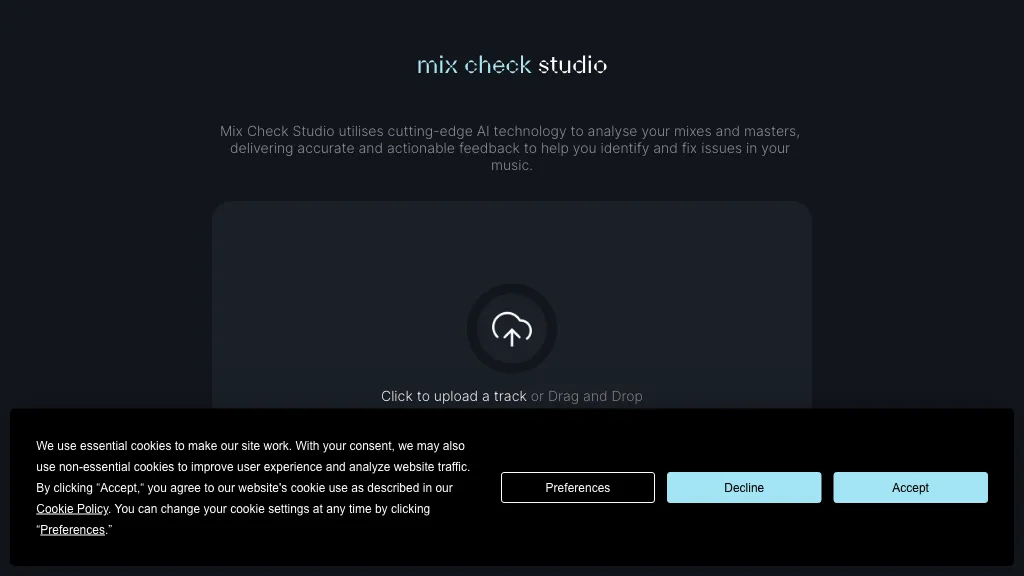
What is Mix Check Studio?
Mix Check Studio is a free web application that uses AI to analyze audio mixes (WAV or MP3). Upload your tracks, specify the genre, and get precise feedback on your mix and mastering. The AI uses sophisticated algorithms to provide helpful insights for improving your skills. Analysis results and track metrics are stored anonymously.
Key features
AI-powered mix and mastering analysis
Genre-specific feedback
Anonymous data storage for feedback purposes
Free to use
Use cases & applications
Improving mix and mastering skills
Receiving feedback on audio projects
Enhancing the quality of music productions