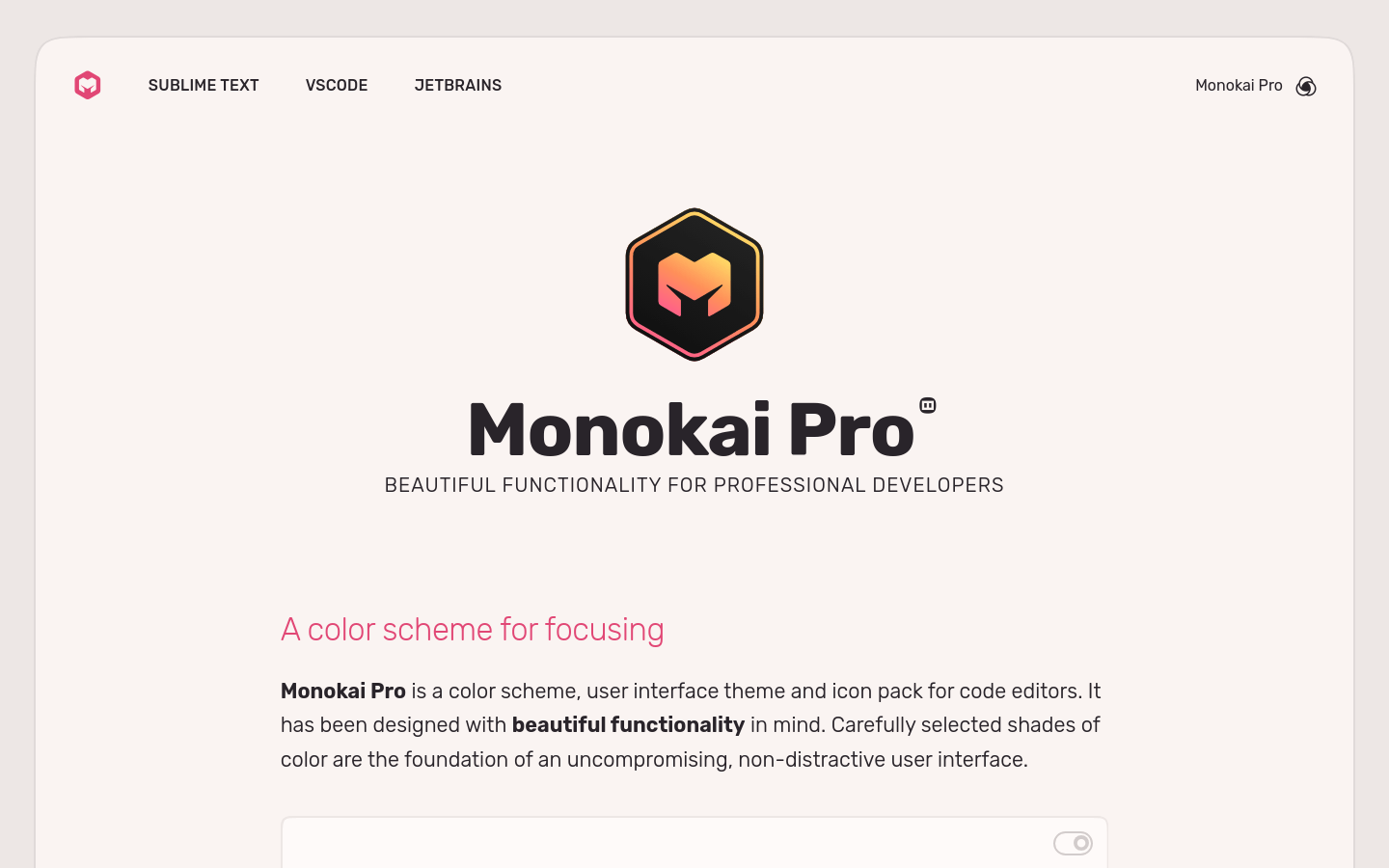
What is Monokai Pro?
Monokai Pro is a popular color scheme, user interface theme, and icon pack tailored for code editors. Created by Wimer Hazenberg in 2006, it quickly became a classic in the coding world. Its key benefits include carefully chosen colors that help developers stay focused and reduce eye strain during long coding sessions. Monokai Pro offers both dark and light themes to suit different environments. It also provides various color filters to match your mood. It supports multiple programming languages and is available as plugins for popular code editors like Sublime Text, Visual Studio Code, and JetBrains tools.
Target Audience:
Monokai Pro is primarily aimed at professional developers who need to focus on coding for extended periods. By optimizing color combinations and using clear icons, it helps enhance coding efficiency and minimize visual distractions, allowing developers to concentrate better on their code.
Example Scenarios:
Apple software engineers use Monokai Pro in Xcode for Swift development.
Meta backend developers use Monokai Pro in VSCode for Python coding.
Microsoft developers use Monokai Pro in JetBrains IDEs for Java development.
Key Features:
Offers dark and light themes suitable for different environments.
Includes over 70 monochrome and color icons, supporting multiple programming languages.
Features carefully calibrated color schemes to reduce eye strain.
Compatible with several code editors including Sublime Text, VSCode, and JetBrains.
Provides various color filters to match personal preferences.
Installation Guide:
1. Visit the Monokai Pro website and select the plugin version for your code editor.
2. Follow the instructions to download and install the Monokai Pro plugin.
3. Open the theme settings in your code editor and choose the Monokai Pro theme.
4. Select either the dark or light theme along with a color filter if desired.
5. Start coding and enjoy an enhanced coding experience.







