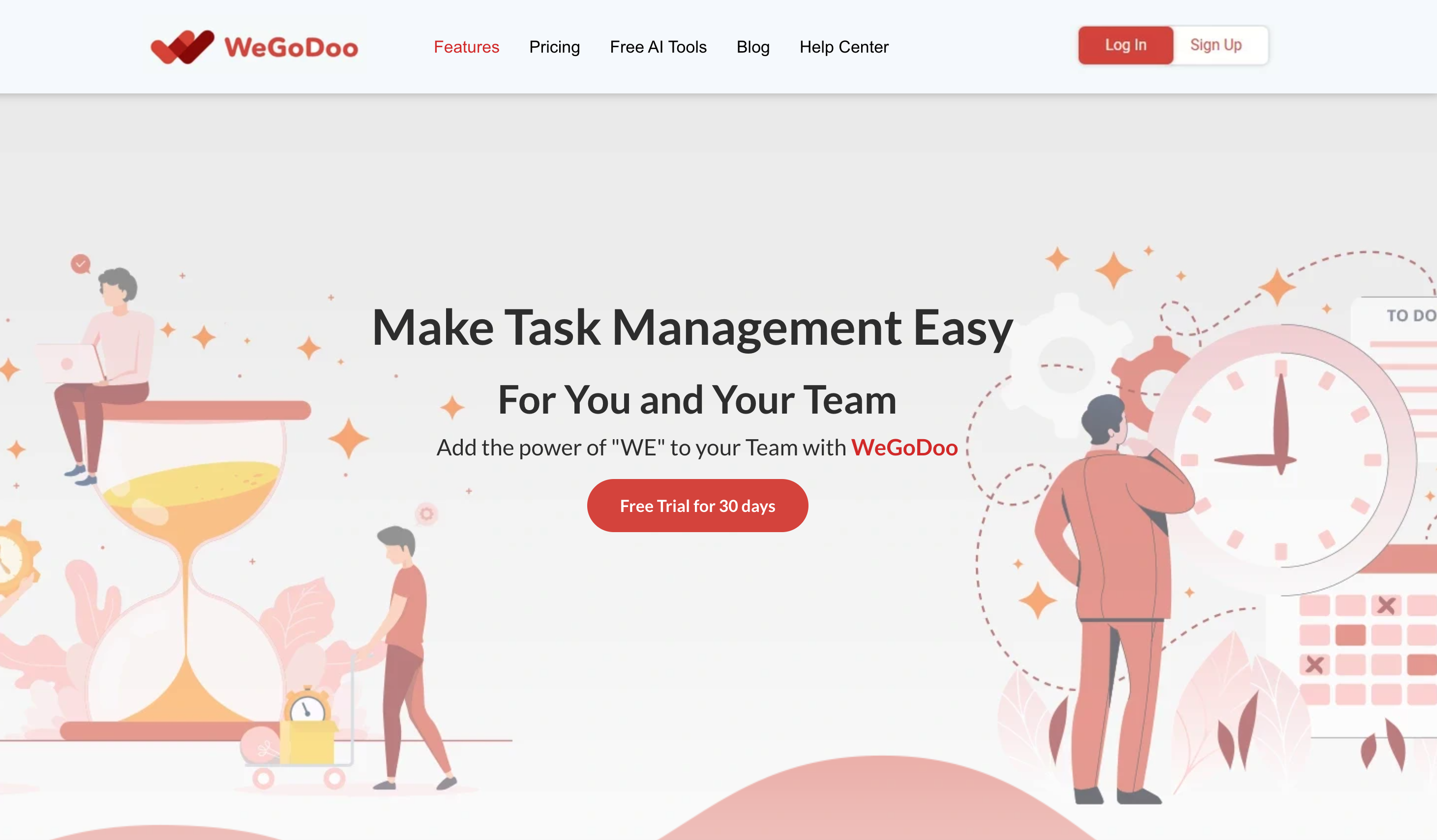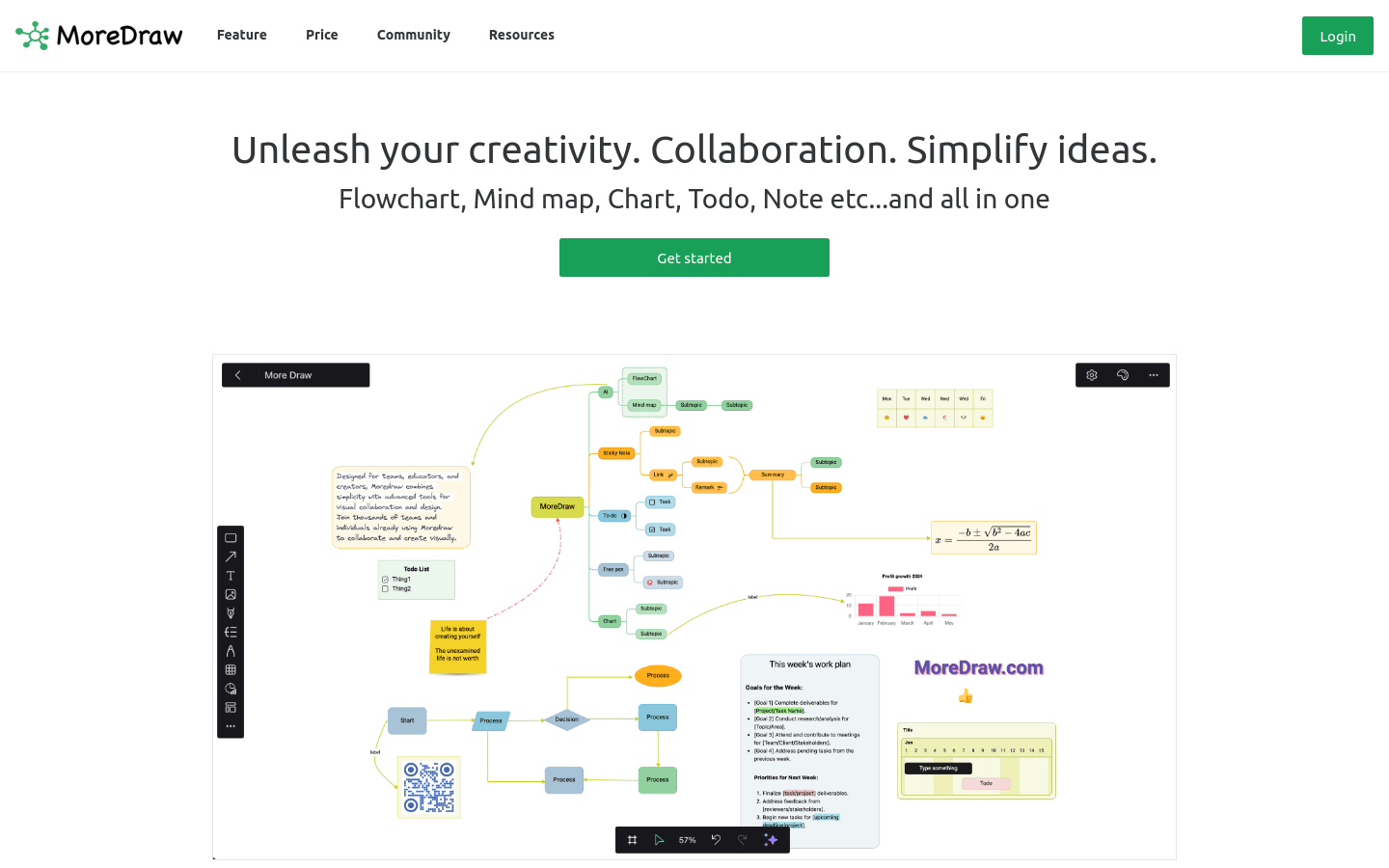
MoreDraw : Introduction and User Guide
Function overview
MoreDraw is an online collaboration tool that integrates a variety of functions, including generating flow charts, mind maps and other diagrams. With the help of AI technology, it helps users organize and visualize ideas efficiently.
Real-time collaboration
MoreDraw supports real-time collaboration among multiple people, allowing team members to create and communicate on the same canvas no matter where they are.
Cloud sync
Cloud synchronization ensures users can access their work anytime, anywhere, whether in the office or in a remote work environment.
Community template
MoreDraw provides a wealth of community templates, covering flow charts, mind maps, Kanban boards and other types to help users quickly start projects.
Applicable people
Project Manager: Optimize workflow and save time on manual work.
Team leadership: Maintain close connections and efficient collaboration among team members.
Data Analyst: Easily track key metrics and make data-driven decisions quickly.
Product Owner: Better organize and visualize ideas to increase productivity.
Developers: Leverage AI tools to simplify the creation of flowcharts and mind maps.
Business Analyst: Quickly organize and present complex information.
Product features
AI integration
Use AI technology to automatically generate flow charts, mind maps and other charts to improve creative efficiency.
flowchart design
Provides intuitive tools to help users easily design seamless flowcharts and visualize workflows.
mind map
Dynamic mind mapping tool that facilitates users to organize and expand ideas.
Multi-person collaboration
Enable team members to collaborate on the same canvas in real time, regardless of geographic location.
Cloud sync
With secure cloud storage and synchronization, users can access their canvases anytime, anywhere.
Community template
Provides a wealth of professional design templates covering a variety of application scenarios to help users quickly start projects.
task management
Integrate with task management tools to ensure projects stay on schedule and avoid missing items.
API integration
Supports seamless connection with other systems to meet the needs of the development team.
Tutorial
1. Register and log in
Visit https://MoreDraw.com/app/ and register a login account.
2. Select a template
Select the template type you need on the homepage, such as flow charts, mind maps, etc., or go directly to the blank canvas to start creating.
3. Generate charts
Use the AI integration function to input relevant instructions to generate a preliminary flow chart or mind map.
4. Edit chart
Use the provided tools to edit and adjust the generated diagram, such as adding nodes, modifying connection lines, adjusting layout, etc.
5. Invite collaboration
Invite team members to join in the collaboration to discuss and revise on the canvas in real time.
6. Save your work
Save your work and view and continue editing on other devices with cloud sync.
7. Export and share
Export the work as a picture or share a link as needed to facilitate communication and display with others.