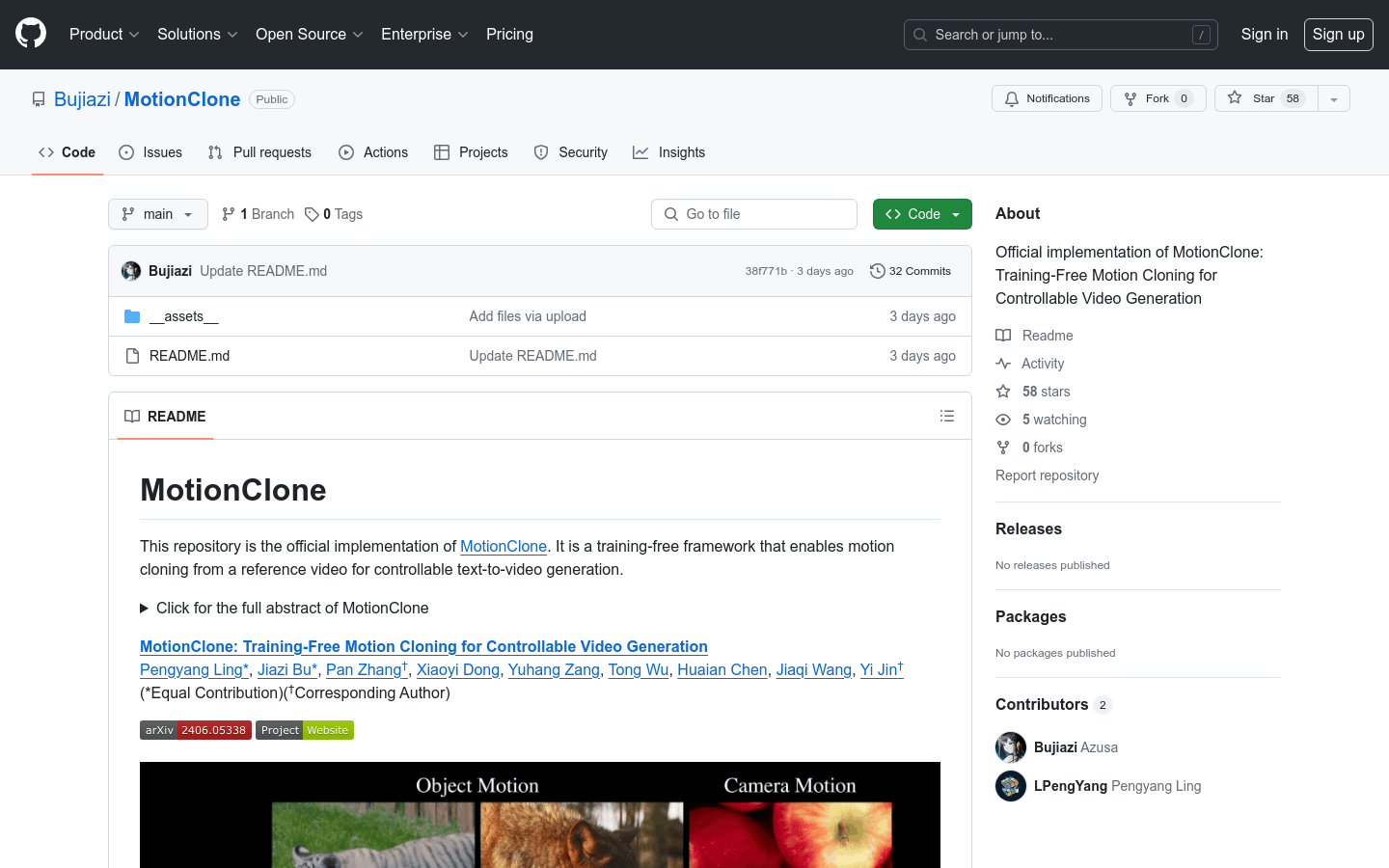
MotionClone is a training-independent framework that allows for motion cloning from reference videos to control text-to-video generation. It uses the temporal attention mechanism to represent movement in the reference video in the video reversal and introduces main temporal attention guidance to mitigate the effects of noise or very subtle movement in the attention weight. In addition, in order to assist the generative model in synthesis of reasonable spatial relationships and enhance its cue-following capabilities, a position-aware semantic guidance mechanism leverages the foreground rough position and the original classifier free-guided features in the reference video is proposed.
Demand population:
" MotionClone is suitable for video makers, animators and researchers because it provides a way to quickly generate video content without training. Especially for professionals who need to generate videos based on specific text prompts, MotionClone provides an efficient and flexible tool."
Example of usage scenarios:
Animators use MotionClone to quickly generate animated video sketches based on scripts
Video maker uses MotionClone to generate preliminary versions of video content based on scripts
Researchers use MotionClone for research and development of video generation technology
Product Features:
Cloning movement from reference video without training
Use the time attention mechanism to represent movement in video
Main time attention guidance mitigates the effects of noise or subtle movement
Position-aware semantic guidance mechanism assists in generating reasonable spatial relationships
Enhance the prompt following ability of video generation model
Suitable for controlled generation of text to video
Tutorials for use:
1. Set up the code base and conda environment
2. Download Stable Diffusion V1.5
3. Prepare the community model, including the community.safetensors model downloaded from RealisticVision V5.1
4. Prepare the AnimateDiff motion module, and it is recommended to download v3_adapter_sd_v15.ckpt and v3_sd15_mm.ckpt.ckpt
5. Perform DDIM inversion
6. Perform a Motion Cloning
7. If necessary, cite MotionClone -related papers



