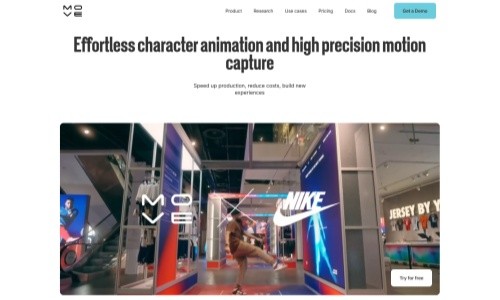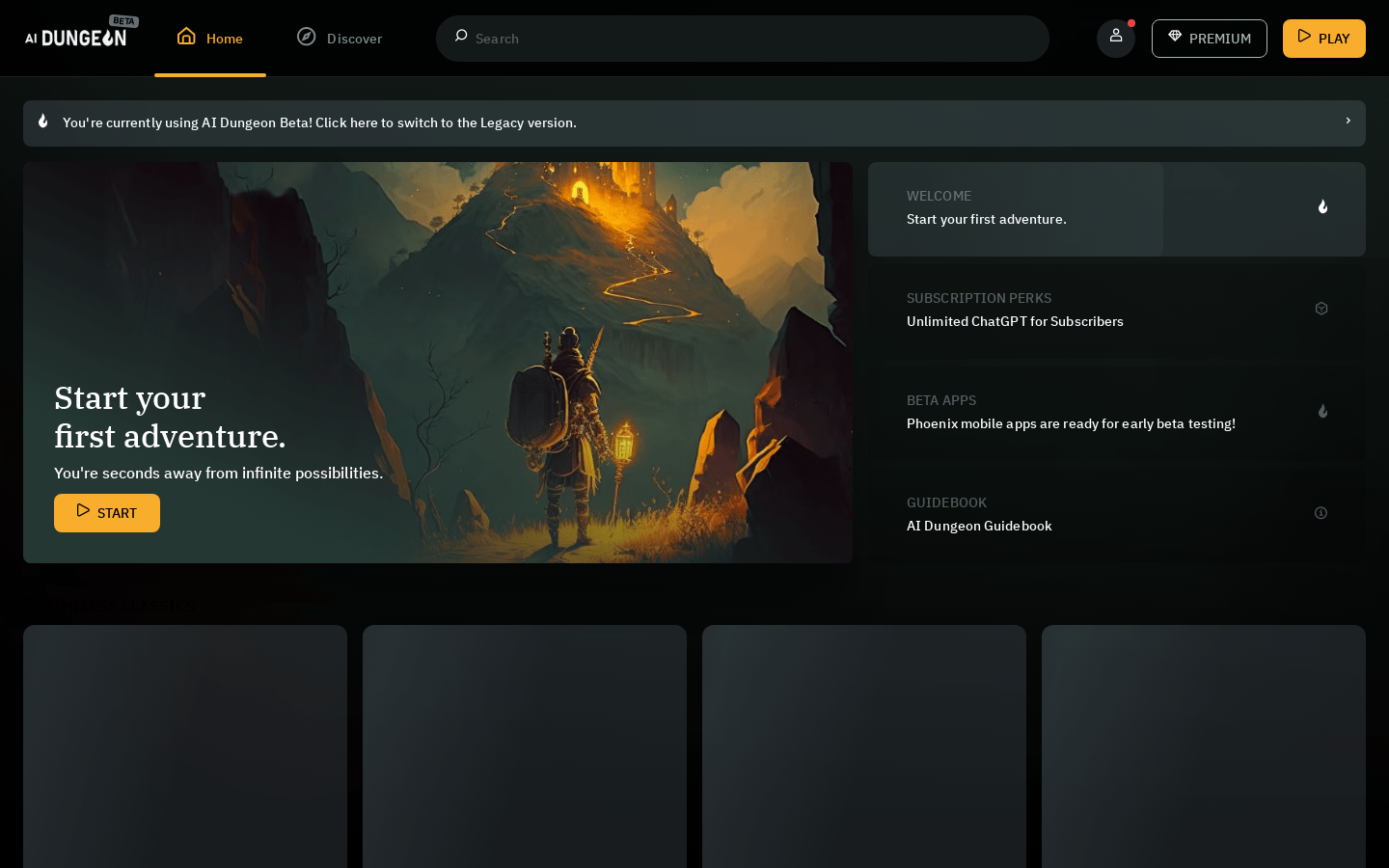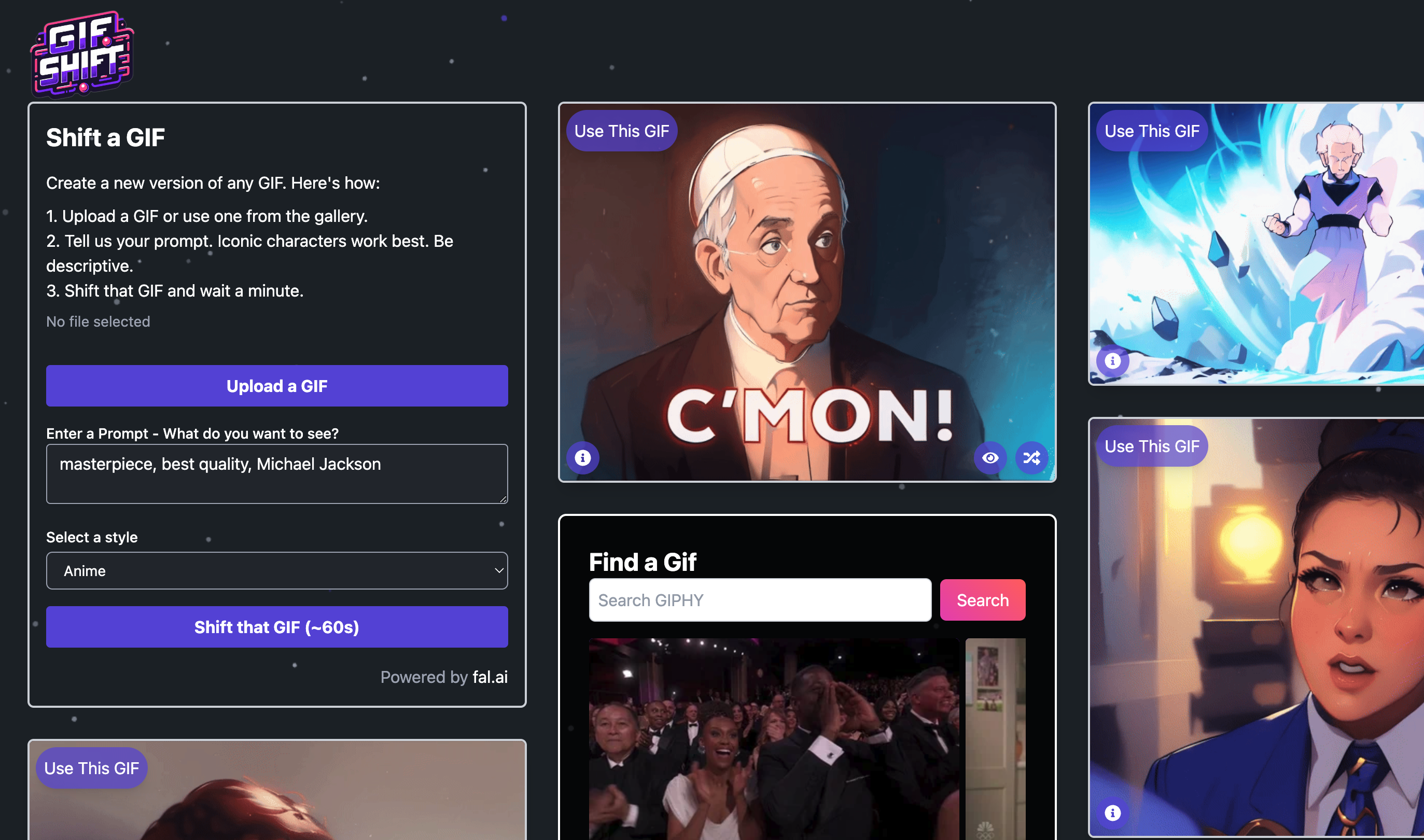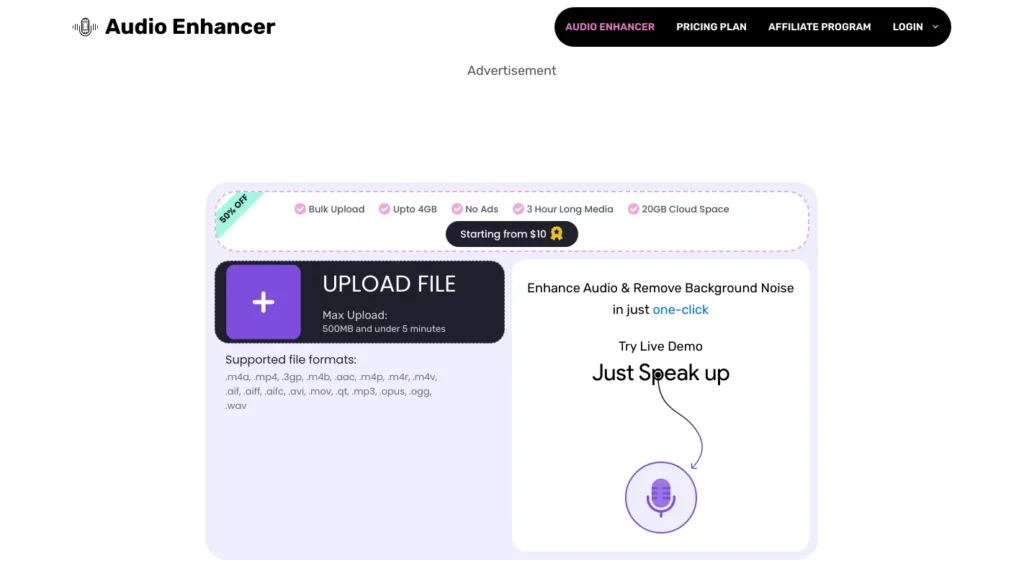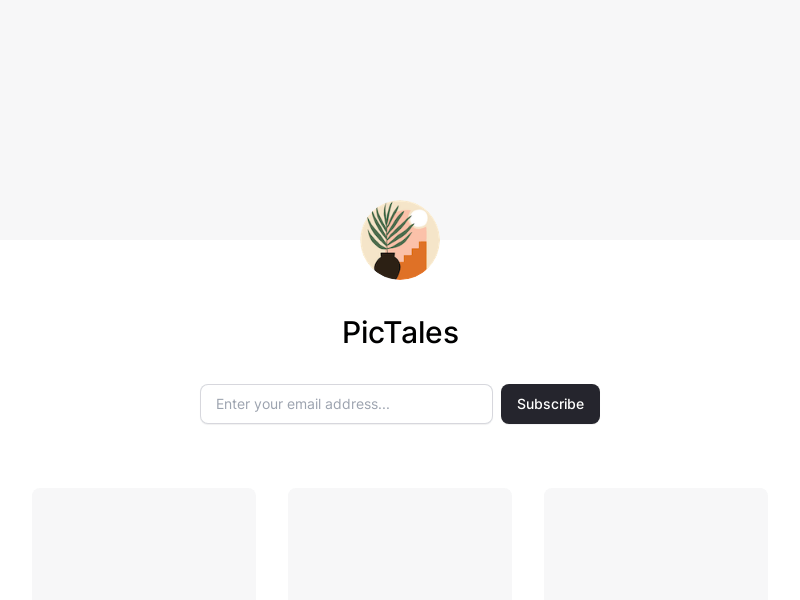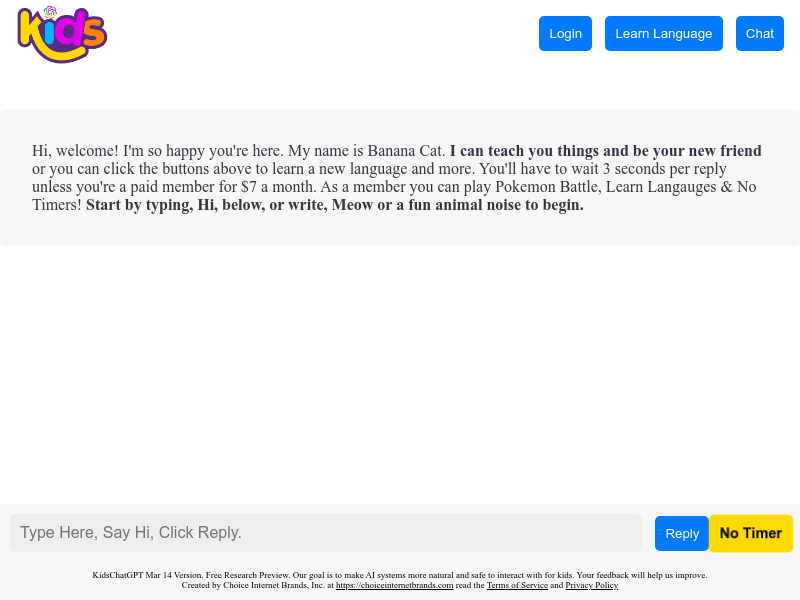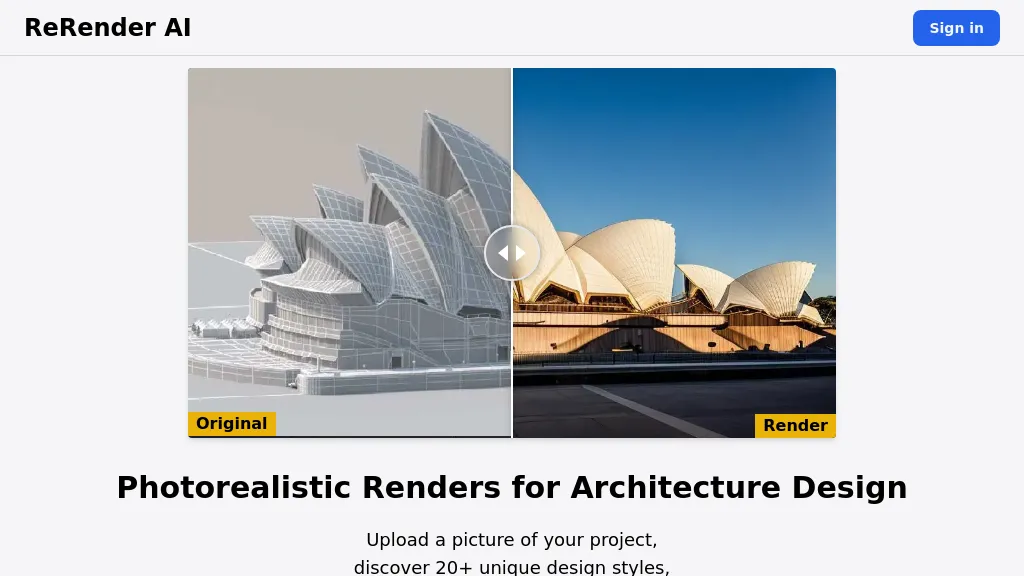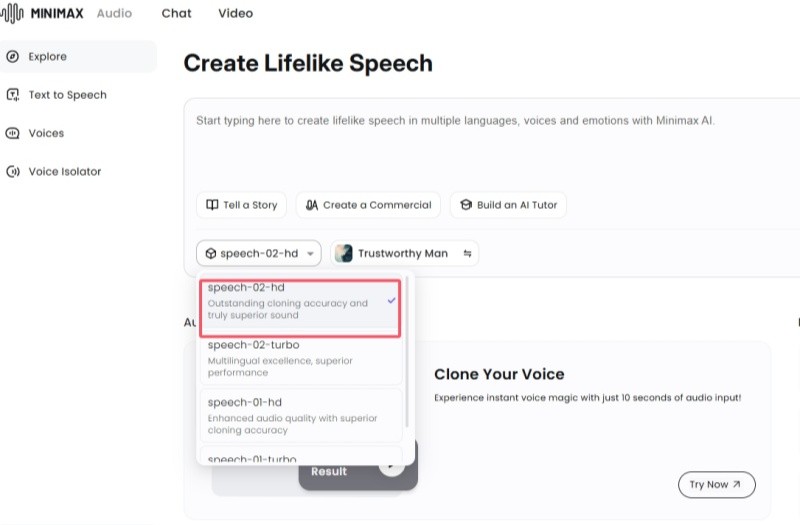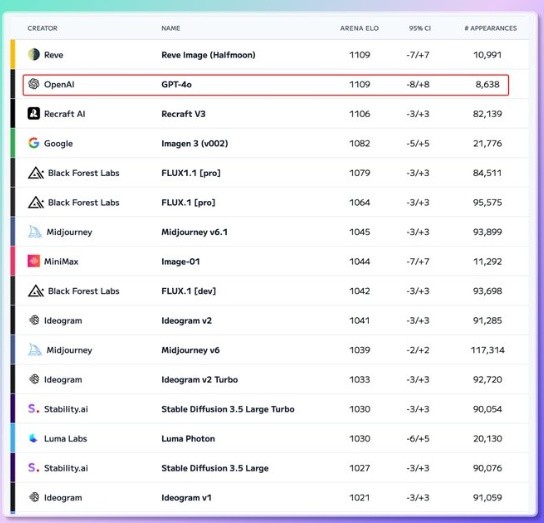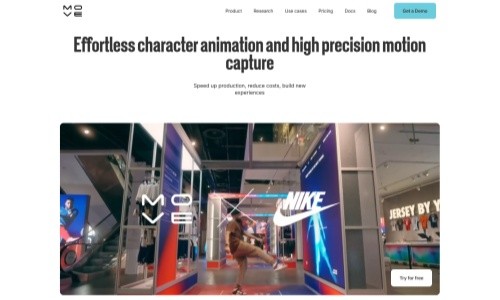
What is Move AI ?
Move AI is a markless motion capture tool based on artificial intelligence and computer vision. It can convert 2D video captured by a regular camera (such as a mobile phone) into high-quality 3D motion data without wearing any sensors or marking points, greatly simplifying the process of motion capture.
Move AI is suitable for film and television animation, game development, sports analysis, VR/AR and robotics, helping creators and businesses capture and utilize real action data at low cost and efficiently.
The main features of Move AI
✅ Markless Motion Capture: No special equipment is required, motion capture can be completed with just a normal camera.
✅ Real-time action tracking: Supports real-time capture and feedback for live performances and sports analytics.
✅ High-precision 3D motion data: Accurately capture 3D motion information including finger details.
✅ Multi-camera support: compatible with single camera and multi-camera recording, adapting to different scenario needs.
✅ Compatible with mainstream 3D software: can export FBX and USD formats, suitable for Maya, Blender, Unity, Unreal, etc.
Application scenarios of Move AI
Film and TV and Animation: Capture live performances and generate high-quality 3D character animations.
Game development: Improve the authenticity of character actions and reduce development time and cost.
Sports analysis: Help athletes optimize their movements and improve training results.
VR and AR: Realize real-time interaction of virtual characters to enhance immersion.
Robot research: Simulate human movements and improve robot movement capabilities.
Move AI version and price
Free version: Supports basic functions, up to 30 seconds of video processing.
Introduction ($15/month): Increases the video duration and is suitable for individual users.
Basic Edition ($35/month): Provides more points to meet higher needs.
Team Edition ($225/month): Supports API and multiplayer collaboration.
Enterprise version: Customized services to meet professional-level needs.
How to get Move AI ?
Official website address: move.ai
Just upload the video and Move AI can automatically convert 2D motion as 3D data, without complex settings, and instantly experience the powerful functions of AI motion capture!