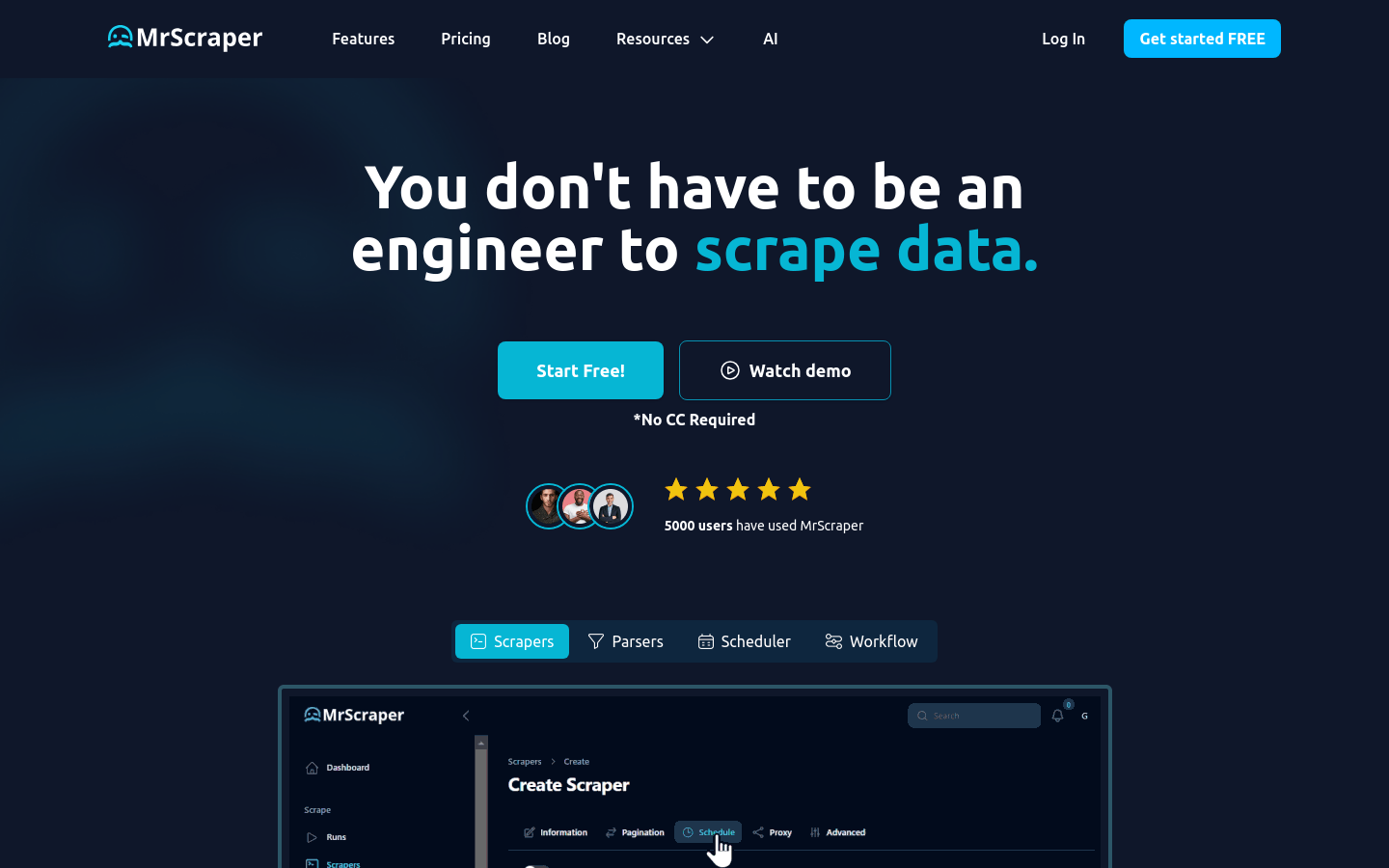
MrScraper is an all-in-one web data scraping tool that allows users to scrape data from various websites without any programming knowledge. It uses intelligent technology to automatically extract the required information, supports large-scale request processing, and has browser automation capabilities. Users can easily create crawlers, customize selectors, and set crawling tasks according to their needs. Product background information shows that MrScraper is trusted by the world's leading companies, has powerful enterprise-level performance, and can handle millions of data.
Demand group:
" MrScraper is suitable for businesses and individuals who need to collect data from the Internet, including but not limited to market researchers, data analysts, product managers and developers. It helps users save time and improve efficiency by simplifying the data scraping process, thereby focusing on Data analysis and business decision-making."
Example of usage scenario:
John Madrak, founder of Waddling Technology, uses MrScraper to quickly create automated scrapers without worrying about being blocked by websites.
Kim Moser, a computer consultant, was impressed with MrScraper 's setup and test results, saying it was easy to set up and simple to specify selectors.
Ben Russel, recommended MrScraper as a web scraper, praising its clear and intuitive interface, simple query creation, and excellent support.
Product features:
Suitable for data scraping from any website and browser.
Developer-friendly, it provides API-driven products that can handle large-scale requests.
AI-driven browser automation realizes automated web page operations.
Designed for enterprise-grade performance, capable of handling millions of data.
Intelligently extract information without writing code selectors, saving time and effort.
Offers multiple use cases such as finance, e-commerce, ETL, job posting, lead generation and media monitoring.
Usage tutorial:
1. Visit the MrScraper website and register an account.
2. Log in to your account and choose to create a new crawler.
3. Select the type of website to crawl as needed, such as Google Maps or news websites.
4. Insert keywords or links and set crawling parameters.
5. Define selectors and rules for data capture.
6. Start the crawling task and wait for the results.
7. View the crawl results and export or further process the data as needed.







