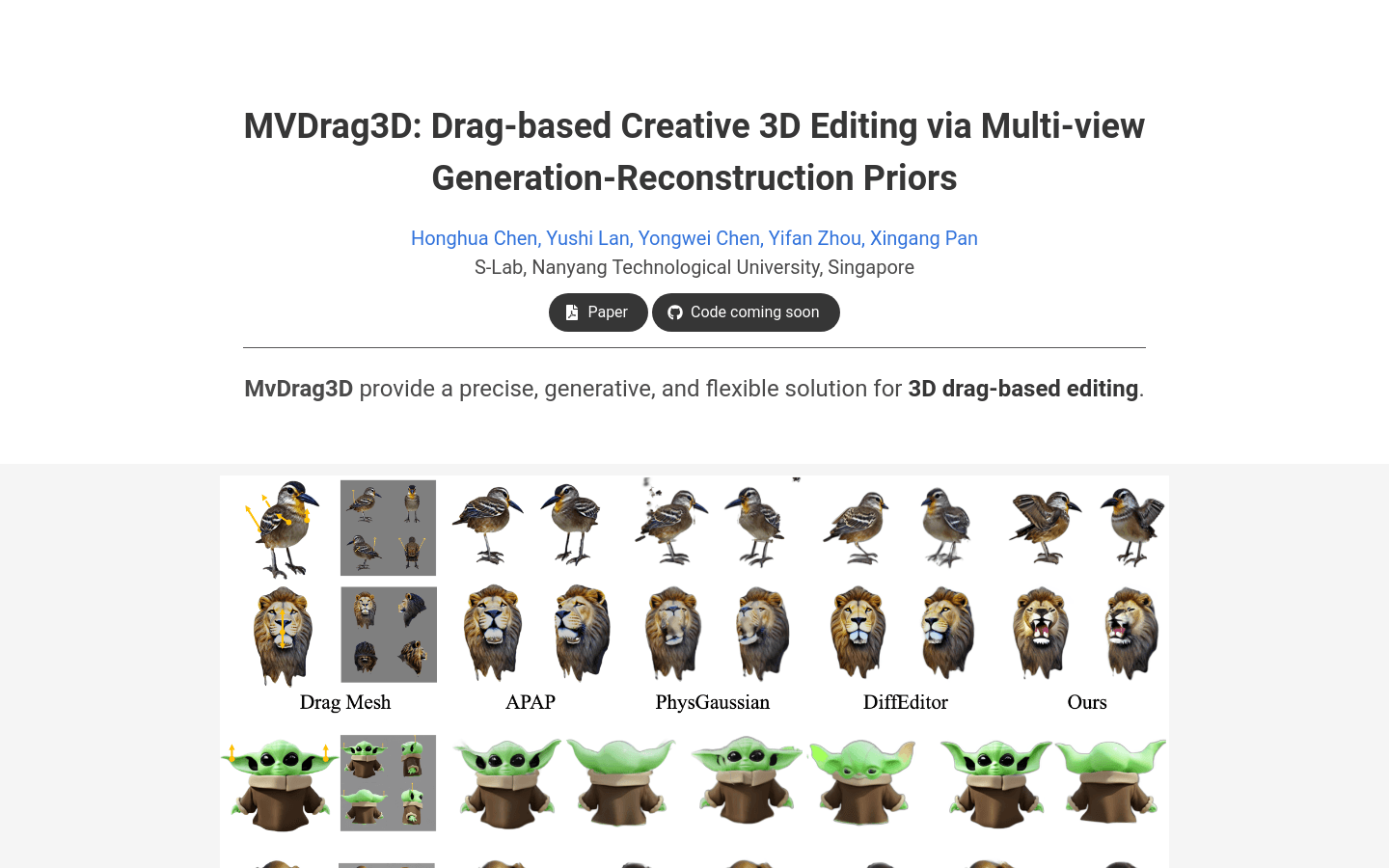
What is MVDrag3D?
MVDrag3D is an innovative 3D editing framework that uses multi-view diffusion models and reconstruction priors to enable flexible and creative drag-and-drop 3D editing. This technology relies on multi-view diffusion models as powerful generation priors to perform consistent drag edits across multiple rendered views. It then reconstructs the edited object’s 3D Gaussians through a model reconstruction process. MVDrag3D uses view-specific deformation networks to adjust Gaussian positions for better alignment across different views. Additionally, it introduces multi-view scoring functions to enhance view consistency and visual quality by extracting generation priors from multiple views.
Who Needs MVDrag3D?
MVDrag3D is ideal for 3D designers, modelers, and visual effects experts. It provides an intuitive and precise way to edit and create 3D models, making the design process more flexible and efficient. It supports a wide range of object categories and 3D representations, allowing users to apply this technology in various design scenarios.
Example Scenarios:
1. Designers can use MVDrag3D to adjust the lines and shapes of a car model.
2. Visual effects professionals can quickly modify 3D scenes during film production.
3. Architects can fine-tune architectural models to optimize designs.
Key Features:
Multi-view diffusion models: Serve as generation priors for consistent drag-and-drop editing across multiple views.
3D Gaussian reconstruction: Helps in creating accurate geometric representations of 3D models.
View-specific deformation networks: Improve geometric alignment between different views.
Multi-view scoring functions: Enhance view consistency and visual quality.
Supports multiple object categories: Provides a wide range of editing capabilities.
Flexible editing effects: Users can achieve precise 3D editing through dragging.
Two-stage optimization process: First, adjust Gaussian positions with deformation networks; then, improve output quality using multi-view scoring functions.
How to Use MVDrag3D:
1. Visit the MVDrag3D website and explore its features and functionalities.
2. Prepare or upload the 3D model you want to edit.
3. Perform drag-and-drop editing using multi-view diffusion models.
4. Optimize the model’s geometry alignment with view-specific deformation networks.
5. Enhance the final output quality with multi-view scoring functions.
6. Export the modified 3D model after completing the edits.
7. Apply the model in actual projects or further refine it.







