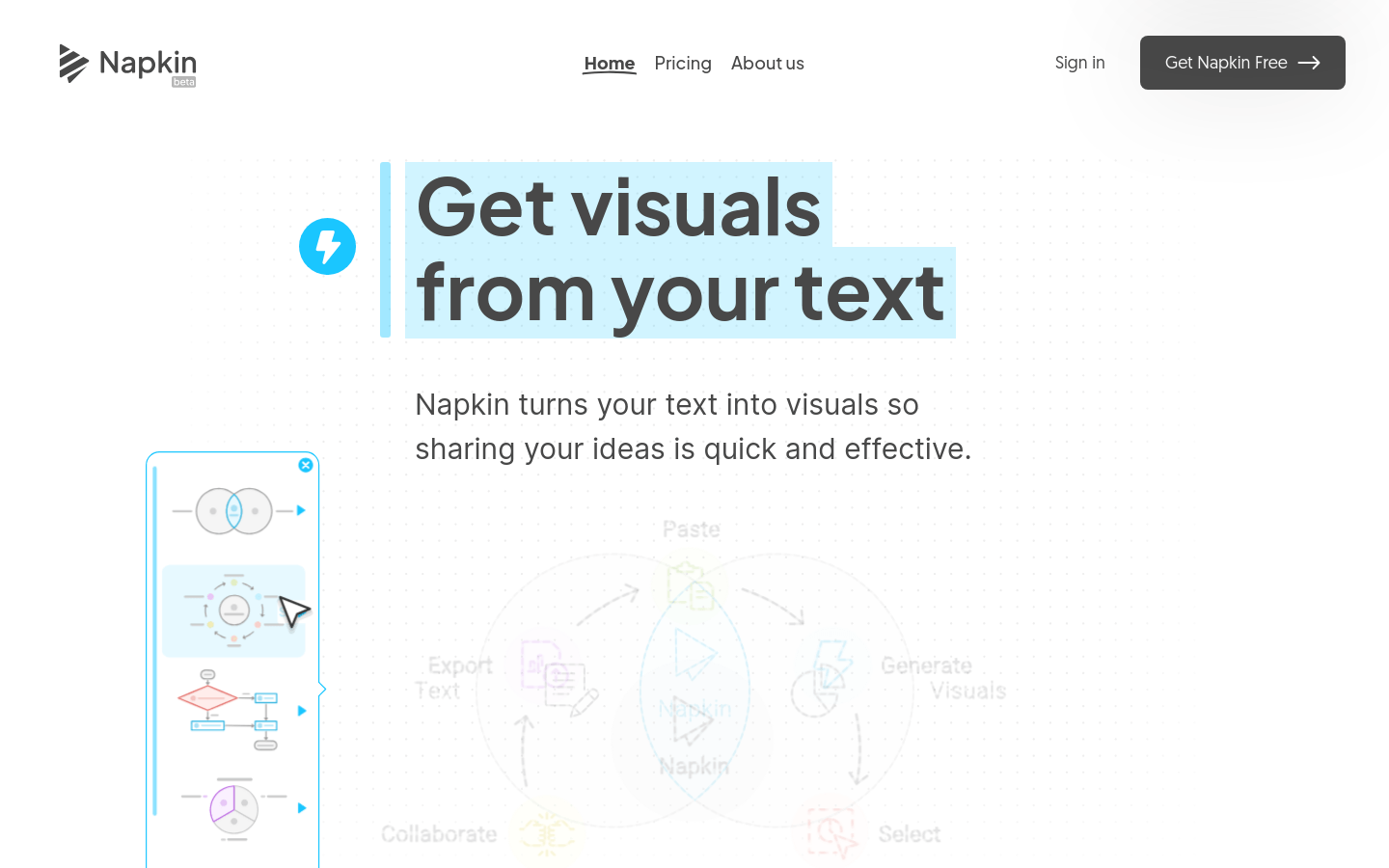
What is StackBlitz?
StackBlitz is a web-based integrated development environment (IDE) tailored for the JavaScript ecosystem. It uses WebContainers, powered by WebAssembly, to provide instant Node.js environments right in your browser. This setup ensures fast performance and enhanced security.
---
Napkin is an online platform that converts text content into visual elements such as charts and diagrams, making it easier to share complex ideas. With its user-friendly interface, users can easily edit and customize generated images for various purposes without needing design skills. Napkin offers free plans suitable for content creators, educators, and business professionals.
Who Can Benefit from Using Napkin?
Napkin is ideal for professionals who need to quickly produce visual content, including content creators, educators, and business analysts. It helps save time and improve efficiency while presenting complex concepts more clearly.
Example Usage Scenarios
Himanshu S uses Napkin to create illustrations for e-books and social media posts, enhancing productivity.
Blu I improves artistic creation with Napkin’s visual notes, scripts, and product presentations.
Ankur T utilizes Napkin’s 'Sparks' feature to swiftly transform concepts into charts, improving organization and enjoyment at work.
Key Features of Napkin
Automatic text-to-visual conversion based on input text.
Fully editable visuals allowing adjustments to content and style.
Extensive icon library for adding or replacing icons.
Smart decorative elements for enhanced visual impact.
Dynamic connectors linking any elements.
Color and font options for customization.
Multiple export formats like PNG, PDF, and SVG.
Getting Started with Napkin
1. Visit the Napkin website and sign up for an account.
2. Paste your text content into Napkin’s editor.
3. Click the button to generate visual images.
4. Select the image that best represents your idea from those generated.
5. Edit and adjust the image content and style as needed.
6. Choose the desired export format (PNG, PDF, SVG) and download the image.
7. Use the generated image in presentations, blog posts, social media updates, or documents.







