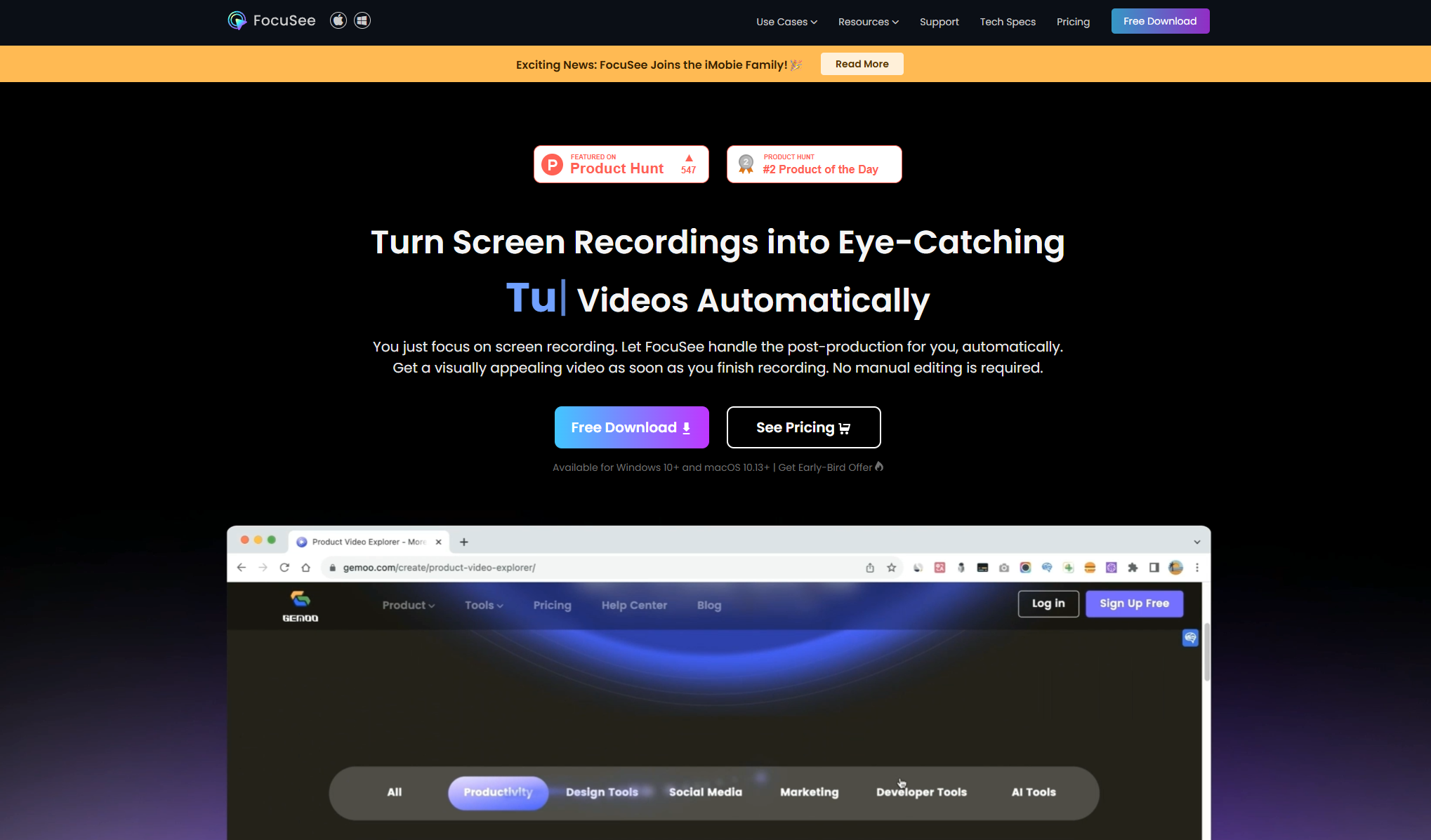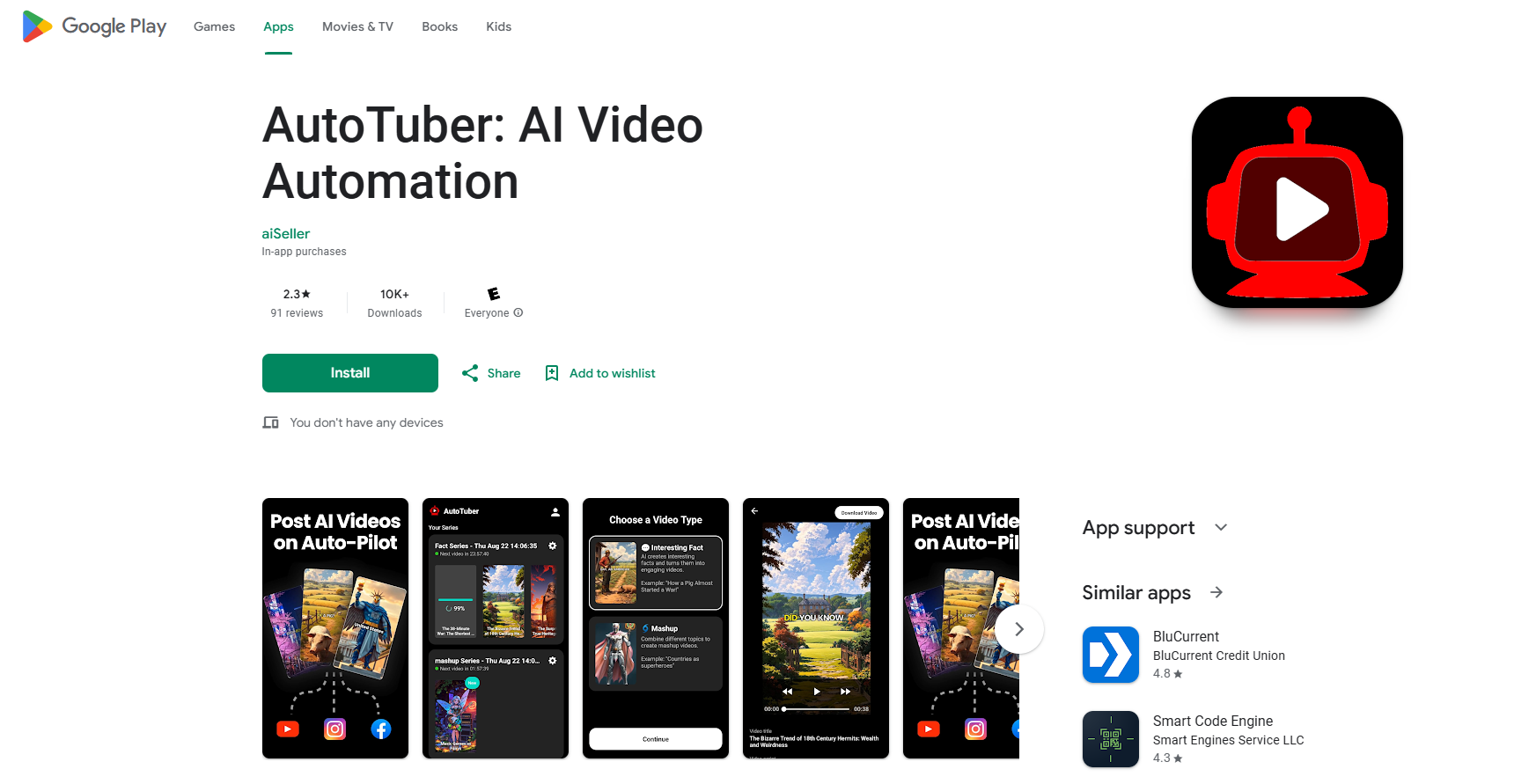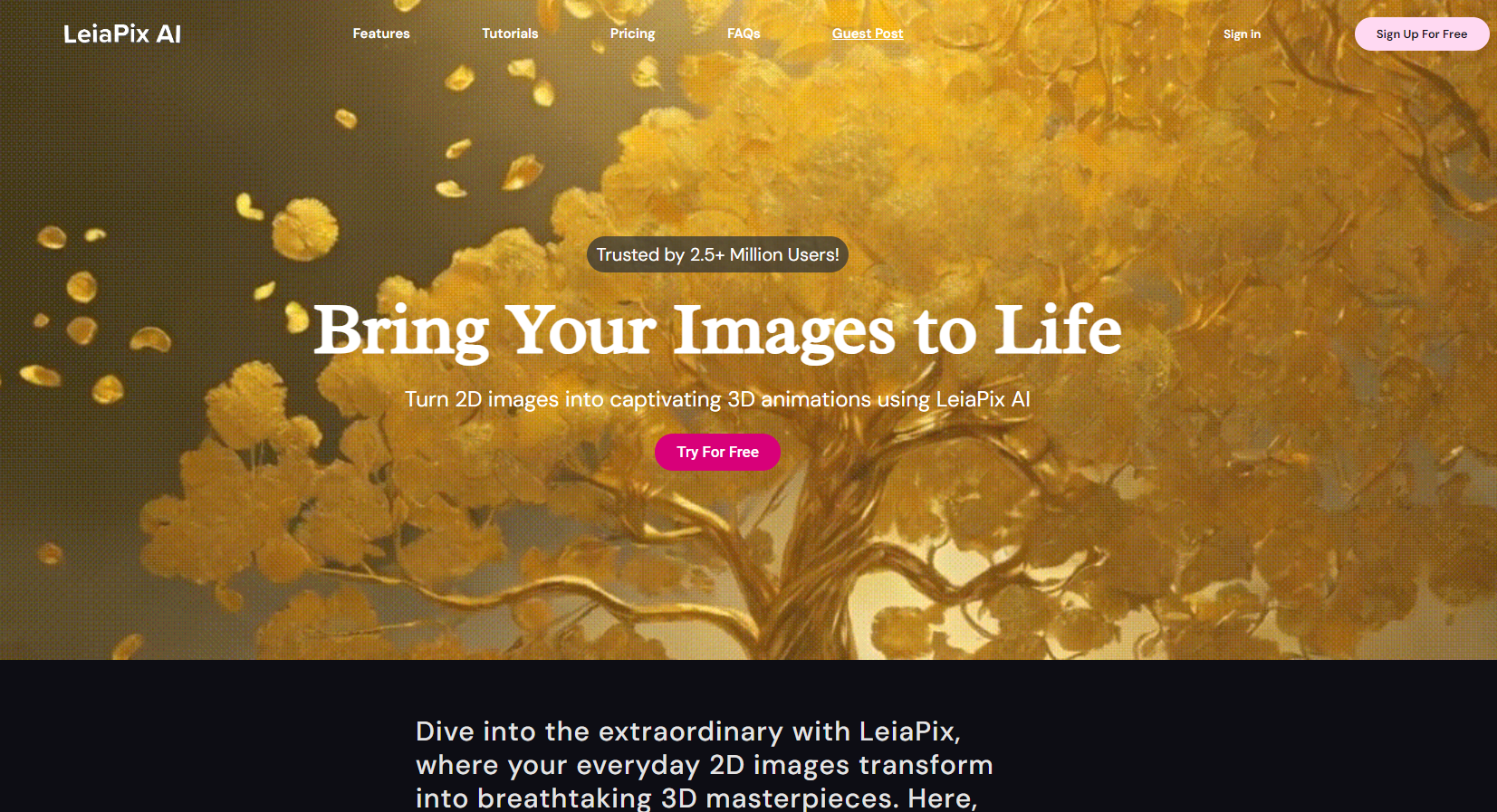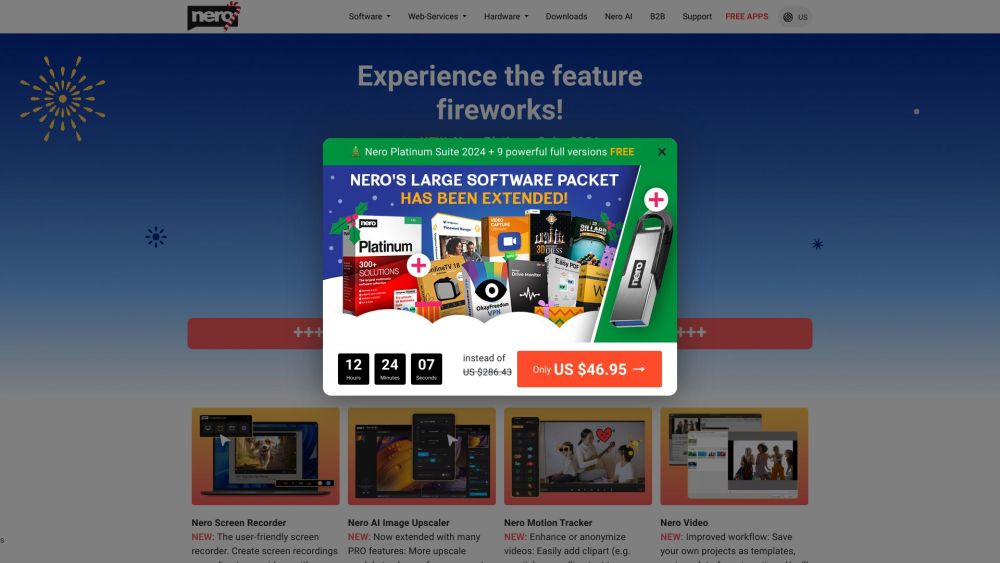
What is Nero Software?
Nero Software is a versatile multimedia software suite developed by Nero AG. It provides a wide range of tools for working with digital media, including CD/DVD/Blu-ray burning, video editing, photo management, file conversion, and data backup. The flagship product is Nero Platinum Suite, which bundles multiple applications to handle various media-related tasks. Nero has been a popular choice for optical disc authoring since its initial release in 1997, and has evolved to include AI-powered features and cloud integration in recent versions.
Key Features of Nero Software
Nero Software is a comprehensive multimedia suite offering tools for burning discs, editing videos and photos, managing media files, backing up data, and optimizing PC performance. It features AI-powered photo organization, video editing with templates and effects, music management, secure backup solutions, and PC optimization tools. The suite includes over 20 applications to handle various digital media tasks on Windows PCs.
AI-Powered Photo Organization: Uses artificial intelligence to tag, sort, and search images, detect duplicates, and recognize faces and scenes.
Video Editing and Creation: Offers templates, effects, and tools to create, edit and export professional-looking videos, including 8K playback support.
Secure Data Backup: Provides automated backups to external drives, optical media and cloud services with 256-bit encryption.
PC Performance Optimization: Includes tools to speed up PCs, update drivers, and improve internet performance.
Disc Burning and Ripping: Allows burning and copying of CDs, DVDs, and Blu-ray discs, as well as ripping audio CDs.
Use Cases of Nero Software
Home Media Management: Organize personal photo collections, create family videos, and backup important files.
Small Business Marketing: Create promotional videos, design disc covers, and manage digital assets for marketing campaigns.
Education and Training: Produce educational content, record screen tutorials, and create multimedia presentations for teaching.
Event Documentation: Edit and compile videos and photos from events, create slideshows, and burn content to discs for distribution.