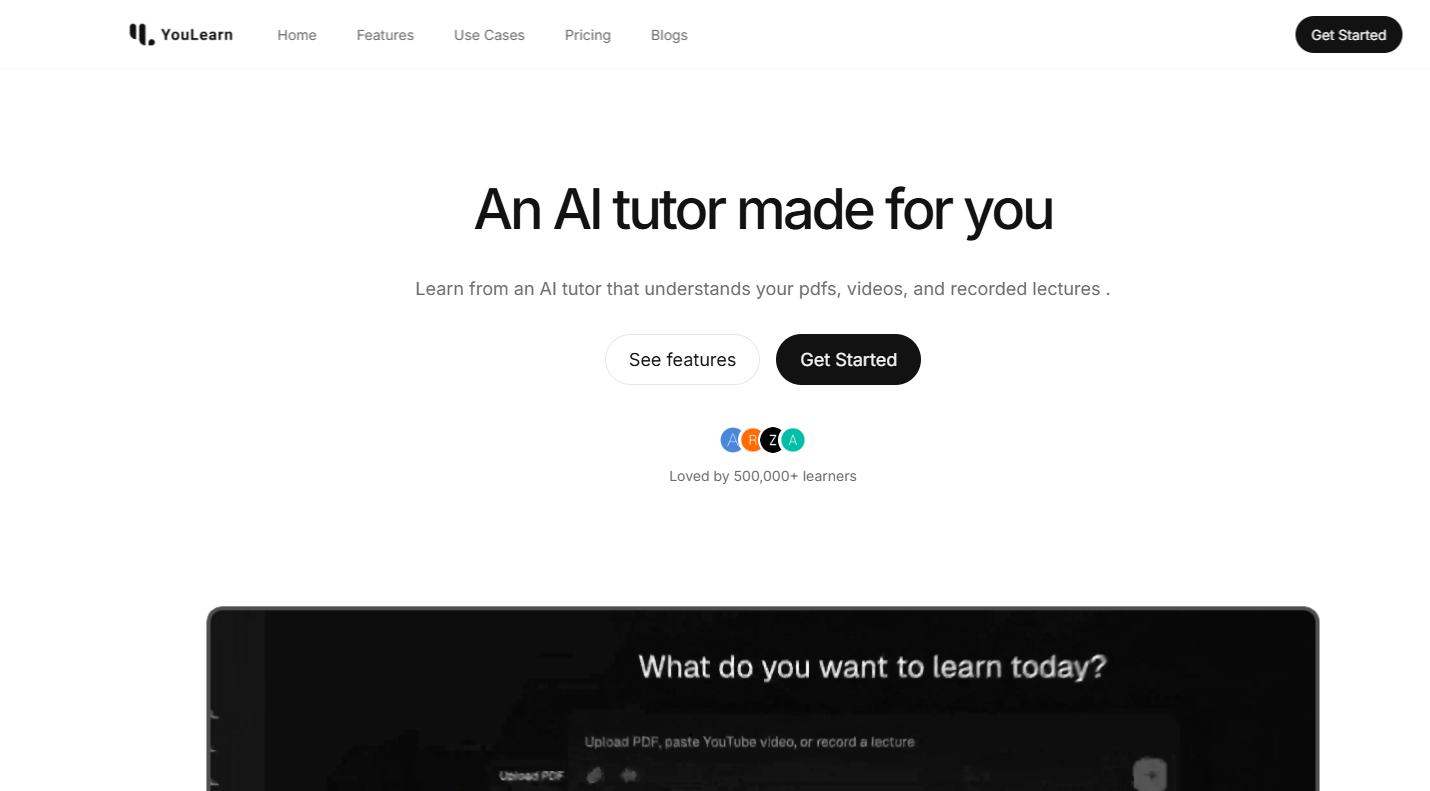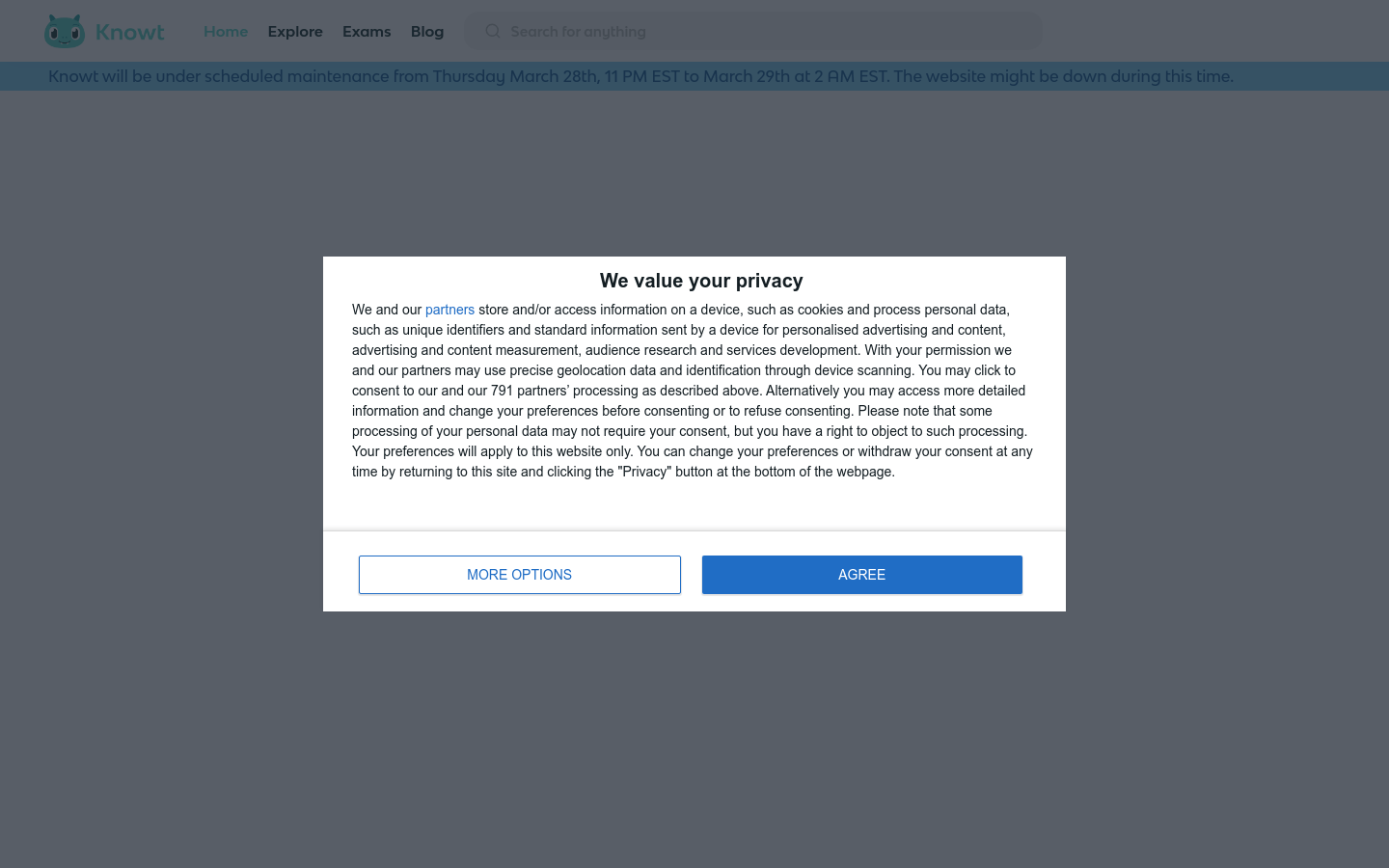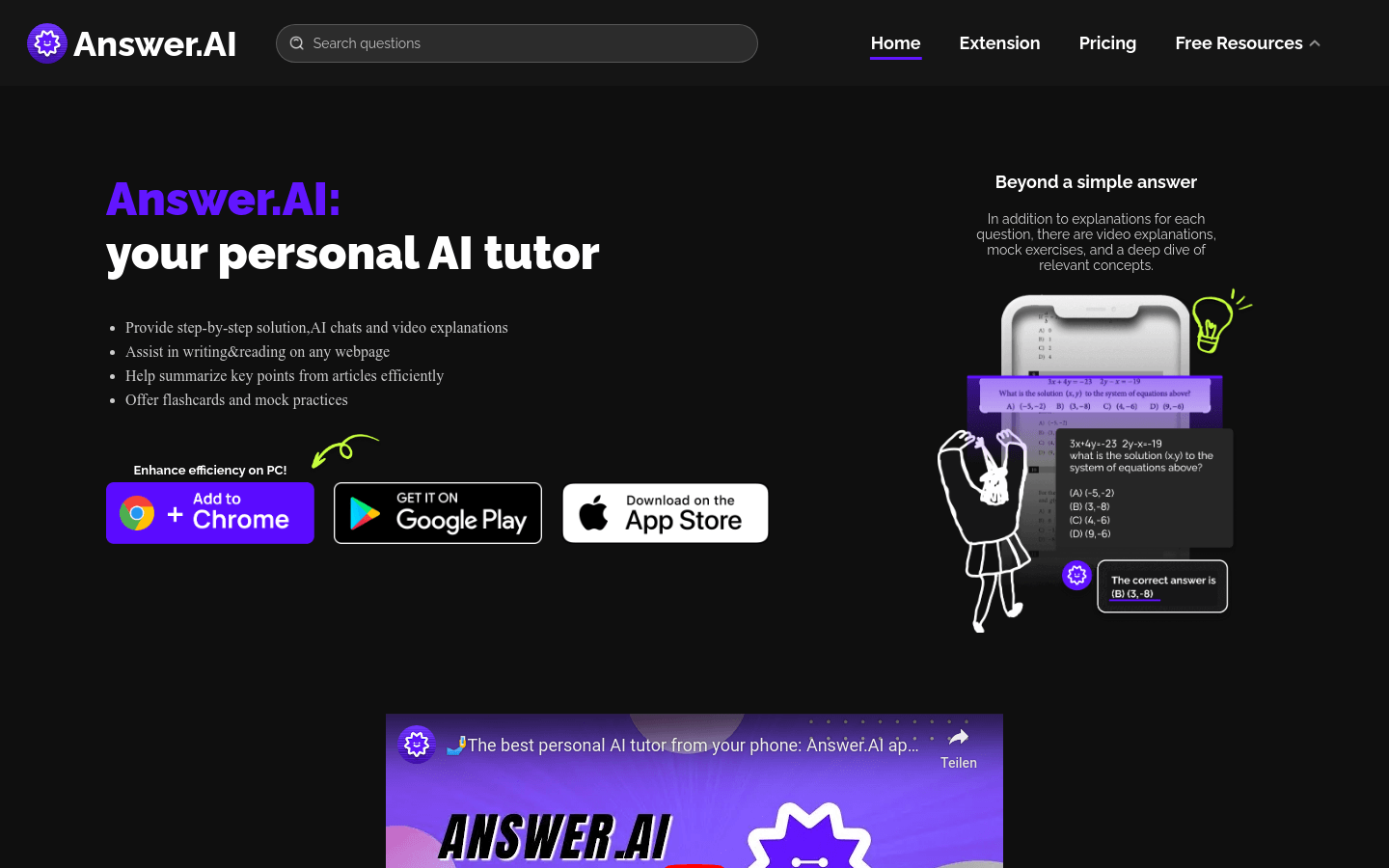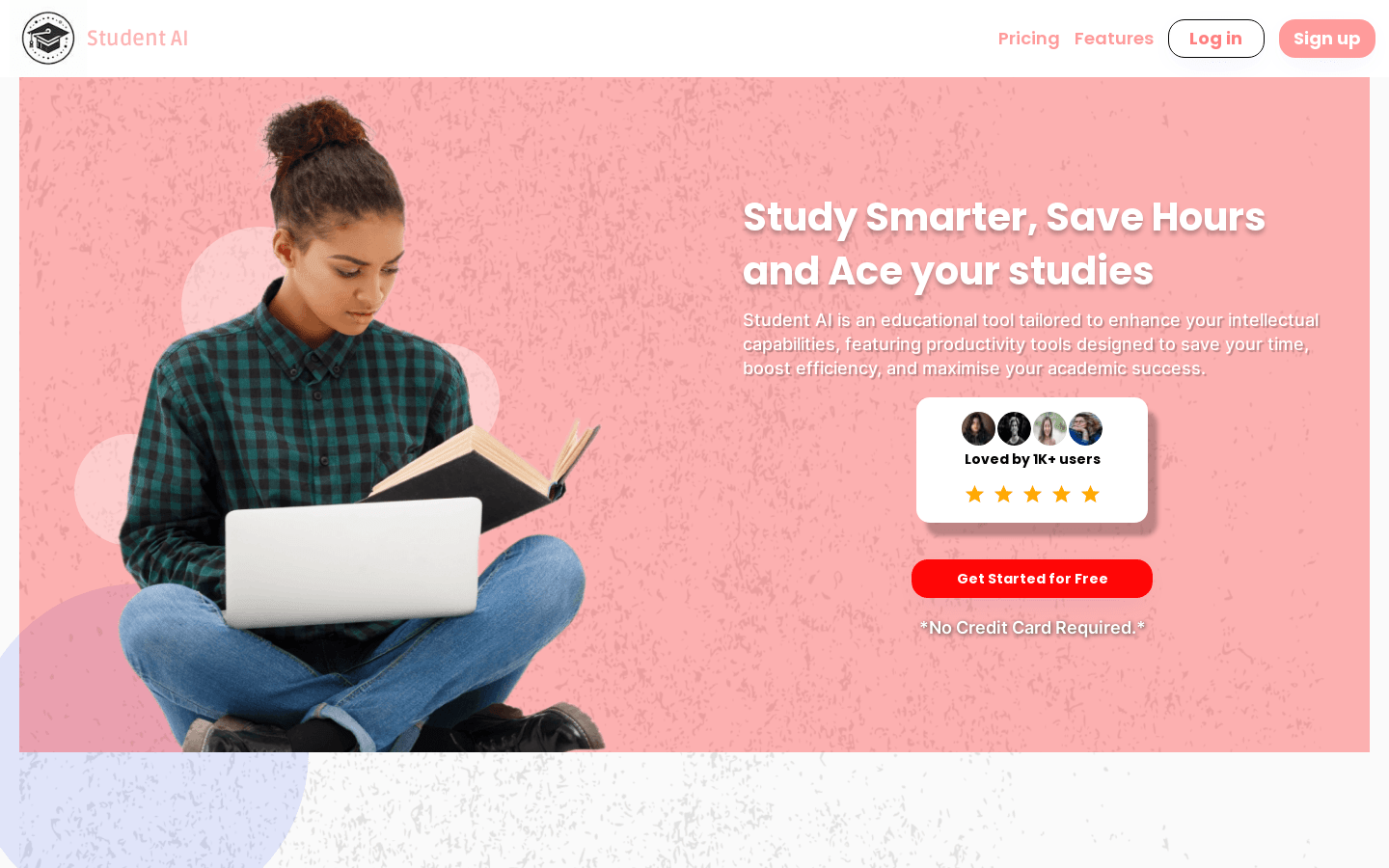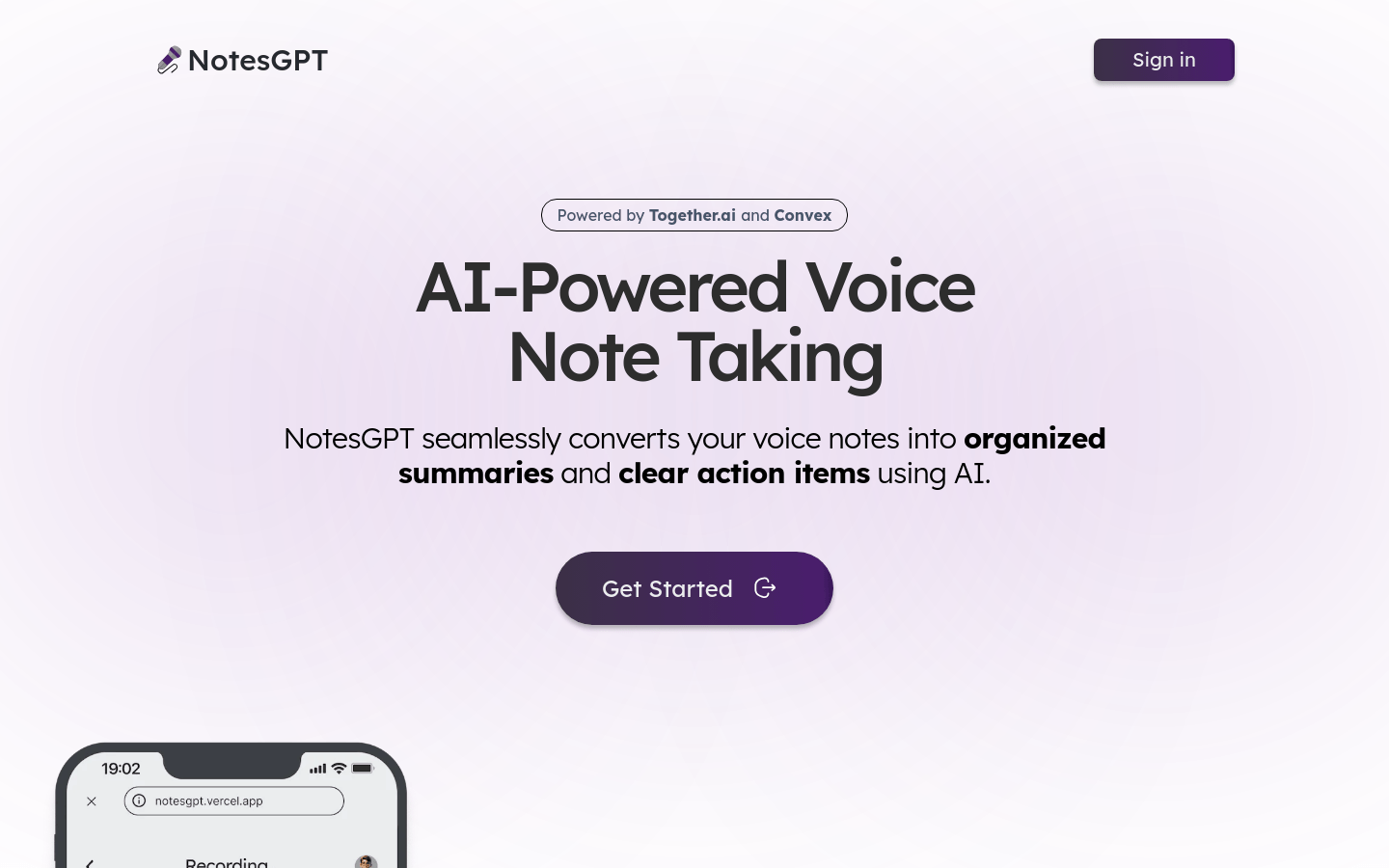
NotesGPT is an online service that uses artificial intelligence technology to convert users' voice notes into organized summary and clear action items. It helps users record and manage notes more efficiently through advanced speech recognition and natural language processing technology, especially suitable for users who need to quickly record information and organize it into structured content. Product background information shows that NotesGPT is supported by Together.ai and Convex, which shows that it has strong AI technical support behind it. At present, the product seems to be in the promotion stage, and the specific price and positioning information are not clearly displayed on the page.
Demand population:
"The target audience includes business people, students, researchers and anyone who needs to quickly record and organize information. NotesGPT helps them save time and improve productivity by converting voice into structured text, especially for quickly recording key points in meetings, lectures, or personal thinking."
Example of usage scenarios:
Business Meetings: In a business meeting, use NotesGPT to record discussion points and generate a list of action items.
Academic Lecture: Students use NotesGPT to record key information when listening to the lecture, and organize it into review materials after class.
Personal Diary: Use NotesGPT to record daily thoughts and plans, and automatically generate a diary summary.
Product Features:
Voice-to-text conversion: converts the user's voice input into text in real time.
Intelligent summary generation: Automatically extract key information of voice content and generate summary.
Action item extraction: Identify and list specific action items from voice notes.
Multi-platform support: Users can access NotesGPT through links without downloading and installing.
Concise user interface: provides an intuitive and easy-to-use interface, which is convenient for users to get started quickly.
One-click sharing function: allows users to share generated notes and summaries with others.
Cloud synchronization: Supports cloud storage and multi-device synchronization of notes.
Privacy protection: Ensure the security of user's voice data and notes.
Tutorials for use:
1. Visit the NotesGPT website: Open the browser and enter the URL https://useNotesGPT.com/ to enter NotesGPT homepage.
2. Register or log in: Click 'Sign in' on the page to register or log in and start using the service.
3. Start recording: On the recording interface of NotesGPT , click the recording button to start recording voice.
4. Voice to text: After recording is completed, the system will automatically convert the voice to text and generate summary and action items.
5. Editing and Organizing: Users can edit and organize automatically generated text to ensure the accuracy of the content.
6. Sharing and Synchronization: After completing the editing, users can choose to share their notes with others, or sync to the cloud for backup.
7. Multi-device usage: Users can log in to their accounts on different devices to view and manage their notes.