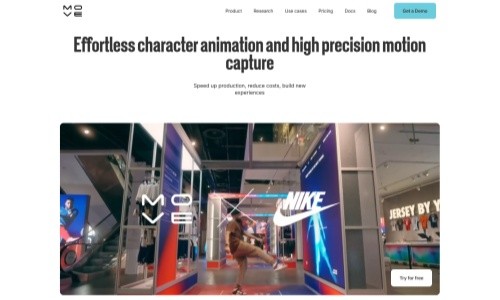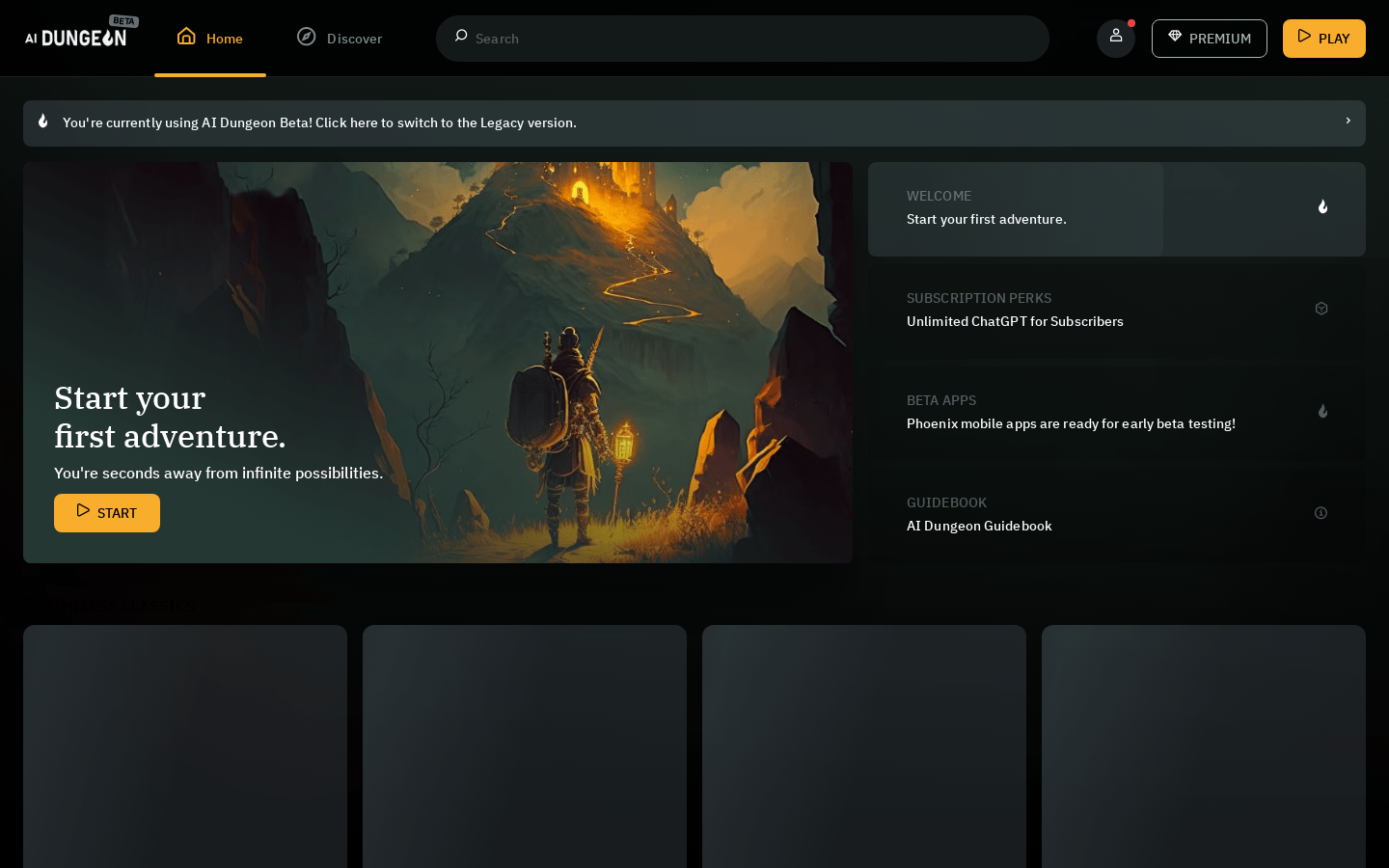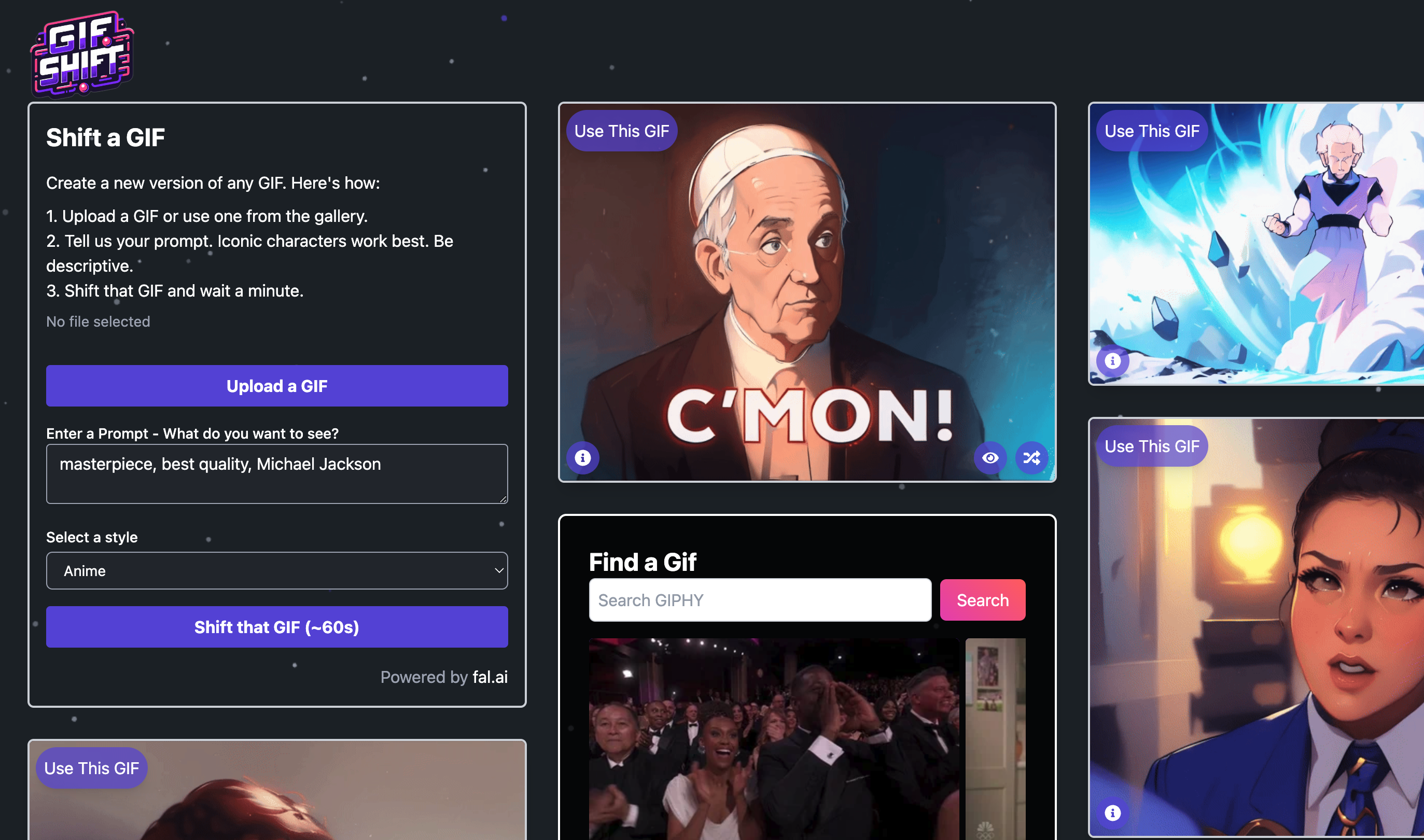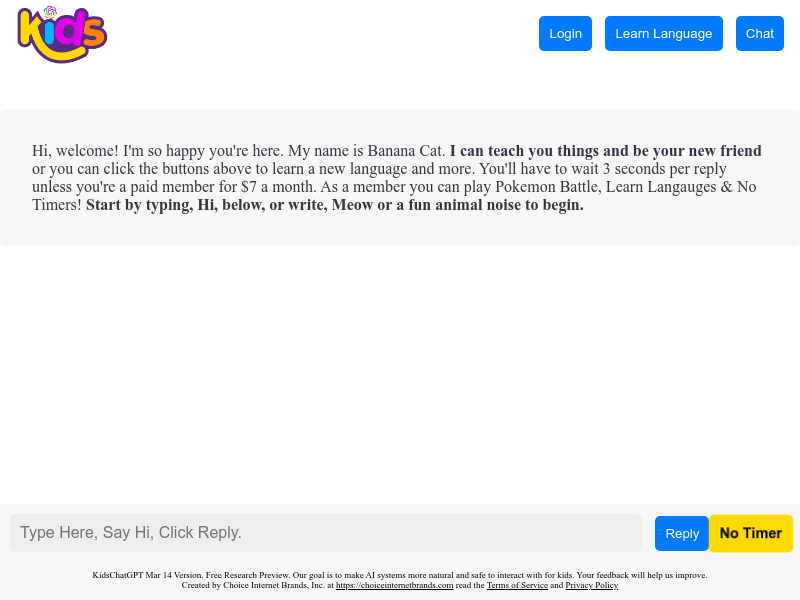NVIDIA App is an application designed for PC gamers and creators, which can help users upgrade to the latest NVIDIA drivers and technologies in a timely manner. With a unified GPU control center, users can optimize game and application settings, capture exciting moments with powerful video recording tools in in-game floating windows, and easily discover the latest NVIDIA tools and software.
Demand population:
" NVIDIA App is suitable for gamers and professional creators who need high-performance graphics processing capabilities, who need the latest technology to improve gaming experience and creativity."
Example of usage scenarios:
Players use NVIDIA App to record highlights and share them on social media.
Designers use NVIDIA Canvas in the App to quickly generate design concept drawings.
Live streamers use the NVIDIA Broadcast app to optimize the audio and video effects of live streamers.
Product Features:
NVIDIA App integrates a GPU control center, which can optimize in-game settings and GPU settings in one-stop.
It provides NVIDIA ShadowPlay function, simplifies video recording and screenshot operations, and has instant playback function.
NVIDIA floating windows can display real-time FPS and performance statistics, integrating Reflex analyzer.
NVIDIA Freestyle allows real-time customization of the visual effects of the game using AI filters.
RTX Dynamic Vibrance and RTX HDR are AI-enabled filters to enhance the visual experience.
NVIDIA App provides a convenient and fast way to find and launch NVIDIA games and creator applications.
Tutorials for use:
Download and install NVIDIA App .
Open the App and register or log in to your NVIDIA account.
Access the GPU control center through the App interface to optimize game and application settings.
Use NVIDIA ShadowPlay to record and screenshot game moments.
Use NVIDIA floating windows to monitor real-time performance data.
Explore and customize game visuals with AI filters like NVIDIA Freestyle and RTX Dynamic Vibrance.
Find and launch other NVIDIA games and creator apps through the App.