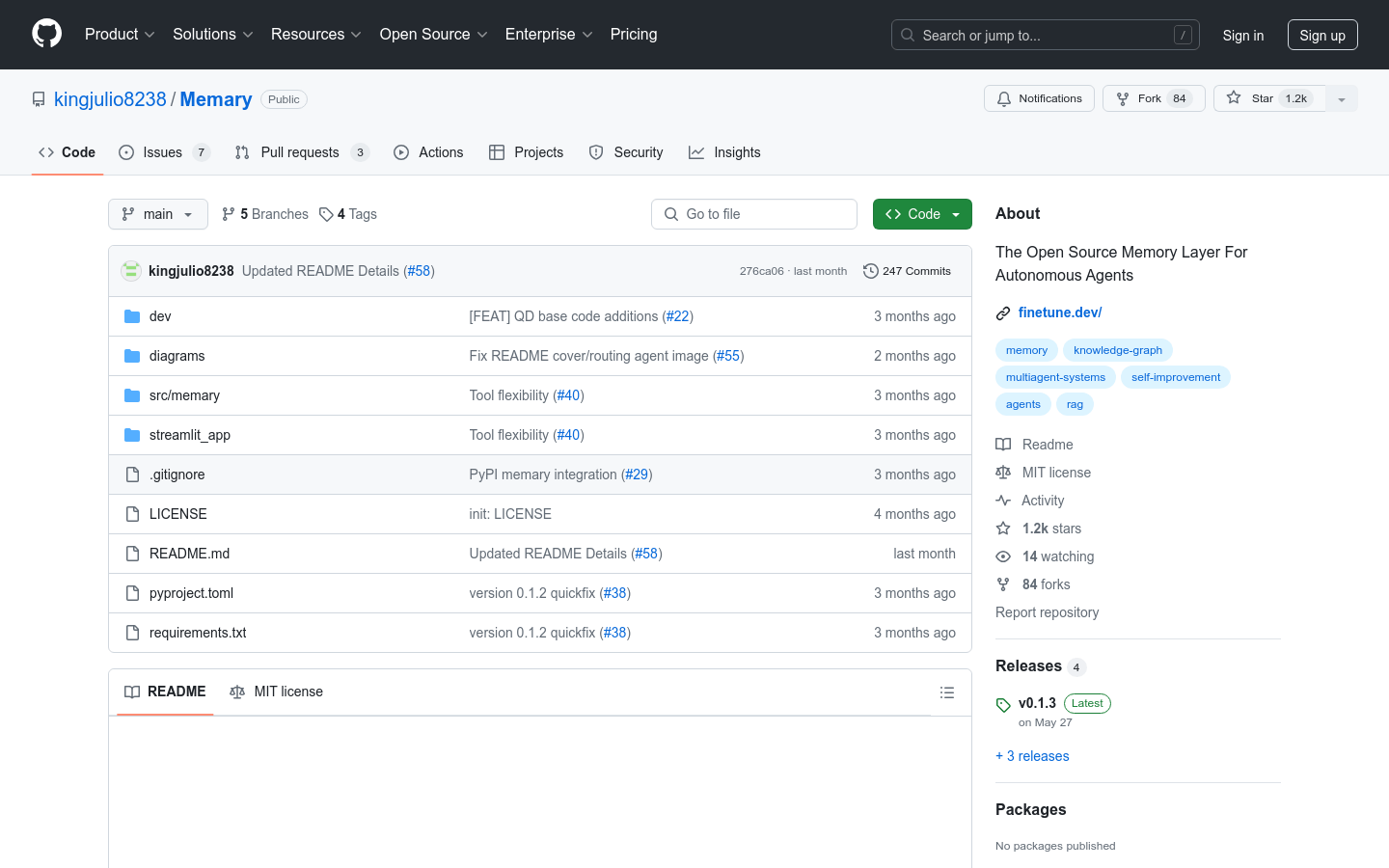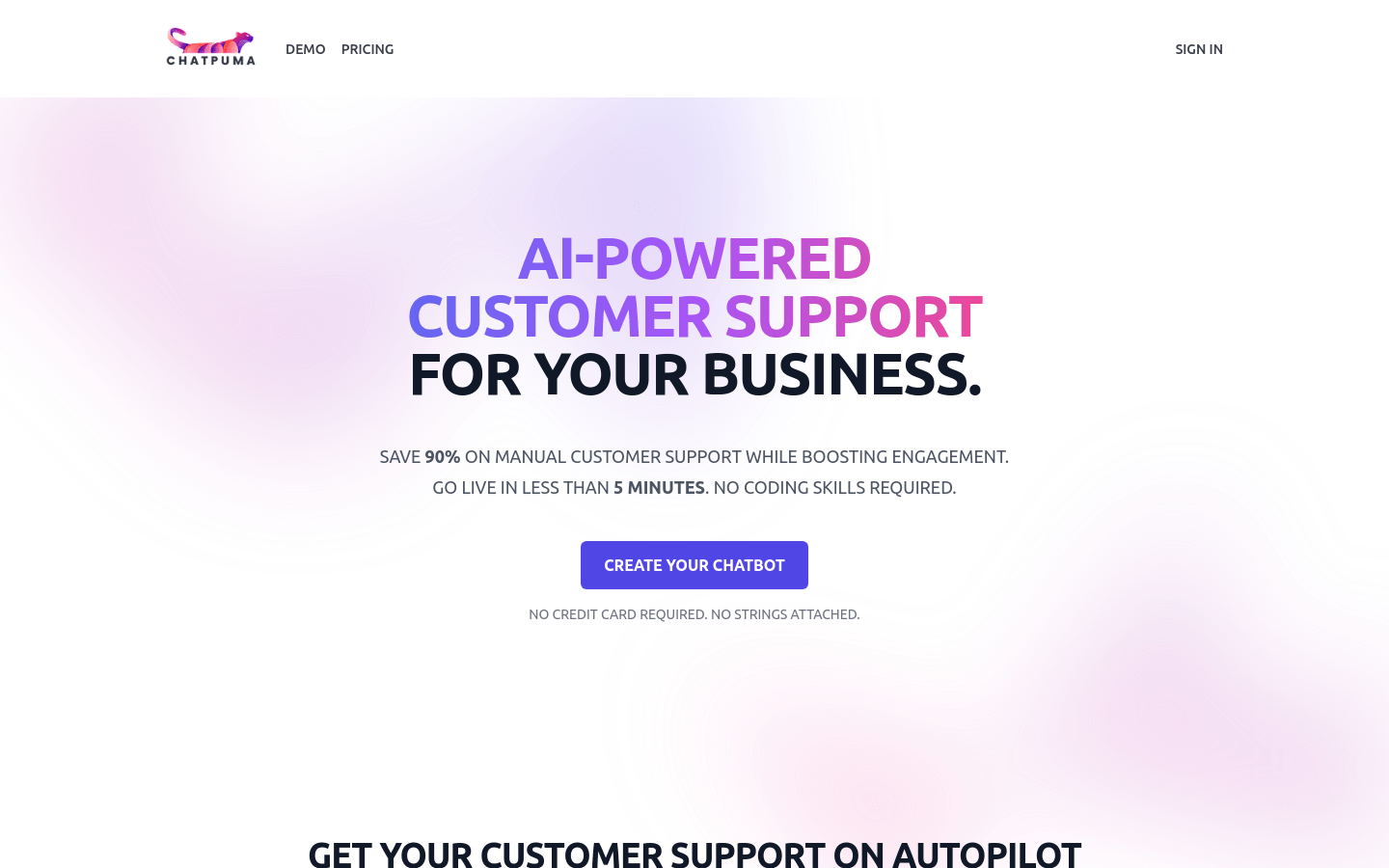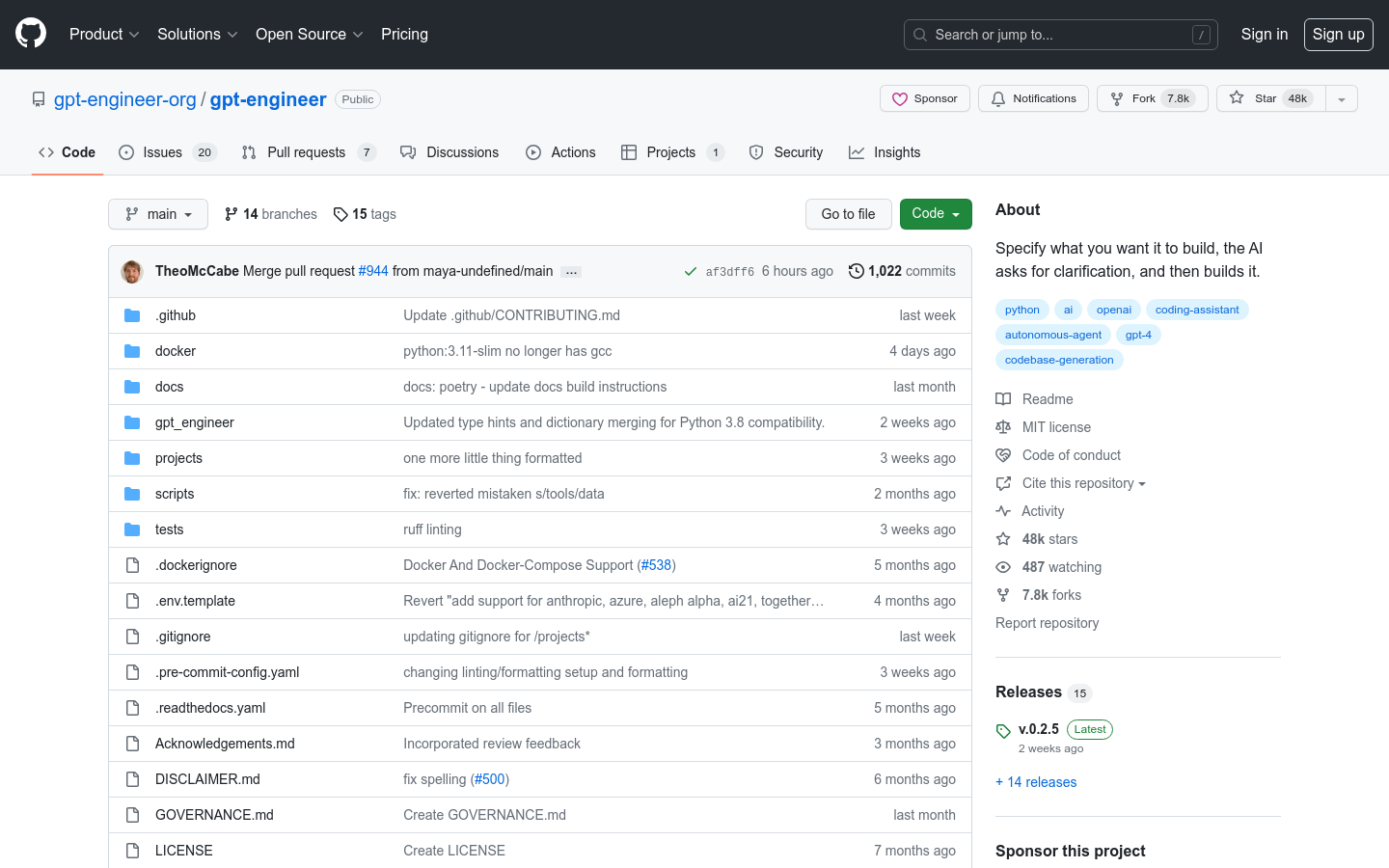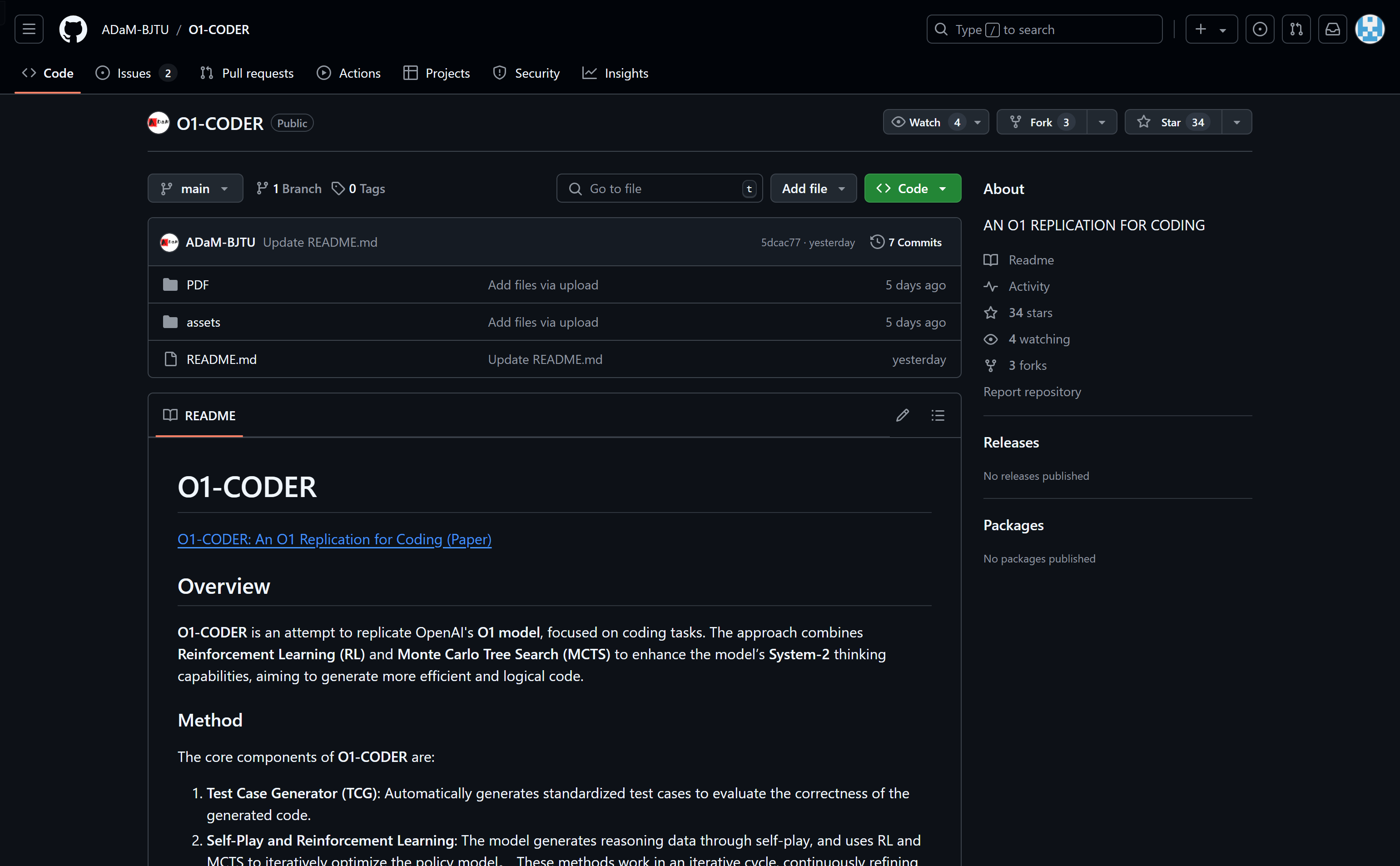
What is O1-CODER?
O1-CODER is a project aimed at reproducing OpenAI's O1 model specifically for programming tasks. It integrates reinforcement learning (RL) and Monte Carlo Tree Search (MCTS) techniques to enhance the model’s ability to perform systematic type two thinking, which is crucial for generating more efficient and logically sound code. This tool is significant for improving coding efficiency and quality, especially in scenarios requiring extensive automated testing and code optimization.
Who Can Benefit from O1-CODER?
The target audience includes software developers, programming enthusiasts, and teams that need to automate code testing and optimization. O1-CODER helps users by providing efficient code generation and test case creation, thus boosting productivity and reducing manual testing efforts, allowing developers to focus on innovation and tackling complex problems.
Where Can O1-CODER Be Used?
Developers can use O1-CODER to generate specific functional code and automatically validate it through tests.
In educational settings, O1-CODER serves as a teaching aid, helping students understand code logic and the importance of testing.
Within software projects, O1-CODER automates the creation of test cases, enhancing both test coverage and efficiency.
Key Features of O1-CODER
Test Case Generator: Automatically creates standardized test cases to evaluate the correctness of generated code.
Self-Play and Reinforcement Learning: The model generates inference data through self-play and uses RL and MCTS to iteratively refine its strategy.
Enhanced System Two Thinking: Combining RL and MCTS improves the model’s capability in systematic thinking during programming tasks.
Iterative Optimization: These methods work in iterative cycles, continuously refining the model to improve systematic reasoning and optimization in programming tasks.
Code Generation: Focuses on producing more efficient and logically coherent code.
Code Quality Assessment: Evaluates code quality using auto-generated test cases.
How to Use O1-CODER
1. Visit the O1-CODER GitHub page to learn about the project background and installation instructions.
2. Clone or download the O1-CODER repository to your local machine.
3. Follow the README file instructions to set up the environment and install necessary dependencies.
4. Run the Test Case Generator (TCG) to produce standardized test cases.
5. Utilize the self-play and reinforcement learning features to enable the model to generate inference data through self-play.
6. Observe how the model iteratively optimizes its strategy using RL and MCTS.
7. Use the generated test cases to test the code and assess its quality.
8. Adjust the code based on test results and model feedback to optimize performance and logic.