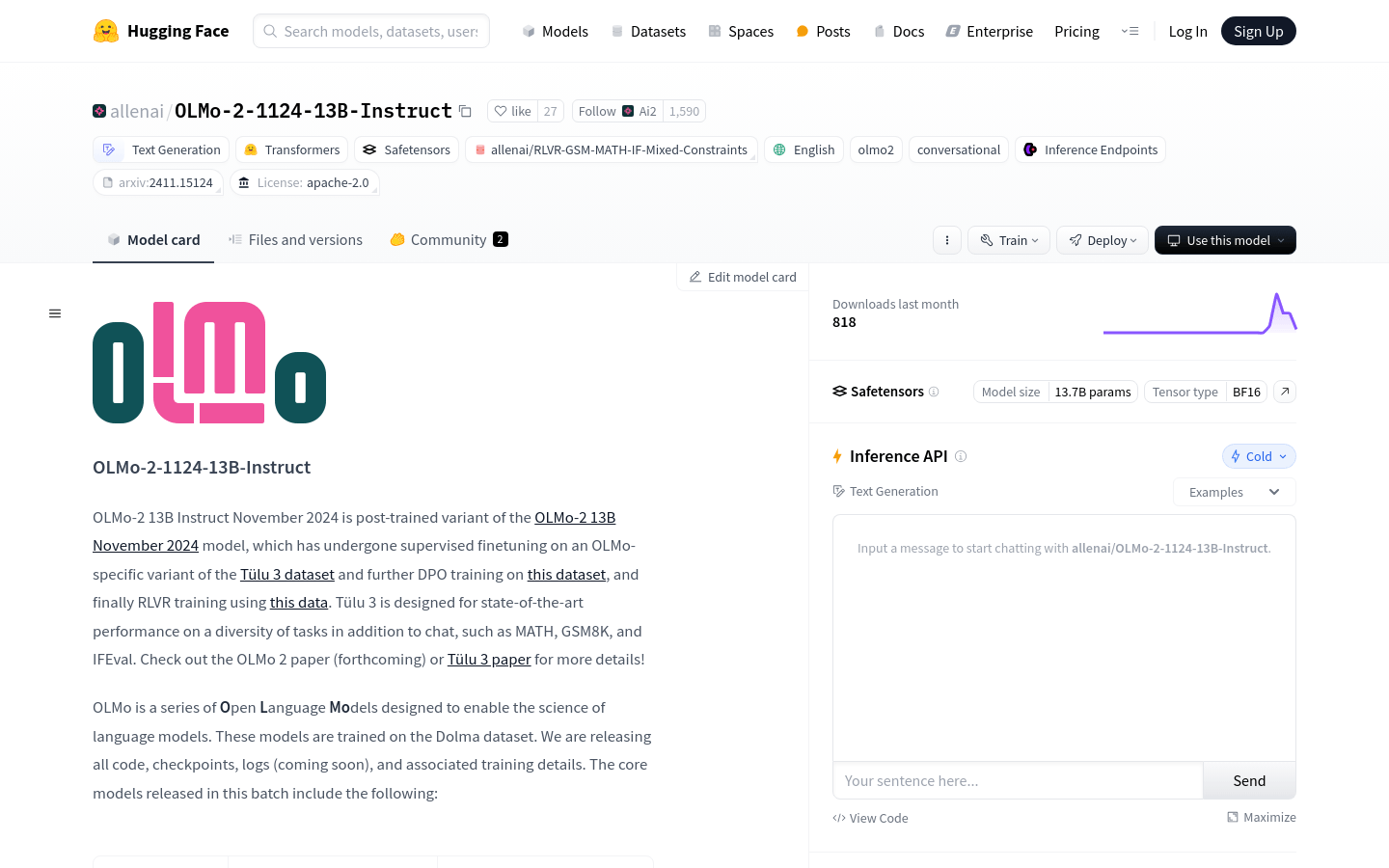
What is StackBlitz?
StackBlitz is a web-based IDE tailored for the JavaScript ecosystem. It uses WebContainers, powered by WebAssembly, to create instant Node.js environments in your browser. This provides exceptional speed and security.
---
Who Would Benefit from Using OLMo-2-1124-13B-Instruct?
The target audience includes researchers, developers, and enterprise users who need a robust and customizable natural language processing tool. It is particularly suited for those handling complex language tasks.
---
How Can OLMo-2-1124-13B-Instruct Be Used?
Case Study 1
Researchers can use the model to generate summaries of scientific papers.
Case Study 2
Developers can integrate it into chat applications for more natural conversations.
Case Study 3
Enterprises can automate customer service with this model for common queries.
---
Key Features of OLMo-2-1124-13B-Instruct
Powerful Text Generation: Capable of generating various types of text.
Enhanced Dialog Management: Optimized dialog templates for natural interactions.
Outstanding Multi-task Learning: Performs well in math and science question answering.
Safety Training: Reduced risk of generating inappropriate content.
Open Source: All code, checkpoints, and logs are available for community contributions.
Flexible Deployment: Supports loading and use on Hugging Face platforms.
High Performance: Excellent results on benchmarks like AlpacaEval and BBH.
---
Step-by-Step Guide to Using OLMo-2-1124-13B-Instruct
1. Install Transformers Library
- Run pip install --upgrade git+https://github.com/huggingface/transformers.git in the command line.
2. Load the Model
- Use Python code:
`python
from transformers import AutoModelForCausalLM
olmomodel = AutoModelForCausalLM.frompretrained("allenai/OLMo-2-1124-13B-Instruct")
`
3. Use the Model
- Input text as needed and get the generated output.
4. Fine-Tune the Model
- If required, fine-tune the model on specific datasets for better performance in specific scenarios.
5. Deploy the Model
- Deploy the trained model in production environments for real-world usage.
6. Monitor and Evaluate
- Regularly monitor the model’s performance and adjust based on feedback.







