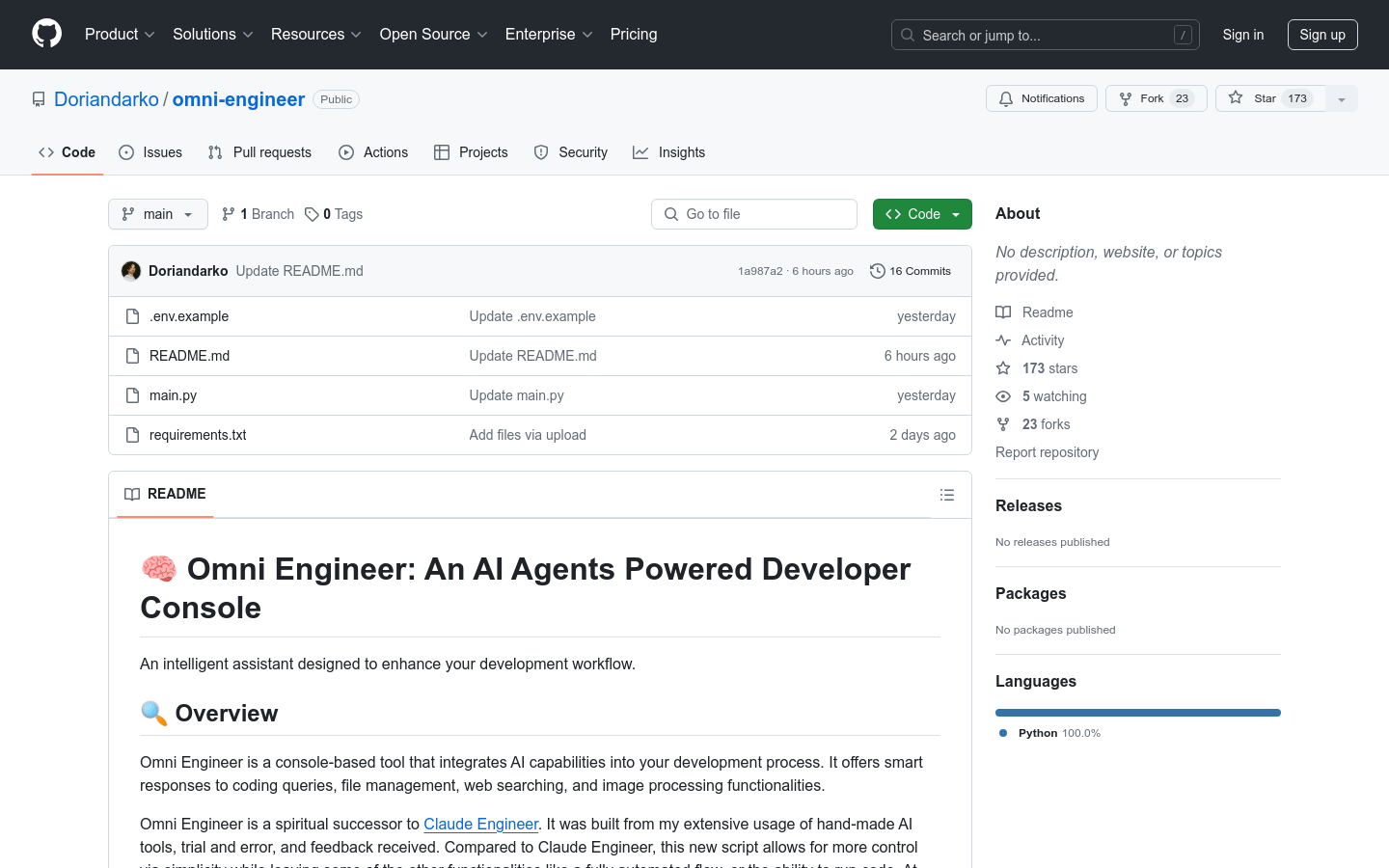
What is Omni Engineer?
Omni Engineer is an AI-integrated console tool aimed at enhancing developer workflows. It offers intelligent responses to programming queries, file management, network searches, and image processing. Compared to its predecessor, Claude Engineer, it simplifies operations while providing more control.
Who Can Benefit from Omni Engineer?
Developers looking to improve coding efficiency and quality with AI technology can benefit from Omni Engineer. It is ideal for professionals who want better assistance during coding.
Example Scenarios:
Developers use Omni Engineer daily to boost code writing efficiency.
Team members collaborate by sharing and editing project files through Omni Engineer, accelerating development.
Students use Omni Engineer in educational settings to receive immediate feedback and guidance while learning programming.
Key Features:
AI-Driven Responses: Provides smart answers to programming questions.
File Management: Supports adding, editing, and creating files.
Network Search: Enables network searches to aid development.
Image Processing: Allows adding images for context and processing.
Undo Functionality: Offers the ability to undo the last file edits.
Dialog Saving & Loading: Lets you save current dialogues or load previous ones.
Getting Started:
1. Clone the Repository:
- Use git commands to clone Omni Engineer locally.
2. Install Dependencies:
- Use pip to install the required packages listed in requirements.txt.
3. Configure Environment Variables:
- Rename .env.example to .env and add your API key.
4. Run the Main Script:
- Execute python main.py to start Omni Engineer.
5. Use Commands:
- Input commands or questions in the console, and the AI will provide relevant help.







