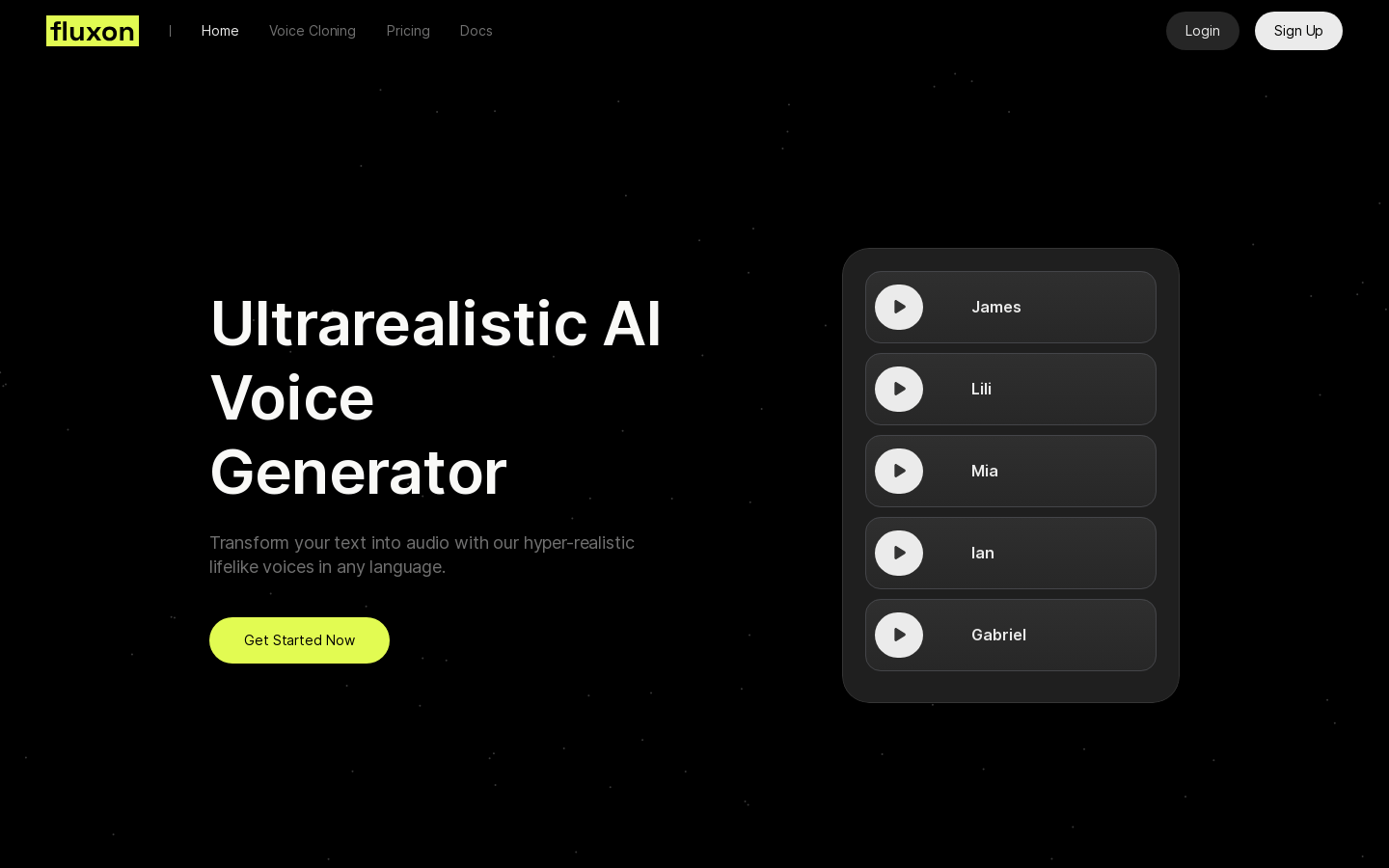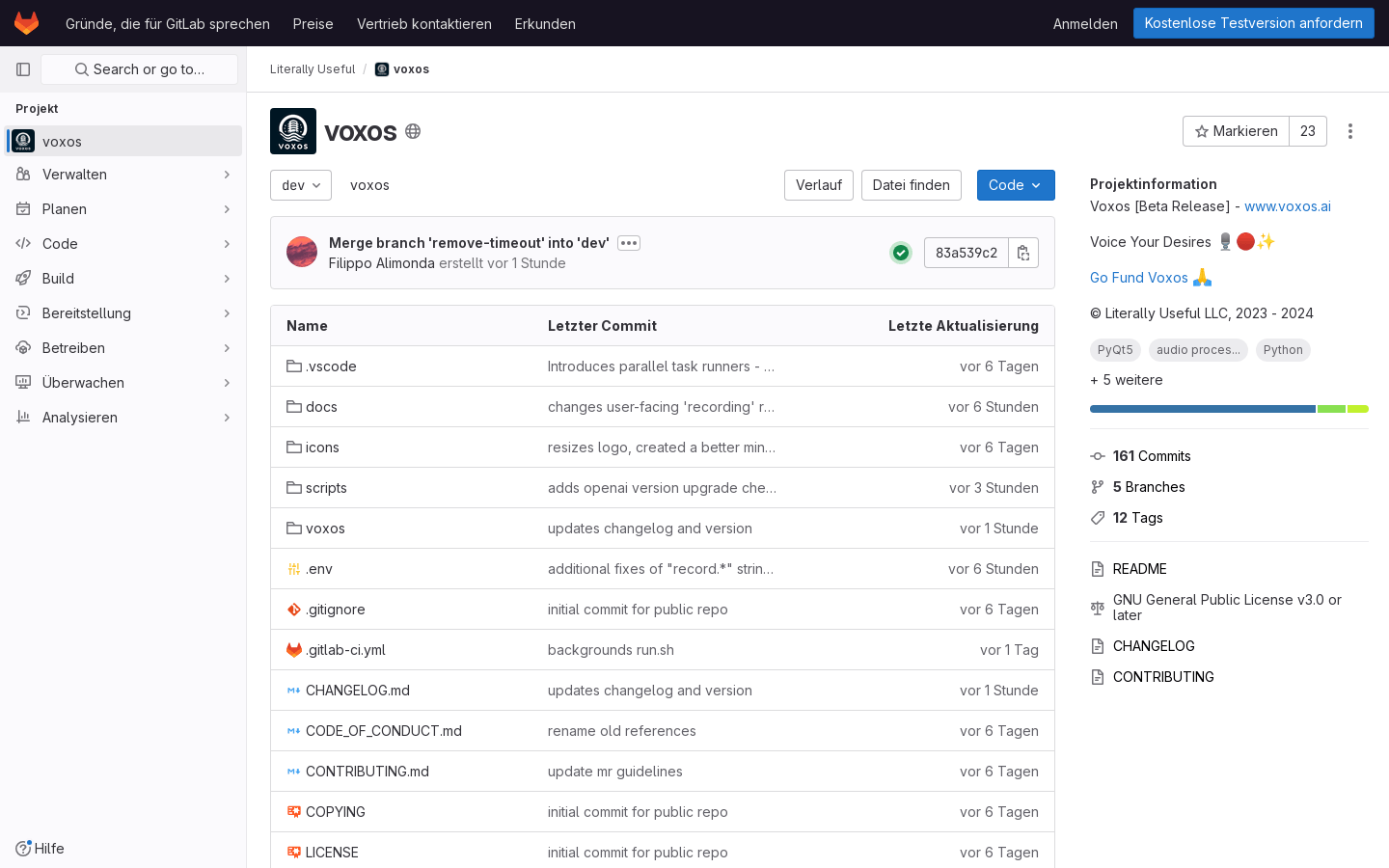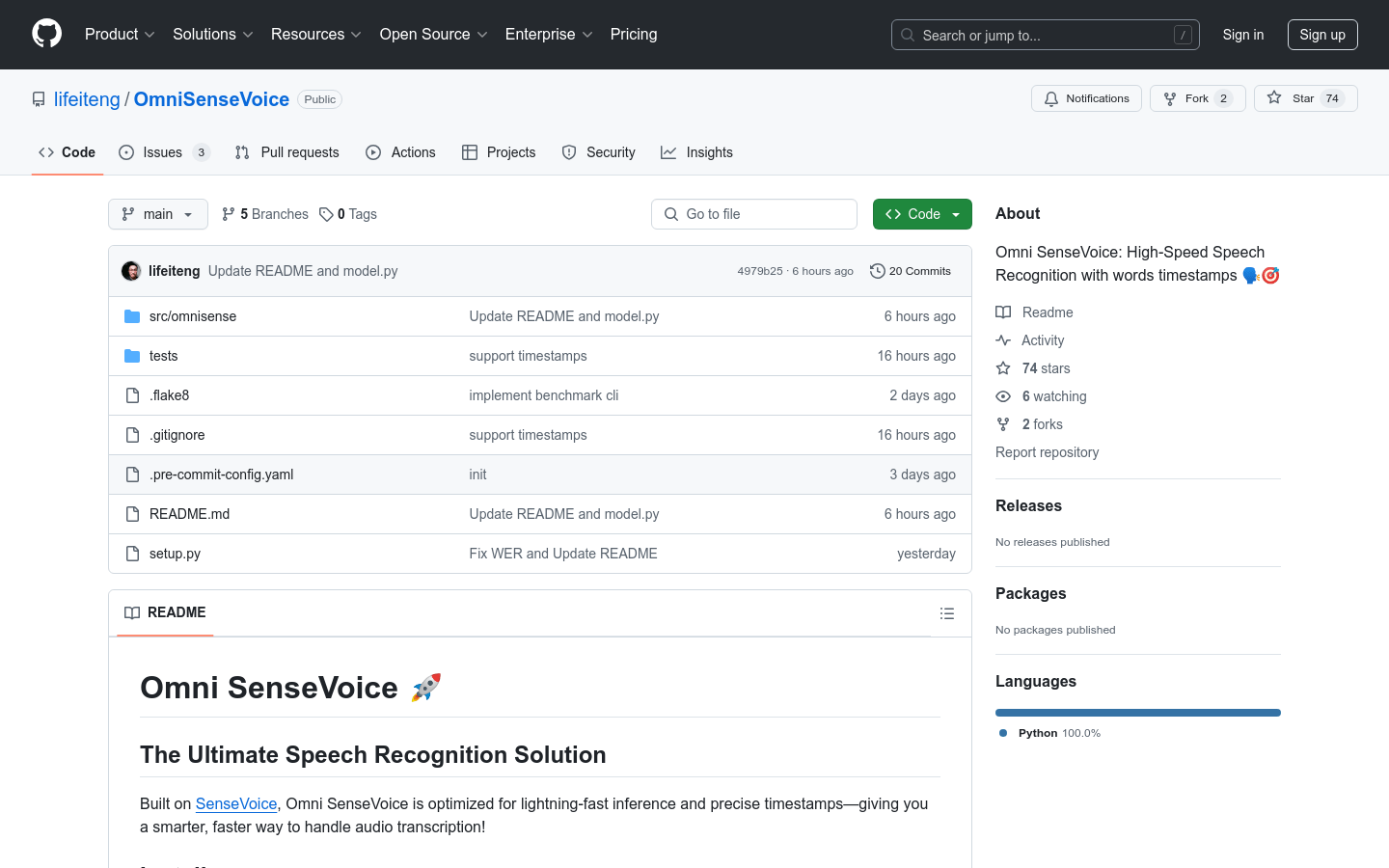
What is OmniSenseVoice ?
OmniSenseVoice is a SenseVoice-optimized speech recognition model designed for fast inference and precise timestamps. It provides a smarter and faster way to transcribe audio, especially for scenarios where large amounts of voice data are required.
Demand population:
OmniSenseVoice targets its audiences including businesses and developers who need voice transcription, audio analysis, and real-time voice recognition. Whether it is meeting minutes, lecture content transliteration, or real-time translation, OmniSenseVoice can provide efficient and accurate solutions.
Example of usage scenarios:
1. Real-time voice transcription of meetings: generate time-stamped meeting records for easier subsequent review and sorting.
2. Online course content translator: Provide students with time stamped course notes for easy review and review.
3. Real-time translation application: Provides fast and accurate voice translation services, suitable for multilingual communication scenarios.
Product Features:
1. Multilingual support: Automatically detect or specify language (automatic, Chinese, English, Cantonese, Japanese, Korean).
2. Text normalization: Select whether to perform inverse text normalization to improve text readability.
3. Device selection: Supports running on specific GPUs, default is CPU, and flexibly adapts to different hardware environments.
4. Quantitative model: Use quantitative models to speed up processing and improve efficiency.
5. Detailed help information: Provide detailed help information for users to understand and use.
6. Benchmark: Built-in benchmarking function to evaluate model performance and ensure optimal use.
7. High-speed processing: Supports up to 50 times faster processing without sacrificing accuracy.
Tutorials for use:
1. Install the OmniSenseVoice model.
2. Set language parameters as needed, for example: --language zh.
3. Select whether to perform text normalization, for example: --textnorm woitn.
4. Specify the device ID to run, for example: --device-id 0.
5. If necessary, you can choose to use a quantitative model, for example: --quantize.
6. Run the benchmark test to evaluate the performance of the model, for example: omnisense benchmark -s -d --num-workers 2 --device-id 0 --batch-size 10 --textnorm woitn --language en benchmark/data/manifests/libritts/libittscutsdev-clean.jsonl.
7. View the README file for more usage details and configuration options.
8. Adjust parameters according to specific needs and perform voice recognition tasks.
Through the above steps, you can easily get started with OmniSenseVoice and enjoy an efficient and accurate voice recognition experience.