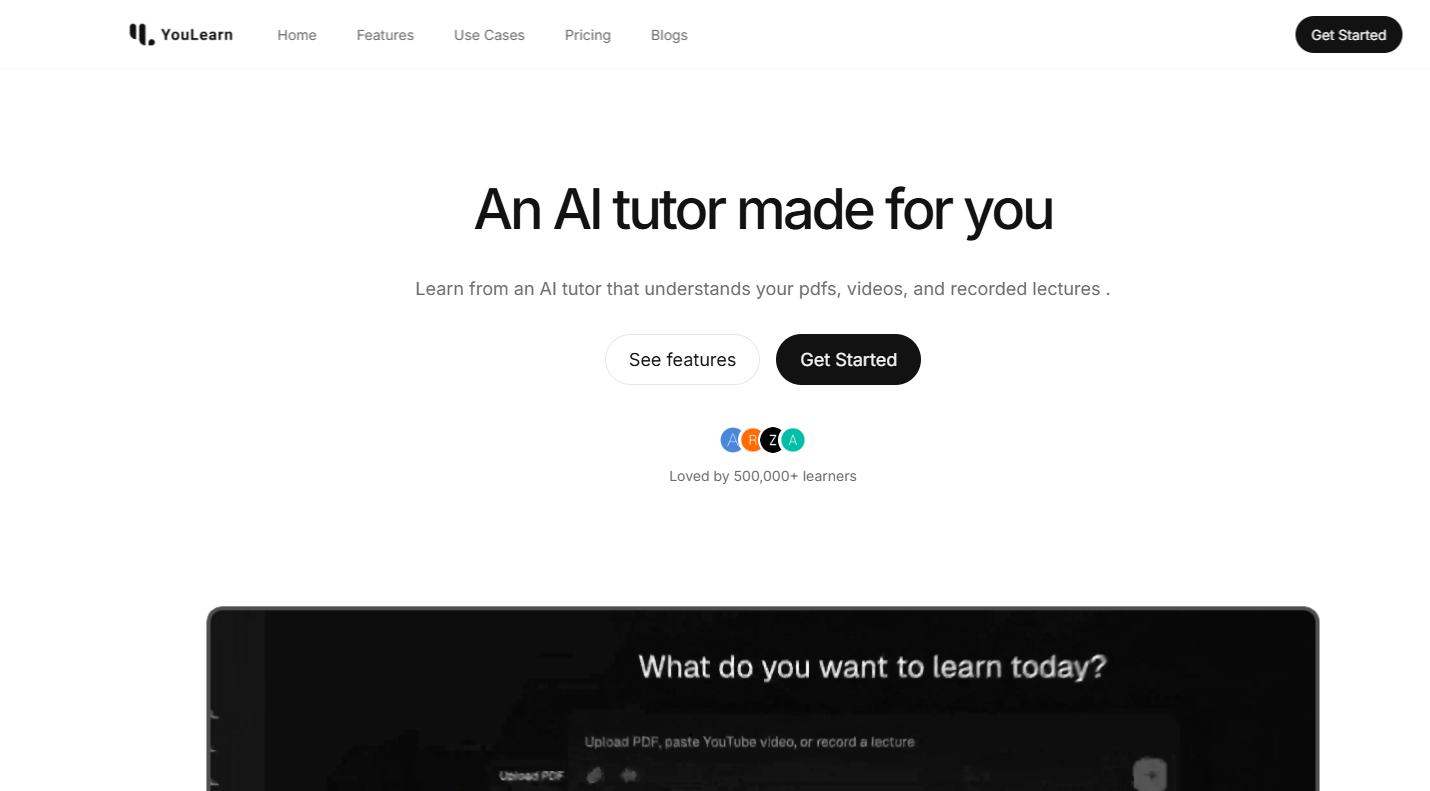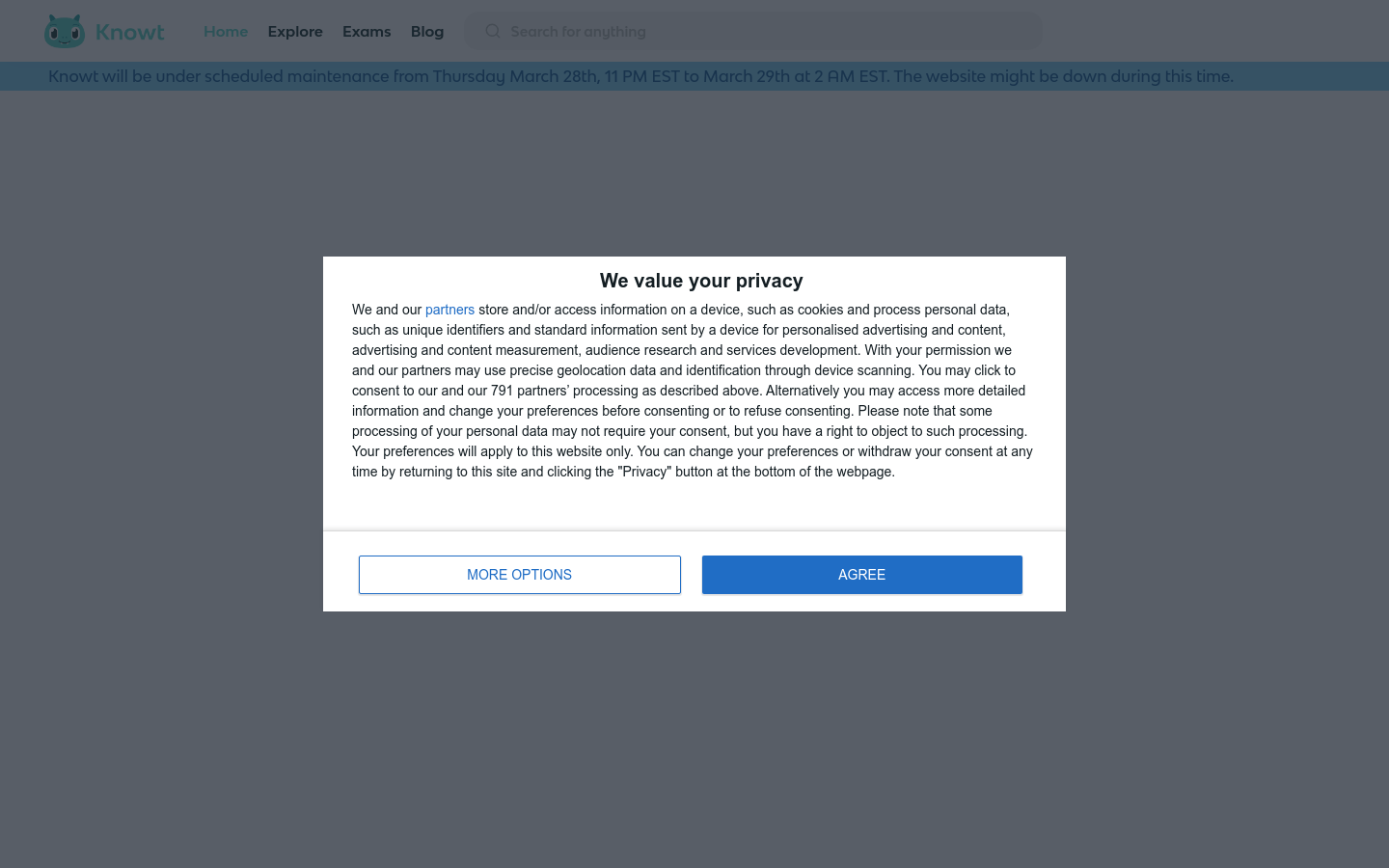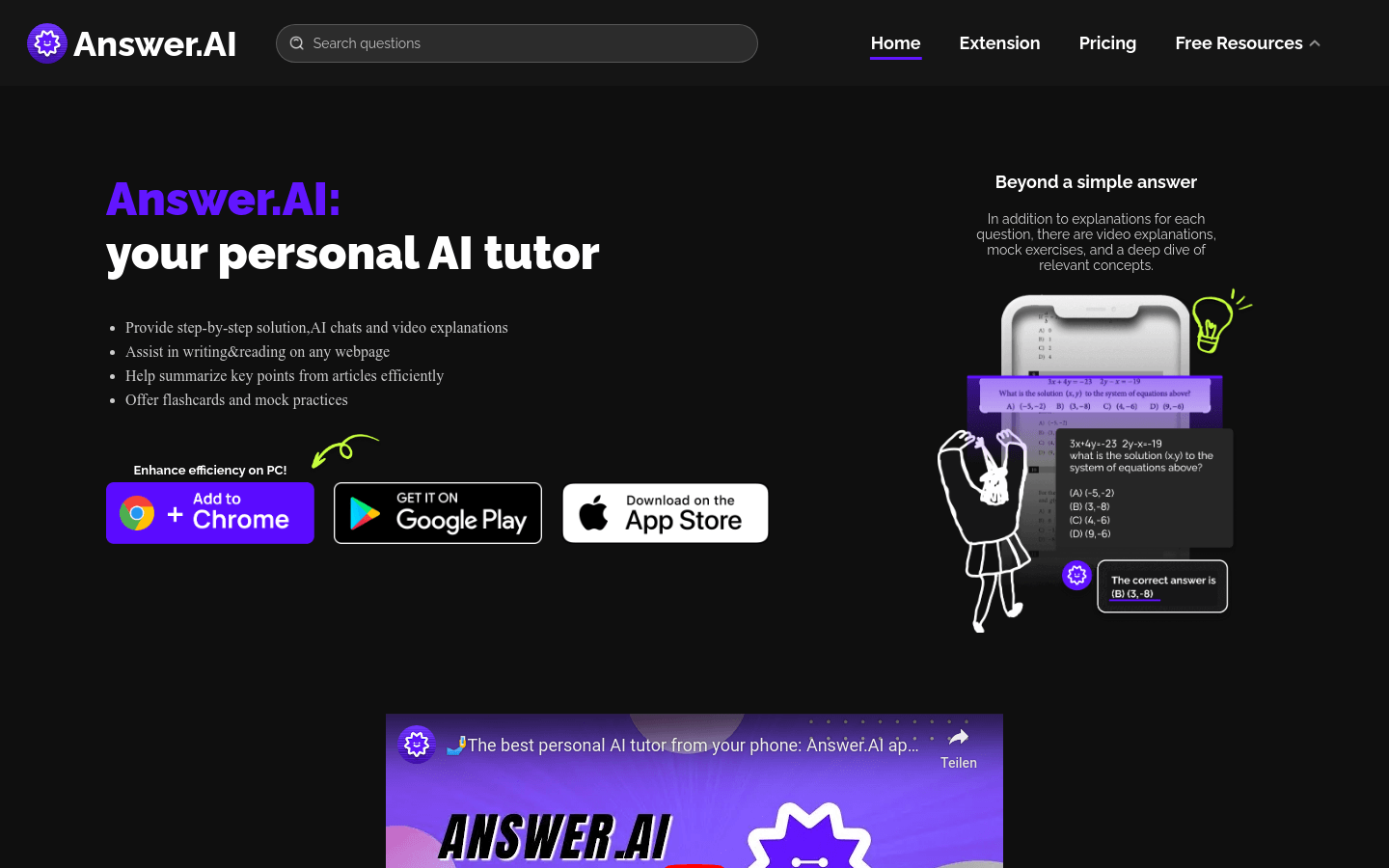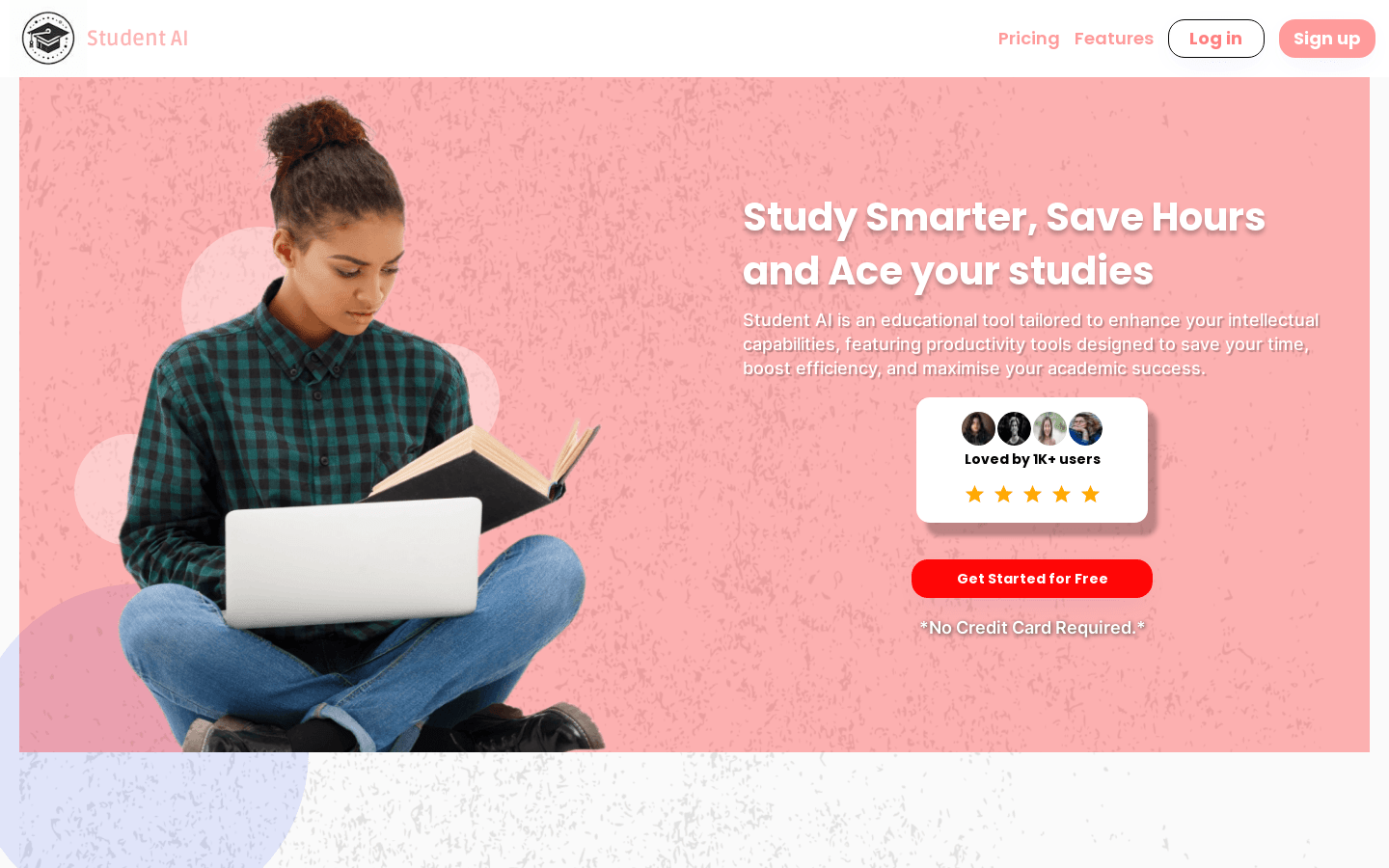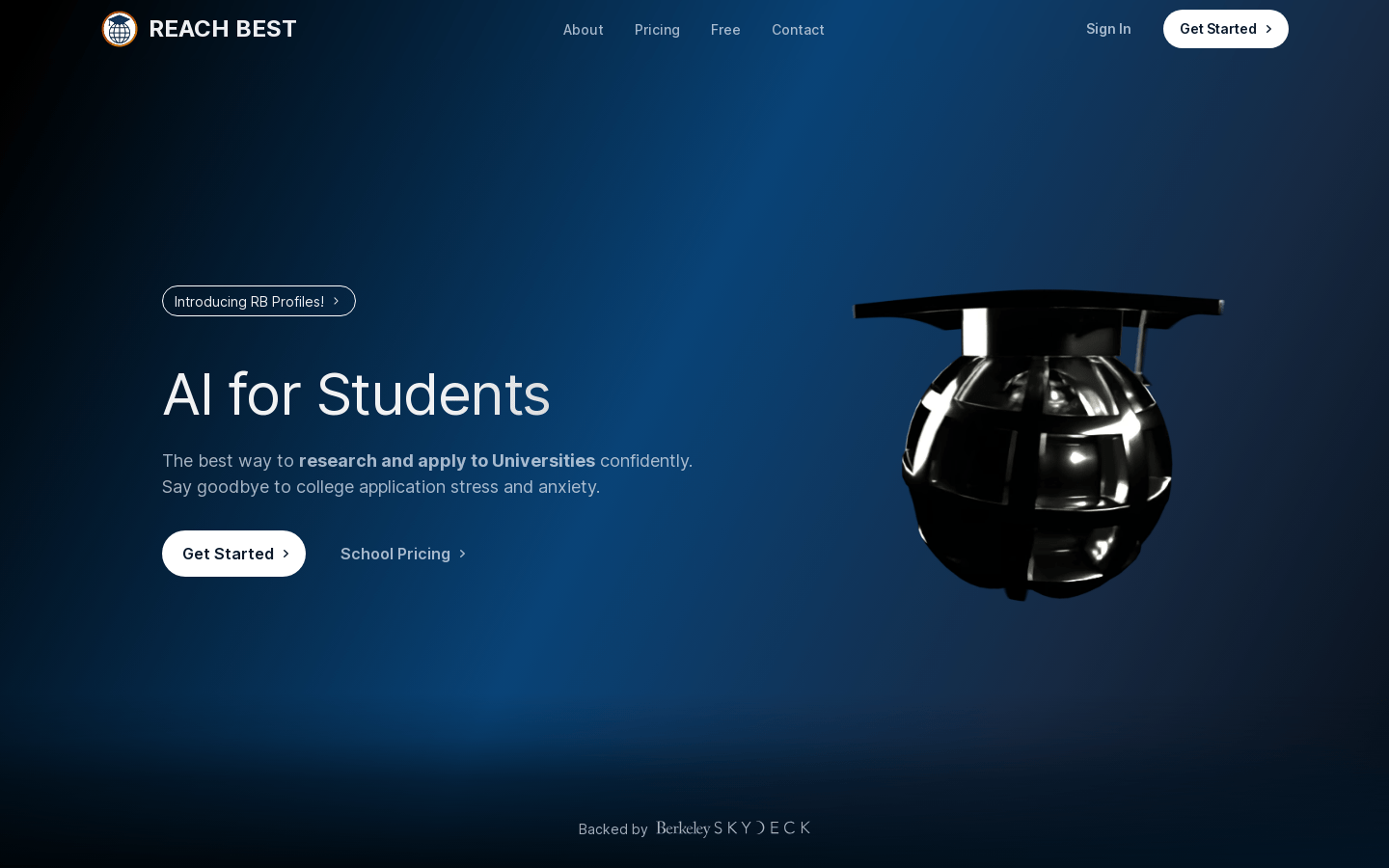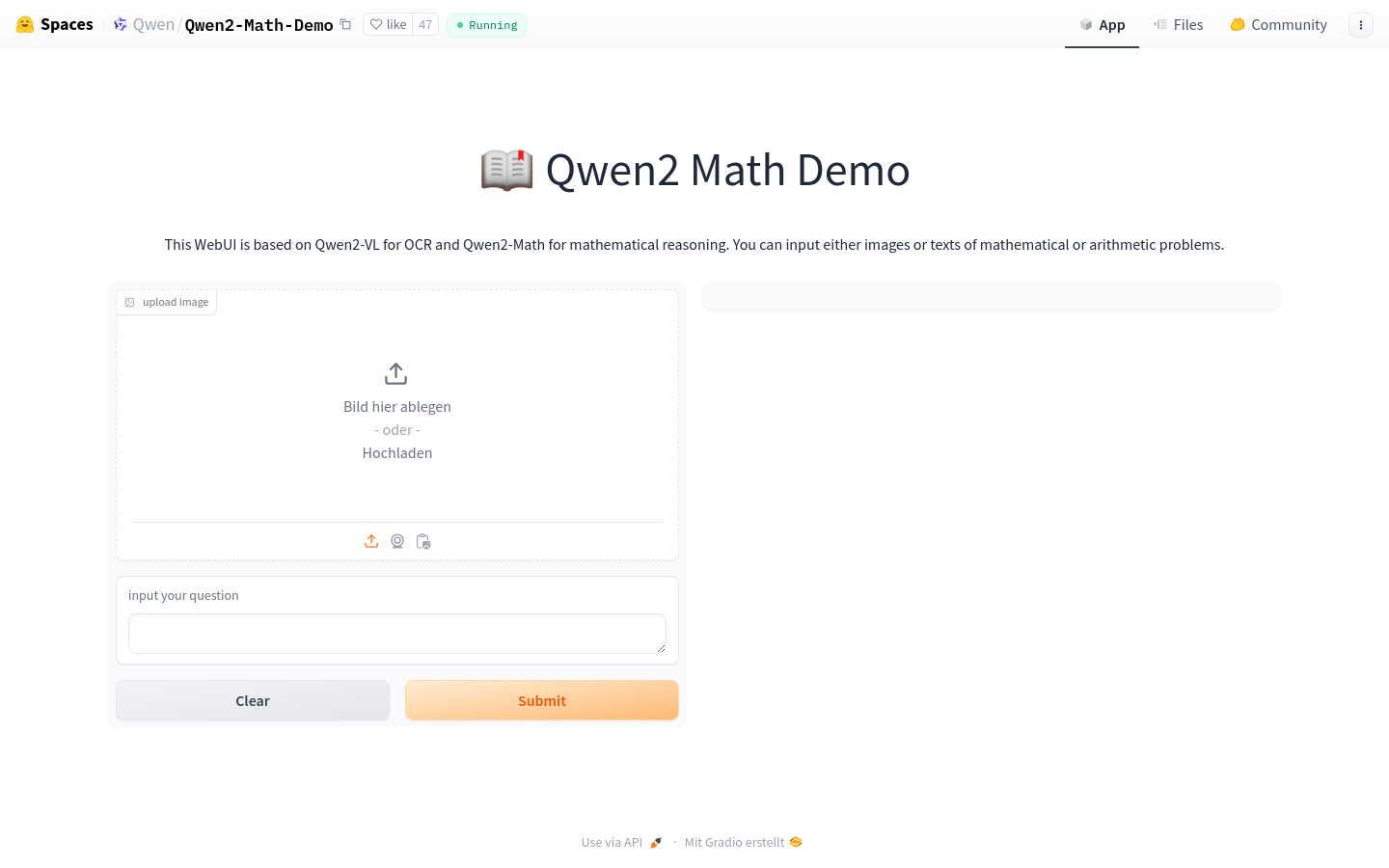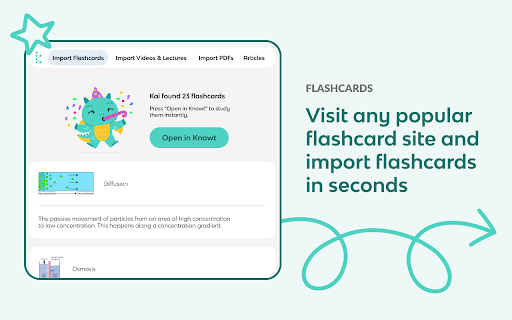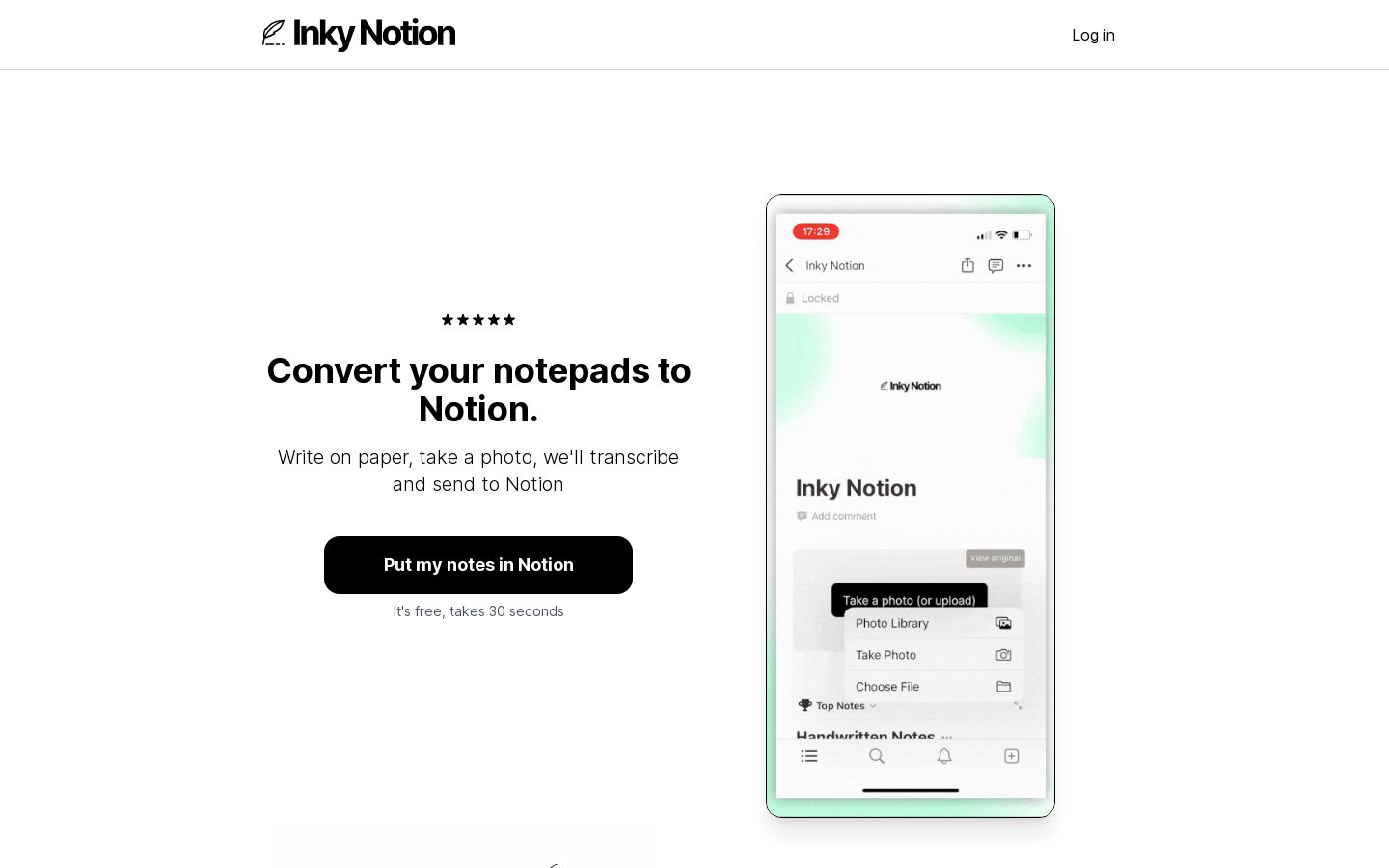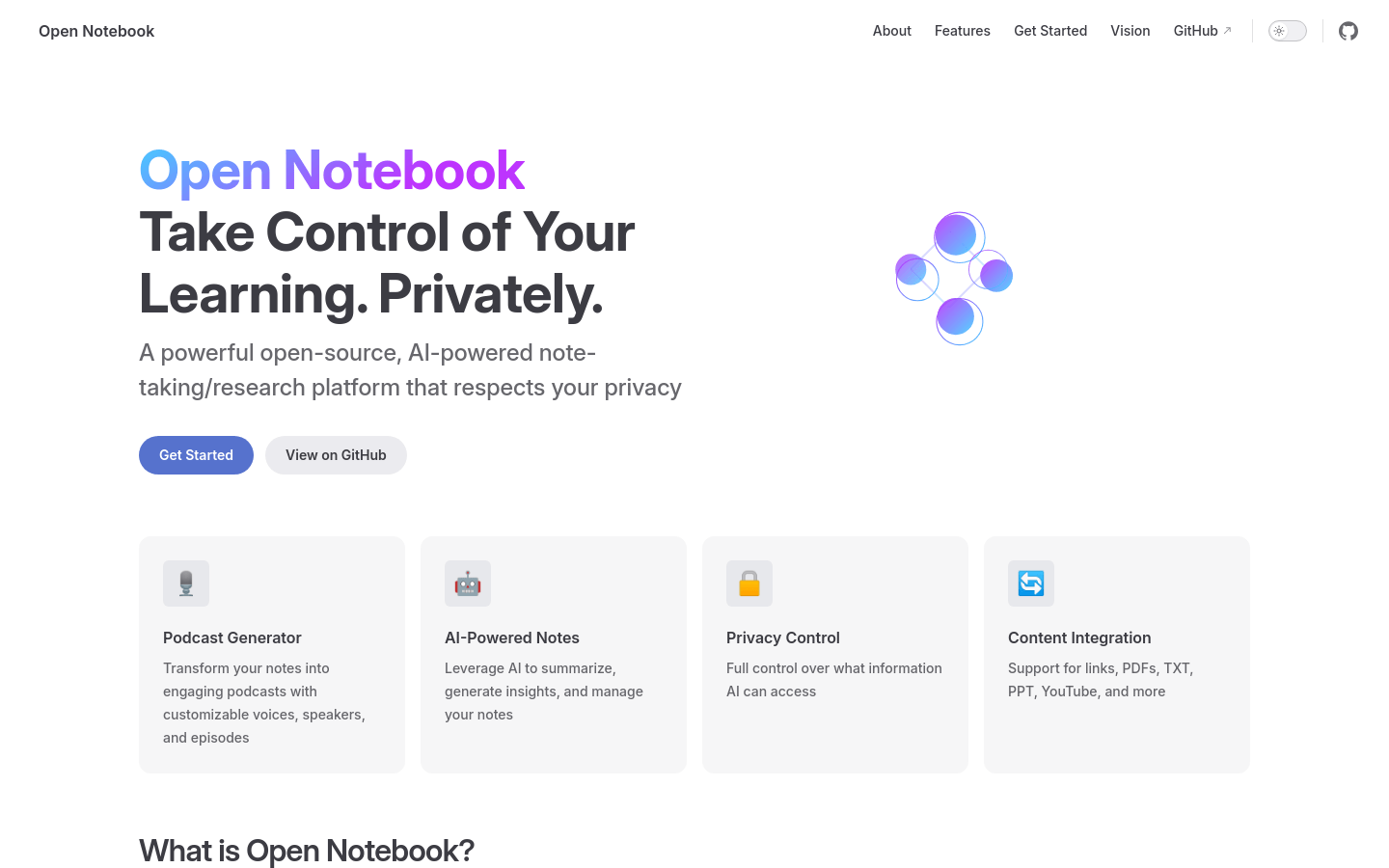
What is Open Notebook?
Open Notebook is an advanced open-source platform tailored for researchers, students, and professionals. It enhances learning and productivity using AI while ensuring full control over workflows, models, and data privacy. The platform supports community contributions, making it a customizable tool that aids personal growth.
Who is the target audience?
The target audience includes learners, independent thinkers, and privacy-conscious users. Open Notebook caters to these individuals by providing a platform that deepens learning while protecting personal privacy, allowing customization to fit individual needs.
How can users benefit from Open Notebook?
Researchers can use it to organize extensive research materials and generate podcasts to share findings.
Students can utilize AI features to summarize notes and gain deeper understanding of course content.
Professionals can integrate various documents and resources into one platform to boost efficiency.
What are the key features of Open Notebook?
Podcast Generator: Converts notes into engaging podcasts with customizable settings.
AI-Powered Notes: Summarizes notes, generates insights, and manages content using AI.
Privacy Control: Users have complete control over what information AI can access.
Content Integration: Supports multiple formats like links, PDFs, TXT files, PPTs, and YouTube videos.
Personalized Learning: Customizes AI models based on user needs to enhance clarity and thought processes.
Data Privacy: Ensures users' context, ideas, and plans remain private.
Workflow Customization: Users decide how to handle content, interact with AI models, and tailor their experience.
How do you get started with Open Notebook?
1. Visit the Open Notebook website and sign up for an account.
2. Log in and start creating new notes or uploading existing ones.
3. Use AI features to summarize and analyze your notes, generating valuable insights.
4. Convert your notes into podcasts using the Podcast Generator.
5. Adjust AI access permissions in Privacy Control to protect your privacy.
6. Import diverse learning materials through the Content Integration feature.
7. Customize AI models according to your preferences to optimize your learning experience.
8. Explore more guides and features on the Get Started page.