
Sora is an AI video generation model launched by OpenAI, which can generate videos based on text, images or videos provided by users. Its latest version "Turbo" supports resolutions up to 1080p and video duration up to 20 seconds, providing faster video generation and editing functions, simple operation, and is suitable for creators, designers, etc.
→Sora official website entrance: https://sora.com/
OpenAI's newly announced video generation model "Sora" is an AI tool that generates new videos through text, images and videos entered by users.
Sora can generate videos up to 20 seconds, with resolutions up to 1080p, and supports a variety of aspect ratios, including widescreen, portraits, and squares.
1. Generate video from text
Based on the text prompts you enter, you can generate videos in multiple styles and themes.
For example, prompting “People Dancing in the Rain” allows you to create videos that match the atmosphere. You can also reproduce realistic scenes by entering specific situations, such as "a couple watching the sunset on the beach".
2. Generate video from images
Animate the still image and convert the image content into a moving image.
3. Video enhancement and editing
Video enhancement or editing allows you to add new frames to existing videos or fill in missing parts to create smoother footage.
Currently only open to paid users of ChatGPT (Plus and Pro plans) and there is no separate free version or separate pricing. Users need to log in to the OpenAI account through sora.com.
Two pricing plans are available: Plus and Pro. The Pro program is perfect for those who want to make high-resolution videos.
| plan | ChatGPT Plus | ChatGPT Pro |
|---|---|---|
| price | $20/month | $200/month |
| Monthly points | 1,000 points | 10,000 points |
| Maximum resolution | Up to 720p | Up to 1080p |
| Maximum video length | 5 seconds | 20 seconds |
| Number of videos that can be generated | Up to 50 videos | Up to 500 videos |
| benefit | - Suitable for beginners and short videos | - No watermark download - Suitable for high-quality professional production |
| Applicable groups | Beginners, mild users | Professional users, content creators |
| More information | Visit OpenAI official website or sora.com to get details | Same as left |
Payment method
Support methods: credit cards (such as Visa, MasterCard), PayPal.
Not supported: Bitcoin or other cryptocurrencies do not support direct payments, but payments can be made after exchange of US dollars through a third party.
Billing cycle: Monthly charge, based on the subscription start date.
Chinese users subscribe to ChatGPT Plus membership......
For more information, please visit the OpenAI official website .
Cloud operation : Sora is a cloud service-based model. Users do not need to install software or hardware locally, but only need to access sora.com through their browser.
Supported systems :
Windows: Any version that supports modern browsers (such as Chrome, Edge).
macOS: Safari, Chrome and other browsers are available.
Linux: Also accessed through the browser, no special requirements.
Mobile: Both iOS and Android devices support it, but it is recommended to use the desktop for the best experience.
Comparative summary in different environments
| system | Featured Highlights | Applicable groups | limit |
|---|---|---|---|
| Windows | Multitasking integration, local editing convenience | Professional content creators, office users | No significant limitations |
| macOS | High-definition preview, Apple ecological support | Creative professionals | No additional advantages for non-Apple users |
| Linux | Lightweight, low resource usage | Technology enthusiasts, developers | Interface interaction depends on browser quality |
| Mobile | Portable and creative at any time | Social media users, mild users | Small screen limitations, not suitable for complex tasks |
To use Sora AI, you need to first visit its official website and register an account. The following are the specific steps:
Step 1: Go to Sora's official website
Open the browser, enter the URL sora.com, or search for "Sora AI" in search engines such as Google, and then click the most advanced link in the search results to enter the official website.

Step 2: Register an account
If you are a new user, you need to create an account on the official Sora website (https://sora.com/).
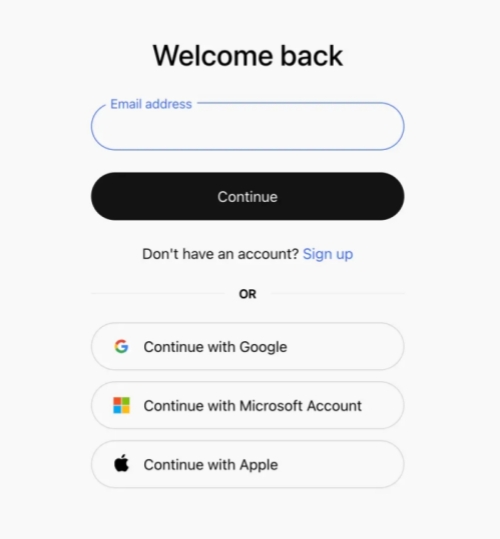
How to operate: Click the registration option, enter your email address and set a password to complete the registration. The process is very simple.
Note: In the early days of Sora's opening, registration may be suspended due to restrictions. If you encounter this situation, it is recommended that you come back after a while to check whether the registration will be reopened.
Step 3: Select a subscription plan
After successfully logging in, you will see a plan selection interface:
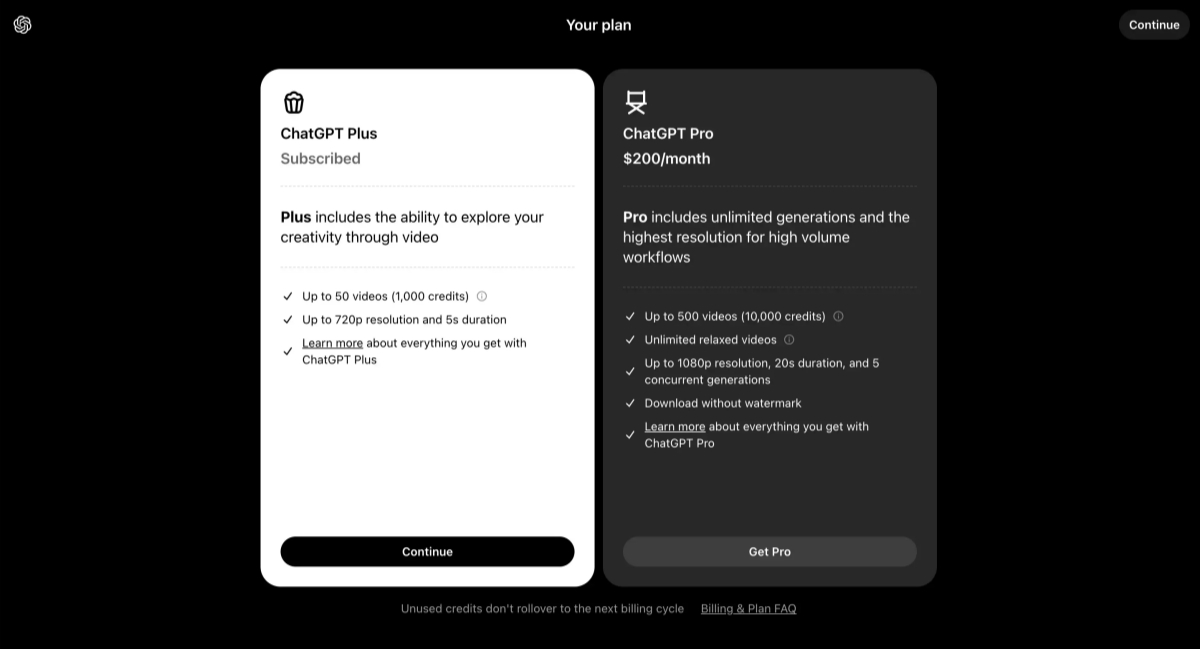
If you are already a ChatGPT Plus user, you can select the option on the left to directly link your account.
If you want to subscribe to the ChatGPT Pro plan, you can select the options on the right and follow the prompts to complete the setup.
What to do if you encounter login problems?
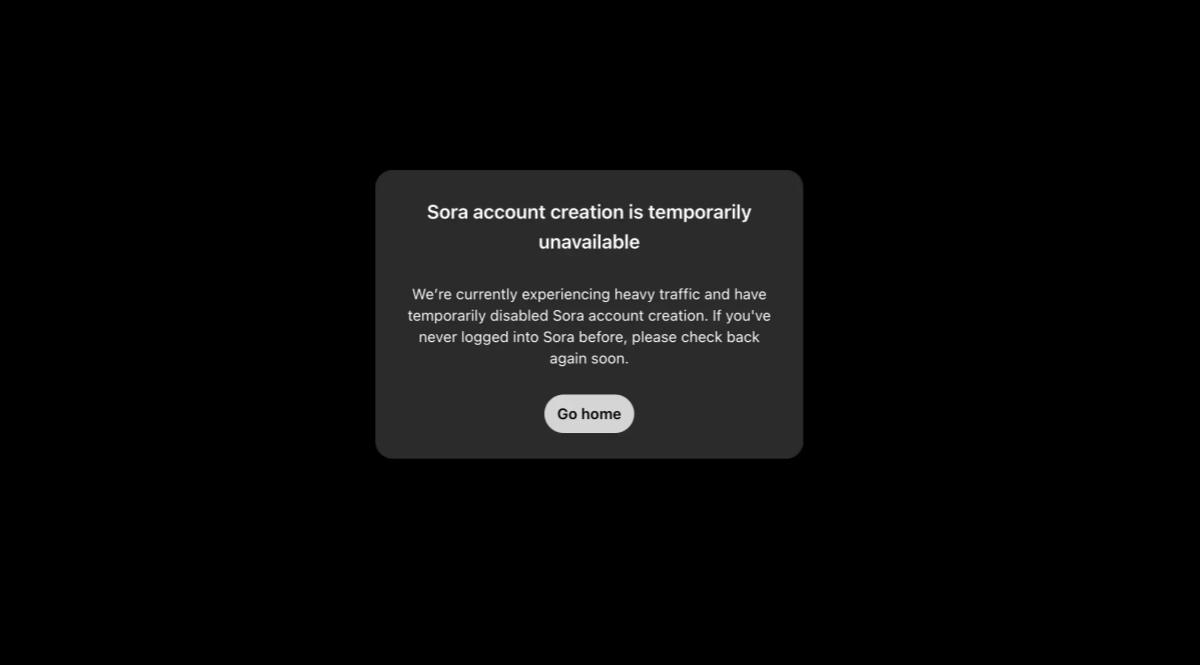
When using Sora, you may encounter the error message "Cannot create a Sora account for the time being". At this time, you can try the following solution:
Wait for patience : This error is usually caused by excessive visits, and trying again after a while may return to normal.
Try again every once in a while : after a few hours or days, visit ( sora.com ) again to confirm whether you can register.
Seek support : If the problem persists, contact Sora's official support team for further assistance.
Check the available areas of service
Sora AI's services may only be open in specific countries. If you want to know more about supported countries or regions, please check the support page of the official website.
For more tutorials, please check: Click to enter
Example: Generate a clip of a fashionable woman walking on the streets of Tokyo
Target
Create a 10-second video showing a fashionable woman walking confidently on the busy streets of Tokyo, highlighting the neon atmosphere of the city’s night view and her personality style.
Prompt word example
“A stylish woman walking confidently down a busy Tokyo street at night, surrounded by warm neon lights and vibrant city signs. She wears a black leather jacket, a red dress, black boots, and holds a black wallet. She has sunglasses on and red lipstick, exuding a casual yet bold vibe. The wet street reflects colorful lights, creating a mirrored glow effect. Crowds of pedestrians pass by, adding to the lively urban scene. Cinematic style, dynamic camera angles."
Operation steps
1. Visit the Sora interface (https://sora.com/explore/featured) and enter the prompt word.
2. Select the ratio 16:9 , set the resolution to 1080p, the duration is 10 seconds, and select "1 video" in the variant.
3. Generate video: Click "Generate" and wait for about 30 seconds to 1 minute (depending on the server load).
Adjustment and optimization (if required)
1. If the character's movements are not natural enough (such as stiff steps), modify the prompt word and add "smooth and natural walking motion".
2. If the neon lights are not prominent enough, add "bright neon lights with vivid colors".
3. Regenerate until satisfied.
Generate sample effects:

For more creative AI prompt words, please check: Click to enter
Q: What languages does Sora support?
A: Sora currently supports multiple languages, including English, Chinese, Spanish, etc. You can choose the right language for text description according to your needs.
Q: How to improve the quality of generated videos?
A: The key to improving the quality of generated videos is to provide detailed and vivid text descriptions. In addition, you can also try to adjust parameters in custom settings such as resolution, frame rate, etc.
Q: Can Sora generate long videos?
A: Yes, Sora can generate videos that last up to one minute. However, be aware that excessively long videos can lead to increased processing time and may require more computing resources.
Q: What is the difference between OpenAI Sora and other video generation AIs?
OpenAI's Sora stands out among many tools because it can generate high-quality videos in a short time. You can also use its storyboard features and preset styles to create your own unique videos.
Q: Where can I use the videos generated by OpenAI Sora ?
The generated videos are suitable for a variety of purposes, such as social media (such as YouTube, Instagram, TikTok), presentations, and marketing promotions.
Q: Does OpenAI Sora video have a watermark?
The ChatGPT Plus plan will have a watermark, but the ChatGPT Pro plan will allow you to download without a watermark.
The following provides you with practical tips and expansion materials to help you easily create amazing video content. If you are interested, please click to view.
How to create a storyboard with Sora







