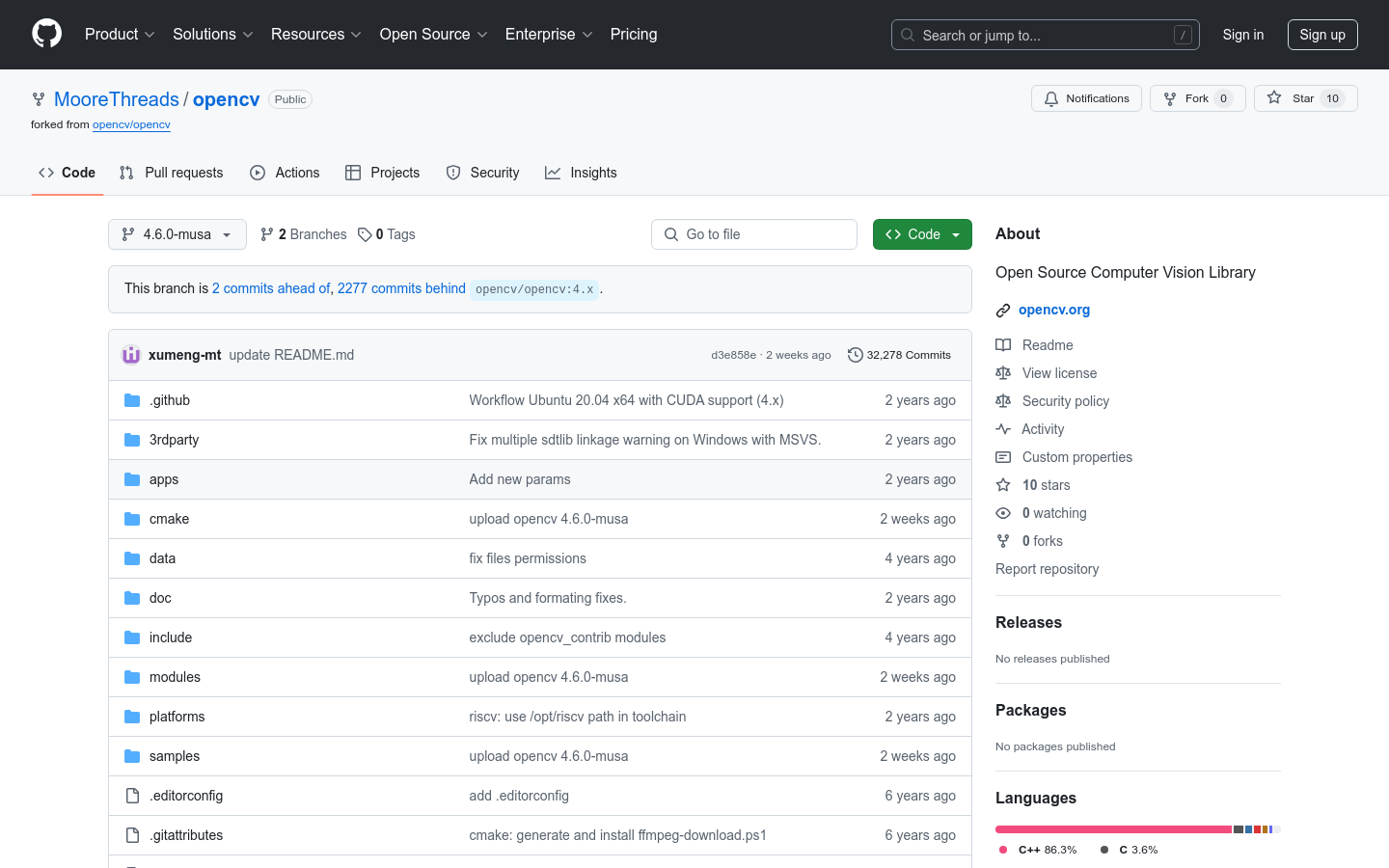
What is OpenCV?
OpenCV is an open-source computer vision and machine learning software library that provides tools for image processing, video analysis, feature detection, and more. It's widely used in both academic research and commercial projects due to its robust features and flexibility.
Who Can Use OpenCV?
The primary audience includes researchers, developers, and students in the field of computer vision. The library is ideal for those who need advanced capabilities for image and video analysis in their applications.
Where Can You Use OpenCV?
Develop facial recognition systems to enhance security monitoring.
Assist doctors in medical imaging analysis for better disease diagnosis.
Enable real-time environmental perception and obstacle detection in autonomous driving technologies.
What Are the Key Features of OpenCV?
Image Processing: Supports basic operations like conversion, filtering, and edge detection.
Video Analysis: Handles video data for tasks such as motion detection and object tracking.
Feature Detection: Offers various algorithms to detect key points in images.
Machine Learning: Integrates multiple machine learning algorithms for pattern recognition and data mining.
Real-Time Processing: Enables real-time analysis of images and videos, suitable for surveillance systems.
Cross-Platform Support: Works on Windows, Linux, and macOS.
Community Support: Has an active developer community providing extensive resources and support.
How Do You Get Started with OpenCV?
1. Visit the OpenCV GitHub page to learn about the library and access documentation.
2. Choose the appropriate installation package based on your development environment.
3. Read the official documentation to understand how to use the library.
4. Engage in community discussions to solve any issues you encounter.
5. Study source code and examples to gain deeper insights into advanced functionalities.
6. Apply what you've learned by developing computer vision applications in real-world projects.







