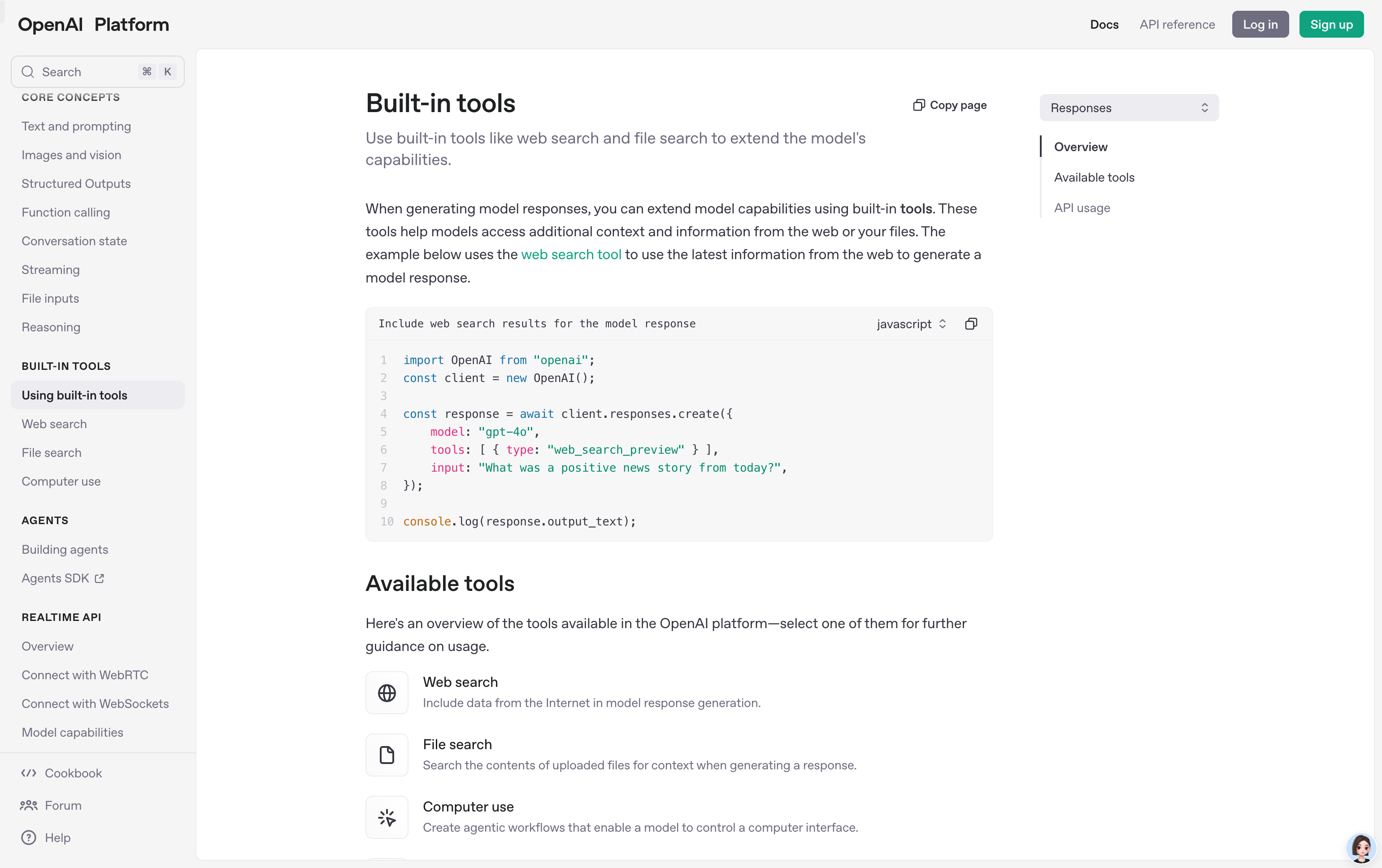
OpenAI's built-in tools are a collection of features used in the OpenAI platform to enhance model capabilities. These tools allow models to access additional context and information in the network or file when generating a response. For example, by enabling web search tools, models can generate responses using the latest information on the network. The main advantage of these tools is the ability to scale the model's capabilities to handle more complex tasks and requirements. The OpenAI platform provides a variety of tools, such as web search, file search, computer usage and function calls. The use of these tools depends on the prompts provided, and the model will automatically decide whether to use the configured tool based on the prompts. In addition, users can also explicitly control or guide the behavior of the model by setting tool selection parameters. These tools are useful for scenarios where real-time data or specific file contents are required, and can improve the practicality and flexibility of the model.
Demand population:
"This product is suitable for scenarios where real-time data or specific file content is required, such as news reports, data analysis, file processing, etc. It helps users quickly obtain the information they need and generate accurate responses. For developers and enterprises that need to expand their model capabilities, these tools provide strong support to meet a variety of complex needs."
Example of usage scenarios:
News Report: Get the latest news events through online search tools and generate relevant reports.
Data analysis: Use the file search tool to analyze uploaded data files and generate an analysis report.
File processing: The model generates a summary or answers related questions based on the content of the file.
Product Features:
Web Search: Models can access the latest information on the Internet to generate more accurate responses.
File Search: The model can search for the content of the uploaded file to get the context in which the response is generated.
Computer usage: The model can control the computer interface and create an agent workflow.
Function Call: The model can call user-defined custom code to access specific data or capabilities.
Tool selection: Users can clearly control the behavior of the model by setting tool selection parameters.
Tutorials for use:
1. Visit the OpenAI platform and log in.
2. Specify the tools to use in the API request, such as web search or file search.
3. Set the configuration parameters of the tool as needed.
4. Provide prompts, and the model will automatically decide whether to use the configured tool based on the prompts.
5. View the generated response and adjust the use or prompts of the tool as needed.







