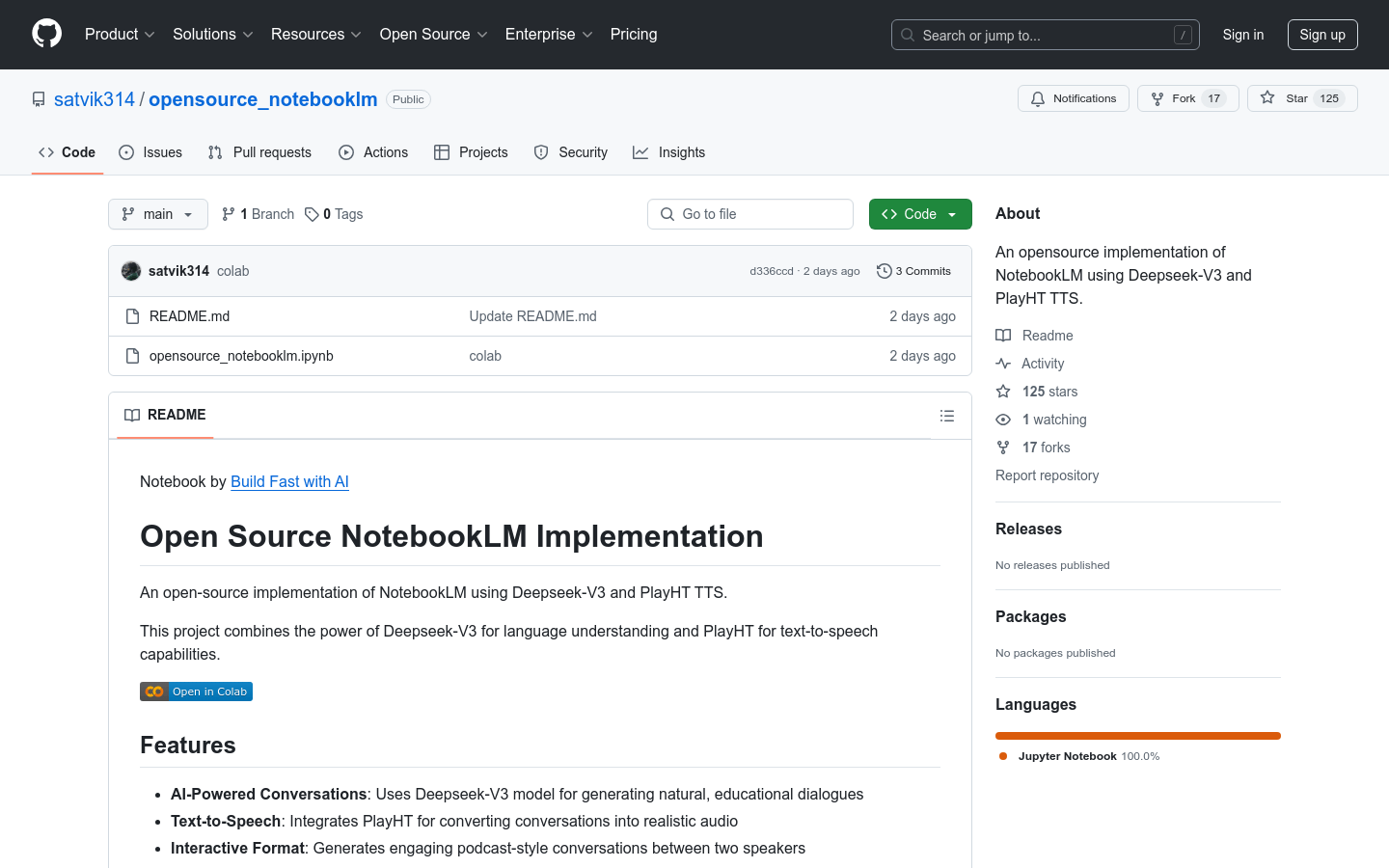
What is StackBlitz?
StackBlitz is a web-based IDE tailored for the JavaScript ecosystem. It uses WebContainers, powered by WebAssembly, to provide instant Node.js environments directly in your browser, ensuring fast and secure coding experiences.
---
opensource_notebooklm is an open source project that combines Deepseek-V3 language understanding and PlayHT text-to-speech technology to generate natural and educational conversations. This project can be used to generate podcast-like conversations, suitable for education and entertainment.
Applicable people
The product is suitable for educators, content creators, language learners, and app developers who need to generate high-quality conversations. Educators can use it to generate educational content, content creators can create podcasts or video scripts, language learners can improve their language skills by listening to conversations, and developers can integrate it into their own apps.
Usage scenario examples
Educational applications: Generate conversations about science, history, etc. for use in online courses or learning platforms.
Podcast production: Provide dialogue scripts for podcast programs to increase the richness and attractiveness of program content.
Language Learning: Create conversations in different languages to help language learners practice listening and speaking.
Product features
AI-driven dialogue generation: Use the Deepseek-V3 model to generate natural, educational dialogue.
Text-to-speech: Convert conversations into lifelike audio with PlayHT.
Interactive format: Generate podcast-like conversations to enhance user engagement.
Educational Content Creation: The ability to create in-depth, insightful discussions around any topic.
Supports multiple languages and topics: suitable for dialogue generation in different languages and domains.
Easy to integrate: Provide open source code to facilitate developers for secondary development and integration.
Real-time interaction: Supports real-time generation and playback of conversations to improve user experience.
Tutorial
1. Clone or download the open source code locally.
2. Install the required Python environment and dependent libraries.
3. Obtain the keys for FAL API and OpenRouter API.
4. Configure project parameters, including API key and conversation topic.
5. Run the project, generate the dialogue and convert it to audio.
6. Edit and optimize the generated content as needed.
7. Use the generated dialogue or audio for education, entertainment or other application scenarios.







