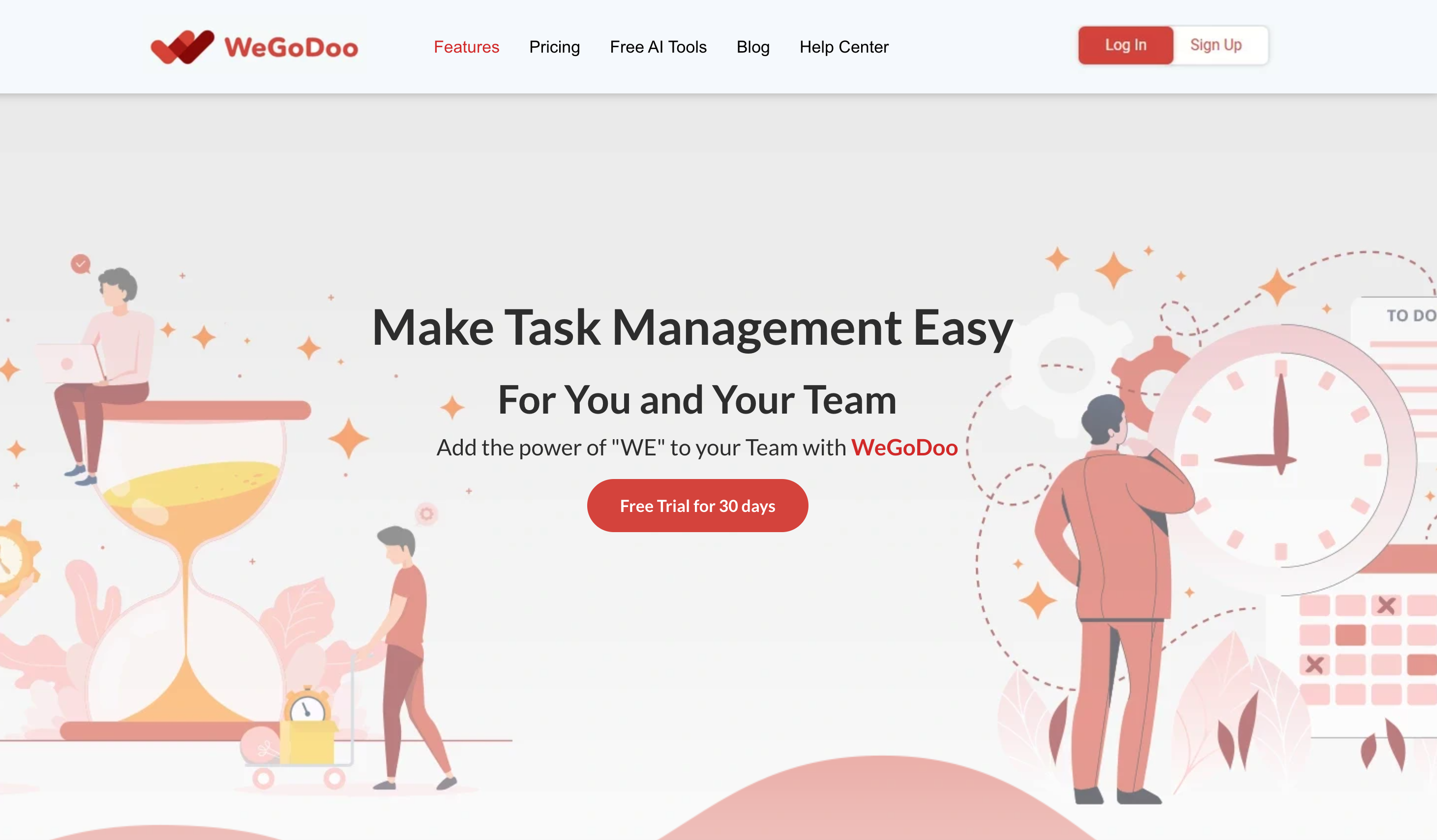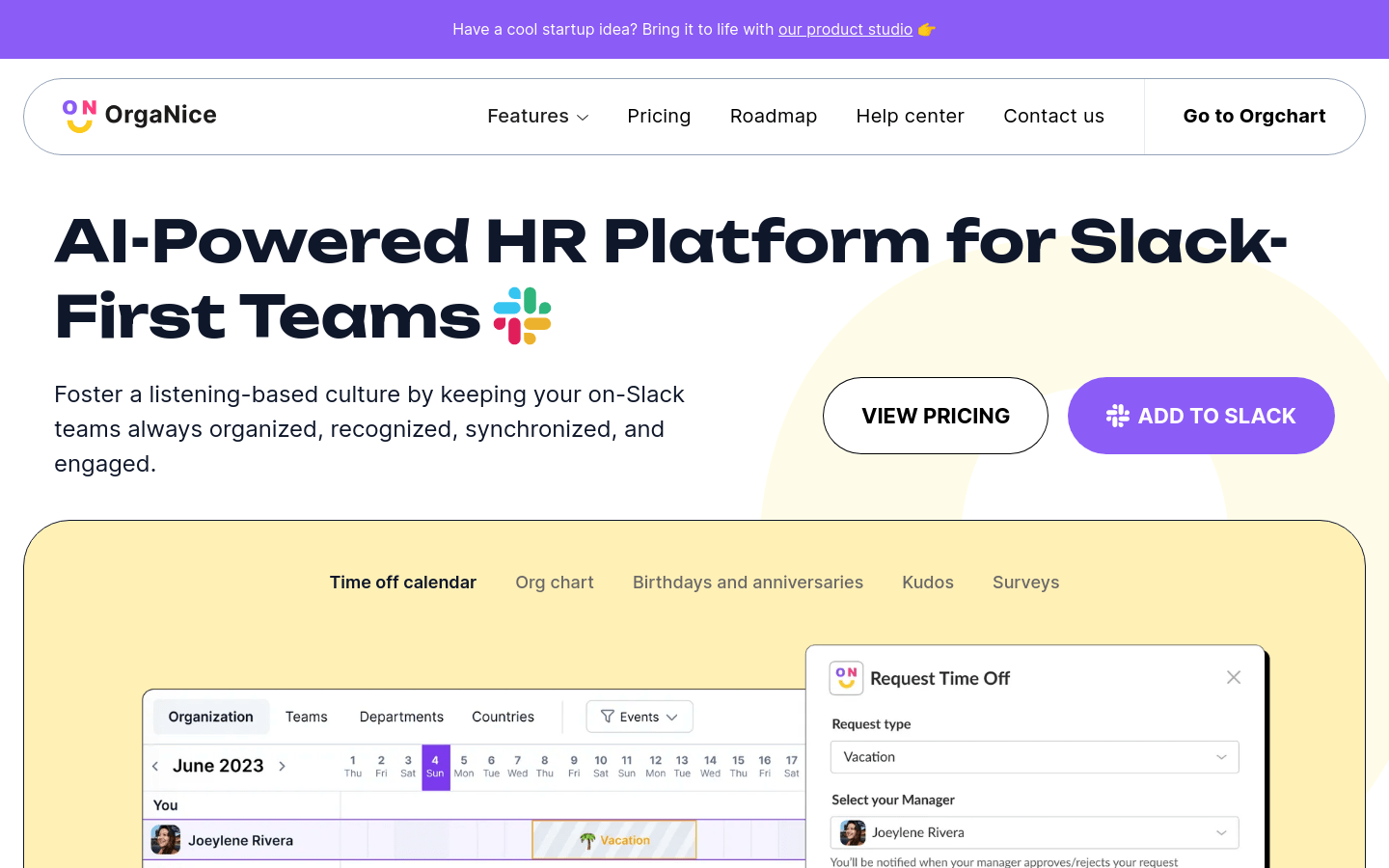
What is OrgaNice?
OrgaNice is an AI-driven HR platform tailored for Slack-centric teams. It streamlines team management by automating various tasks such as creating organization charts, celebrating milestones like birthdays and work anniversaries, managing leaves, recognizing achievements, and gathering employee feedback. This helps HR professionals and team leaders enhance productivity and boost employee engagement.
Who Can Benefit from OrgaNice?
OrgaNice is ideal for businesses aiming to improve team collaboration and employee participation, especially those already using Slack. By integrating AI and automation, it reduces administrative workload for managers and increases employee recognition and involvement.
How Does OrgaNice Work in Practice?
A team of 100 people saved $900 per month on administrative costs by using OrgaNice.
New hires can quickly grasp the company hierarchy and colleague roles through the organizational chart, speeding up their integration into the team.
Managers can acknowledge outstanding performance via the Kudos feature, fostering a positive workplace culture.
Key Features of OrgaNice
Organization Chart: Automatically generates a company hierarchy diagram, helping employees understand roles and responsibilities.
Celebrations: Commemorate birthdays and work anniversaries within Slack, strengthening team bonds.
Leave Management: Track and approve leave requests directly in Slack.
Recognition Culture: Use the Kudos feature to easily highlight excellent contributions, motivating the team.
Employee Feedback: Collect insights through surveys and polls to gauge satisfaction and engagement levels.
Seamless Integration: All features are accessible without leaving the Slack environment.
Getting Started with OrgaNice
1. Visit the OrgaNice website and sign up for an account.
2. Add OrgaNice to your Slack workspace.
3. Customize settings via the admin panel including profile fields, notifications, and announcements.
4. Grant OrgaNice access to collect employee data through Slack.
5. Utilize OrgaNice functions such as the organizational chart, celebrations, and leave management.
6. Monitor and analyze employee feedback to refine team management strategies.