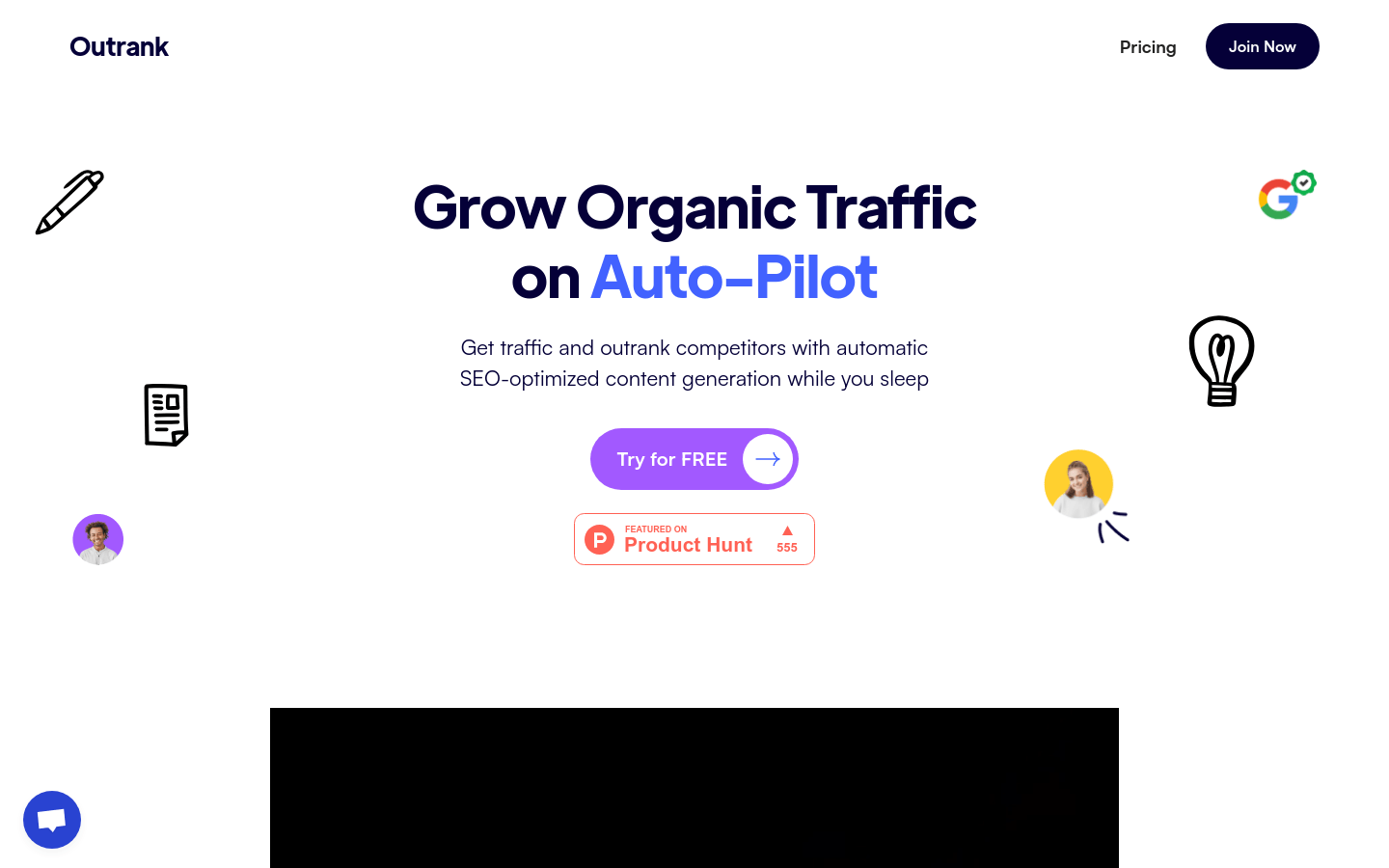
How to use Outrank to improve website traffic and SEO rankings
Outrank is a tool designed specifically to increase website traffic and SEO rankings. With the help of AI technology, it can automatically generate optimized content and help users automate the publishing process. Here are the steps to use Outrank :
Suitable people
content creator
corporate marketer
website operator
These users can use Outrank to save time, improve content quality and website competitiveness.
Usage scenario examples
Small businesses can drive website traffic and search engine rankings by automatically generating and publishing blog posts.
Bloggers use keyword research capabilities and custom content generation to publish multiple high-quality articles every month to attract more readers.
E-commerce companies use AI image generation capabilities to add high-quality images to product blog posts to improve user experience and content attractiveness.
Product features
Automatically generate SEO optimized content to increase website traffic and rankings.
Automate keyword research to ensure your content is highly relevant.
Supports automatic publishing on multiple platforms (such as WordPress, Webflow, Notion).
Generate custom AI images that match the article topic to enhance the attractiveness of the content.
Allows users to customize article outlines and styles to meet individual needs.
Supports the generation of long articles (up to 3,000 words) to meet in-depth content needs.
Supports multi-user collaboration, making it easier for teams to create together.
Provides 24/7 priority support to ensure users receive help at any time.
Tutorial
1. Visit https://www.Outrank.so/ and register for a free trial account.
2. After logging in, select the appropriate package (such as monthly payment or annual payment) and activate the service.
3. Set up a content plan, including keyword research and article outlines.
4. Review and modify the generated content to ensure it meets the brand style and needs.
5. Select a publishing platform (such as WordPress, Webflow, etc.) and set up automatic publishing.
6. Monitor content performance and use the data analysis provided by Outrank to optimize subsequent content.
7. Invite team members to collaborate on managing and optimizing content.
8. Contact the 24/7 support team for help or feature suggestions when needed.







