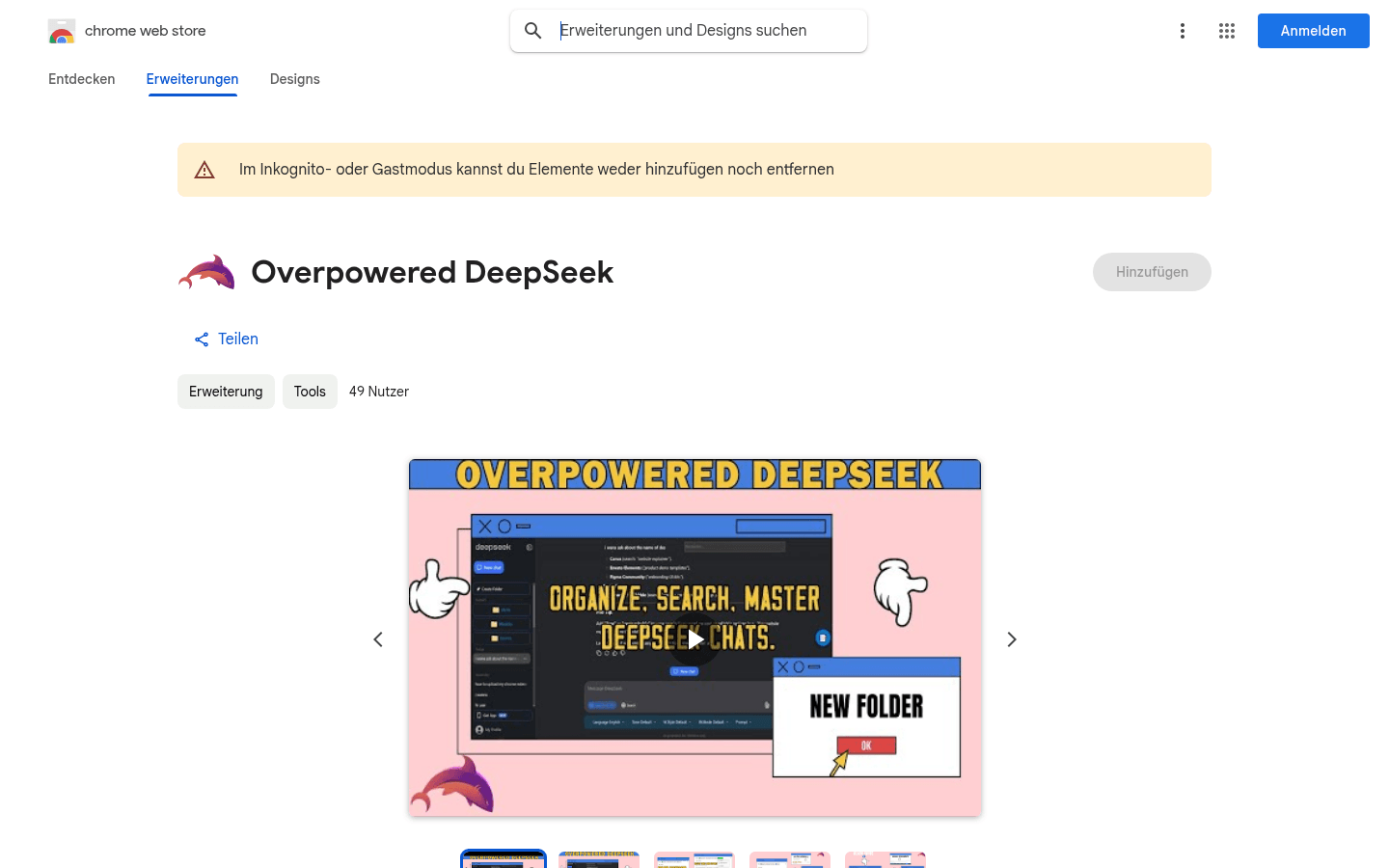
What is Overpowered DeepSeek ?
Overpowered DeepSeek is a Chrome extension tool designed for DeepSeek users, designed to improve productivity and user experience with a range of powerful features. It solves the common "server busy" problem for DeepSeek users, and provides smart chat record management, custom prompts, data export and other functions to help users process information more efficiently. Whether it is research, project management or content creation, Overpowered DeepSeek can be your right-hand assistant.
Why choose Overpowered DeepSeek ?
Automatic retry function: When encountering "server busy", the request will be automatically retryed without manual refresh.
Smart Search: Supports global search across conversations, chat history and folders to quickly find the content you need.
Efficient organization: Easily classify and manage chat history through folder and subfolder systems.
Custom prompts: Save common prompts, support classification and tag management, and facilitate quick call.
Data Export: Export chat history to JSON, TXT or Markdown formats for easy backup and sharing.
Privacy protection: All data is stored locally to ensure your information is secure.
Excellent performance: Keep zero latency even if handled over 10,000 chat records.
Who is suitable to use Overpowered DeepSeek ?
Researchers: Quickly organize and review research data to improve efficiency.
Content creators: Get inspiration and material quickly with smart search and custom tips.
Project Manager: Efficiently manage team communication and project progress to ensure clear and clear tasks.
Professional workers: Optimize work processes and improve productivity.
Example of usage scenario
1. Research scenario: Use intelligent search and chat organization functions to quickly organize and review research materials.
2. Content creation: Use custom prompts and intelligent search to quickly obtain inspiration and materials to improve creative efficiency.
3. Project management: Efficiently manage team communication and project progress through folder and subfolder systems.
How to use Overpowered DeepSeek ?
1. Install the extension plugin in the Chrome browser.
2. Open DeepSeek and click the plug-in icon to set it.
3. Adjust automatic retry delay, chat organization method, etc. as needed.
4. Use the smart search function to quickly find chat history.
5. Save custom prompts and classify them.
6. Export the chat history to the required format and make backup or share.
7. Monitor performance statistics and optimize user experience.
Summarize
Overpowered DeepSeek is more than just a tool, it is a powerful productivity platform. Whether you are a researcher, content creator or project manager, it can help you complete tasks more efficiently while ensuring data security and privacy. Install Overpowered DeepSeek now and experience the joy of working efficiently!







