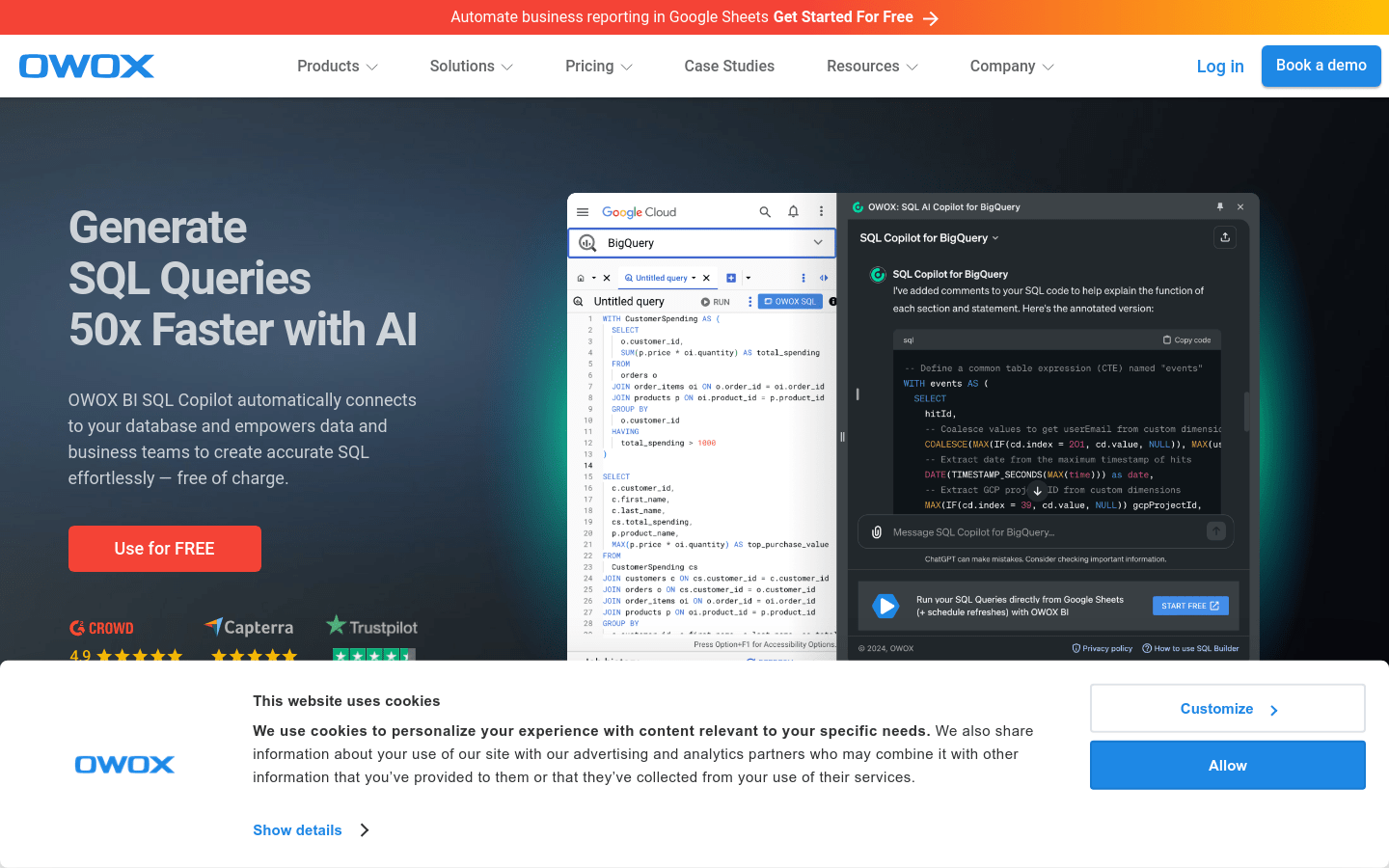
What is OWOX BI SQL Copilot?
OWOX BI SQL Copilot is an AI-driven tool that helps data and business teams generate SQL queries quickly and accurately without needing coding skills. This tool integrates directly with Google BigQuery, providing immediate access to table structures and supporting natural language generation of complex SQL queries. It also optimizes existing queries, offers real-time debugging, and ensures error correction. OWOX BI SQL Copilot supports a wide range of SQL functions, enhancing query structure for better understanding and performance.
Who Should Use OWOX BI SQL Copilot?
The tool is ideal for data analysts, business users, and anyone who needs to handle database queries. Even beginners can use it to quickly start generating SQL queries, while experienced analysts can benefit from its optimization and debugging features to boost productivity.
Example Scenarios:
ON Clinic Case Study (Healthcare): Discover how OWOX BI revolutionized advertising strategies.
PandaDoc Case Study (SaaS): Learn how OWOX BI empowered the electronic signature SaaS brand PandaDoc to align marketing efforts with revenue.
SEMrush Case Study (SaaS): Understand how OWOX BI helped measure the effectiveness of advertising campaigns for an online ranking tool.
Key Features:
Automated detection of table structures and visual mapping of database relationships.
Generation, testing, optimization, and debugging of SQL queries using natural language.
AI-driven suggestions for optimizing SQL queries and improving existing ones.
Support for various SQL functions, including enhanced query structure explanations.
Real-time identification and correction of SQL errors for flawless queries.
Getting Started:
1. Visit the OWOX BI SQL Copilot website and register for an account.
2. Follow the prompts to install and configure the tool, including integration with Google BigQuery.
3. Describe the SQL query you need or the one you want to optimize using natural language.
4. The tool will generate or optimize the SQL query and provide a visual representation of the data relationships.
5. Apply AI-driven optimization suggestions to refine the SQL query.
6. Run the generated SQL query to retrieve the desired data results.
7. Use the debugging features to correct any errors in the query as needed.







