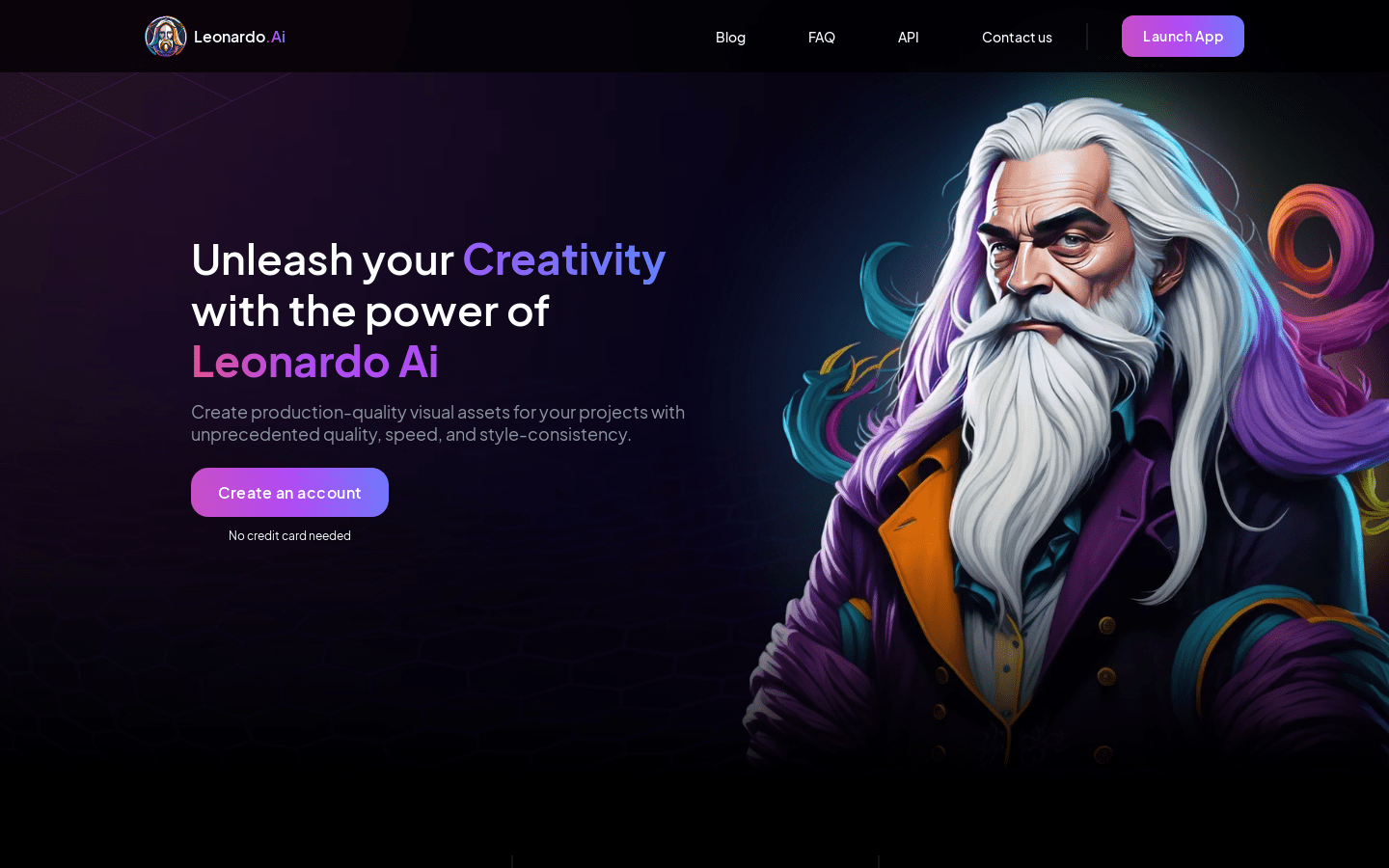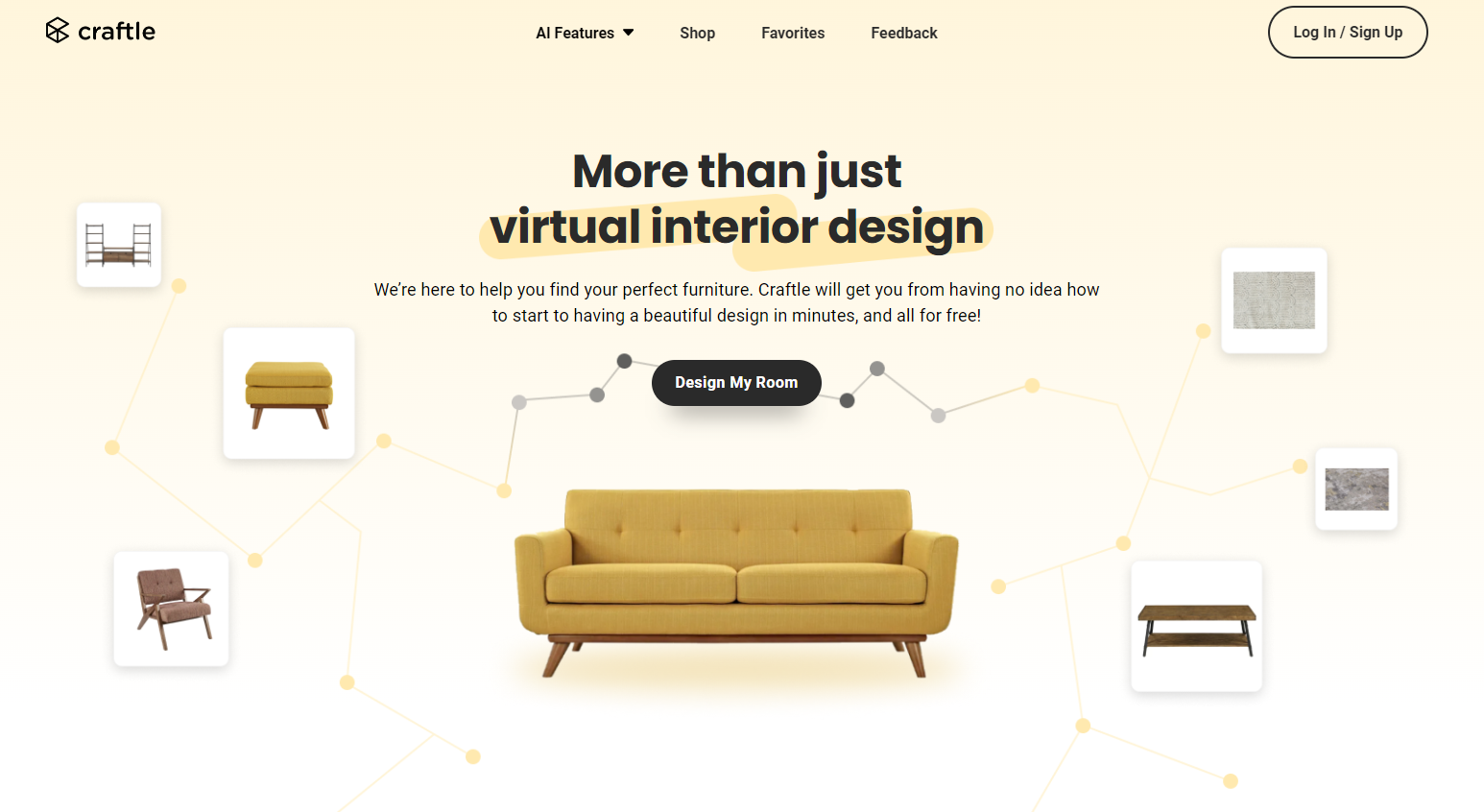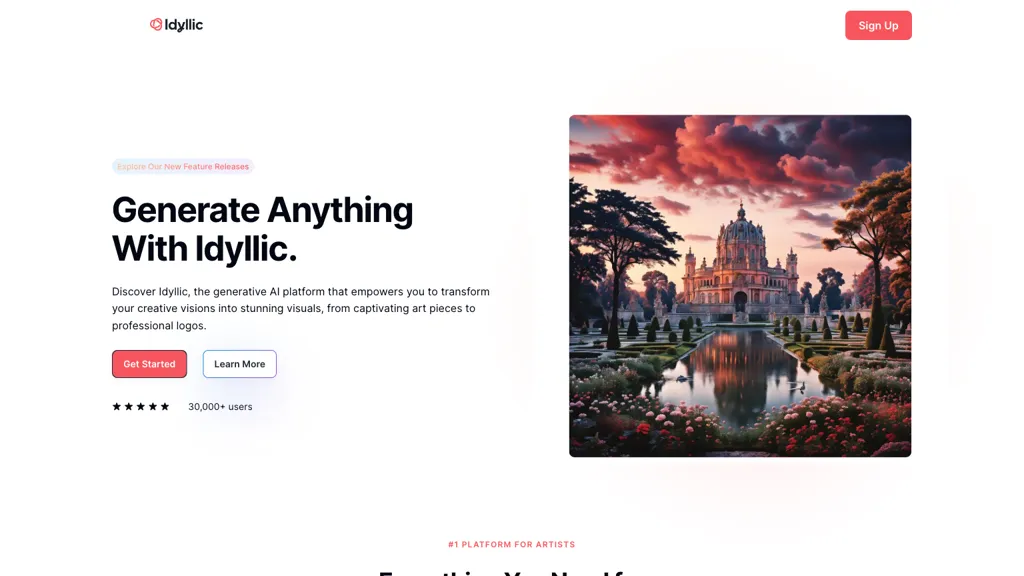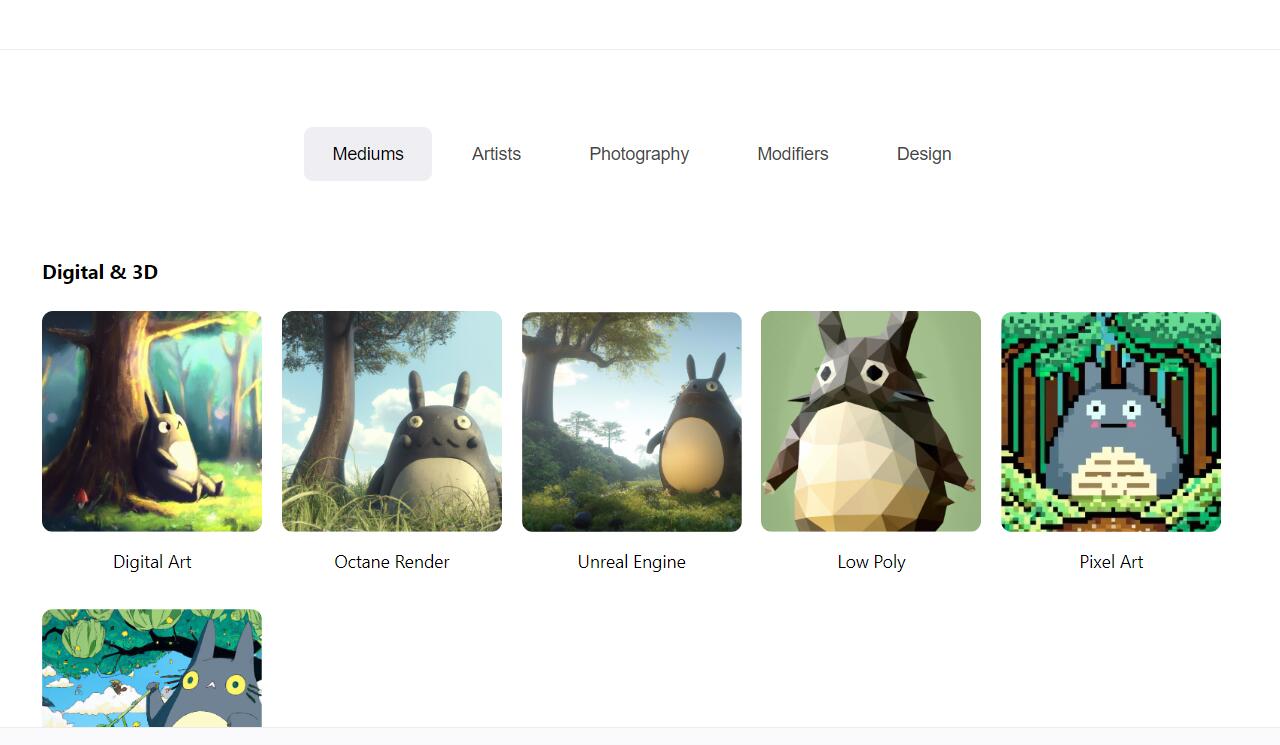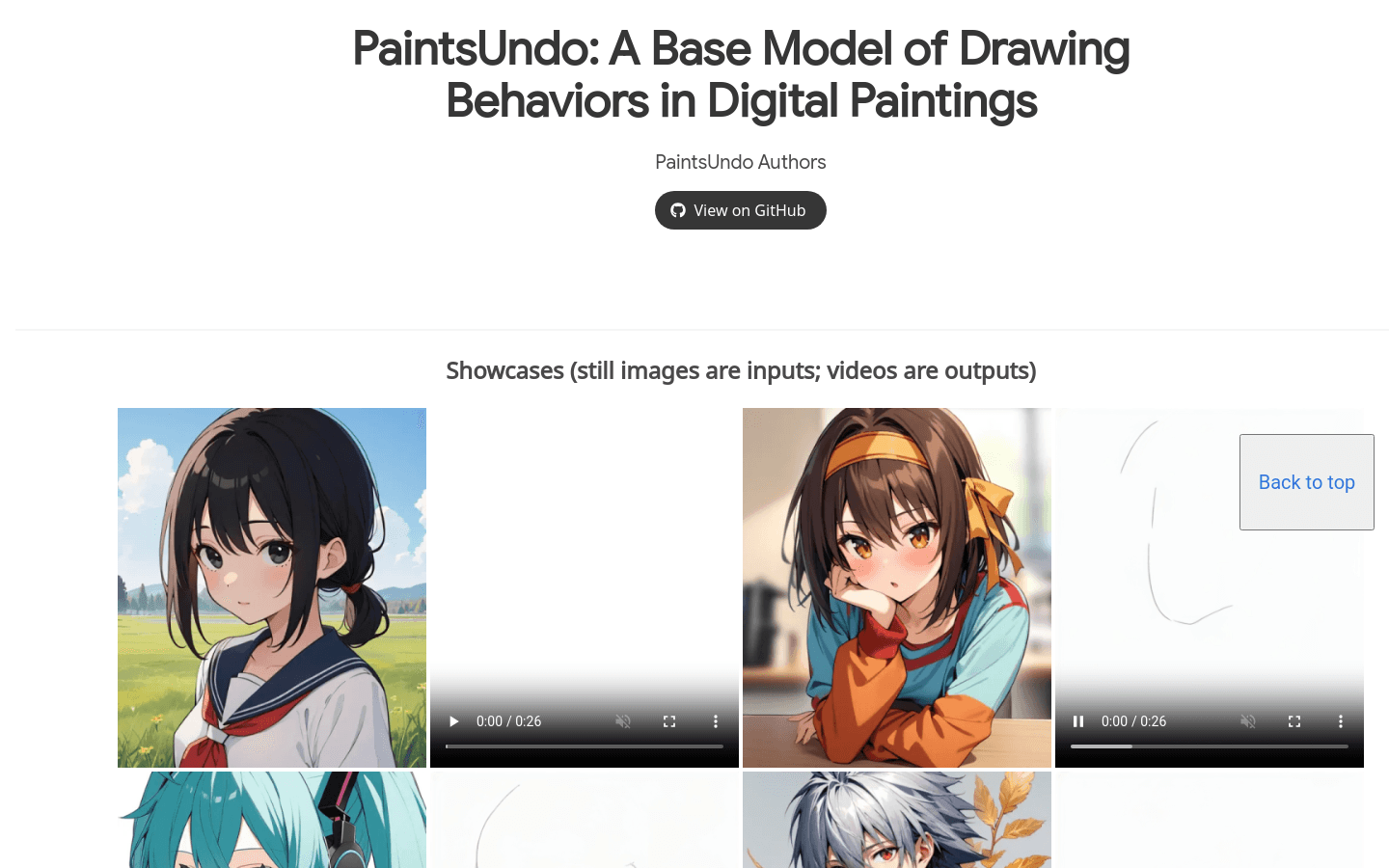
What is PaintsUndo?
PaintsUndo is an advanced AI model specialized in digital painting processes. It analyzes static images to extract sketches and can interpolate between external sketches or convert anime styles into sketch forms. This tool is valuable for artists, designers, educators, and AI art enthusiasts.
Who Can Benefit from PaintsUndo?
Digital artists, designers, educators, and AI art enthusiasts can all benefit from PaintsUndo. Artists can quickly generate sketches for new projects, designers can find inspiration for new concepts, and educators can use it as a teaching tool to help students understand the painting process.
Where Can PaintsUndo Be Used?
Artists can use PaintsUndo to extract sketches and start new creations.
Designers can generate new design ideas from existing images.
Educators can demonstrate the painting process in classrooms to help students learn.
What Are the Key Features of PaintsUndo?
Extracts rough sketches from static images.
Interpolates and refines external sketches.
Converts anime styles into sketch forms.
Generates multiple different painting outputs from a single input image.
What Are the Limitations and Failure Cases?
PaintsUndo may face limitations in certain complex scenarios or when dealing with very specific artistic styles. Understanding these helps users better utilize the tool.
How Do You Use PaintsUndo?
1. Visit the PaintsUndo website.
2. Upload a static image.
3. Submit the image and wait for processing.
4. Review the generated sketches or paintings.
5. Choose different functions like sketch extraction or style conversion.
6. Analyze the output to understand its limitations in specific cases.