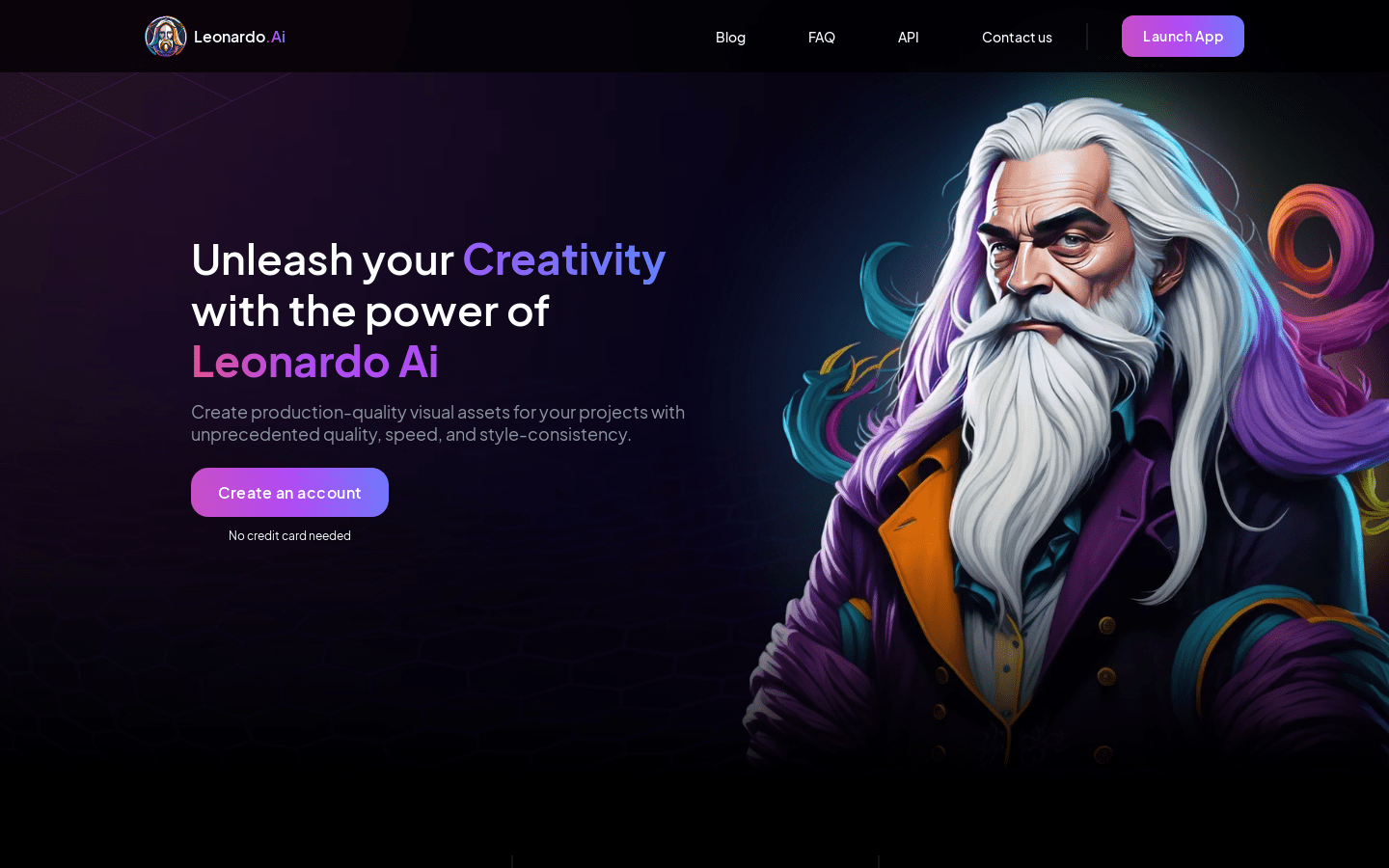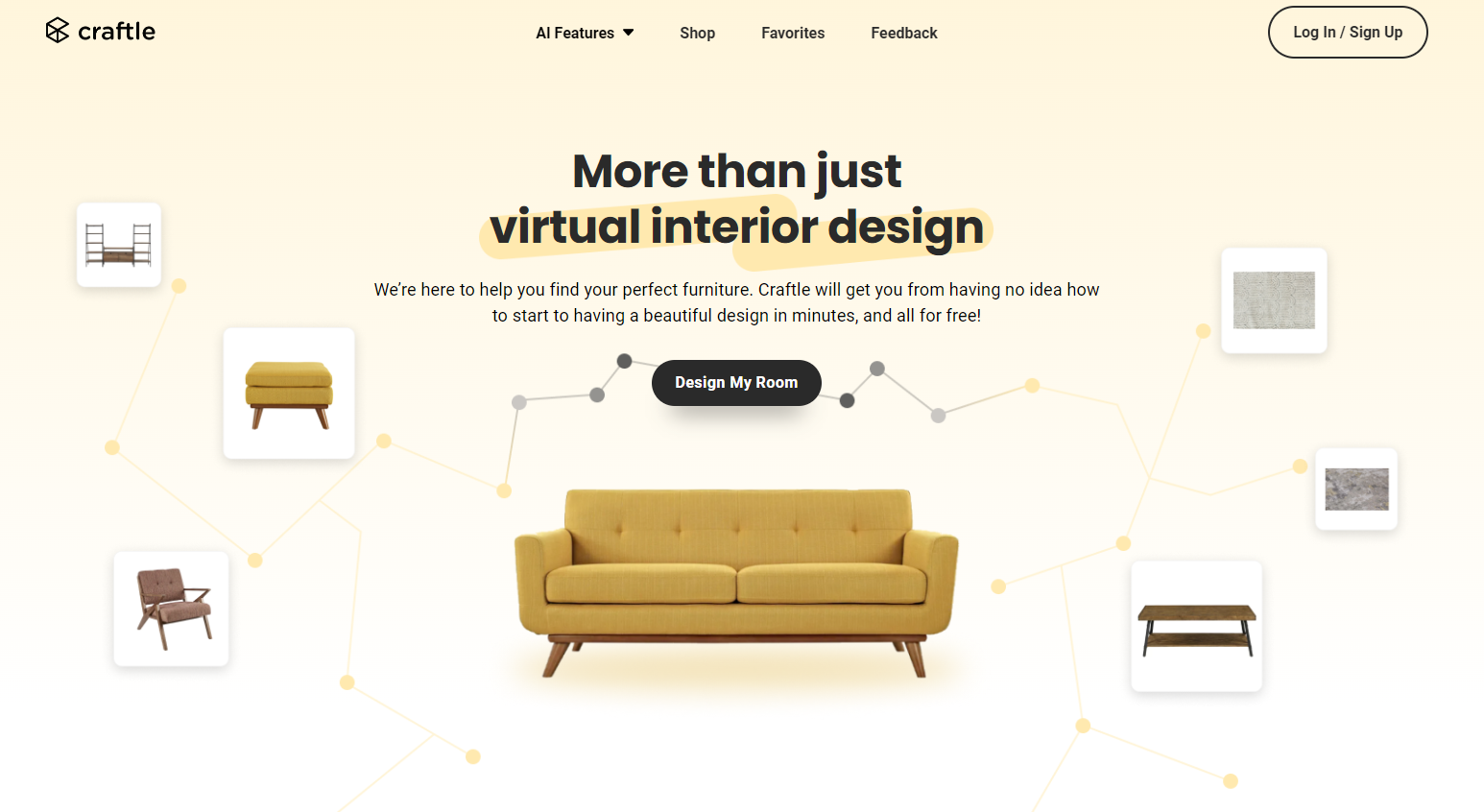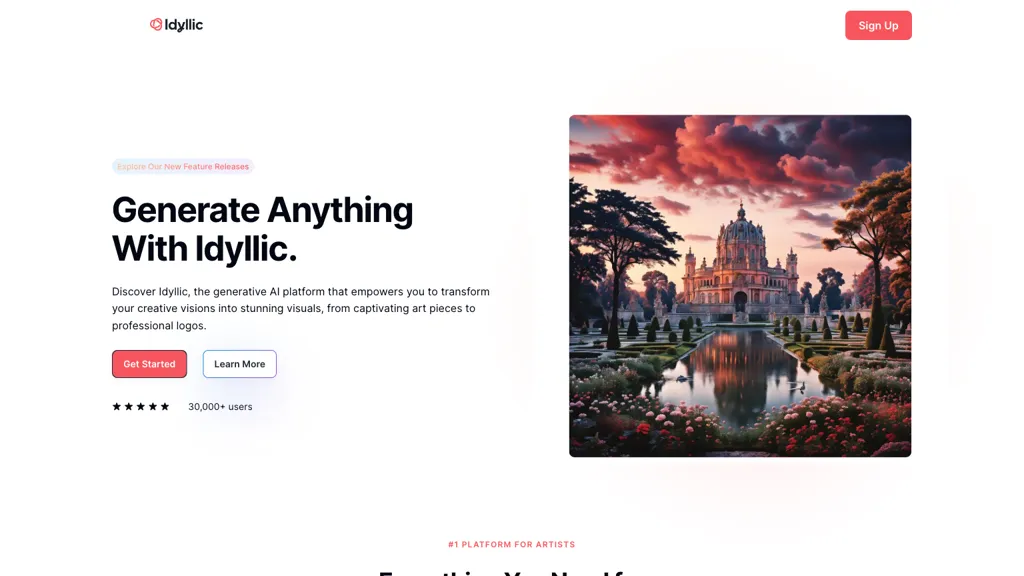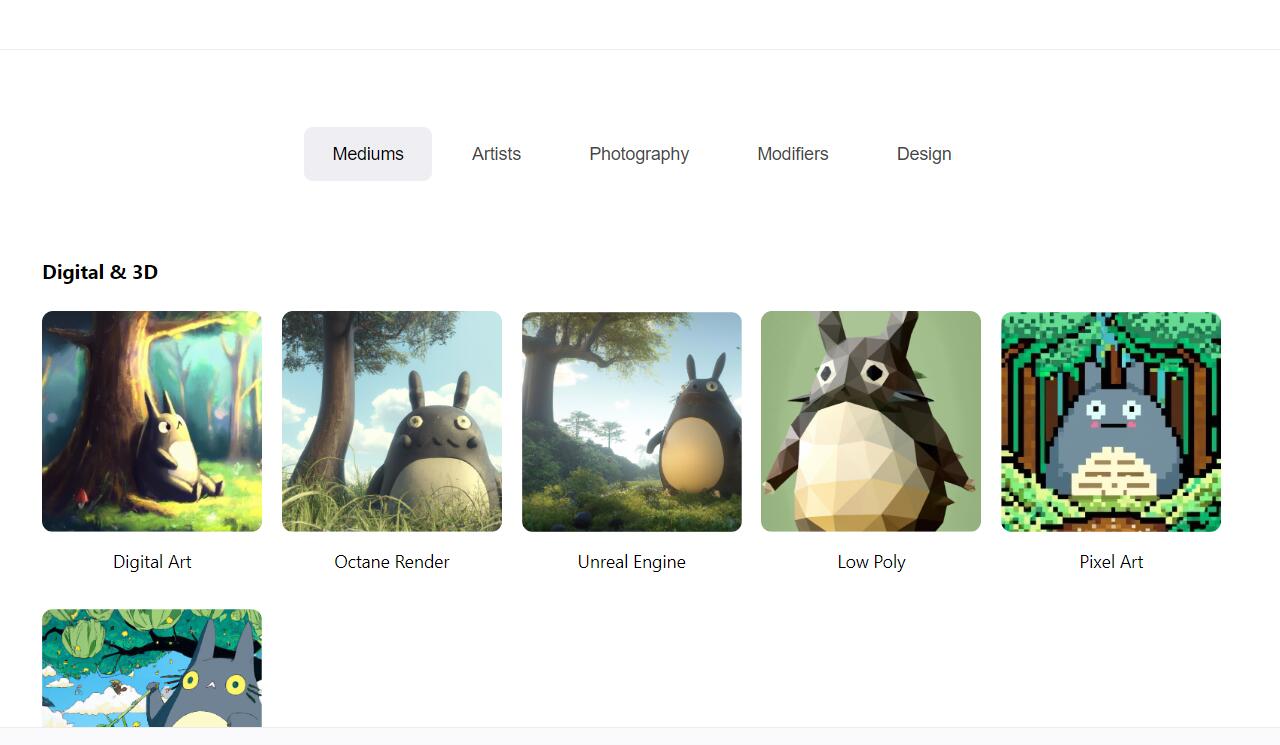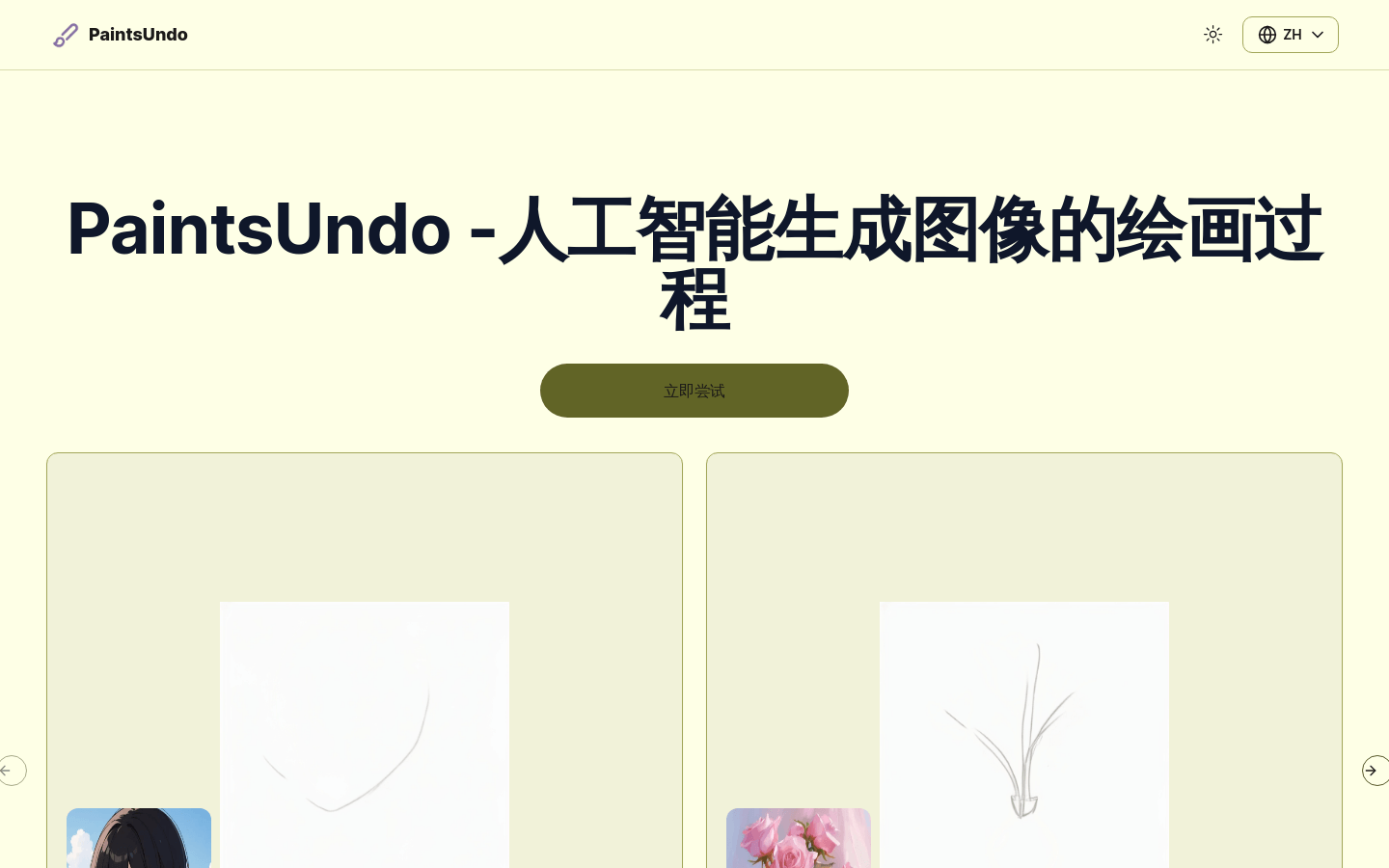
What is PaintsUndo?
PaintsUndo is an innovative AI painting project that simulates human painting behaviors such as sketching, coloring, and shading in digital art. It uses both single-frame and multi-frame models to generate coherent video sequences of the painting process, providing new ideas and inspiration for artistic creation. The project has been tested on high-end GPUs like the Nvidia 4090 and 3090TI and requires significant computational power.
Who Can Use PaintsUndo?
Digital artists, AI researchers, and art educators can benefit from PaintsUndo. It helps them understand how AI approaches art creation and offers creative inspiration and novel artistic expressions.
Example Scenarios:
Sarah Chen uses PaintsUndo for digital art creation and considers it a major breakthrough.
Dr. Michael Thompson, an AI researcher, appreciates the dual model design, which he believes improves results.
Emily Rodriguez, an art teacher, is excited about PaintsUndo's potential, seeing it as a source of new inspiration in the creative process.
Key Features:
Simulates the "undo" operation during digital painting.
Generates continuous video of the painting process.
Supports various resolutions and frame rates for video output.
Provides a basic model covering all aspects of digital painting.
Uses a dual model approach combining single-frame and multi-frame models for better outcomes.
Theoretically, it can create videos of any length, but the best results are typically seen between 100 to 500 frames.
How to Use PaintsUndo
Step 1: Upload an image and generate prompts. Drag and drop the image into the designated area or click to upload.
Step 2: Generate keyframes by setting parameters such as steps, image size, and seed values, then click to generate keyframes.
Step 3: Generate the full video by entering additional seed values, CFG scale, sampling steps, and frame rate, then click to generate the video.
Step 4: Review the generated video and output frames to assess if the AI-created painting process meets expectations.
Step 5: Adjust parameters as needed and repeat the steps until you achieve the desired artwork.