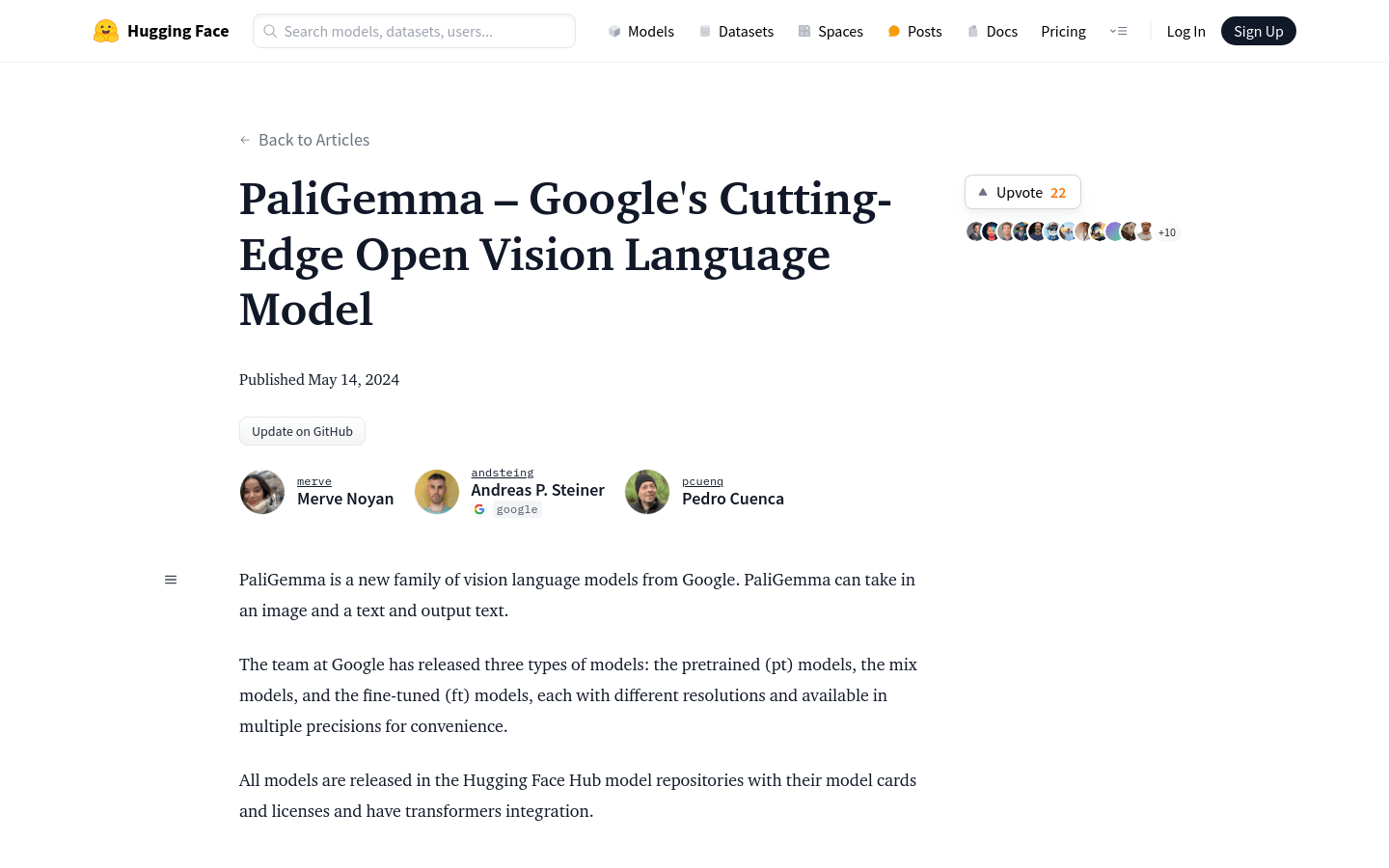
PaliGemma is an advanced visual language model released by Google. It combines image encoder SigLIP and text decoder Gemma-2B to understand images and text, and achieve interactive understanding of images and text through joint training. This model is designed for specific downstream tasks, such as image description, visual question and answer, segmentation, etc., and is an important tool in the research and development field.
Demand population:
" PaliGemma is suitable for researchers, developers, and technology enthusiasts interested in visual language tasks. Its power makes it a powerful tool in the fields of image processing and natural language processing, especially for complex tasks that require processing images and text data."
Example of usage scenarios:
Use PaliGemma to automatically generate interesting descriptions for images on social media.
On e-commerce websites, help users understand the details of product images through visual Q&A.
In the field of education, assist students in understanding complex concepts and information through images.
Product Features:
Image subtitle generation: Ability to generate descriptive subtitles based on images.
Visual Q&A: Can answer questions about images.
Detection: Ability to identify entities in the image.
Reference expression segmentation: References to entities in an image through natural language descriptions and generates a segmentation mask.
Document understanding: Have strong document understanding and reasoning skills.
Hybrid benchmark: Fine-tuned on a variety of tasks for general reasoning.
Fine-grained task optimization: High-resolution models help perform fine-grained tasks such as OCR.
Tutorials for use:
1. Accept the Gemma license terms and authenticate to obtain access to the PaliGemma model.
2. Use PaliGemma ForConditionalGeneration class in the transformers library to perform model inference.
3. Preprocess the prompts and images, and then pass the preprocessed input to generate the output.
4. Use the built-in processor to process input text and images to generate the required token embedding.
5. Use the generated method of the model to generate text and set appropriate parameters such as max_new_tokens.
6. Decode the generated output to obtain the final text result.
7. Fine-tune the model as needed to suit specific downstream tasks.







