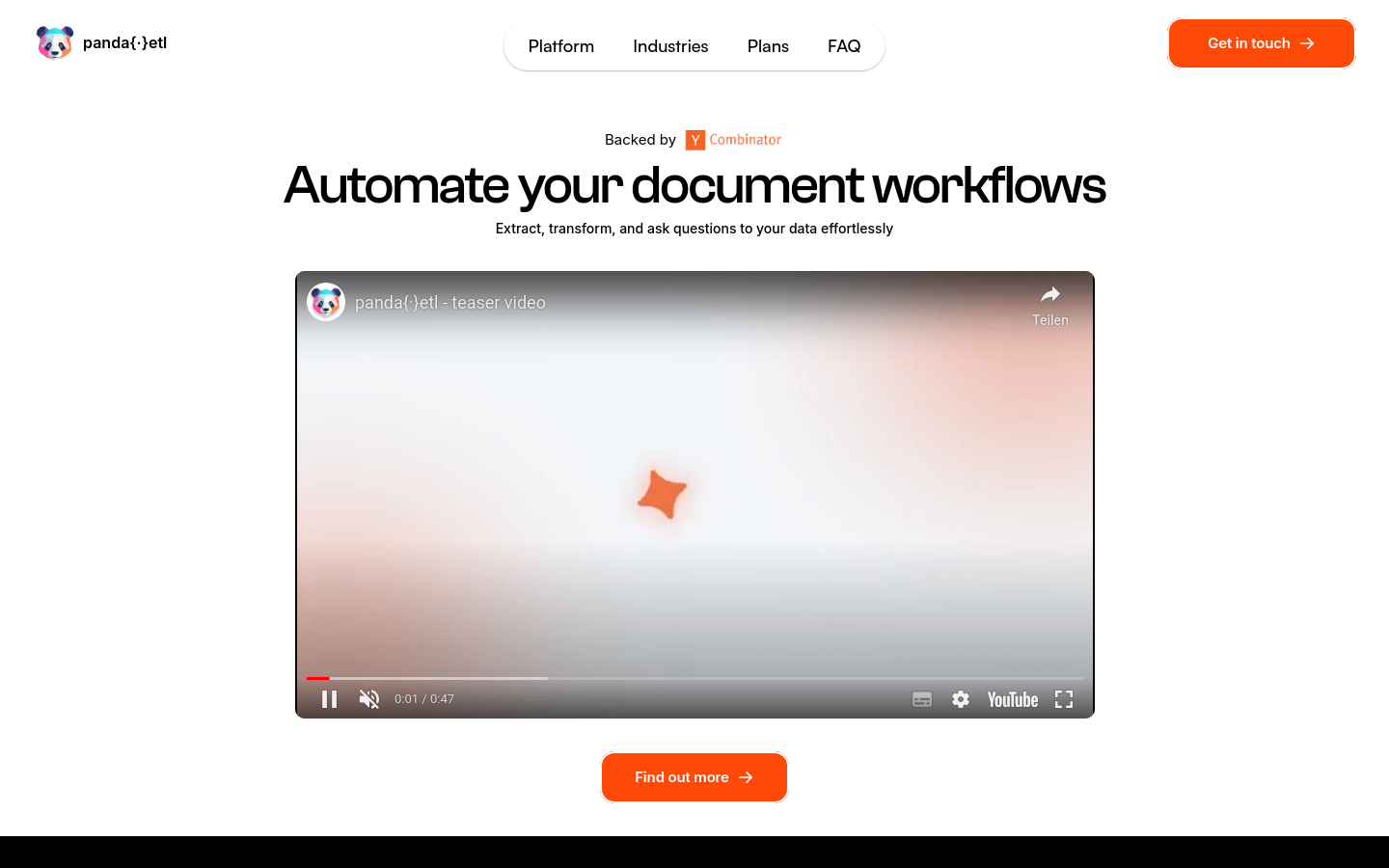
pandaETL is a platform that automates document workflows, which helps users to efficiently handle document-intensive operations by extracting, transforming, and querying data. The platform supports uploading multiple document formats such as PDFs and spreadsheets, and provides automation to extract precise data. It also provides an intuitive chat interface for conversations with data, helping users quickly generate detailed reports. In addition, pandaETL also provides industry-specific automation modules to meet the needs of different industries.
Demand population:
"The target audience includes businesses and individual users who need to process large amounts of documents, such as finance and banking, real estate, telecommunications and utilities, insurance, public bidding, credit and non-performing loans, healthcare and pharmaceuticals, legal and human resources, and infrastructure industries. The product is suitable for businesses and individuals seeking to increase efficiency and reduce document-intensive operational costs."
Example of usage scenarios:
Financial analysts use pandaETL to quickly extract key data from financial reports.
Real estate companies use the platform to automate contract review processes.
Insurance companies use pandaETL to organize and analyze insurance claims documents.
Product Features:
Drag and drop to upload PDFs, spreadsheets, and other documents without complicated settings.
Select the automation task to extract the required data.
Export to familiar spreadsheet formats such as CSV, xlsx, etc.
Extract any data from a contract, invoice, images, website or report.
Use an intuitive chat interface to explore files and talk to data.
Quickly generate detailed reports, create overviews and summary.
Interpretable results, view the source of each cell, and batch download the highlighted file.
Provides automation optimization modules for specific industries.
Tutorials for use:
Visit the pandaETL website and register an account.
After logging in, drag and drop the documents that need to be processed onto the platform.
Choose an automated task that suits your needs.
Set task parameters, such as data extraction rules.
Start the automation task and wait for the processing to be completed.
View the extracted data and review it.
Export data to formats such as CSV or xlsx as needed.
Use the chat interface to talk to your data for deeper insights.







