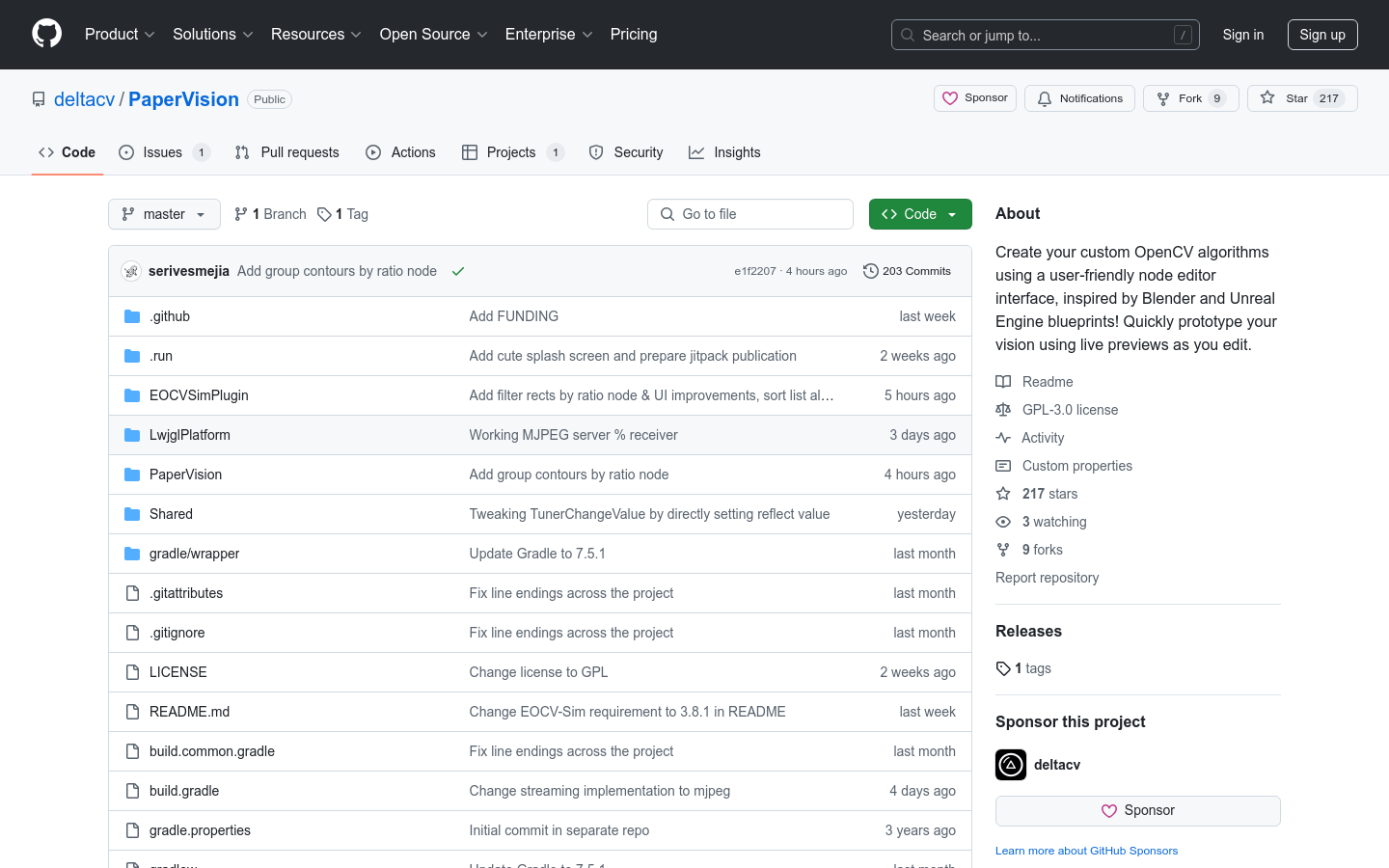
What is PaperVision?
PaperVision is a user-friendly node editor inspired by Blender and Unreal Engine blueprints, aimed at creating custom OpenCV algorithms. It allows developers to quickly prototype visual algorithms with real-time previews during editing. PaperVision integrates with EOCV-Sim as its backend engine, enabling live visualization of processing workflows within the node editor.
Who Can Benefit from PaperVision?
Developers, algorithm engineers, and researchers who need to rapidly prototype and test visual algorithms can benefit from PaperVision. The intuitive node editor and real-time preview features make the process more efficient for algorithm development and debugging.
Example Scenarios:
Developers can use PaperVision to quickly build and test image processing algorithms.
Researchers can leverage PaperVision for prototyping and validating visual algorithms.
Educational institutions can use it as a teaching tool to help students understand the construction of visual algorithms.
Key Features:
Supports custom OpenCV algorithm nodes.
Provides real-time previews of algorithm processes.
Integrates with EOCV-Sim as a backend engine.
User interface inspired by Blender and Unreal Engine blueprints.
Allows real-time parameter adjustments while editing.
Supports plugin extensions and customizations.
Offers Gradle support for running and testing new features.
How to Use PaperVision:
1. Download and open EOCV-Sim version 3.8.1 or later.
2. Go to File > Manage Plugins and click 'Open Plugins Folder'.
3. Add PaperVision plugin information to the [plugins] section in repository.toml.
4. Save the file and restart EOCV-Sim, accepting any SuperAccess prompts.
5. Find the PaperVision tab on the top right of EOCV-Sim, create a new project, and open it.
6. Run PaperVision using Gradle commands to test new features and changes.







