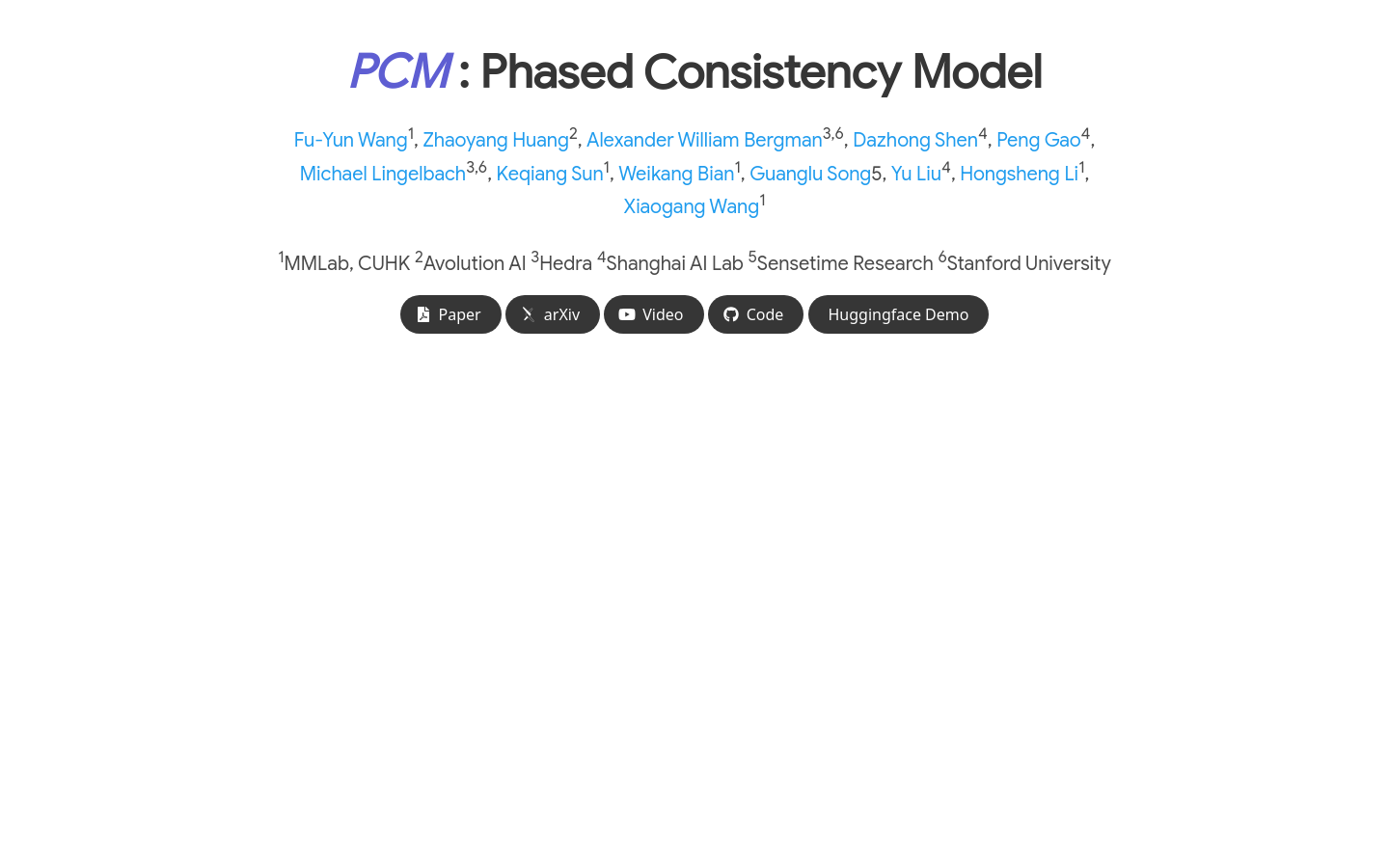
What is the Phased Consistency Model (PCM)?
The Phased Consistency Model (PCM) is an advanced generative model that addresses limitations of the Latent Consistency Model (LCM) in high-resolution text-conditional image generation. PCM introduces innovative strategies during training and inference stages to enhance the quality of generated content. Extensive experiments have shown its effectiveness across various steps, from 1 step to 16 steps, when combined with Stable Diffusion and Stable Diffusion XL base models.
Who would benefit from using PCM?
This model is ideal for researchers and developers working on high-resolution image and video generation tasks. Specifically, it targets professionals aiming to improve the quality and efficiency of text-conditional generation in their projects.
In what scenarios can PCM be used?
PCM can be utilized in several ways:
Generating high-quality images aligned with text descriptions.
Combining with Stable Diffusion XL for multi-step high-resolution image generation.
Creating stable, high-quality animated videos even at low steps.
What are the key features of PCM?
PCM offers several advantages:
It resolves inconsistencies in generation results across different inference steps as seen in LCM.
It improves distribution consistency in low-step intervals, enhancing overall quality.
It uses innovative strategies to boost performance during both training and inference phases.
It supports integration with Stable Diffusion and Stable Diffusion XL base models.
It demonstrates superior performance compared to previous methods in text-to-image generation.
It enables stable, high-quality video generation even in low-step intervals.
How do you use PCM?
Here’s how to get started with PCM:
1. Understand the basic principles and characteristics of PCM.
2. Obtain the PCM code and necessary base models like Stable Diffusion.
3. Configure model parameters and training data based on your specific task requirements.
4. Train the model and optimize parameters to achieve the best generation results.
5. Use the trained model to generate images or videos.
6. Evaluate the generated content and adjust model parameters or training strategies based on feedback.







