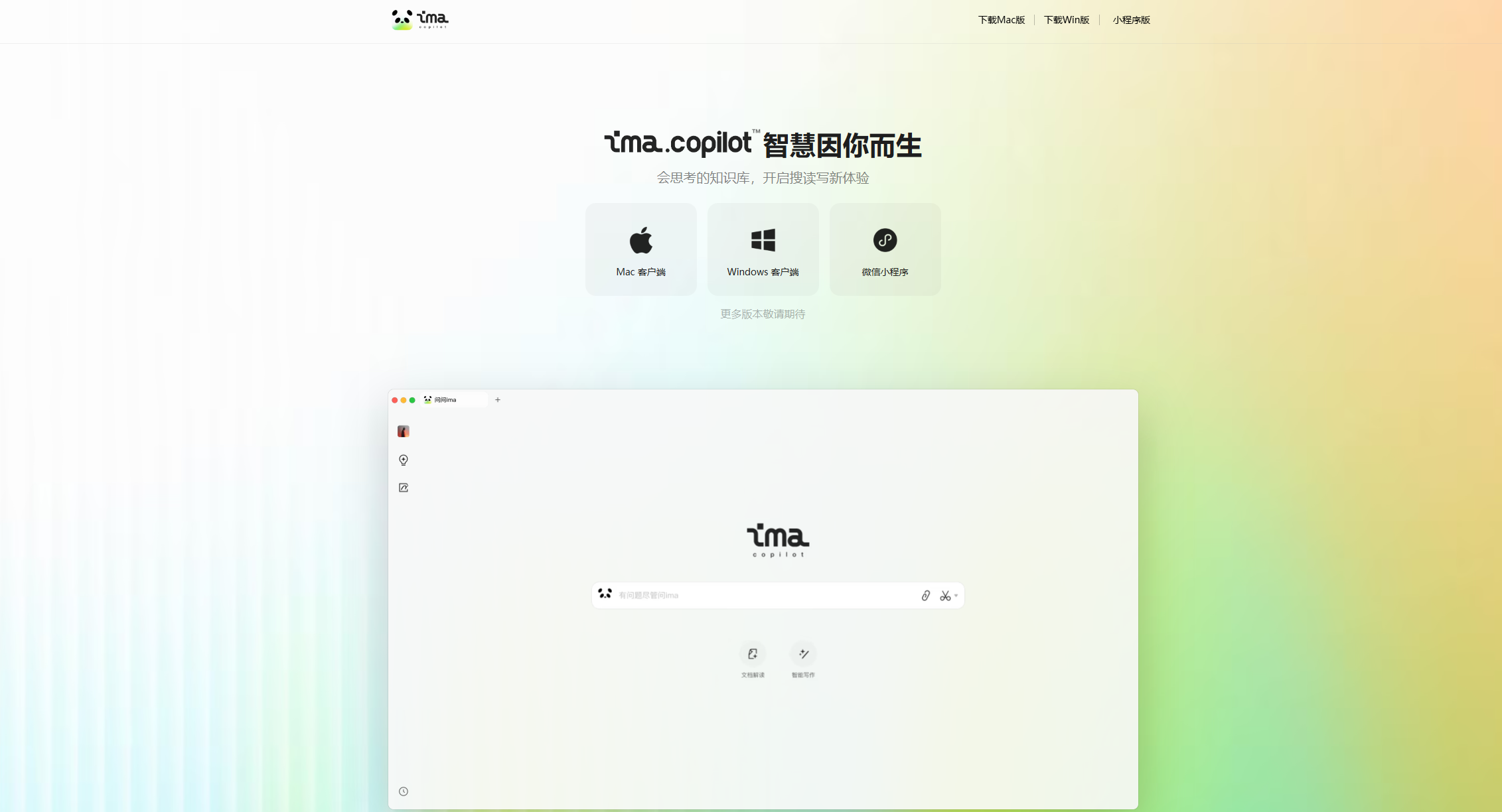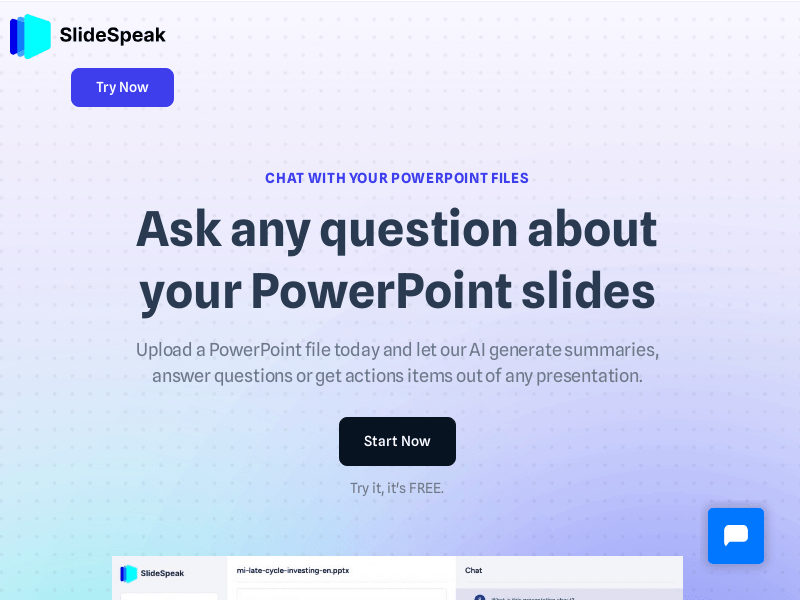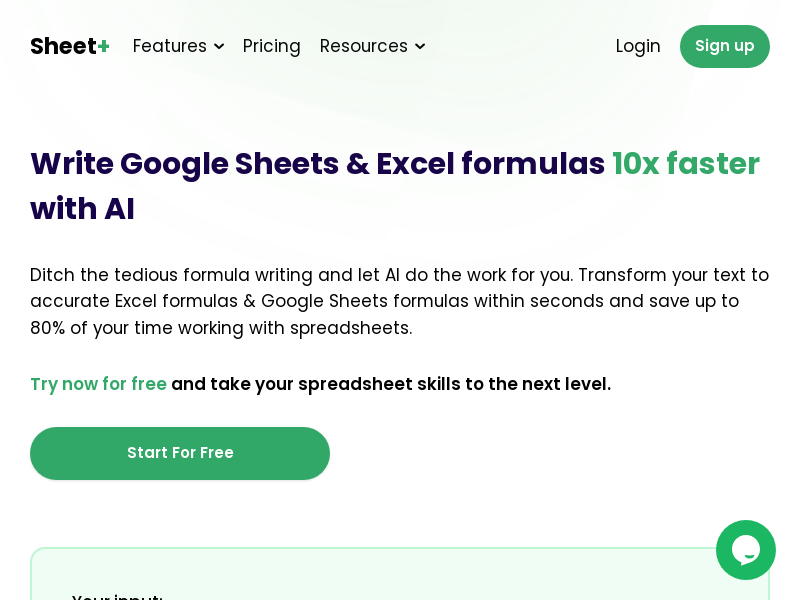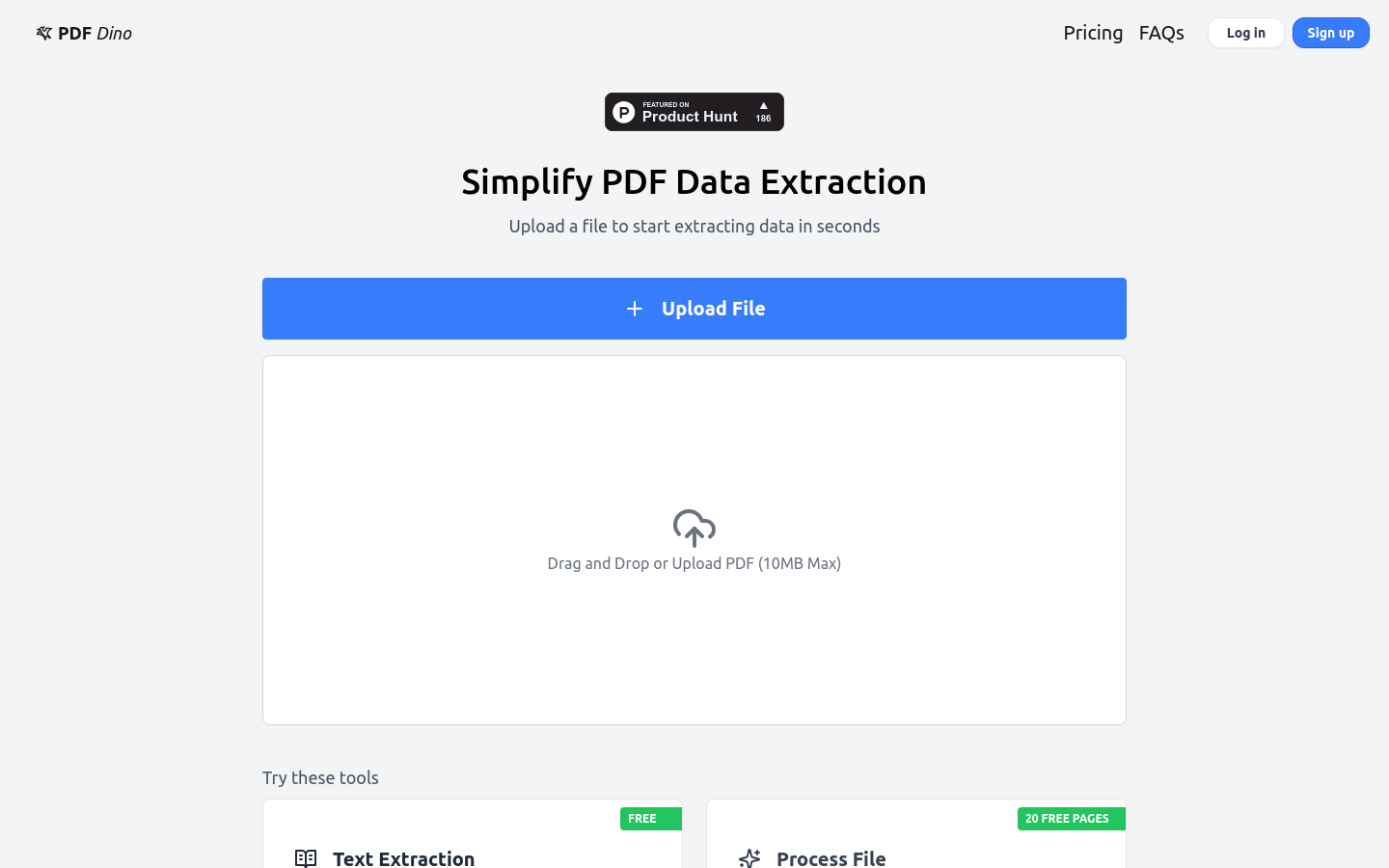
Dino: Efficient PDF data extraction tool
Dino is an artificial intelligence-based PDF data extraction tool that helps users quickly extract important information from PDF documents and convert it into structured data. Leveraging advanced artificial intelligence technology, Dino is capable of processing various types of PDF files, including scanned images, forms, and reports. Its main advantages include high accuracy, fast processing and data security.
Applicable people
Dino is suitable for businesses and individuals who need to extract data from PDF files, such as financial analysts, market researchers, executives and students. It can help users quickly obtain key information, improve work efficiency, and reduce time and errors in manual data processing.
Usage scenario examples
Financial Analyst: Extract key data from financial reports and quickly generate analysis reports.
Market researchers: Extract data from market research reports and convert them into analyzable tables.
Students: Extract text content from academic papers to facilitate organizing notes and writing reports.
Product features
Text Extraction: Convert PDF content to text format (TXT), supporting serverless processing and data security.
File processing: Use AI technology to organize text and extract key data, and convert it into structured formats such as Excel, CSV, JSON, etc.
High-precision data extraction: Use AI algorithms to ensure the accuracy of data extraction and support PDF files with complex layouts.
Data security: All file processing is end-to-end encrypted and data privacy standards are strictly adhered to.
User-friendly interface: Provides a simple and easy-to-use upload and operation interface, supporting drag-and-drop upload and batch processing.
Tutorial
1. Visit https://pdfdino.com/ and create a free account.
2. After logging in, click the upload button and select or drag the PDF file (maximum 10MB).
3. Select the desired function, such as text extraction or file processing.
4. Wait for system processing and download the generated file (TXT, Excel, CSV, JSON, etc.) after completion.
5. Use the extracted data for further analysis or processing as needed.