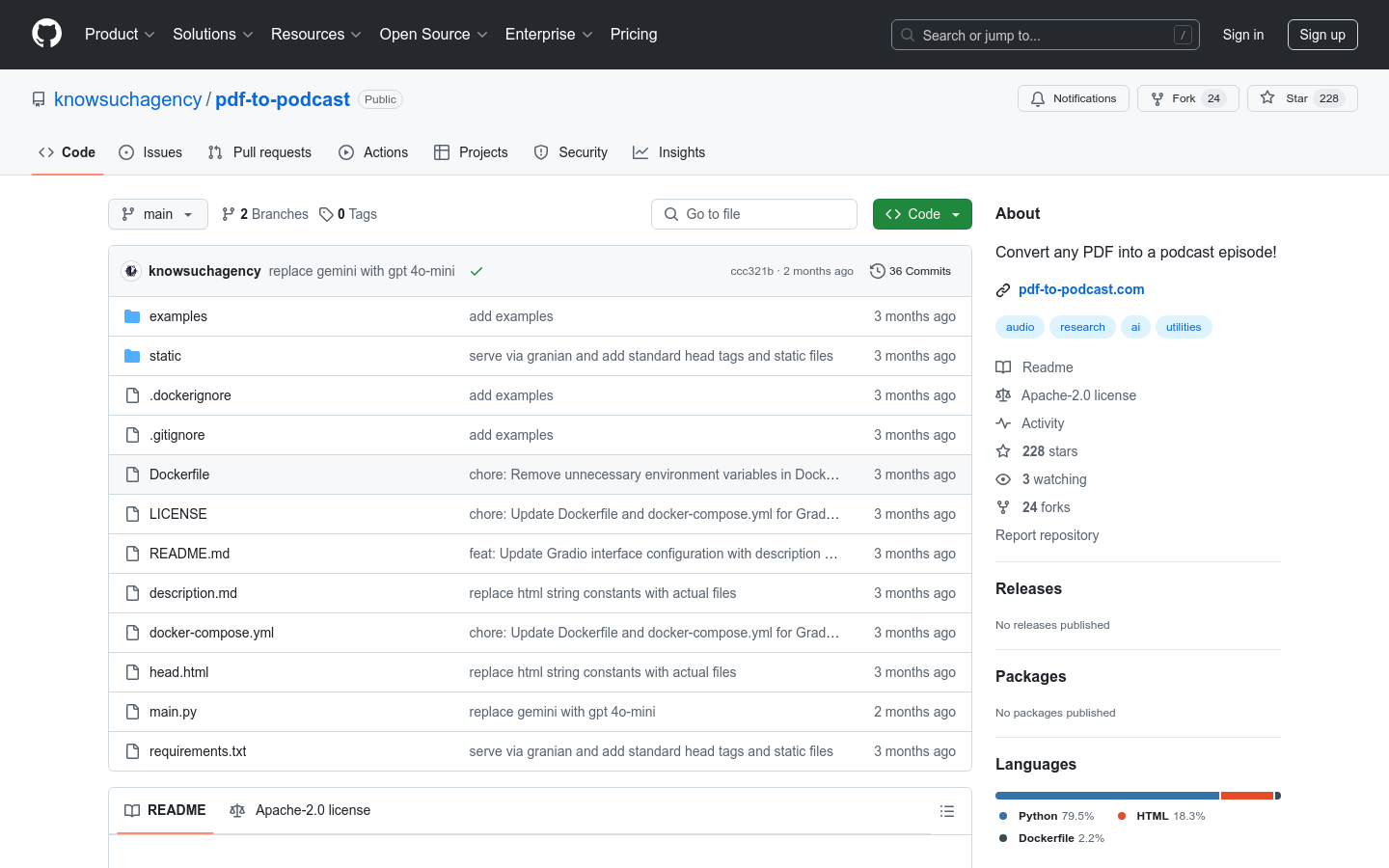
What is pdf-to-podcast?
pdf-to-podcast is an AI-driven tool that converts PDF documents into podcast episodes. It uses OpenAI's text-to-speech model and Google Gemini technology to transform PDF content into natural-sounding dialogues suitable for audio podcasts, which can then be saved as MP3 files.
Who Would Benefit From Using pdf-to-podcast?
This tool is perfect for podcast producers, content creators, researchers, and anyone looking to convert document content into audio format. It is especially useful for those who need to quickly turn large amounts of text into audio for distribution, such as podcast producers and online course developers.
In What Scenarios Could Someone Use pdf-to-podcast?
Podcast producers can convert interview transcripts into podcast episodes.
Online course developers can turn lecture notes into audio content for students.
Researchers can transform academic papers into podcasts to broaden the reach of their findings.
What Are the Key Features of pdf-to-podcast?
Upload PDF documents and convert them into podcast dialogues.
Generate informative and engaging dialogues.
Use a simple user interface built with Gradio.
Requires Google Gemini API key and OpenAI API key.
Supports exporting generated dialogues as MP3 files.
Allows input of API keys through the interface or via environment variables.
Can launch the Gradio interface in a browser.
How Do You Use pdf-to-podcast?
1. Clone the repository to your local machine.
2. Create and activate a virtual environment.
3. Install the required packages.
4. Set up your API keys.
5. Run the application.
6. Upload the PDF document you want to convert.
7. Enter your OpenAI API key.
8. Click the button to start the conversion process.
9. Download the generated MP3 file.







