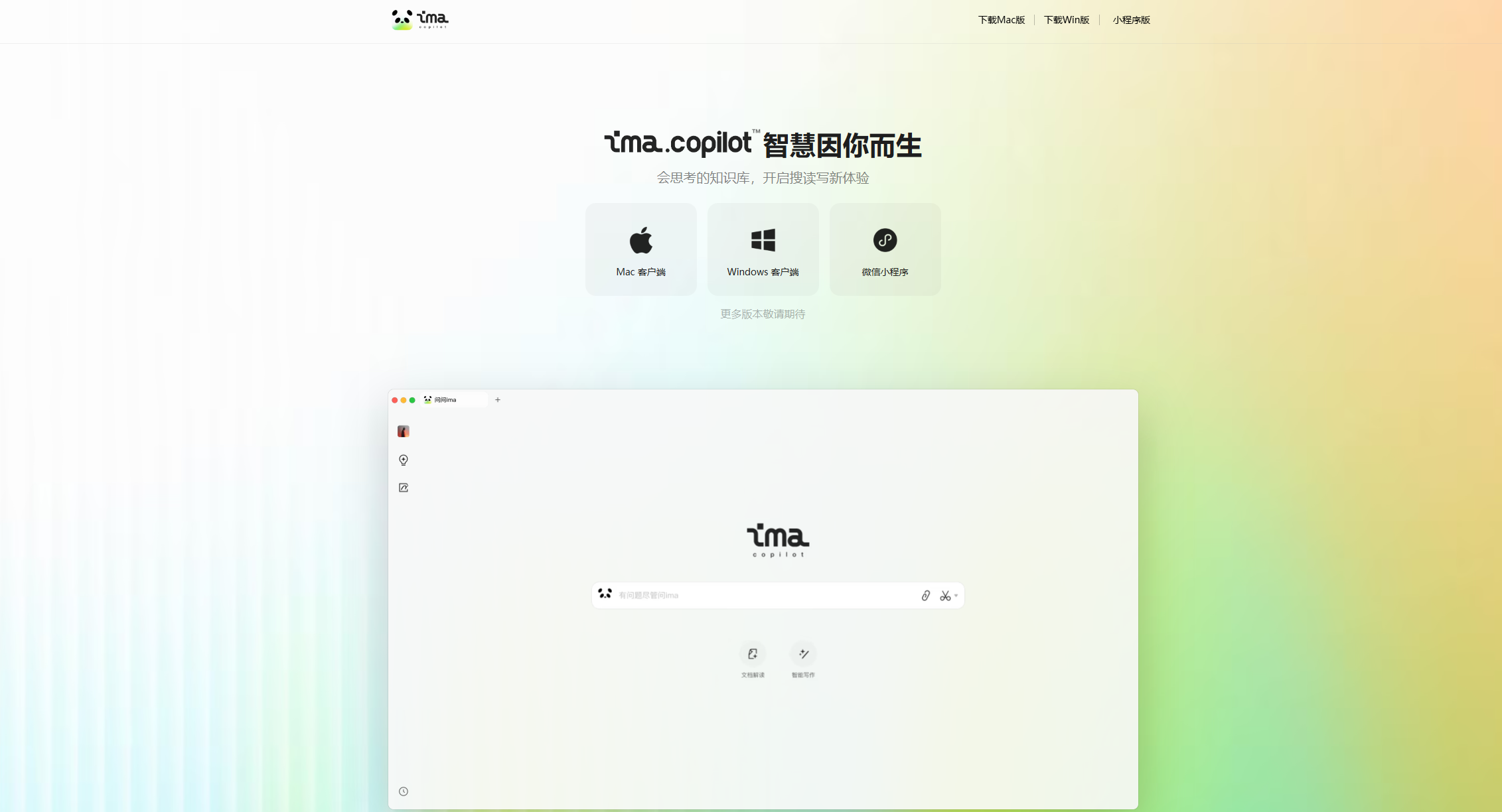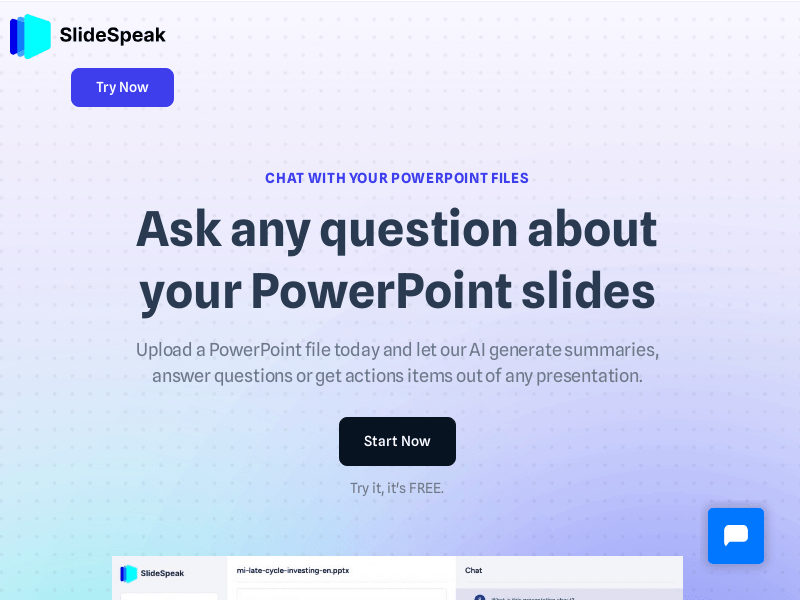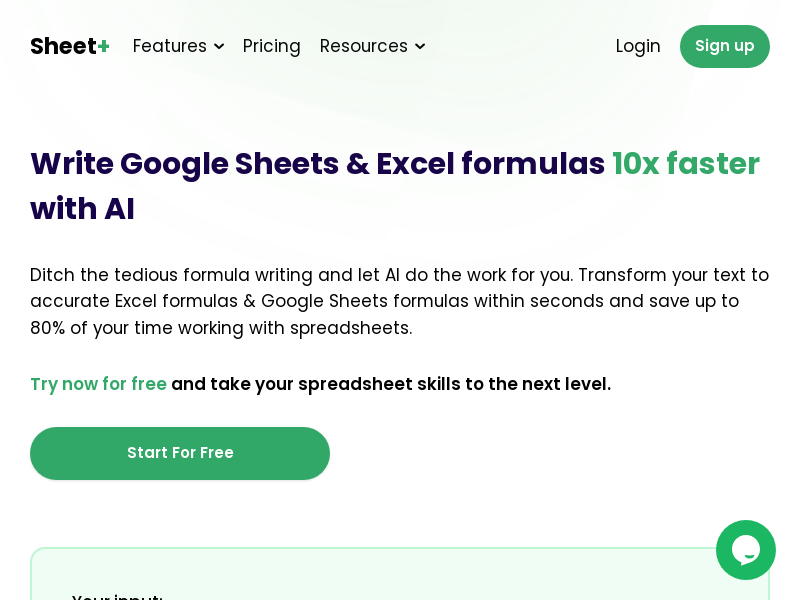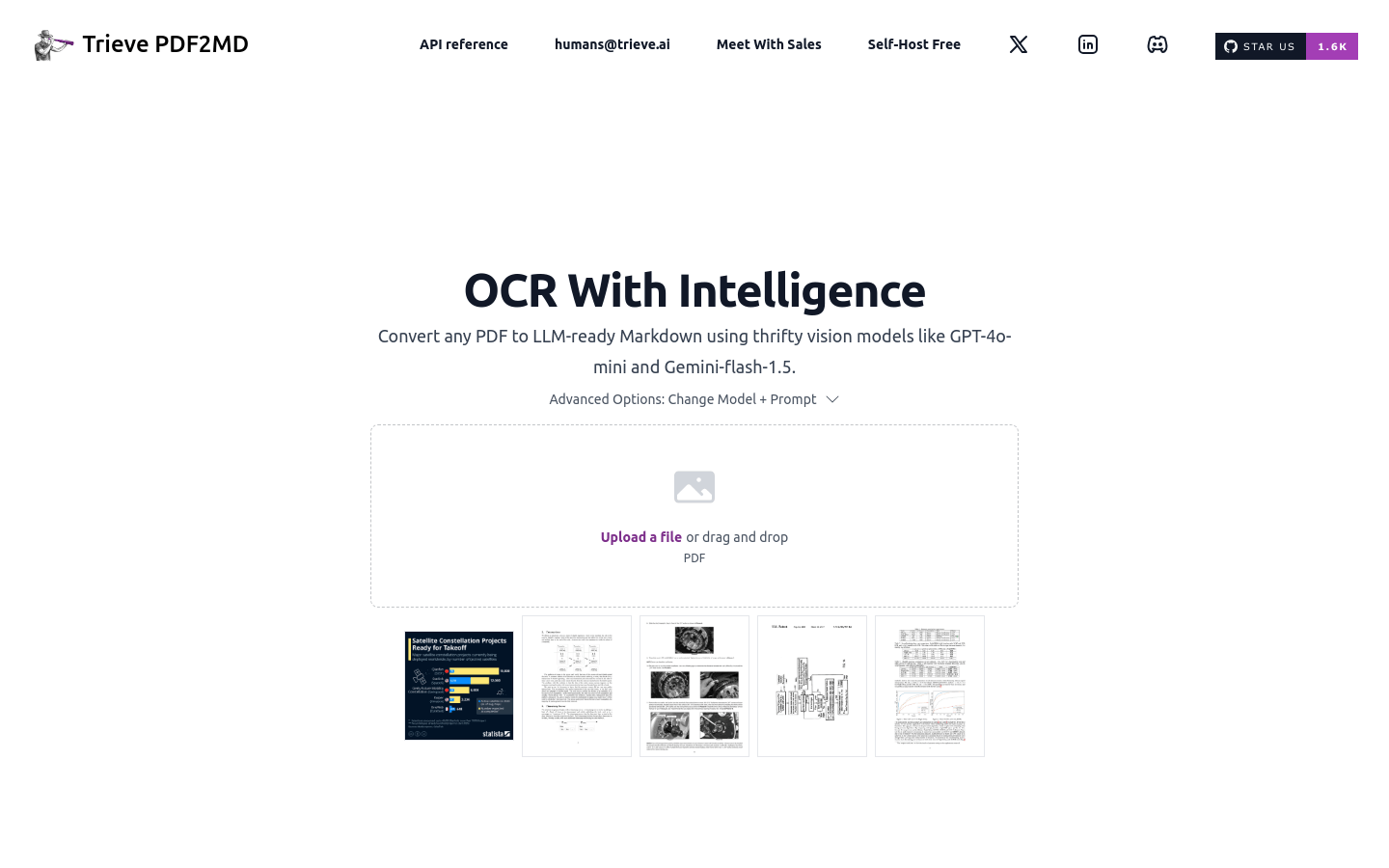
Trieve PDF2MD is a tool for converting PDF files to Markdown format available in LLM (large language model). It uses efficient visual models such as GPT-4o-mini and Gemini-flash-1.5 to achieve this transformation. The main advantage of this tool is that it can re-express the text and structure information in the PDF in the form of Markdown, which facilitates further editing and processing. Product background information shows that Trieve PDF2MD aims to improve the efficiency and convenience of document processing, especially in scenarios where PDF content needs to be converted to editable formats. Regarding price and positioning, no specific information is provided on the page, so it cannot be determined.
Demand population:
"The target audience includes individual and enterprise users who need to convert PDF files to Markdown format, such as content creators, researchers, developers, etc. This tool is suitable for them because it simplifies document processing, improves productivity, and supports custom conversion models and tips to meet the specific needs of different users."
Example of usage scenarios:
Case One: Researchers convert academic paper PDFs to Markdown for sharing and discussion on GitHub.
Case 2: Content creators convert PDF e-books to Markdown for publishing and editing on different platforms.
Case 3: Enterprise users convert product manual PDF to Markdown for easy online update and maintenance.
Product Features:
- Convert any PDF file to Markdown format.
- Use advanced visual models such as GPT-4o-mini and Gemini-flash-1.5.
- Supports uploading or dragging and dropping files for conversion.
- Provides advanced options that allow users to change models and prompts.
- Supports copying converted JSON format data.
- Displays detailed information such as task ID, file name, status, prompt token, completion token, etc.
- Provides API reference for easy integration and use by developers.
Tutorials for use:
1. Visit the Trieve PDF2MD website.
2. Click 'Upload a file' on the page or drag and drop the file to the specified area.
3. Select the model to use and the transformation prompts (if required).
4. Wait for the file conversion to complete.
5. View the converted Markdown content and edit it as needed.
6. Copy or download the converted Markdown file.
7. If required, the functions of Trieve PDF2MD can be further integrated and used through the API interface.