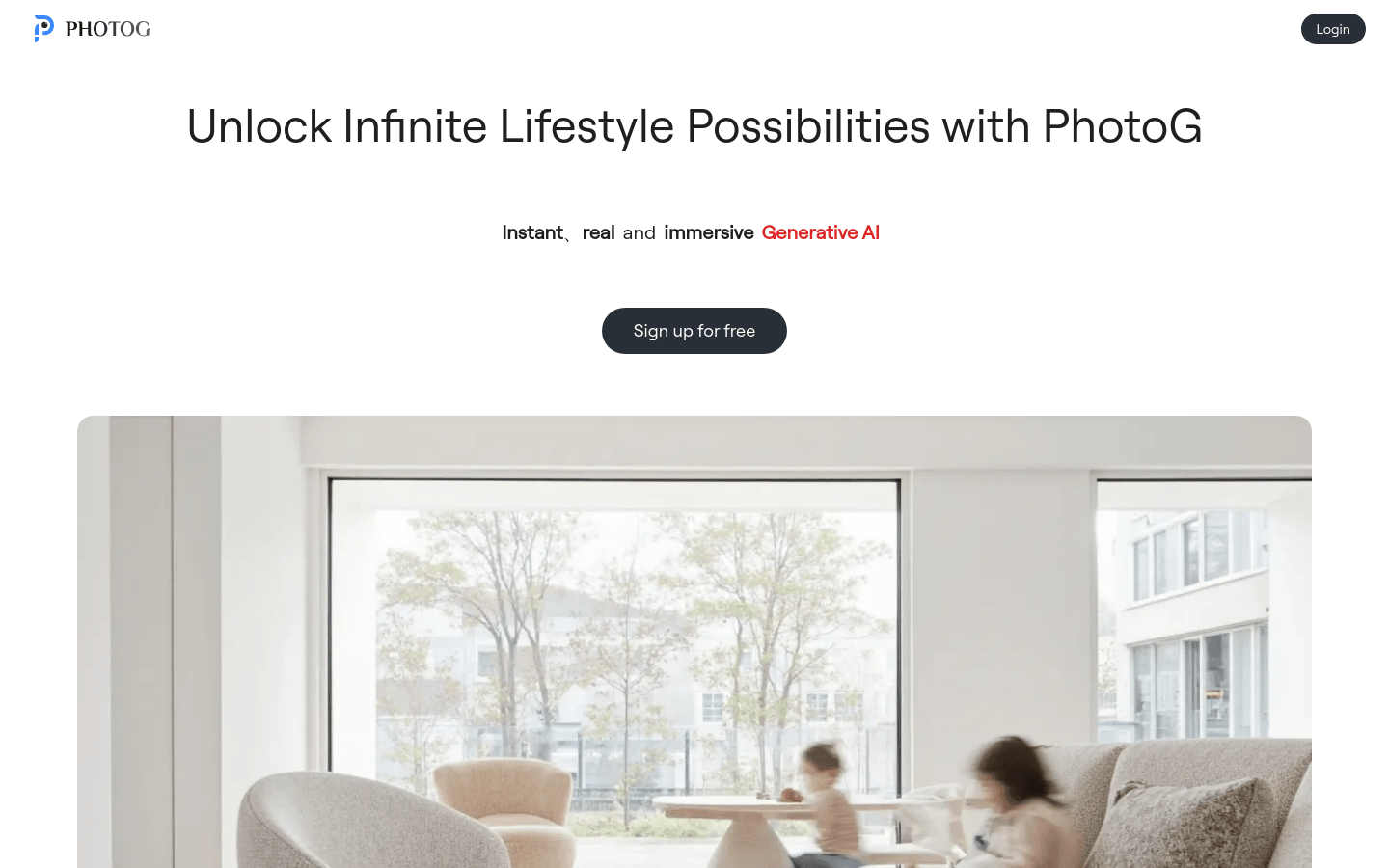
PhotoG is a generative AI platform based on the real world, which allows users to place any item into any scene, providing personalized customization and a wide range of product selection. PhotoG 's technological advantage lies in real-time control and instant results, able to replicate scenes with 100% accuracy, allowing both buyers and sellers to visualize products in any context. The product originated from the open source community incubator AID Lab and was developed by top teams from the world's top 30 QS universities such as Tongji University, Tsinghua University and UCL, with more than 90% of team members holding advanced degrees. PhotoG 's goal is to bring this technology to billions of people around the world and improve lives through continuous innovation.
Demand group:
" PhotoG 's target audience includes designers, home improvement enthusiasts, online store owners, individuals who like to create unique spaces, and busy home décor shoppers. This product is suitable for them because it provides a platform that allows them to do so without actually making a purchase. Or you can experiment and implement design ideas outside of your comfort zone, while giving online stores a way to showcase how the product might look in different home environments, increasing sales potential."
Example of usage scenario:
Sophia uses PhotoG for design projects, improving work efficiency and being able to visualize and adjust designs in real time.
Liam, a technology enthusiast, uses PhotoG to preview how different items in his home improvement projects will look.
Eva showcases products online through PhotoG , allowing customers to see how the products will fit into their homes, resulting in increased sales and customer satisfaction.
Product features:
Turn ideas into reality instantly: PhotoG ’s smart technology helps users design personalized spaces.
100% Scene Replication: Uses leading technology to deliver accurate scene reproduction in terms of lighting, integration and realism.
Personalized customization: allows users to place any item into any scene, providing a wide range of product choices.
Real-time visualization and adjustments: Users can visualize their ideas in real-time and make adjustments on the fly.
Increase sales and satisfaction: Online stores can increase sales and customer satisfaction by showcasing products in different scenarios.
Personalized and interactive lifestyle: PhotoG allows users to create a personalized and interactive lifestyle.
Watermark-free and permanent image storage: Watermark-free images and permanent image storage are available on all plans.
Usage tutorial:
1. Visit the PhotoG website and register an account.
2. Choose a plan that suits your needs, such as Basic, Standard, Professional, or Enterprise.
3. Upload images of the items you want to place into the scene.
4. Select or upload a picture of the scene you want the item to appear in.
5. Use PhotoG ’s AI technology to seamlessly integrate items into the selected scene.
6. Preview and adjust the position and angle of items in the scene in real time until you are satisfied.
7. Download the final image without watermark or use it directly in your project.
8. If you are an enterprise user, contact PhotoG for enterprise support and personal success manager assistance.







